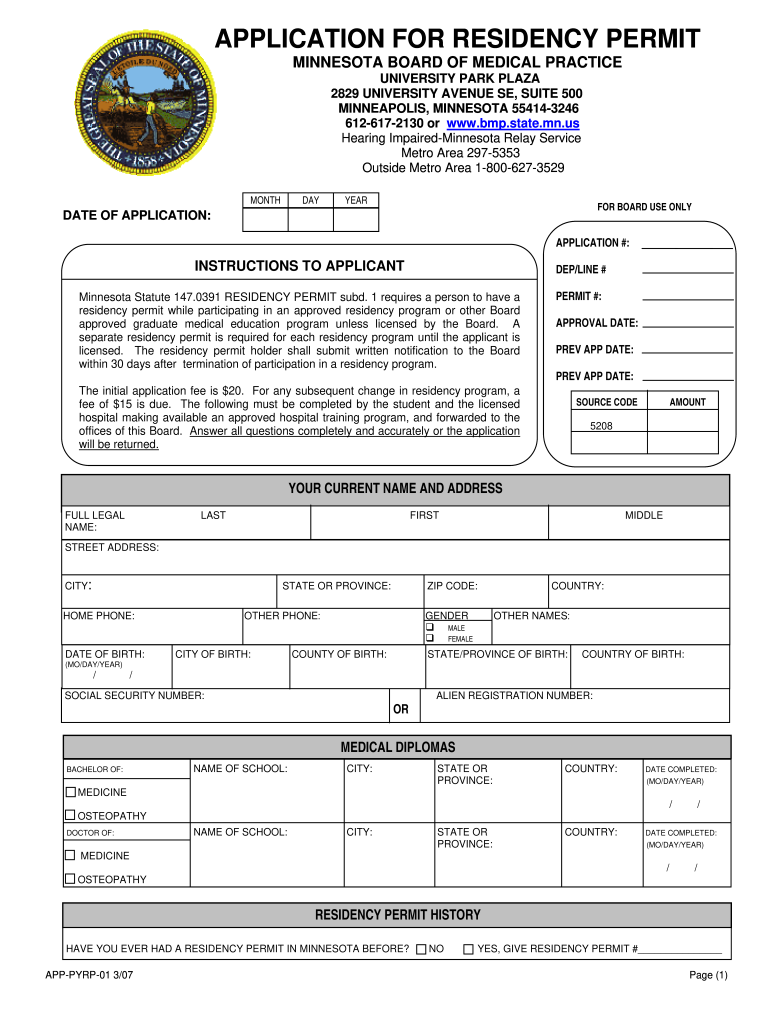
Minnesota Resident to Apply for Florida Permit to Carry 2007-2026


Understanding the Minnesota Driver's License Application Form
The Minnesota driver's license application form is a crucial document for residents seeking to obtain or renew their driver's license. This form collects essential information such as personal identification details, residency status, and any prior driving history. It is important to ensure that all information is accurate and complete to avoid delays in processing.
Eligibility Criteria for the Minnesota Driver's License
To successfully complete the Minnesota driver's license application form, applicants must meet specific eligibility criteria. Generally, applicants must be at least sixteen years old, be a resident of Minnesota, and possess valid identification. Additionally, individuals may need to provide proof of legal presence in the United States, such as a birth certificate or passport.
Required Documents for Application
When filling out the Minnesota driver's license application form, applicants must gather several key documents. These typically include:
- Proof of identity (e.g., birth certificate, passport)
- Proof of residency (e.g., utility bill, lease agreement)
- Social Security number or proof of ineligibility
- Any prior driver's licenses or identification cards
Having these documents ready can streamline the application process and ensure compliance with state regulations.
Steps to Complete the Minnesota Driver's License Application Form
Completing the Minnesota driver's license application form involves several straightforward steps:
- Gather all required documents.
- Visit the official Minnesota Department of Public Safety website or a local office.
- Fill out the application form accurately, ensuring all information is correct.
- Submit the form along with the required documents, either online, by mail, or in person.
- Pay any applicable fees associated with the application.
Following these steps can help ensure a smooth application process.
Form Submission Methods
The Minnesota driver's license application form can be submitted through various methods, accommodating different preferences:
- Online: Many applicants prefer to complete their applications online through the Minnesota Department of Public Safety's website.
- By Mail: Applicants may also print the completed form and send it via postal mail to the appropriate address.
- In-Person: Submitting the application in person at a local Department of Motor Vehicles (DMV) office is another option.
Each method may have different processing times, so it's advisable to choose the one that best suits your needs.
Legal Use of the Minnesota Driver's License Application Form
It is essential to understand the legal implications of the Minnesota driver's license application form. Submitting false information or failing to provide required documentation can lead to penalties, including denial of the application or legal repercussions. Ensuring that all information is truthful and complete is vital for compliance with state laws.
Quick guide on how to complete residency permit application minnesotagov mn
Utilize the simpler approach to manage your Minnesota Resident To Apply For Florida Permit To Carry
The traditional techniques for filling out and approving paperwork require an excessive amount of time compared to modern document management systems. Previously, you would look for appropriate social forms, print them, fill in all the information, and mail them. Now, you can locate, fill out, and sign your Minnesota Resident To Apply For Florida Permit To Carry all within a single web browser tab using airSlate SignNow. Preparing your Minnesota Resident To Apply For Florida Permit To Carry has never been more straightforward.
Steps to finish your Minnesota Resident To Apply For Florida Permit To Carry with airSlate SignNow
- Access the necessary category page and locate your state-specific Minnesota Resident To Apply For Florida Permit To Carry. Alternatively, use the search option.
- Confirm that the version of the form is correct by reviewing it.
- Click Get form and enter editing mode.
- Fill in your document with the required information using the editing features.
- Review the entered information and click the Sign tool to authorize your form.
- Select the most convenient method to create your signature: generate it, draw your signature, or upload a picture.
- Click DONE to apply your changes.
- Download the document to your device or go to Sharing settings to send it digitally.
Robust online tools like airSlate SignNow make completing and submitting your forms much simpler. Give it a try to discover how long document management and approval workflows are truly meant to take. You will conserve a signNow amount of time.
Create this form in 5 minutes or less
FAQs
-
How do I fill out an application form to open a bank account?
I want to believe that most banks nowadays have made the process of opening bank account, which used to be cumbersome, less cumbersome. All you need to do is to approach the bank, collect the form, and fill. However if you have any difficulty in filling it, you can always call on one of the banks rep to help you out.
-
How many application forms does a person need to fill out in his/her lifetime?
As many as you want to !
Create this form in 5 minutes!
How to create an eSignature for the residency permit application minnesotagov mn
How to make an electronic signature for your Residency Permit Application Minnesotagov Mn in the online mode
How to make an eSignature for the Residency Permit Application Minnesotagov Mn in Chrome
How to generate an eSignature for signing the Residency Permit Application Minnesotagov Mn in Gmail
How to generate an electronic signature for the Residency Permit Application Minnesotagov Mn from your smart phone
How to create an electronic signature for the Residency Permit Application Minnesotagov Mn on iOS
How to generate an eSignature for the Residency Permit Application Minnesotagov Mn on Android
People also ask
-
What is a license application form in airSlate SignNow?
A license application form in airSlate SignNow is a digital document template that allows users to create, send, and eSign applications for various licenses efficiently. This simplifies the application process by tracking signatures and ensuring compliance with legal requirements. You can customize the form to suit your specific licensing needs.
-
How can I create a license application form using airSlate SignNow?
Creating a license application form with airSlate SignNow is straightforward. Simply log in to your account, choose the 'Create Document' option, and select 'Use a Template' or start from scratch. You can add fields for signatures, dates, and other necessary information to streamline your application process.
-
Is there a cost associated with using the license application form feature?
Yes, there is a cost associated with using the license application form feature in airSlate SignNow, but it is designed to be a cost-effective solution for businesses. Pricing plans vary based on the number of users and features required. You can explore our pricing page for detailed information on plans that best fit your needs.
-
What features are included with the license application form?
The license application form in airSlate SignNow comes with several powerful features, including customizable templates, eSignature options, and real-time tracking. Additionally, users can automate reminders for signatures and receive notifications once the form has been completed. These features ensure a seamless application process.
-
Can I integrate the license application form with other software?
Absolutely! airSlate SignNow offers various integrations with popular software applications like CRM systems, document management tools, and productivity suites. This ensures that your license application form can easily fit into your existing workflow, saving time and enhancing productivity.
-
How does airSlate SignNow ensure the security of my license application form?
airSlate SignNow prioritizes the security of your license application form by employing advanced encryption protocols and secure cloud storage. All documents are securely stored and can only be accessed by authorized users. This way, your sensitive information remains protected throughout the signing process.
-
What benefits can I expect from using airSlate SignNow for my license application form?
Using airSlate SignNow for your license application form provides numerous benefits, including faster processing times, improved accuracy, and reduced paper usage. The platform's intuitive interface ensures that both senders and signers find it easy to use, facilitating a more efficient application process for everyone involved.
Get more for Minnesota Resident To Apply For Florida Permit To Carry
- Motion and order to dismiss for failure form
- State of louisiana parish of ouachitamorehouse 4 th form
- Petition for eviction case number in the justice court precinct form
- Exception louisiana department form
- Expungement information sheet forms bossier parish clerk
- Motion to fix fees form
- Motion to fix case for sentencing form
- The petition of a person of the full age of majority domiciled form
Find out other Minnesota Resident To Apply For Florida Permit To Carry
- Sign Minnesota Insurance Residential Lease Agreement Fast
- How Do I Sign Ohio Lawers LLC Operating Agreement
- Sign Oregon Lawers Limited Power Of Attorney Simple
- Sign Oregon Lawers POA Online
- Sign Mississippi Insurance POA Fast
- How Do I Sign South Carolina Lawers Limited Power Of Attorney
- Sign South Dakota Lawers Quitclaim Deed Fast
- Sign South Dakota Lawers Memorandum Of Understanding Free
- Sign South Dakota Lawers Limited Power Of Attorney Now
- Sign Texas Lawers Limited Power Of Attorney Safe
- Sign Tennessee Lawers Affidavit Of Heirship Free
- Sign Vermont Lawers Quitclaim Deed Simple
- Sign Vermont Lawers Cease And Desist Letter Free
- Sign Nevada Insurance Lease Agreement Mobile
- Can I Sign Washington Lawers Quitclaim Deed
- Sign West Virginia Lawers Arbitration Agreement Secure
- Sign Wyoming Lawers Lease Agreement Now
- How To Sign Alabama Legal LLC Operating Agreement
- Sign Alabama Legal Cease And Desist Letter Now
- Sign Alabama Legal Cease And Desist Letter Later