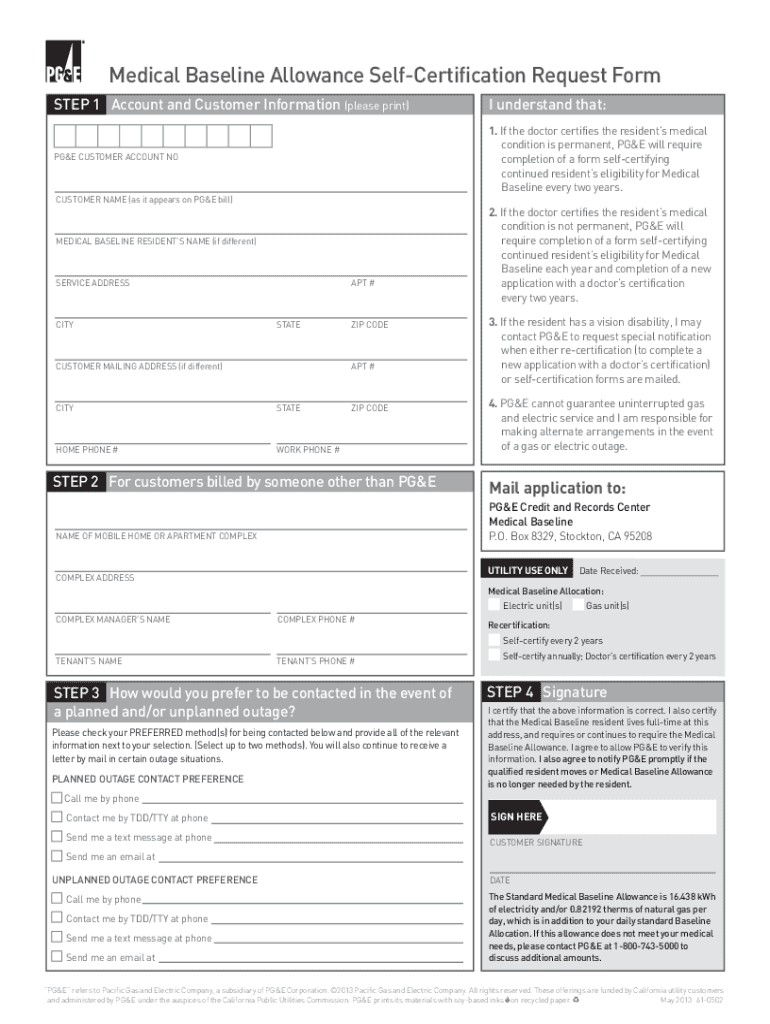
Pge Com Selfcertify Renewal Form


Understanding the PGE Medical Certificate Form
The PGE medical certificate form is essential for individuals seeking to qualify for the medical baseline allowance. This form requires detailed information about the applicant's medical condition, which may necessitate additional energy usage due to medical equipment or health-related needs. By providing accurate and comprehensive information, applicants can ensure they receive the appropriate support from Pacific Gas and Electric (PGE).
Steps to Complete the PGE Medical Certificate Form
Filling out the PGE medical certificate form involves several key steps to ensure accuracy and compliance. Begin by gathering necessary documentation, such as medical records and identification. Next, complete the form by providing personal information, including your name, address, and account number. Be sure to detail your medical condition and any required equipment. After filling out the form, review it for completeness and accuracy before submission.
Eligibility Criteria for the PGE Medical Certificate Form
To qualify for the medical baseline allowance through the PGE medical certificate form, applicants must meet specific eligibility criteria. This includes having a qualifying medical condition that requires additional energy usage. Common conditions include severe respiratory issues, life-threatening illnesses, or the need for medical equipment that consumes electricity. It is important to consult with a healthcare provider to confirm eligibility and obtain necessary documentation.
Legal Use of the PGE Medical Certificate Form
The PGE medical certificate form is legally recognized and must be completed in accordance with state regulations. By submitting this form, applicants affirm that the information provided is truthful and accurate. Misrepresentation or failure to disclose relevant information can lead to penalties or denial of the medical baseline allowance. Understanding the legal implications is crucial for ensuring compliance and safeguarding benefits.
Form Submission Methods
The PGE medical certificate form can be submitted through various methods to accommodate different preferences. Applicants may choose to submit the form online through the PGE website, ensuring a quick and efficient process. Alternatively, forms can be mailed directly to PGE or delivered in person at designated locations. Each method has specific guidelines, so it is important to follow the instructions provided to ensure successful submission.
Required Documents for the PGE Medical Certificate Form
When completing the PGE medical certificate form, certain documents are required to support the application. These typically include a signed statement from a qualified medical professional confirming the medical condition and the need for additional energy usage. Additionally, proof of identity and residency may be necessary, such as a driver's license or utility bill. Gathering these documents in advance can streamline the application process.
Quick guide on how to complete pge medical baseline self certification form
Complete Pge Com Selfcertify Renewal seamlessly on any device
Managing documents online has become increasingly popular among companies and individuals. It serves as an ideal eco-friendly alternative to traditional printed and signed documents, as you can access the necessary form and securely store it online. airSlate SignNow provides you with all the tools needed to create, edit, and eSign your documents quickly without delays. Handle Pge Com Selfcertify Renewal on any platform with airSlate SignNow Android or iOS applications and enhance any document-driven process today.
How to edit and eSign Pge Com Selfcertify Renewal effortlessly
- Obtain Pge Com Selfcertify Renewal and click on Get Form to begin.
- Utilize the tools we offer to fill out your form.
- Emphasize important sections of your documents or redact sensitive information with tools that airSlate SignNow provides specifically for that purpose.
- Create your signature using the Sign tool, which takes only seconds and has the same legal validity as a conventional wet ink signature.
- Review all the details and click on the Done button to save your modifications.
- Select your preferred method for sending your form, whether by email, text message (SMS), invitation link, or download it to your computer.
Eliminate the hassle of lost or misplaced files, tedious form searching, or errors that necessitate printing new document copies. airSlate SignNow addresses all your document management needs with just a few clicks from any device you choose. Edit and eSign Pge Com Selfcertify Renewal to ensure excellent communication at every stage of your form preparation process with airSlate SignNow.
Create this form in 5 minutes or less
FAQs
-
I have cleared class 12. I want to apply in the merchant navy as a marine engineer. In filling out the IMUCET application form. What should I fill for, PG or UG?
UG!
-
Has anyone filled out the PG admission form for Mount Carmel College, Bangalore? I kind of have a problem in filling the grid where we are supposed to submit our semester wise undergraduate marks.
Hey there, it's quite easy the marks part, you just need to have your marksheet right in front of you, there is a grid which asks you to enter your total scores/500 or (/600- for last year degree marks cards)..Make sure you find out your total score with the languages( Hindi + Eng) as well as scores without them..Justthat part..And it should help you..☺
-
What should someone do while filling out a DU PG form, provide the past marksheet of graduation or the improvement marksheet (result of which is yet to come out)?
It would be best to call the admission help desk for this query. You can call at:Info Centre155215 (Without any precode)011-27006900(Multilines)(9a.m - 5p.m)(Monday to Friday)Email:infocentre@du.ac.in
Create this form in 5 minutes!
How to create an eSignature for the pge medical baseline self certification form
How to create an electronic signature for your Pge Medical Baseline Self Certification Form online
How to make an eSignature for your Pge Medical Baseline Self Certification Form in Chrome
How to generate an electronic signature for putting it on the Pge Medical Baseline Self Certification Form in Gmail
How to create an electronic signature for the Pge Medical Baseline Self Certification Form right from your mobile device
How to make an eSignature for the Pge Medical Baseline Self Certification Form on iOS devices
How to generate an eSignature for the Pge Medical Baseline Self Certification Form on Android
People also ask
-
What is pg and e login?
The pg and e login is the access point for Pacific Gas and Electric's customers to manage their accounts online. By using this login, customers can view their bills, payment history, and service usage, making it easier to stay on top of their utilities.
-
How do I create a pg and e login account?
To create a pg and e login account, visit the official PG&E website and click on the 'Sign Up' option. You will need to provide your utility account number and some personal information to set up your login credentials.
-
What are the benefits of using pg and e login?
Using pg and e login allows customers to conveniently manage their account from anywhere. Key benefits include online bill payments, tracking energy usage, and setting up notifications for outages or maintenance.
-
Can I reset my pg and e login password?
Yes, if you forget your pg and e login password, you can easily reset it through the PG&E website. Simply click on the 'Forgot Password?' link on the login page, and follow the instructions to regain access.
-
Does airSlate SignNow support pg and e login integrations?
Yes, airSlate SignNow allows seamless integrations with various service platforms, making document management more efficient. You can utilize airSlate SignNow to create, send, and eSign documents that accompany utilities like PG&E.
-
Is there a cost associated with pg and e login?
Accessing the pg and e login is free for all customers. However, you may incur charges depending on your energy usage and the services you select from Pacific Gas and Electric.
-
What features does airSlate SignNow offer for document signing?
airSlate SignNow provides a variety of features including secure eSignature capabilities, real-time document tracking, and custom templates. These features can enhance your business communications when combined with pg and e login for transactions relating to utilities.
Get more for Pge Com Selfcertify Renewal
- Uniform traffic citation
- Garage sale permit application city of gulfport florida form
- Larggo enviromental services form
- St johns county notice of commencement form
- Charlotte county florida notice of commencement form
- Alarm cutler bay form
- City of orlando vehicle for hire form
- Easement agreement boca raton form
Find out other Pge Com Selfcertify Renewal
- eSign Utah Outsourcing Services Contract Computer
- How Do I eSign Maryland Interview Non-Disclosure (NDA)
- Help Me With eSign North Dakota Leave of Absence Agreement
- How To eSign Hawaii Acknowledgement of Resignation
- How Can I eSign New Jersey Resignation Letter
- How Do I eSign Ohio Resignation Letter
- eSign Arkansas Military Leave Policy Myself
- How To eSign Hawaii Time Off Policy
- How Do I eSign Hawaii Time Off Policy
- Help Me With eSign Hawaii Time Off Policy
- How To eSign Hawaii Addressing Harassement
- How To eSign Arkansas Company Bonus Letter
- eSign Hawaii Promotion Announcement Secure
- eSign Alaska Worksheet Strengths and Weaknesses Myself
- How To eSign Rhode Island Overtime Authorization Form
- eSign Florida Payroll Deduction Authorization Safe
- eSign Delaware Termination of Employment Worksheet Safe
- Can I eSign New Jersey Job Description Form
- Can I eSign Hawaii Reference Checking Form
- Help Me With eSign Hawaii Acknowledgement Letter