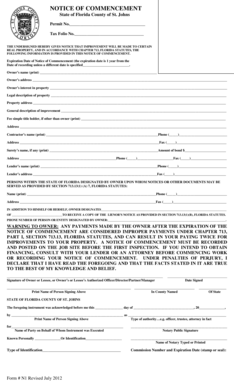
St Johns County Notice of Commencement Form


What is the St Johns County Notice Of Commencement
The St Johns County Notice of Commencement is a legal document that serves as a public notice of the commencement of construction or improvement work on a property. This document is essential for establishing the rights of contractors, subcontractors, and suppliers to file liens against the property if they are not paid for their services. The Notice of Commencement must be recorded with the St Johns County Clerk of Court and is typically required for projects that exceed a certain monetary threshold, ensuring that all parties involved are aware of the project and its financial implications.
Steps to complete the St Johns County Notice Of Commencement
Completing the St Johns County Notice of Commencement involves several key steps:
- Gather necessary information, including property details, owner information, contractor details, and a description of the work to be performed.
- Obtain the appropriate form from the St Johns County Clerk’s office or their website.
- Fill out the form accurately, ensuring all required fields are completed to avoid delays.
- Sign the document in the presence of a notary public, as notarization is typically required.
- File the completed Notice of Commencement with the St Johns County Clerk of Court, either in person or by mail.
Required Documents
When applying for the St Johns County Notice of Commencement, certain documents are required to ensure a smooth process. These documents typically include:
- A completed Notice of Commencement form.
- Proof of ownership of the property, such as a deed.
- Identification for the property owner and contractor.
- Any additional documentation that may be required by local regulations or the Clerk’s office.
Legal use of the St Johns County Notice Of Commencement
The legal use of the St Johns County Notice of Commencement is crucial for protecting the rights of all parties involved in a construction project. By filing this document, property owners and contractors establish a clear record of the project, which can be referenced in case of disputes regarding payments or liens. Failure to file a Notice of Commencement can lead to complications, such as the inability for contractors to enforce their lien rights, making it essential for compliance with local regulations.
Form Submission Methods (Online / Mail / In-Person)
The St Johns County Notice of Commencement can be submitted through various methods to accommodate different preferences. These methods include:
- In-person submission at the St Johns County Clerk of Court’s office, where staff can assist with any questions.
- Mailing the completed form to the Clerk’s office, ensuring it is sent to the correct address and includes any necessary fees.
- Some jurisdictions may offer online submission options, allowing for a more convenient way to file documents electronically.
Eligibility Criteria
To file a St Johns County Notice of Commencement, certain eligibility criteria must be met. Generally, the following conditions apply:
- The property owner must be the individual or entity responsible for the construction project.
- The project must meet the minimum monetary threshold set by local regulations, which varies by county.
- All parties involved, including contractors and subcontractors, must be properly licensed and registered as required by state and local laws.
Quick guide on how to complete st johns county notice of commencement
Effortlessly Prepare St Johns County Notice Of Commencement on Any Device
Digital document management has gained traction among businesses and individuals. It offers an excellent environmentally-friendly substitute for traditional printed and signed documents, allowing you to locate the correct form and securely store it online. airSlate SignNow provides all the necessary tools to swiftly create, modify, and electronically sign your documents without delays. Handle St Johns County Notice Of Commencement on any device using the airSlate SignNow Android or iOS applications and enhance any document-related process today.
The Easiest Way to Adjust and eSign St Johns County Notice Of Commencement Without Stress
- Locate St Johns County Notice Of Commencement and click Get Form to initiate the process.
- Utilize the tools we offer to complete your form.
- Emphasize relevant sections of your documents or obscure sensitive details with the tools available from airSlate SignNow specifically designed for this purpose.
- Create your signature using the Sign tool, which takes mere seconds and carries the same legal significance as a conventional wet ink signature.
- Review the information and click the Done button to save your changes.
- Select your preferred method for sharing your form, whether by email, SMS, invitation link, or download it to your computer.
Eliminate concerns about lost or misplaced documents, tedious form searches, or mistakes that necessitate printing new copies. airSlate SignNow meets your document management needs in just a few clicks from any device of your choosing. Modify and eSign St Johns County Notice Of Commencement and ensure excellent communication at every stage of the form preparation journey with airSlate SignNow.
Create this form in 5 minutes or less
Create this form in 5 minutes!
How to create an eSignature for the st johns county notice of commencement
How to make an eSignature for your PDF document online
How to make an eSignature for your PDF document in Google Chrome
The way to make an electronic signature for signing PDFs in Gmail
How to create an electronic signature straight from your smart phone
The best way to make an electronic signature for a PDF document on iOS
How to create an electronic signature for a PDF document on Android OS
People also ask
-
What is the FL County Johns Form and how can airSlate SignNow assist with it?
The FL County Johns Form is essential for reporting and tracking public notices in Florida. With airSlate SignNow, you can easily create, manage, and eSign your FL County Johns Form, ensuring a smooth and compliant process for your documents.
-
Is airSlate SignNow a cost-effective solution for handling the FL County Johns Form?
Yes, airSlate SignNow offers competitive pricing tailored to various business needs. Whether you are a small business or a larger enterprise, using our platform to manage the FL County Johns Form can signNowly reduce overhead costs while enhancing efficiency.
-
What features are available in airSlate SignNow for the FL County Johns Form?
airSlate SignNow includes comprehensive features such as custom templates, document collaboration, and secure eSigning, all specifically beneficial for the FL County Johns Form. These features streamline your workflow, making document management simpler and more reliable.
-
Can I integrate airSlate SignNow with other software while using the FL County Johns Form?
Absolutely! airSlate SignNow integrates seamlessly with popular applications like Google Drive, Dropbox, and Salesforce. This integration allows for smarter document management while processing the FL County Johns Form within your existing workflows.
-
How can airSlate SignNow enhance workflow efficiency for the FL County Johns Form?
By using airSlate SignNow for the FL County Johns Form, businesses can reduce paperwork time signNowly. The platform automates many manual processes, allowing users to prepare and send forms faster while maintaining compliance.
-
What benefits does airSlate SignNow provide for signing the FL County Johns Form?
Signing the FL County Johns Form with airSlate SignNow offers numerous benefits, including ease of use, enhanced security, and audit trails. These features ensure that your signed documents are both legally binding and easily retrievable.
-
Is there a mobile app for managing the FL County Johns Form with airSlate SignNow?
Yes, airSlate SignNow provides a mobile app that enables users to manage the FL County Johns Form on the go. This flexibility allows you to send, sign, and track documents anytime, anywhere, making it highly convenient for busy professionals.
Get more for St Johns County Notice Of Commencement
- Disclosure ownership form
- Adhsbhs form mh 104
- Mileage reimbursement form pdf ahcccs
- Completing the arizona fetal death certificate arizona department azdhs form
- Move out disposition form
- Arizona trade renewal 2011 form
- Controlled substance dispensingadministration log vetboard az form
- Controlled drug log templatepdffillercom form
Find out other St Johns County Notice Of Commencement
- Sign Oklahoma Business Operations Contract Safe
- Sign Oregon Business Operations LLC Operating Agreement Now
- Sign Utah Business Operations LLC Operating Agreement Computer
- Sign West Virginia Business Operations Rental Lease Agreement Now
- How To Sign Colorado Car Dealer Arbitration Agreement
- Sign Florida Car Dealer Resignation Letter Now
- Sign Georgia Car Dealer Cease And Desist Letter Fast
- Sign Georgia Car Dealer Purchase Order Template Mobile
- Sign Delaware Car Dealer Limited Power Of Attorney Fast
- How To Sign Georgia Car Dealer Lease Agreement Form
- How To Sign Iowa Car Dealer Resignation Letter
- Sign Iowa Car Dealer Contract Safe
- Sign Iowa Car Dealer Limited Power Of Attorney Computer
- Help Me With Sign Iowa Car Dealer Limited Power Of Attorney
- Sign Kansas Car Dealer Contract Fast
- Sign Kansas Car Dealer Agreement Secure
- Sign Louisiana Car Dealer Resignation Letter Mobile
- Help Me With Sign Kansas Car Dealer POA
- How Do I Sign Massachusetts Car Dealer Warranty Deed
- How To Sign Nebraska Car Dealer Resignation Letter