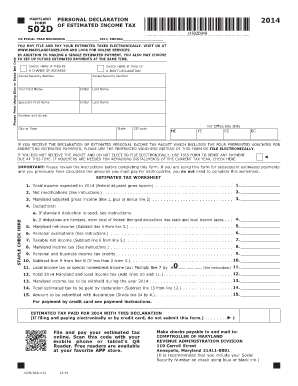
Maryland Form 502d


What is the Maryland Form 502d
The Maryland Form 502d is a tax form specifically designed for Maryland residents who need to report their income and calculate their state taxes. This form is used to claim certain deductions and credits, ensuring that taxpayers comply with Maryland tax laws. It is essential for individuals who have income that is subject to Maryland taxation, as it helps determine their tax liability for the year.
How to use the Maryland Form 502d
To effectively use the Maryland Form 502d, taxpayers should first gather all necessary financial documents, including W-2s, 1099s, and any relevant receipts for deductions. The form requires detailed information about income sources, deductions, and credits. After completing the form, it must be signed and dated before submission to ensure its validity.
Steps to complete the Maryland Form 502d
Completing the Maryland Form 502d involves several key steps:
- Gather all necessary documents, including income statements and deduction receipts.
- Fill out personal information, including your name, address, and Social Security number.
- Report all sources of income accurately.
- Claim any applicable deductions and credits by following the instructions provided on the form.
- Review the completed form for accuracy and completeness.
- Sign and date the form before submission.
Legal use of the Maryland Form 502d
The Maryland Form 502d is legally binding when filled out correctly and submitted by the deadline. To ensure legal compliance, taxpayers must adhere to all guidelines set forth by the Maryland Comptroller's office. This includes accurate reporting of income and proper documentation of deductions and credits claimed.
Filing Deadlines / Important Dates
It is crucial to be aware of the filing deadlines associated with the Maryland Form 502d. Typically, the form must be submitted by April 15 of the tax year. If this date falls on a weekend or holiday, the deadline may be extended. Taxpayers should also be mindful of any extensions they may need to file, as these must be requested in advance.
Form Submission Methods (Online / Mail / In-Person)
Taxpayers can submit the Maryland Form 502d through various methods:
- Online: Many taxpayers choose to file electronically using approved software that supports Maryland tax forms.
- Mail: The completed form can be printed and mailed to the appropriate address provided by the Maryland Comptroller.
- In-Person: Taxpayers may also deliver the form in person at designated state tax offices.
Quick guide on how to complete maryland form 502d 2021
Effortlessly Prepare Maryland Form 502d on Any Device
Digital document management has gained traction among companies and individuals alike. It offers an excellent sustainable substitute for traditional printed and signed documents, allowing you to access the necessary form and securely save it online. airSlate SignNow equips you with all the resources required to create, modify, and electronically sign your documents rapidly and without delays. Manage Maryland Form 502d on any device with airSlate SignNow's Android or iOS applications and streamline any document-related process today.
How to Modify and Electronically Sign Maryland Form 502d with Ease
- Obtain Maryland Form 502d and then click Get Form to begin.
- Utilize the tools we provide to complete your document.
- Mark important sections of the documents or redact sensitive information using tools specifically designed for that purpose by airSlate SignNow.
- Create your electronic signature using the Sign feature, which takes seconds and holds the same legal validity as a conventional handwritten signature.
- Review the information and then click on the Done button to save your updates.
- Choose how you wish to send your form, whether by email, SMS, invitation link, or download it to your computer.
Eliminate concerns about lost or misplaced documents, tedious form searching, or errors that necessitate printing new document copies. airSlate SignNow fulfills all your document management needs in just a few clicks from your preferred device. Edit and electronically sign Maryland Form 502d to ensure excellent communication at every stage of the form preparation process with airSlate SignNow.
Create this form in 5 minutes or less
Create this form in 5 minutes!
How to create an eSignature for the maryland form 502d 2021
How to generate an e-signature for a PDF in the online mode
How to generate an e-signature for a PDF in Chrome
How to create an e-signature for putting it on PDFs in Gmail
The best way to make an e-signature right from your smart phone
The best way to create an e-signature for a PDF on iOS devices
The best way to make an e-signature for a PDF on Android OS
People also ask
-
What is Maryland Form 502D and how do I use it?
Maryland Form 502D is a tax form used by businesses to report and pay their tax liabilities in the state of Maryland. You can easily complete and eSign Maryland Form 502D using airSlate SignNow, which streamlines the process and ensures all necessary information is submitted correctly.
-
Is there a cost associated with using airSlate SignNow for Maryland Form 502D?
Yes, airSlate SignNow offers a range of pricing plans that can accommodate businesses of all sizes. By using airSlate SignNow to complete Maryland Form 502D, you gain access to cost-effective solutions that simplify the signing process and enhance productivity.
-
What features does airSlate SignNow offer for completing Maryland Form 502D?
airSlate SignNow includes a set of powerful features designed to help users efficiently handle Maryland Form 502D. These features include easy document sharing, secure eSigning, and the ability to track the status of your forms, ensuring that all signatures are collected promptly.
-
How secure is airSlate SignNow when handling Maryland Form 502D?
When using airSlate SignNow for Maryland Form 502D, your documents are protected with state-of-the-art security measures. This includes encryption, secure data storage, and compliance with legal regulations to ensure that your information remains confidential and secure.
-
Can I integrate airSlate SignNow with other tools for Maryland Form 502D?
Yes, airSlate SignNow supports various integrations with popular tools and applications, allowing you to seamlessly upload and manage your Maryland Form 502D. This flexibility enables you to incorporate eSigning into your existing workflows, enhancing efficiency and collaboration.
-
What benefits does airSlate SignNow provide for Maryland Form 502D users?
By using airSlate SignNow for Maryland Form 502D, users benefit from a faster, more efficient signing process. The platform reduces the time needed to manage paperwork, helps avoid errors, and ensures compliance with legal standards, thus enhancing overall productivity.
-
Is airSlate SignNow user-friendly for eSigning Maryland Form 502D?
Absolutely! airSlate SignNow is designed with user experience in mind, making it easy for anyone to eSign Maryland Form 502D. With a simple interface and intuitive navigation, you can effortlessly send and sign documents with just a few clicks.
Get more for Maryland Form 502d
- Quitclaim deed from husband and wife to husband and wife north dakota form
- Warranty deed from husband and wife to husband and wife north dakota form
- North dakota agreement form
- Postnuptial property agreement north dakota north dakota form
- North dakota agreement 497317435 form
- Quitclaim deed from husband and wife to an individual north dakota form
- Warranty deed from husband and wife to an individual north dakota form
- North dakota quitclaim deed form
Find out other Maryland Form 502d
- eSign Indiana Car Dealer Separation Agreement Simple
- eSign Iowa Car Dealer Agreement Free
- eSign Iowa Car Dealer Limited Power Of Attorney Free
- eSign Iowa Car Dealer Limited Power Of Attorney Fast
- eSign Iowa Car Dealer Limited Power Of Attorney Safe
- How Can I eSign Iowa Car Dealer Limited Power Of Attorney
- How To eSign Illinois Business Operations Stock Certificate
- Can I eSign Louisiana Car Dealer Quitclaim Deed
- eSign Michigan Car Dealer Operating Agreement Mobile
- Can I eSign Mississippi Car Dealer Resignation Letter
- eSign Missouri Car Dealer Lease Termination Letter Fast
- Help Me With eSign Kentucky Business Operations Quitclaim Deed
- eSign Nevada Car Dealer Warranty Deed Myself
- How To eSign New Hampshire Car Dealer Purchase Order Template
- eSign New Jersey Car Dealer Arbitration Agreement Myself
- eSign North Carolina Car Dealer Arbitration Agreement Now
- eSign Ohio Car Dealer Business Plan Template Online
- eSign Ohio Car Dealer Bill Of Lading Free
- How To eSign North Dakota Car Dealer Residential Lease Agreement
- How Do I eSign Ohio Car Dealer Last Will And Testament