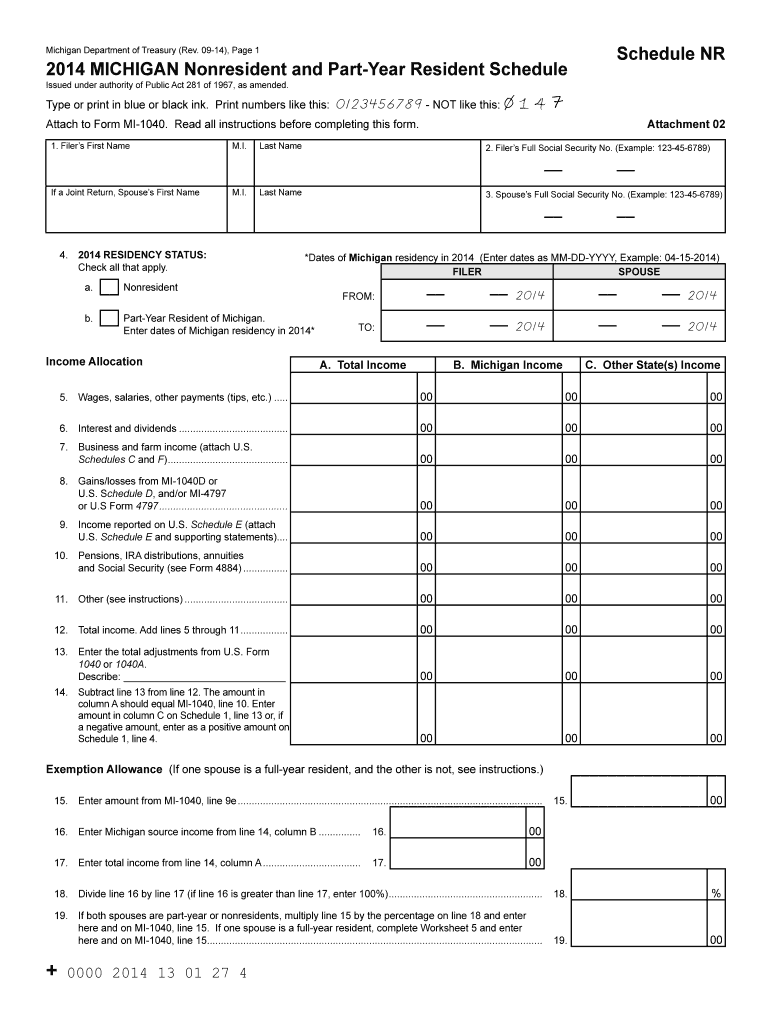
Business and Farm Income Attach U Form


What is the Business And Farm Income attach U
The Business And Farm Income attach U form is a crucial document used by taxpayers to report income generated from business and farming activities. This form is typically submitted alongside the main tax return, allowing individuals to detail their earnings and expenses related to their business ventures. It serves as a supplemental schedule that provides the IRS with comprehensive information about the financial performance of a business or farm, ensuring accurate tax assessments.
How to use the Business And Farm Income attach U
Using the Business And Farm Income attach U form involves several steps. First, gather all necessary financial records, including income statements, expense receipts, and any relevant documentation that supports your claims. Next, accurately fill out the form by entering your total income, deductible expenses, and any other pertinent information. It's essential to ensure that all figures are precise to avoid discrepancies. Once completed, attach this form to your main tax return before submission to the IRS.
Steps to complete the Business And Farm Income attach U
Completing the Business And Farm Income attach U form requires careful attention to detail. Follow these steps:
- Collect all relevant financial documents, including profit and loss statements.
- Fill in your business name and identification details at the top of the form.
- Report your total income from business and farming activities.
- List all allowable business expenses, ensuring you have documentation for each.
- Calculate your net income by subtracting total expenses from total income.
- Review the form for accuracy before attaching it to your tax return.
Legal use of the Business And Farm Income attach U
The Business And Farm Income attach U form is legally recognized as part of the tax filing process in the United States. To ensure compliance, it must be filled out accurately and submitted in accordance with IRS regulations. This form is essential for taxpayers who wish to claim deductions for business-related expenses, and it must be retained for record-keeping purposes in case of audits or inquiries from the IRS.
Filing Deadlines / Important Dates
Filing deadlines for the Business And Farm Income attach U form align with the standard tax return deadlines. Typically, individual taxpayers must submit their tax returns by April 15 each year. If additional time is needed, taxpayers can file for an extension, but any taxes owed must still be paid by the original deadline to avoid penalties. It is crucial to stay informed about any changes to these dates, especially during tax season.
Required Documents
To accurately complete the Business And Farm Income attach U form, several documents are necessary:
- Income statements from your business or farm.
- Receipts and records of all business-related expenses.
- Previous tax returns, if applicable, for reference.
- Any relevant financial statements or reports.
IRS Guidelines
The IRS provides specific guidelines for completing the Business And Farm Income attach U form. These guidelines include instructions on what constitutes allowable expenses, how to report income accurately, and the importance of maintaining thorough documentation. Familiarizing yourself with these guidelines can help ensure compliance and maximize potential deductions, ultimately benefiting your overall tax situation.
Quick guide on how to complete business and farm income attach u
Effortlessly prepare Business And Farm Income attach U on any device
Managing documents online has become increasingly favored by businesses and individuals alike. It serves as an ideal eco-friendly alternative to traditional printed and signed paperwork, allowing you to access the needed form and securely store it online. airSlate SignNow equips you with all the tools necessary to create, edit, and eSign your documents swiftly without delays. Handle Business And Farm Income attach U on any platform with the airSlate SignNow apps for Android or iOS and enhance any document-centric process today.
How to edit and eSign Business And Farm Income attach U with ease
- Locate Business And Farm Income attach U and click on Get Form to begin.
- Use the tools we provide to complete your form.
- Emphasize relevant sections of your documents or obscure sensitive information with tools that airSlate SignNow specifically provides for that purpose.
- Generate your signature using the Sign tool, which takes seconds and holds the same legal validity as a conventional wet ink signature.
- Review the information and click on the Done button to save your changes.
- Choose how you want to send your form: via email, text message (SMS), invitation link, or download it to your computer.
Say goodbye to lost or misfiled documents, tedious form searches, or errors requiring new document copies. airSlate SignNow fulfills all your document management needs in just a few clicks from your preferred device. Edit and eSign Business And Farm Income attach U and ensure excellent communication at every stage of your form preparation process with airSlate SignNow.
Create this form in 5 minutes or less
Create this form in 5 minutes!
How to create an eSignature for the business and farm income attach u
How to make an electronic signature for a PDF document in the online mode
How to make an electronic signature for a PDF document in Chrome
The best way to generate an e-signature for putting it on PDFs in Gmail
The best way to make an electronic signature straight from your mobile device
The best way to generate an e-signature for a PDF document on iOS devices
The best way to make an electronic signature for a PDF document on Android devices
People also ask
-
What is the 'Business And Farm Income attach U' form?
The 'Business And Farm Income attach U' form is a crucial document used for reporting income from farming and business activities on your tax return. It is designed to provide a comprehensive view of your earnings and expenses, ensuring that your financial reporting is accurate. Utilizing airSlate SignNow makes it easy to eSign and send this document securely.
-
How can airSlate SignNow help with submitting the 'Business And Farm Income attach U' form?
AirSlate SignNow streamlines the process of preparing and submitting the 'Business And Farm Income attach U' form by allowing users to eSign documents electronically. This not only saves time but also enhances security and ensures compliance with regulatory standards. Our platform simplifies document workflows, making it easier for users to manage their income submissions.
-
Is there a pricing plan for using airSlate SignNow to manage the 'Business And Farm Income attach U' process?
Yes, airSlate SignNow offers flexible pricing plans tailored to meet the needs of businesses handling the 'Business And Farm Income attach U' process. Our competitive pricing ensures that you get a cost-effective solution for eSigning and managing your documents. Plus, we provide various subscription options to cater to different user requirements.
-
What features does airSlate SignNow offer for the 'Business And Farm Income attach U' form?
AirSlate SignNow provides features like document templates, customizable workflows, and secure eSignature capabilities for the 'Business And Farm Income attach U' form. These tools streamline the process, ensuring that users can easily prepare and send their documents. Enhanced collaboration features also allow multiple stakeholders to engage seamlessly.
-
Can I integrate airSlate SignNow with other software for handling 'Business And Farm Income attach U'?
Absolutely! airSlate SignNow integrates with various business software solutions, enabling users to manage the 'Business And Farm Income attach U' form alongside their existing workflows. Whether you use accounting software or other document management systems, integration capabilities simplify data flow and enhance efficiency in handling your income documents.
-
How does eSigning with airSlate SignNow enhance the experience for 'Business And Farm Income attach U' submissions?
eSigning with airSlate SignNow provides a fast and secure method for completing the 'Business And Farm Income attach U' submissions. Users can sign documents electronically from any device, which reduces turnaround times and eliminates the need for physical paperwork. This convenience leads to improved accuracy and a more organized filing process.
-
Is airSlate SignNow secure for handling sensitive documents like 'Business And Farm Income attach U'?
Yes, airSlate SignNow is committed to security, utilizing advanced encryption and authentication methods to protect sensitive documents like the 'Business And Farm Income attach U.' Our platform complies with industry standards to ensure that your data remains confidential and secure. You can trust us to keep your information safe during the eSigning process.
Get more for Business And Farm Income attach U
- Notice of default in payment of rent as warning prior to demand to pay or terminate for residential property north dakota form
- Notice of default in payment of rent as warning prior to demand to pay or terminate for nonresidential or commercial property 497317572 form
- Notice of intent to vacate at end of specified lease term from tenant to landlord for residential property north dakota form
- Notice of intent to vacate at end of specified lease term from tenant to landlord nonresidential north dakota form
- Notice of intent not to renew at end of specified term from landlord to tenant for residential property north dakota form
- Notice of intent not to renew at end of specified term from landlord to tenant for nonresidential or commercial property north form
- Agreed written termination of lease by landlord and tenant north dakota form
- Notice of breach of written lease for violating specific provisions of lease with right to cure for residential property from 497317580 form
Find out other Business And Farm Income attach U
- eSign Utah Non-Profit LLC Operating Agreement Safe
- eSign Utah Non-Profit Rental Lease Agreement Mobile
- How To eSign Rhode Island Legal Lease Agreement
- How Do I eSign Rhode Island Legal Residential Lease Agreement
- How Can I eSign Wisconsin Non-Profit Stock Certificate
- How Do I eSign Wyoming Non-Profit Quitclaim Deed
- eSign Hawaii Orthodontists Last Will And Testament Fast
- eSign South Dakota Legal Letter Of Intent Free
- eSign Alaska Plumbing Memorandum Of Understanding Safe
- eSign Kansas Orthodontists Contract Online
- eSign Utah Legal Last Will And Testament Secure
- Help Me With eSign California Plumbing Business Associate Agreement
- eSign California Plumbing POA Mobile
- eSign Kentucky Orthodontists Living Will Mobile
- eSign Florida Plumbing Business Plan Template Now
- How To eSign Georgia Plumbing Cease And Desist Letter
- eSign Florida Plumbing Credit Memo Now
- eSign Hawaii Plumbing Contract Mobile
- eSign Florida Plumbing Credit Memo Fast
- eSign Hawaii Plumbing Claim Fast