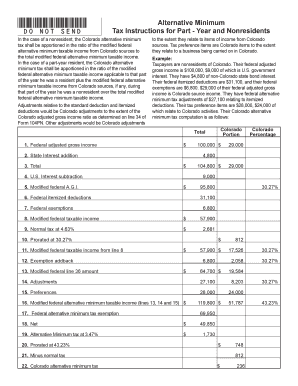
Form 1040A IRS Gov


What is the Form 1040A IRS gov
The Form 1040A is a simplified version of the standard tax return form used by individuals in the United States. It is designed for taxpayers with straightforward tax situations, allowing them to report income, claim deductions, and calculate their tax liability efficiently. This form is suitable for those who do not itemize deductions and have a limited amount of taxable income. The 1040A form can accommodate various income sources, including wages, salaries, and certain pensions, making it a popular choice for many filers.
How to use the Form 1040A IRS gov
Using the Form 1040A involves several key steps. First, gather all necessary documents, including W-2 forms, interest statements, and any other income records. Next, fill out the form by entering personal information, such as your name, address, and Social Security number. Report your income in the designated sections, and apply any eligible deductions or credits. Finally, review the completed form for accuracy, sign it, and submit it to the IRS either electronically or by mail. Utilizing electronic filing options can streamline the process and reduce the likelihood of errors.
Steps to complete the Form 1040A IRS gov
Completing the Form 1040A involves a series of organized steps:
- Gather all relevant tax documents, including income statements and deduction records.
- Fill in your personal information at the top of the form.
- Report your total income from all sources in the appropriate sections.
- Claim any deductions, such as the standard deduction or credits, as applicable.
- Calculate your total tax liability based on the provided tax tables.
- Sign and date the form before submission.
Legal use of the Form 1040A IRS gov
The Form 1040A is legally binding when completed accurately and submitted according to IRS guidelines. It serves as an official record of your income and tax obligations. To ensure its legal standing, it is crucial to provide truthful information and to sign the form. Electronic submissions are also considered valid, provided they comply with the relevant eSignature laws, such as the ESIGN Act and UETA. Maintaining copies of your submitted forms is advisable for your records and potential future reference.
Filing Deadlines / Important Dates
Filing deadlines for the Form 1040A typically align with the annual tax filing season. For most taxpayers, the deadline to submit the form is April 15 of the following year. If this date falls on a weekend or holiday, the deadline may be extended. Additionally, taxpayers can request an extension to file, typically allowing an additional six months. However, it is important to note that any taxes owed must still be paid by the original deadline to avoid penalties and interest.
Required Documents
To complete the Form 1040A, certain documents are essential. These include:
- W-2 forms from employers, detailing wages and withheld taxes.
- 1099 forms for any additional income, such as freelance work or interest earnings.
- Records of any deductible expenses, such as student loan interest or tuition payments.
- Identification documents, including your Social Security number and that of your dependents.
Quick guide on how to complete 2016 form 1040a irsgov
Complete Form 1040A IRS gov effortlessly on any device
Online document management has gained popularity among businesses and individuals alike. It serves as an ideal eco-friendly alternative to traditional printed and signed documents, as you can access the necessary forms and securely save them online. airSlate SignNow equips you with all the tools needed to create, modify, and electronically sign your documents quickly and efficiently. Handle Form 1040A IRS gov on any device using the airSlate SignNow Android or iOS applications and enhance your document-related tasks today.
How to adjust and eSign Form 1040A IRS gov with ease
- Locate Form 1040A IRS gov and click Get Form to begin.
- Utilize the tools we provide to complete your form.
- Highlight important sections of your documents or redact sensitive information using tools specifically designed for that purpose by airSlate SignNow.
- Create your electronic signature with the Sign tool, which takes mere seconds and holds the same legal validity as a traditional handwritten signature.
- Review the details and click the Done button to save your edits.
- Select your preferred method of delivering your form, whether by email, text message (SMS), invitation link, or download it to your computer.
Eliminate concerns over lost or misplaced documents, time-consuming searches for forms, or errors that necessitate printing new copies. airSlate SignNow meets your document management needs in just a few clicks from any device of your choosing. Modify and eSign Form 1040A IRS gov to ensure excellent communication throughout your form preparation process with airSlate SignNow.
Create this form in 5 minutes or less
Create this form in 5 minutes!
People also ask
-
What is Form 1040A IRS gov?
Form 1040A IRS gov is a simplified tax return form that allows individuals to report their income and claim certain deductions. It is ideal for those with straightforward tax situations, making it easier to file your taxes efficiently.
-
How does airSlate SignNow help with Form 1040A IRS gov?
airSlate SignNow provides a user-friendly platform to electronically sign and manage your Form 1040A IRS gov. You can easily send your completed form to clients or collaborators for e-signature, streamlining the tax filing process.
-
What are the pricing options for airSlate SignNow?
airSlate SignNow offers various pricing plans to suit different needs, from individual users to large organizations. You can choose a plan that fits your budget while ensuring access to features that simplify processes like managing Form 1040A IRS gov.
-
Can I integrate airSlate SignNow with other applications?
Yes, airSlate SignNow integrates seamlessly with multiple applications to enhance productivity. This means you can use it alongside tools you already rely on for managing tasks related to Form 1040A IRS gov.
-
What features does airSlate SignNow offer for document signing?
airSlate SignNow offers features such as templates, automatic reminders, and secure storage that facilitate efficient document signing. These features are particularly beneficial for users handling Form 1040A IRS gov, allowing for a streamlined process.
-
Is airSlate SignNow secure for handling sensitive documents like Form 1040A IRS gov?
Absolutely. airSlate SignNow prioritizes security, utilizing advanced encryption methods to ensure that documents, including Form 1040A IRS gov, are transmitted and stored securely. You can confidently manage your sensitive information.
-
How can airSlate SignNow benefit my business?
By using airSlate SignNow, your business can reduce the time spent on document handling and increase efficiency. This is especially useful for managing important documents like Form 1040A IRS gov, giving you the time to focus on growth.
Get more for Form 1040A IRS gov
- Letter from tenant to landlord about inadequacy of heating resources insufficient heat michigan form
- Full unconditional waiver form
- Michigan lien 497311439 form
- Michigan release lien form
- Demand for statement of amount unpaid individual michigan form
- Michigan mortgage form 497311443
- Assignment of mortgage by corporate mortgage holder michigan form
- Michigan 30 day form
Find out other Form 1040A IRS gov
- eSign Michigan Courts Lease Agreement Template Online
- eSign Minnesota Courts Cease And Desist Letter Free
- Can I eSign Montana Courts NDA
- eSign Montana Courts LLC Operating Agreement Mobile
- eSign Oklahoma Sports Rental Application Simple
- eSign Oklahoma Sports Rental Application Easy
- eSign Missouri Courts Lease Agreement Template Mobile
- Help Me With eSign Nevada Police Living Will
- eSign New York Courts Business Plan Template Later
- Can I eSign North Carolina Courts Limited Power Of Attorney
- eSign North Dakota Courts Quitclaim Deed Safe
- How To eSign Rhode Island Sports Quitclaim Deed
- Help Me With eSign Oregon Courts LLC Operating Agreement
- eSign North Dakota Police Rental Lease Agreement Now
- eSign Tennessee Courts Living Will Simple
- eSign Utah Courts Last Will And Testament Free
- eSign Ohio Police LLC Operating Agreement Mobile
- eSign Virginia Courts Business Plan Template Secure
- How To eSign West Virginia Courts Confidentiality Agreement
- eSign Wyoming Courts Quitclaim Deed Simple