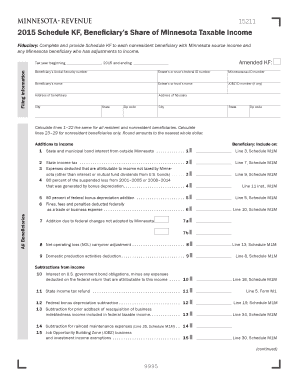
Schedule M1W, Minnesota Income Tax Withheld Form


What is the Schedule M1W, Minnesota Income Tax Withheld
The Schedule M1W is a form used by residents of Minnesota to report the amount of state income tax withheld from their wages. This form is essential for individuals who have had state taxes deducted from their paychecks throughout the year. It ensures that taxpayers accurately report their withholdings when filing their annual income tax returns. Understanding this form is crucial for compliance with Minnesota tax laws and for ensuring that individuals receive any potential refunds due to over-withholding.
Steps to complete the Schedule M1W, Minnesota Income Tax Withheld
Completing the Schedule M1W involves several key steps:
- Gather all necessary documents, including your W-2 forms and any other income statements that show state tax withholdings.
- Enter your personal information, such as your name, address, and Social Security number, at the top of the form.
- List the total amount of Minnesota income tax withheld as reported on your W-2 forms.
- Double-check your entries for accuracy to prevent any discrepancies that could lead to issues with your tax filing.
- Sign and date the form to validate your submission.
Legal use of the Schedule M1W, Minnesota Income Tax Withheld
The Schedule M1W is legally recognized as a valid document for reporting state income tax withholdings. To ensure its legal standing, it must be completed accurately and submitted in accordance with Minnesota tax regulations. The form is compliant with the necessary legal frameworks governing electronic signatures, allowing for secure digital submissions. This compliance helps protect the integrity of the data submitted and ensures that taxpayers can rely on the form for their tax obligations.
Filing Deadlines / Important Dates
Filing the Schedule M1W is subject to specific deadlines that align with Minnesota's tax calendar. Typically, the form must be submitted by the same deadline as your annual income tax return, which is usually April 15. However, if this date falls on a weekend or holiday, the deadline may be extended. It is essential to keep track of these dates to avoid penalties for late submissions. Taxpayers should also be aware of any changes in deadlines that may occur due to legislative updates or other factors.
Form Submission Methods (Online / Mail / In-Person)
The Schedule M1W can be submitted through various methods to accommodate different preferences. Taxpayers can file online using approved tax software that supports Minnesota forms. Alternatively, the form can be printed and mailed to the appropriate state tax office. For those who prefer a personal touch, in-person submissions may be possible at designated tax offices. Each method has its benefits, and taxpayers should choose the one that best suits their needs while ensuring compliance with submission guidelines.
Key elements of the Schedule M1W, Minnesota Income Tax Withheld
Understanding the key elements of the Schedule M1W is vital for accurate completion. The form typically includes sections for personal information, total income tax withheld, and signature lines. Additionally, it may require specific details about the employer and the tax year in question. Each section must be filled out correctly to ensure that the form serves its purpose in reporting state tax withholdings. Familiarity with these elements helps taxpayers navigate the form efficiently and avoid common pitfalls.
Quick guide on how to complete minnesota m1w
Manage minnesota m1w easily on any device
Online document management has gained traction among companies and individuals alike. It serves as an ideal eco-friendly alternative to traditional printed and signed documents, allowing you to locate the correct form and safely keep it online. airSlate SignNow equips you with all the tools necessary to create, modify, and eSign your documents swiftly without delays. Control minnesota m1w on any device using airSlate SignNow’s Android or iOS applications and simplify any document-related procedure today.
How to modify and eSign minnesota m1w effortlessly
- Locate minnesota m1w and click on Get Form to initiate the process.
- Utilize the tools we offer to complete your document.
- Emphasize important sections of the documents or redact sensitive data with tools specifically provided by airSlate SignNow for this purpose.
- Generate your eSignature using the Sign tool, which takes just seconds and carries the same legal validity as a conventional handwritten signature.
- Review the information, then click the Done button to save your changes.
- Select your preferred method for sharing your form, whether by email, SMS, invitation link, or download it to your computer.
Say goodbye to lost or misplaced files, tedious form searches, and errors that require new document copies. airSlate SignNow takes care of all your document management needs with just a few clicks from your chosen device. Modify and eSign minnesota m1w to ensure smooth communication throughout your form preparation process with airSlate SignNow.
Create this form in 5 minutes or less
Related searches to minnesota m1w
Create this form in 5 minutes!
People also ask minnesota m1w
-
What is the price of airSlate SignNow for Minnesota M1W users?
The pricing for airSlate SignNow for Minnesota M1W users varies based on the plan selected. We offer different tiers to accommodate various business sizes and requirements. Each plan is designed to provide a cost-effective solution while delivering powerful eSignature capabilities and document management features.
-
What key features does airSlate SignNow offer for Minnesota M1W?
airSlate SignNow offers a comprehensive set of features specifically designed for Minnesota M1W users, including customizable templates, secure eSigning, and real-time tracking of document status. The platform also integrates seamlessly with popular applications to enhance your workflow. These tools empower businesses to streamline their document processes efficiently.
-
How can airSlate SignNow benefit my business in Minnesota M1W?
Utilizing airSlate SignNow can signNowly benefit your business in Minnesota M1W by improving efficiency and reducing turnaround times for document processing. The user-friendly interface makes it easy for all team members to adopt, ensuring smooth transitions to electronic signatures. Ultimately, this can lead to increased productivity and better client experiences.
-
Is airSlate SignNow compliant with Minnesota M1W eSignature laws?
Yes, airSlate SignNow complies with all relevant eSignature laws in Minnesota M1W, ensuring that your electronically signed documents hold legal validity. This compliance not only protects your business but also enhances trust with your clients. You can confidently use our platform to manage your signatures without legal concerns.
-
Can airSlate SignNow integrate with other tools I use in Minnesota M1W?
Absolutely! airSlate SignNow offers robust integration options for Minnesota M1W users, ensuring it works seamlessly with your existing tools like CRMs, project management software, and cloud storage services. This flexibility allows you to enhance your workflow without disrupting your established processes. Explore the integration capabilities to boost your operational efficiency.
-
How secure is airSlate SignNow for my documents in Minnesota M1W?
Security is a top priority for airSlate SignNow users in Minnesota M1W. The platform employs advanced encryption methods and secure hosting to protect your sensitive documents. Additionally, features such as user authentication and audit trails ensure that all actions taken on documents are traceable and secure.
-
What kind of customer support does airSlate SignNow provide for Minnesota M1W users?
airSlate SignNow offers reliable customer support tailored for Minnesota M1W users. Our dedicated support team is available through various channels to assist with any inquiries or issues that may arise. Whether you need help with setup, troubleshooting, or optimizing features, our experts are here to guide you.
Get more for minnesota m1w
- Application change beneficiarypdffillercom form
- Omaha ownership form
- Mutual of omaha phone form
- Mutual omaha ownership form
- Replacement of life insurance or annuities mutual of omaha form
- Mutualofomahacomeoi form
- Account trane form
- Instructor certification nonviolent crisis intervention training cpi form
Find out other minnesota m1w
- Sign West Virginia Doctors Rental Lease Agreement Free
- Sign Alabama Education Quitclaim Deed Online
- Sign Georgia Education Business Plan Template Now
- Sign Louisiana Education Business Plan Template Mobile
- Sign Kansas Education Rental Lease Agreement Easy
- Sign Maine Education Residential Lease Agreement Later
- How To Sign Michigan Education LLC Operating Agreement
- Sign Mississippi Education Business Plan Template Free
- Help Me With Sign Minnesota Education Residential Lease Agreement
- Sign Nevada Education LLC Operating Agreement Now
- Sign New York Education Business Plan Template Free
- Sign Education Form North Carolina Safe
- Sign North Carolina Education Purchase Order Template Safe
- Sign North Dakota Education Promissory Note Template Now
- Help Me With Sign North Carolina Education Lease Template
- Sign Oregon Education Living Will Easy
- How To Sign Texas Education Profit And Loss Statement
- Sign Vermont Education Residential Lease Agreement Secure
- How Can I Sign Washington Education NDA
- Sign Wisconsin Education LLC Operating Agreement Computer