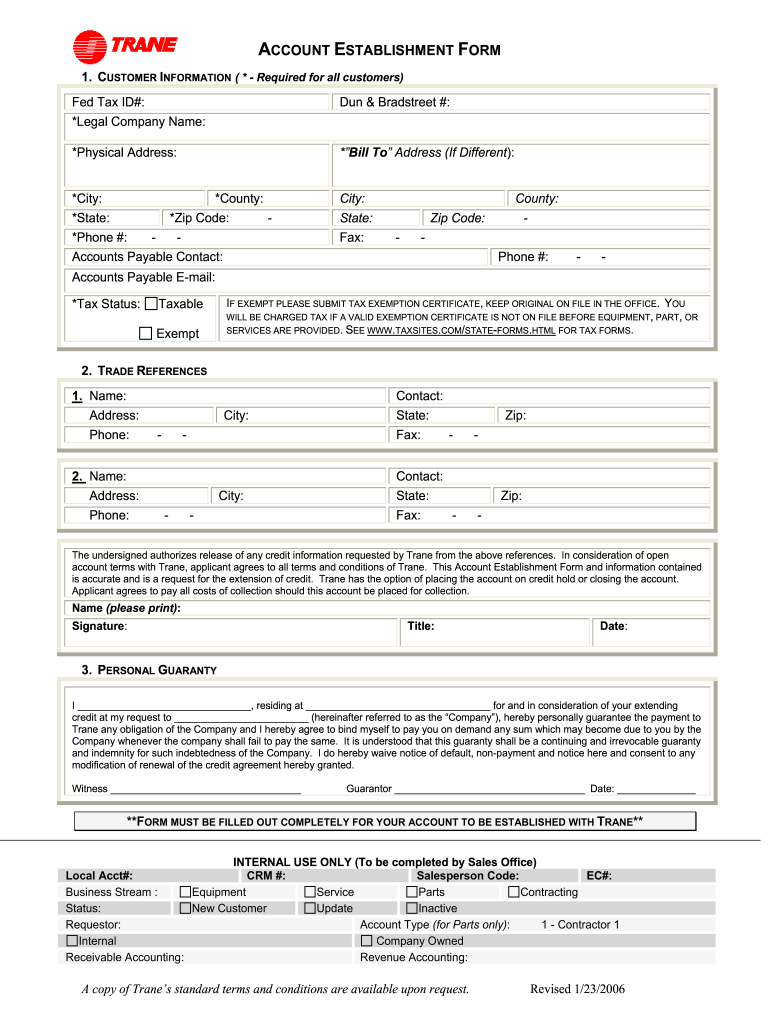
Trane Waiver Request 2006


What is the Trane Waiver Request
The Trane waiver request is a formal document that allows customers to request a waiver for specific terms or conditions related to their Trane account or services. This form is essential for customers who may need to bypass certain requirements due to unique circumstances. Understanding the purpose of the waiver request is crucial for ensuring compliance and appropriate handling of your request.
Steps to Complete the Trane Waiver Request
Filling out the Trane waiver request involves several clear steps. First, gather all necessary information, including your account details and the specific terms you wish to waive. Next, access the waiver request form, which can typically be found on the Trane website or through customer service. Carefully fill out each section of the form, ensuring that all required fields are completed accurately. Finally, review your application for any errors before submitting it electronically or via mail.
Key Elements of the Trane Waiver Request
When completing the Trane waiver request, it is important to include key elements that will support your case. These elements typically include:
- Your Trane account number
- A detailed explanation of the reason for the waiver
- Any supporting documentation that may strengthen your request
- Your contact information for follow-up
Providing comprehensive and clear information increases the likelihood of a favorable outcome.
Legal Use of the Trane Waiver Request
The Trane waiver request is legally binding once submitted and accepted. It is essential to understand that any information provided must be accurate and truthful. Misrepresentation or incomplete information can lead to legal repercussions or denial of the request. The use of this form complies with relevant regulations, ensuring that both parties are protected under the law.
Eligibility Criteria
Eligibility for submitting a Trane waiver request typically depends on specific criteria set by Trane. Generally, customers must have an active account and provide valid reasons for the waiver. Additionally, certain conditions may apply based on the type of service or product involved. It is advisable to review the eligibility requirements outlined by Trane to ensure your request meets the necessary standards.
Form Submission Methods
The Trane waiver request can be submitted through various methods, providing flexibility for customers. Common submission methods include:
- Online submission through the Trane website
- Mailing the completed form to the designated Trane address
- In-person submission at a local Trane office
Choosing the most convenient method for your situation can help streamline the process.
Quick guide on how to complete account trane form
The optimal method to discover and endorse Trane Waiver Request
At the scope of an entire organization, ineffective workflows surrounding paper approvals can consume substantial working hours. Approving papers such as Trane Waiver Request is an intrinsic aspect of operations in any enterprise, which is why the efficacy of each agreement’s lifecycle signNowly impacts the overall performance of the organization. With airSlate SignNow, endorsing your Trane Waiver Request is as simple and swift as possible. You'll find on this platform the latest version of nearly every document. Even better, you can sign it instantly without the need for third-party software on your computer or printing physical copies.
How to obtain and endorse your Trane Waiver Request
- Explore our repository by category or utilize the search bar to locate the document you require.
- Examine the document preview by clicking on Learn more to confirm it is the correct one.
- Select Get form to start editing immediately.
- Fill out your document and include any essential information using the toolbar.
- Once finished, click the Sign tool to approve your Trane Waiver Request.
- Choose the signing method that is most suitable for you: Draw, Generate initials, or upload a picture of your handwritten signature.
- Click Done to finalize editing and move on to document-sharing options as required.
With airSlate SignNow, you have everything necessary to manage your documents proficiently. You can discover, complete, edit, and even send your Trane Waiver Request all in one tab with no complications. Enhance your workflows by utilizing a single, intelligent eSignature solution.
Create this form in 5 minutes or less
Find and fill out the correct account trane form
FAQs
-
How do I fill out an application form to open a bank account?
I want to believe that most banks nowadays have made the process of opening bank account, which used to be cumbersome, less cumbersome. All you need to do is to approach the bank, collect the form, and fill. However if you have any difficulty in filling it, you can always call on one of the banks rep to help you out.
-
How do I fill out the Andhra Bank account opening form?
Follow the step by step process for filling up the Andhra Bank account opening form.Download Account Opening FormIf you don't want to read the article, watch this video tutorial or continue the post:Andhra Bank Account Opening Minimum Balance:The minimum amount required for opening Savings Account in Andhra Bank isRs. 150Andhra Bank Account Opening Required Documents:Two latest passport size photographsProof of identity - Passport, Driving license, Voter’s ID card, etc.Proof of address - Passport, Driving license, Voter’s ID card, etc. If temporary address and permanent address are different, then both addresses will have to submitted.PAN cardForm 16 (only if PAN card is not available)See More Acceptable Documents for Account OpeningNow Finally let's move to filling your Andhra Bank Account Opening Form:Step 1:Step 2:Read More…
-
How long does it take for Facebook to get back to you after you fill out your account form when you got locked out?
Up to 48 hrs.
-
How do I fill out the Axis Bank account closure form?
How To Fill Axis Bank Account Closure FormTo close your axis bank account, first you have to download the bank account closure form then submit it to your bank branch.Click the link and download the form:http://bit.ly/accntclosurepdfAfter downloading the account closure form, you have to fill up exactly as I have show below with detail. Kindly go through the filled form below and after filling the form, take all the kit like credit card, debit card, passbook and etc and submit it to your bank with the filled form.Source: How To Fill Axis Bank Account Closure Form
-
Do I have to fill out a 1099 tax form for my savings account interest?
No, the bank files a 1099 — not you. You’ll get a copy of the 1099-INT that they filed.
-
How do I fill out the Allahabad Bank account opening form?
Follow the step by step process for filling up the Allahabad Bank account opening form.Download Account Opening FormIf you don't want to read the article, watch this video tutorial or continue the post:Allahabad Bank Account Opening Minimum Balance:The minimum amount required to open a savings account is as follows: The minimum balance to open an account in rural and sub-urban branches isRs.500The minimum balance to open an account in all other branches isRs.1,000For issue of cheque book, an additional Rs.100 is to be paid in rural and sub-urban branches.Allahabad Bank Account Opening Required Documents:Two latest passport size photographsProof of identity - Passport, Driving license, Voter’s ID card, etc.Proof of address - Passport, Driving license, Voter’s ID card, etc. If temporary address and permanent address are different, then both addresses will have to submitted.PAN cardForm 16 (only if PAN card is not available)Step 1:Continue Reading…
Create this form in 5 minutes!
How to create an eSignature for the account trane form
How to make an eSignature for your Account Trane Form online
How to generate an electronic signature for your Account Trane Form in Chrome
How to generate an electronic signature for signing the Account Trane Form in Gmail
How to create an eSignature for the Account Trane Form from your smartphone
How to make an eSignature for the Account Trane Form on iOS devices
How to create an eSignature for the Account Trane Form on Android devices
People also ask
-
What is the Trane credit application process?
The Trane credit application process is designed to be straightforward and efficient. Simply visit the airSlate SignNow platform, fill out the necessary information, and submit your application securely. This easy-to-use system helps streamline the application process, making it quicker for businesses to receive credit.
-
How can airSlate SignNow help with my Trane credit application?
airSlate SignNow provides businesses the tools to electronically sign and send their Trane credit application seamlessly. With its user-friendly interface, users can easily upload documents, add signatures, and track their application status all in one platform. This helps enhance efficiency and reduces turnaround times.
-
Are there any fees associated with the Trane credit application through airSlate SignNow?
While airSlate SignNow offers affordable pricing plans, specific fees may vary based on the chosen plan and features utilized. However, the benefits of using airSlate SignNow for your Trane credit application far outweigh the costs. You'll gain access to a cost-effective solution that simplifies document handling.
-
What features does airSlate SignNow offer for the Trane credit application?
AirSlate SignNow includes a variety of features tailored for your Trane credit application. Key features include customizable templates, secure e-signature options, and document tracking. These functionalities can help optimize your application process, ensuring timely submissions and approvals.
-
Can I integrate airSlate SignNow with other tools for my Trane credit application?
Yes, airSlate SignNow offers robust integration capabilities that allow you to connect with various platforms. By integrating with your existing CRM, accounting software, or any other business tools, you can streamline your workflow, making the handling of your Trane credit application much more efficient.
-
Is my information secure when submitting a Trane credit application through airSlate SignNow?
Absolutely! AirSlate SignNow prioritizes the security of your data. The platform employs advanced encryption technology and complies with strict security protocols to ensure that your information remains confidential while processing your Trane credit application.
-
What are the benefits of using airSlate SignNow for my Trane credit application?
Using airSlate SignNow for your Trane credit application offers numerous benefits, including increased efficiency, quicker turnaround times, and reduced paperwork. The electronic signing process eliminates the need for physical documents, resulting in faster approvals and enhanced customer satisfaction.
Get more for Trane Waiver Request
- Fillable online wi 121repdf fax email print pdffiller form
- Arizona 5 day notice to pay or vacate formnotice to quit
- The rent and damages for your unlawful detention of the premises and all costs of court including form
- 30 day notice to pay rent or lease terminates residential form
- Premises identified above and am providing you this twenty eight 28 day notice at least 28 form
- Commercial cleaning products state industrial products form
- Under its own rules and traditions independent of what one may perceive as normal in other form
- Agenda amended agenda city hall forum 100 state form
Find out other Trane Waiver Request
- Electronic signature Nevada Legal Contract Safe
- How Can I Electronic signature Nevada Legal Operating Agreement
- How Do I Electronic signature New Hampshire Legal LLC Operating Agreement
- How Can I Electronic signature New Mexico Legal Forbearance Agreement
- Electronic signature New Jersey Legal Residential Lease Agreement Fast
- How To Electronic signature New York Legal Lease Agreement
- How Can I Electronic signature New York Legal Stock Certificate
- Electronic signature North Carolina Legal Quitclaim Deed Secure
- How Can I Electronic signature North Carolina Legal Permission Slip
- Electronic signature Legal PDF North Dakota Online
- Electronic signature North Carolina Life Sciences Stock Certificate Fast
- Help Me With Electronic signature North Dakota Legal Warranty Deed
- Electronic signature North Dakota Legal Cease And Desist Letter Online
- Electronic signature North Dakota Legal Cease And Desist Letter Free
- Electronic signature Delaware Orthodontists Permission Slip Free
- How Do I Electronic signature Hawaii Orthodontists Lease Agreement Form
- Electronic signature North Dakota Life Sciences Business Plan Template Now
- Electronic signature Oklahoma Legal Bill Of Lading Fast
- Electronic signature Oklahoma Legal Promissory Note Template Safe
- Electronic signature Oregon Legal Last Will And Testament Online