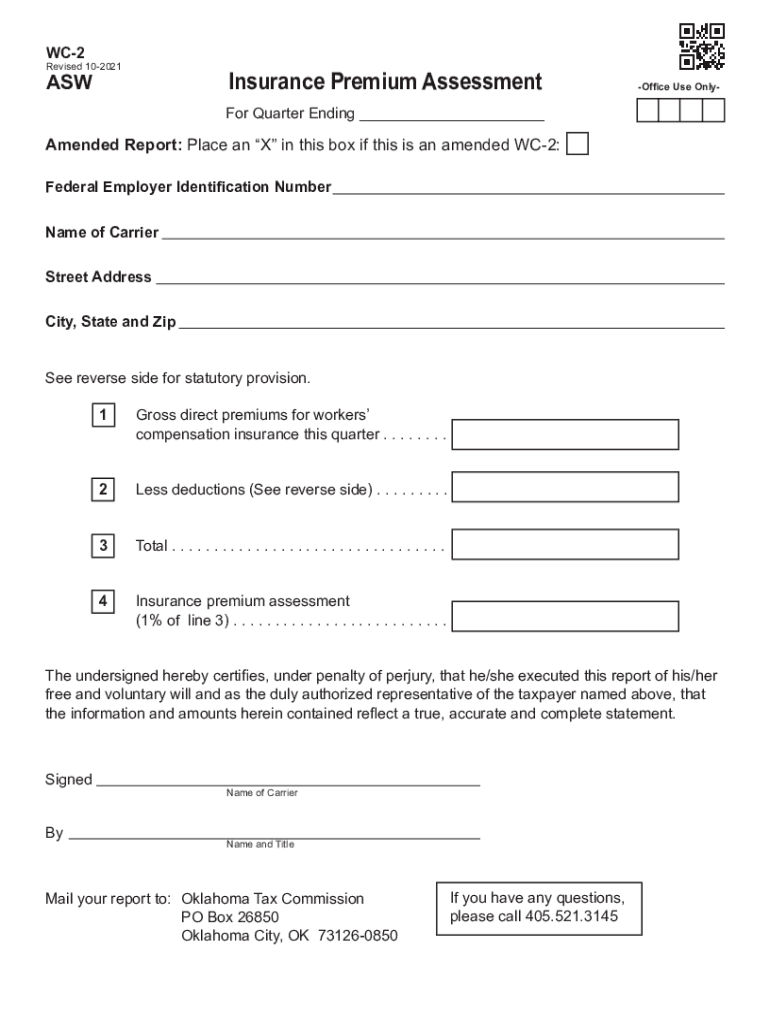
Form WC 2 Insurance Premium Assessment Workers' Compensation


What is the Form WC 2 Insurance Premium Assessment Workers' Compensation
The Form WC 2 is a crucial document used in the assessment of insurance premiums for workers' compensation. It is specifically designed for employers to report their payroll and related information to insurance carriers. This form plays a vital role in determining the premium rates that businesses must pay for workers' compensation coverage, which is essential for protecting employees in case of work-related injuries or illnesses. Understanding the purpose and requirements of the Form WC 2 is important for compliance and financial planning.
How to use the Form WC 2 Insurance Premium Assessment Workers' Compensation
Using the Form WC 2 involves accurately reporting payroll figures and other relevant information to your insurance provider. Employers should gather data on employee classifications, total payroll amounts, and any other pertinent details that may affect premium calculations. Once the form is completed, it should be submitted to the insurance carrier as part of the premium audit process. Ensuring that all information is correct and complete can help avoid discrepancies and potential penalties.
Steps to complete the Form WC 2 Insurance Premium Assessment Workers' Compensation
Completing the Form WC 2 requires careful attention to detail. Here are the general steps to follow:
- Gather necessary payroll data, including total wages and employee classifications.
- Fill out the form with accurate information, ensuring all sections are completed.
- Review the form for any errors or omissions before submission.
- Submit the completed form to your insurance carrier via the preferred method, whether online or by mail.
Legal use of the Form WC 2 Insurance Premium Assessment Workers' Compensation
The legal use of the Form WC 2 is governed by state regulations regarding workers' compensation insurance. Employers are required to submit this form to ensure compliance with state laws, which mandate that businesses maintain appropriate insurance coverage for their employees. Failure to properly complete or submit the form can result in penalties, including fines or increased premiums. It is essential to understand the legal implications of the information provided on the form.
Key elements of the Form WC 2 Insurance Premium Assessment Workers' Compensation
Several key elements must be included when completing the Form WC 2. These include:
- Employer identification information, such as name and address.
- Details of employee classifications and corresponding payroll amounts.
- Time period for which the payroll data is being reported.
- Any additional information required by the insurance carrier for accurate premium assessment.
Form Submission Methods (Online / Mail / In-Person)
The Form WC 2 can typically be submitted through various methods, depending on the preferences of the insurance carrier. Common submission methods include:
- Online submission via the insurance carrier's portal.
- Mailing a physical copy of the completed form to the designated address.
- In-person delivery to the insurance provider's office, if applicable.
Penalties for Non-Compliance
Non-compliance with the requirements associated with the Form WC 2 can lead to significant penalties for employers. These may include:
- Fines imposed by state regulatory agencies.
- Increased premium rates due to inaccurate reporting.
- Potential legal action for failing to maintain required workers' compensation coverage.
Quick guide on how to complete form wc 2 insurance premium assessment workers compensation
Complete Form WC 2 Insurance Premium Assessment Workers' Compensation effortlessly on any gadget
Digital document management has become increasingly favored by businesses and individuals alike. It serves as an ideal environmentally-friendly alternative to conventional printed and signed documents, allowing you to access the appropriate form and securely archive it online. airSlate SignNow provides all the tools required to swiftly create, modify, and eSign your documents without delays. Manage Form WC 2 Insurance Premium Assessment Workers' Compensation on any gadget with airSlate SignNow's Android or iOS applications and enhance any document-focused process today.
The easiest approach to alter and eSign Form WC 2 Insurance Premium Assessment Workers' Compensation seamlessly
- Locate Form WC 2 Insurance Premium Assessment Workers' Compensation and click Get Form to begin.
- Utilize the tools we provide to fill out your document.
- Emphasize pertinent sections of your documents or obscure sensitive information with tools that airSlate SignNow offers specifically for this purpose.
- Create your signature using the Sign feature, which takes mere seconds and holds the same legal validity as a conventional wet ink signature.
- Review the details and click the Done button to save your changes.
- Choose your preferred method to send your form, whether by email, SMS, or invite link, or download it to your computer.
Eliminate worries about lost or misfiled documents, tedious form searches, or mistakes that necessitate printing new document copies. airSlate SignNow caters to all your document management needs in just a few clicks from any device of your choice. Revise and eSign Form WC 2 Insurance Premium Assessment Workers' Compensation and guarantee excellent communication throughout your form preparation journey with airSlate SignNow.
Create this form in 5 minutes or less
Create this form in 5 minutes!
How to create an eSignature for the form wc 2 insurance premium assessment workers compensation
How to generate an e-signature for your PDF document online
How to generate an e-signature for your PDF document in Google Chrome
How to make an electronic signature for signing PDFs in Gmail
The way to make an electronic signature right from your smart phone
The best way to create an electronic signature for a PDF document on iOS
The way to make an electronic signature for a PDF on Android OS
People also ask
-
What is wc 2 in airSlate SignNow?
WC 2 refers to the advanced features provided by airSlate SignNow that streamline document workflows. With wc 2, users can efficiently send, track, and sign documents electronically, ensuring a seamless signing experience.
-
How does pricing work for wc 2 features?
The pricing for wc 2 features in airSlate SignNow is competitive and tailored to suit various business needs. Customers can select from different plans that align with their usage of wc 2 functionalities, allowing for flexibility and scalability.
-
What are the key benefits of using wc 2?
Using wc 2 offers numerous benefits, including increased efficiency, reduced turnaround times, and improved document security. By leveraging wc 2, businesses can enhance their operational workflows and improve client satisfaction.
-
Can I integrate wc 2 with other software applications?
Yes, airSlate SignNow offers robust integrations with various applications, enhancing the functionality of wc 2. This allows users to connect their favorite tools for a more unified document management experience.
-
Is airSlate SignNow secure for handling sensitive documents with wc 2?
Absolutely! airSlate SignNow employs industry-standard encryption and security measures to ensure that all documents processed through wc 2 are safe. Users can feel confident in the protection of their sensitive information.
-
How can I customize workflows using wc 2?
With wc 2 in airSlate SignNow, users can create customized workflows to match their specific business processes. The platform provides intuitive tools for setting up automated actions, reminders, and document routing.
-
What types of documents can I sign using wc 2?
WC 2 enables you to sign a wide variety of documents, including contracts, agreements, and forms. This versatility makes airSlate SignNow an ideal solution for businesses across different industries requiring electronic signatures.
Get more for Form WC 2 Insurance Premium Assessment Workers' Compensation
- Warranty deed from a trust to a trust minnesota form
- Warranty deed from llc to husband and wife two individuals minnesota form
- Heirship affidavit descent minnesota form
- Warranty deed form mn
- Subcontractors notice to owner corporation or llc minnesota form
- Quitclaim deed from individual to two individuals in joint tenancy minnesota form
- Minnesota subcontractor form
- Quitclaim deed by two individuals to husband and wife minnesota form
Find out other Form WC 2 Insurance Premium Assessment Workers' Compensation
- Sign Utah Real Estate Notice To Quit Now
- Sign Hawaii Police LLC Operating Agreement Online
- How Do I Sign Hawaii Police LLC Operating Agreement
- Sign Hawaii Police Purchase Order Template Computer
- Sign West Virginia Real Estate Living Will Online
- How Can I Sign West Virginia Real Estate Confidentiality Agreement
- Sign West Virginia Real Estate Quitclaim Deed Computer
- Can I Sign West Virginia Real Estate Affidavit Of Heirship
- Sign West Virginia Real Estate Lease Agreement Template Online
- How To Sign Louisiana Police Lease Agreement
- Sign West Virginia Orthodontists Business Associate Agreement Simple
- How To Sign Wyoming Real Estate Operating Agreement
- Sign Massachusetts Police Quitclaim Deed Online
- Sign Police Word Missouri Computer
- Sign Missouri Police Resignation Letter Fast
- Sign Ohio Police Promissory Note Template Easy
- Sign Alabama Courts Affidavit Of Heirship Simple
- How To Sign Arizona Courts Residential Lease Agreement
- How Do I Sign Arizona Courts Residential Lease Agreement
- Help Me With Sign Arizona Courts Residential Lease Agreement