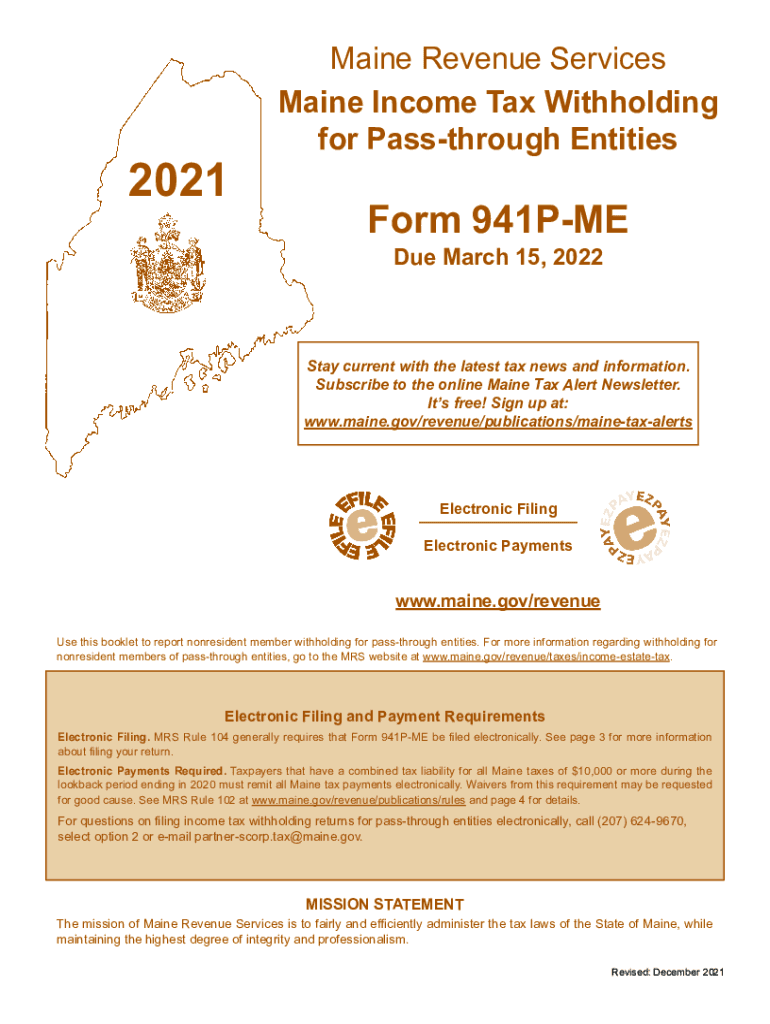
Maine Income Tax Withholding for Pass through Form


Overview of Maine Income Tax Withholding for Pass-Through Entities
The Maine Income Tax Withholding for Pass-Through Entities is a crucial form for businesses that operate as partnerships, S corporations, or limited liability companies (LLCs) taxed as partnerships. This form allows these entities to withhold state income tax from the earnings distributed to their members or shareholders. Understanding this process is essential for compliance with state tax laws and ensuring that all tax obligations are met.
Steps to Complete the Maine Income Tax Withholding for Pass-Through Entities
Completing the Maine Income Tax Withholding form involves several key steps:
- Gather necessary information about the entity, including its name, address, and federal employer identification number (EIN).
- Determine the total amount of income that will be distributed to members or shareholders during the tax year.
- Calculate the appropriate withholding amount based on Maine state tax rates applicable to the income distribution.
- Fill out the form accurately, ensuring all required fields are completed.
- Review the form for accuracy before submission.
Legal Use of the Maine Income Tax Withholding for Pass-Through Entities
To ensure the legal validity of the Maine Income Tax Withholding form, it must be completed in accordance with state regulations. This includes adhering to the guidelines set forth by the Maine Revenue Services. Proper completion and timely submission of the form protect the entity from potential penalties and ensure compliance with state tax laws.
Filing Deadlines and Important Dates
It is essential to be aware of the filing deadlines for the Maine Income Tax Withholding form. Typically, the form must be submitted by the end of the tax year, with specific deadlines for quarterly filings. Keeping track of these dates helps avoid late fees and ensures that the entity remains in good standing with state tax authorities.
Required Documents for Filing
When filing the Maine Income Tax Withholding form, certain documents may be required to support the information provided. These can include:
- Federal tax returns for the entity.
- Records of income distributions made to members or shareholders.
- Any prior correspondence with the Maine Revenue Services regarding withholding obligations.
Penalties for Non-Compliance
Failure to comply with the Maine Income Tax Withholding requirements can result in significant penalties. These may include fines, interest on unpaid taxes, and potential legal action against the entity. Understanding these consequences emphasizes the importance of timely and accurate filing of the form.
Quick guide on how to complete maine income tax withholding for pass through
Effortlessly Prepare Maine Income Tax Withholding For Pass through on Any Device
Digital document management has gained traction among businesses and individuals alike. It offers an ideal eco-friendly substitute for conventional printed and signed paperwork, allowing you to obtain the necessary form and securely store it online. airSlate SignNow equips you with all the tools required to create, edit, and electronically sign your documents quickly and without delays. Manage Maine Income Tax Withholding For Pass through on any gadget using airSlate SignNow's Android or iOS applications and simplify any document-related task today.
The Easiest Way to Edit and eSign Maine Income Tax Withholding For Pass through Without Hassle
- Find Maine Income Tax Withholding For Pass through and click Get Form to initiate the process.
- Make use of the tools we provide to fill out your document.
- Emphasize important sections of your documents or obscure sensitive details with tools specifically designed for that purpose by airSlate SignNow.
- Generate your electronic signature with the Sign tool, which takes only seconds and holds the same legal validity as a traditional handwritten signature.
- Review all the information and click on the Done button to save your modifications.
- Choose how you wish to send your form: via email, SMS, invitation link, or download it to your computer.
Say goodbye to lost or misplaced files, tedious document searches, or mistakes that necessitate printing new copies. airSlate SignNow meets your document management needs with just a few clicks from any device you prefer. Edit and eSign Maine Income Tax Withholding For Pass through while ensuring outstanding communication throughout your form preparation process with airSlate SignNow.
Create this form in 5 minutes or less
Create this form in 5 minutes!
How to create an eSignature for the maine income tax withholding for pass through
How to make an e-signature for your PDF online
How to make an e-signature for your PDF in Google Chrome
The way to generate an electronic signature for signing PDFs in Gmail
How to create an electronic signature from your smartphone
The best way to make an electronic signature for a PDF on iOS
How to create an electronic signature for a PDF file on Android
People also ask
-
What is form 941p and why is it important?
Form 941p is a crucial IRS document used to report income taxes withheld and FICA taxes for employees. Properly managing your form 941p is essential to maintain compliance with tax regulations and avoid penalties.
-
How does airSlate SignNow facilitate the completion of form 941p?
airSlate SignNow simplifies the process of completing your form 941p by providing intuitive templates and easy eSigning capabilities. Users can fill out, sign, and securely store their form 941p all in one platform, streamlining the workflow.
-
Is there a cost associated with using airSlate SignNow for form 941p?
Yes, airSlate SignNow offers flexible pricing plans, allowing you to choose the best option for your business needs, including features tailored for managing documents like form 941p. The investment can lead to signNow time savings and increased efficiency.
-
Can I integrate airSlate SignNow with other software for managing form 941p?
Absolutely! airSlate SignNow supports integrations with various accounting and payroll software, allowing you to easily manage your form 941p alongside your existing tools. This ensures a seamless process and reduces the risk of errors.
-
What are the benefits of using airSlate SignNow for my form 941p?
By using airSlate SignNow for your form 941p, you gain access to a user-friendly platform that enhances productivity and improves accuracy. Additionally, eSignature features help expedite the approval process, ensuring timely submission of your form.
-
Is airSlate SignNow secure for handling form 941p data?
Yes, airSlate SignNow prioritizes security and confidentiality with robust encryption and compliance measures. When submitting or storing sensitive information like form 941p, you can trust that your data is protected.
-
What features does airSlate SignNow offer for managing documents like form 941p?
airSlate SignNow provides features including customizable templates, team workflows, and real-time tracking for documents like form 941p. These tools enhance collaboration and ensure that your documentation process is efficient and organized.
Get more for Maine Income Tax Withholding For Pass through
Find out other Maine Income Tax Withholding For Pass through
- Sign Nevada Non-Profit LLC Operating Agreement Free
- Sign Non-Profit Document New Mexico Mobile
- Sign Alaska Orthodontists Business Plan Template Free
- Sign North Carolina Life Sciences Purchase Order Template Computer
- Sign Ohio Non-Profit LLC Operating Agreement Secure
- Can I Sign Ohio Non-Profit LLC Operating Agreement
- Sign South Dakota Non-Profit Business Plan Template Myself
- Sign Rhode Island Non-Profit Residential Lease Agreement Computer
- Sign South Carolina Non-Profit Promissory Note Template Mobile
- Sign South Carolina Non-Profit Lease Agreement Template Online
- Sign Oregon Life Sciences LLC Operating Agreement Online
- Sign Texas Non-Profit LLC Operating Agreement Online
- Can I Sign Colorado Orthodontists Month To Month Lease
- How Do I Sign Utah Non-Profit Warranty Deed
- Help Me With Sign Colorado Orthodontists Purchase Order Template
- Sign Virginia Non-Profit Living Will Fast
- How To Sign Virginia Non-Profit Lease Agreement Template
- How To Sign Wyoming Non-Profit Business Plan Template
- How To Sign Wyoming Non-Profit Credit Memo
- Sign Wisconsin Non-Profit Rental Lease Agreement Simple