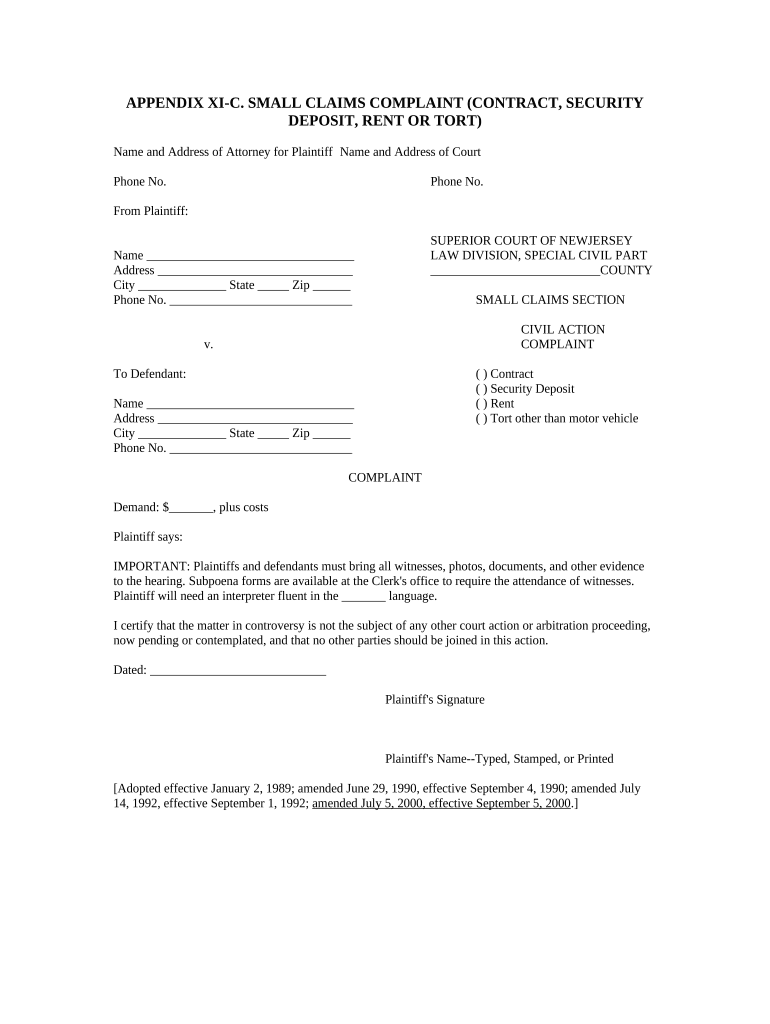
New Jersey Claims Tort Form


What is the New Jersey Claims Tort
The New Jersey Claims Tort is a legal document used to address disputes related to security deposits in rental agreements. This form allows tenants to formally present their claims against landlords who may have withheld security deposits unlawfully or failed to comply with state regulations regarding their return. Understanding this form is essential for tenants seeking to recover their funds and ensure compliance with New Jersey's landlord-tenant laws.
How to use the New Jersey Claims Tort
To effectively use the New Jersey Claims Tort, tenants should begin by gathering all relevant documentation, including the lease agreement, any correspondence with the landlord, and proof of payment for the security deposit. Once these documents are compiled, the tenant can fill out the claims tort form, clearly detailing the reasons for the claim and the amount sought. It is crucial to provide accurate information and any supporting evidence to strengthen the case.
Steps to complete the New Jersey Claims Tort
Completing the New Jersey Claims Tort involves several key steps:
- Gather necessary documentation, including the lease and payment receipts.
- Fill out the claims tort form with accurate details about the claim.
- Attach any supporting documents that validate the claim.
- Review the completed form for accuracy and completeness.
- Submit the form to the appropriate court or agency as specified by New Jersey law.
Legal use of the New Jersey Claims Tort
The legal use of the New Jersey Claims Tort is governed by state laws that outline the rights of tenants and landlords. This form must be used in accordance with the New Jersey Residential Tenancies Act, which stipulates how security deposits should be handled. Proper use of this form can lead to a resolution of disputes and potentially recover funds that are rightfully owed to the tenant.
Key elements of the New Jersey Claims Tort
Key elements of the New Jersey Claims Tort include:
- The tenant's name and contact information.
- The landlord's name and address.
- A detailed description of the claim, including the amount of the security deposit.
- Reasons for the claim, such as non-compliance with return timelines or unjust deductions.
- Supporting evidence, such as photographs or written communications.
Filing Deadlines / Important Dates
Filing deadlines for the New Jersey Claims Tort are critical to ensure the claim is considered valid. Generally, tenants must file their claims within a specific timeframe after the landlord fails to return the security deposit, often within six years. It is important to check the exact deadlines applicable to individual cases, as they can vary based on the circumstances surrounding the claim.
Quick guide on how to complete new jersey claims tort
Effortlessly Prepare New Jersey Claims Tort on Any Device
Digital document management has surged in popularity among businesses and individuals. It offers a perfect eco-friendly alternative to traditional printed and signed documents, as you can access the necessary form and securely store it online. airSlate SignNow provides all the tools you need to create, modify, and electronically sign your documents swiftly without delays. Manage New Jersey Claims Tort on any platform with the airSlate SignNow apps for Android or iOS and streamline any document-related process today.
The Easiest Way to Edit and Electronically Sign New Jersey Claims Tort
- Find New Jersey Claims Tort and then click Get Form to begin.
- Use the tools we offer to complete your document.
- Underline important sections of your files or obscure sensitive information with tools specifically provided by airSlate SignNow for that purpose.
- Generate your signature with the Sign tool, which takes moments and holds the same legal validity as a traditional wet ink signature.
- Review all the details and then click on the Done button to save your changes.
- Choose your preferred method to send your form, whether by email, SMS, or invitation link, or download it to your computer.
Say goodbye to lost or misfiled documents, tedious form searching, or errors that necessitate reprinting new copies. airSlate SignNow fulfills all your document management requirements in just a few clicks from any device of your choice. Edit and electronically sign New Jersey Claims Tort to ensure excellent communication at every stage of your form preparation process with airSlate SignNow.
Create this form in 5 minutes or less
Create this form in 5 minutes!
People also ask
-
What are new jersey claims tort and how does airSlate SignNow assist in managing them?
New jersey claims tort refer to legal claims arising from wrongful acts leading to injury or damage in New Jersey. airSlate SignNow empowers businesses by allowing them to eSign and send necessary documents efficiently, ensuring compliance and timely management of such claims.
-
How can airSlate SignNow help streamline the new jersey claims tort process?
With airSlate SignNow, businesses can automate the document workflow for new jersey claims tort, reducing the need for manual paperwork. This streamlining enhances accuracy, quickens response times, and minimizes delays in handling claims.
-
What pricing options are available for airSlate SignNow for handling new jersey claims tort?
airSlate SignNow offers various pricing plans tailored to fit different business sizes. Each plan provides access to features that simplify the management of new jersey claims tort, ensuring you select an option that aligns with your budget and needs.
-
What features does airSlate SignNow include for new jersey claims tort?
Key features of airSlate SignNow include secure eSigning, document templates, and real-time tracking. These functionalities are crucial for efficiently managing new jersey claims tort and ensuring all documentation is completed accurately and securely.
-
Is airSlate SignNow compliant with New Jersey laws related to claims tort?
Yes, airSlate SignNow is designed to comply with the legal standards for electronic signatures in New Jersey. This compliance ensures that all documents related to new jersey claims tort are legally binding and can withstand scrutiny in legal settings.
-
Can I integrate airSlate SignNow with my existing systems for managing new jersey claims tort?
Absolutely! airSlate SignNow offers seamless integrations with various software that can enhance your workflow for new jersey claims tort management. This includes CRM systems, cloud storage services, and project management tools.
-
What are the benefits of using airSlate SignNow for new jersey claims tort?
Using airSlate SignNow for new jersey claims tort brings numerous benefits, including enhanced efficiency, reduced paperwork, and faster turnaround times. By automating the eSigning process, businesses can focus more on strategic tasks rather than administrative burdens.
Get more for New Jersey Claims Tort
- Teacher loan forgiveness application cornerstone mycornerstoneloan form
- Dd form 2890 example
- Oregon w2c form
- Analyzing the declaration of independence answers form
- Iowa health care facility 135c record check form c 436902246
- Mid atlantic finance co inc form
- Conditional waiver and release on progress payments project job no form
- Truck owner operator hauling service agreement form
Find out other New Jersey Claims Tort
- Electronic signature West Virginia Orthodontists Living Will Online
- Electronic signature Legal PDF Vermont Online
- How Can I Electronic signature Utah Legal Separation Agreement
- Electronic signature Arizona Plumbing Rental Lease Agreement Myself
- Electronic signature Alabama Real Estate Quitclaim Deed Free
- Electronic signature Alabama Real Estate Quitclaim Deed Safe
- Electronic signature Colorado Plumbing Business Plan Template Secure
- Electronic signature Alaska Real Estate Lease Agreement Template Now
- Electronic signature Colorado Plumbing LLC Operating Agreement Simple
- Electronic signature Arizona Real Estate Business Plan Template Free
- Electronic signature Washington Legal Contract Safe
- How To Electronic signature Arkansas Real Estate Contract
- Electronic signature Idaho Plumbing Claim Myself
- Electronic signature Kansas Plumbing Business Plan Template Secure
- Electronic signature Louisiana Plumbing Purchase Order Template Simple
- Can I Electronic signature Wyoming Legal Limited Power Of Attorney
- How Do I Electronic signature Wyoming Legal POA
- How To Electronic signature Florida Real Estate Contract
- Electronic signature Florida Real Estate NDA Secure
- Can I Electronic signature Florida Real Estate Cease And Desist Letter