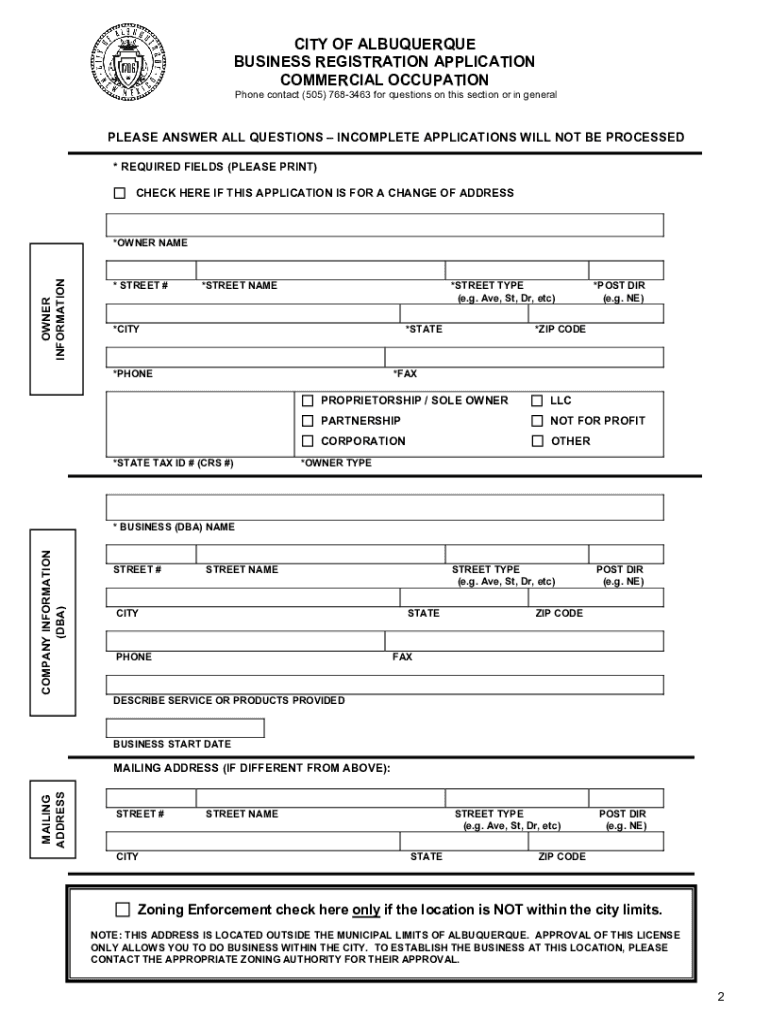
Albuquerque Business Registration Renewal Form


What is the Albuquerque Business Registration Renewal
The Albuquerque Business Registration Renewal is a process that allows businesses operating within Albuquerque to maintain their official business registration status. This renewal is essential for ensuring compliance with local regulations and for continuing to operate legally within the city. The renewal process typically requires businesses to submit updated information and pay any associated fees to the city government.
Steps to complete the Albuquerque Business Registration Renewal
Completing the Albuquerque Business Registration Renewal involves several key steps:
- Gather necessary documentation, including your current business registration details and any changes that may have occurred since your last registration.
- Visit the official Albuquerque business registration portal to access the renewal form.
- Fill out the renewal form, ensuring all information is accurate and up-to-date.
- Submit the completed form along with any required fees, which can typically be paid online.
- Confirm your submission and keep a copy of the confirmation for your records.
Required Documents
To successfully renew your business registration in Albuquerque, you will need to provide specific documents. These may include:
- Your current business registration certificate.
- Proof of any changes in business structure or ownership.
- Identification documents for the business owner or authorized representative.
- Payment information for renewal fees.
Who Issues the Form
The Albuquerque Business Registration Renewal form is issued by the City of Albuquerque's Business Registration Division. This division is responsible for overseeing all business registrations and renewals within the city, ensuring that all businesses comply with local laws and regulations.
Penalties for Non-Compliance
Failing to renew your business registration in Albuquerque can result in several penalties. These may include:
- Fines for operating without a valid registration.
- Potential legal action against the business.
- Inability to obtain necessary permits or licenses for business operations.
Application Process & Approval Time
The application process for renewing your Albuquerque business registration is generally straightforward. After submitting your renewal form and required documents, the approval time can vary. Typically, businesses can expect to receive confirmation of their renewal within a few business days, depending on the volume of applications being processed. It's advisable to renew well in advance of any deadlines to avoid interruptions in business operations.
Quick guide on how to complete city of albuquerque business registration fillable application form
Oversee Albuquerque Business Registration Renewal from Anywhere, at Any Time
Your routine business tasks may require extra focus when handling state-specific business paperwork. Reclaim your working hours and reduce the printing costs related to document-driven procedures with airSlate SignNow. airSlate SignNow provides you with various pre-made business documents, like Albuquerque Business Registration Renewal, which you can utilize and distribute to your business associates. Manage your Albuquerque Business Registration Renewal effortlessly with robust editing and eSignature features and send it directly to your recipients.
Steps to obtain Albuquerque Business Registration Renewal in just a few clicks:
- Pick a form that matches your state.
- Click Learn More to view the document and confirm its accuracy.
- Choose Get Form to begin editing it.
- Albuquerque Business Registration Renewal will instantly appear in the editor. No additional steps are required.
- Utilize airSlate SignNow’s advanced editing features to complete or modify the form.
- Click on the Sign option to create your personalized signature and eSign your document.
- When you're ready, click on Done, save changes, and access your document.
- Email or text the form, or use a link-to-fill option with your partners or allow them to download the documents.
airSlate SignNow signNowly streamlines your time spent managing Albuquerque Business Registration Renewal and allows you to find necessary documents in one location. An extensive collection of forms is organized and designed to address essential business processes needed for your organization. The sophisticated editor minimizes the likelihood of mistakes, enabling you to swiftly correct issues and review your documents on any device before sending them out. Begin your free trial today to discover all the advantages of airSlate SignNow for your everyday business operations.
Create this form in 5 minutes or less
FAQs
-
Is there a service that will allow me to create a fillable form on a webpage, and then email a PDF copy of each form filled out?
You can use Fill which is has a free forever plan.You can use Fill to turn your PDF document into an online document which can be completed, signed and saved as a PDF, online.You will end up with a online fillable PDF like this:w9 || FillWhich can be embedded in your website should you wish.InstructionsStep 1: Open an account at Fill and clickStep 2: Check that all the form fields are mapped correctly, if not drag on the text fields.Step 3: Save it as a templateStep 4: Goto your templates and find the correct form. Then click on the embed settings to grab your form URL.
-
How can I fill out the SSC CHSL application form twice from the same registration ID?
You cannot fill the application form again with same registration id . if something is going wrong in that application form then you fill another application form with new registration id. but you cannot give the ssc exam with both application form. you only once give the exam at one registration id. if you take the exam two types then SSC CANELLED your candidature. and also you debarred from SSC examination further for 3 years.
-
Can I fill out the CPT form and the registration in ICAI before the examination of 12th class? How?
First of all I would like to say that CPT is now converted into CA Foundation. I have qualified CPT exam in 2012 and many things have changed now. So, despite giving my openion and suggestion, I am sharing here the link of ICAI for your all queries related to CA course The Institute of Chartered Accountants of IndiaI am also attaching relevant pdf uploaded on ICAI for your convenience.https://resource.cdn.icai.org/45...https://resource.cdn.icai.org/45...Hope! it’ll help you :)
-
How can I fill out the online application form of JVM Shyamli Ranchi?
Go to Jawahar Vidiya Mandir website
Create this form in 5 minutes!
How to create an eSignature for the city of albuquerque business registration fillable application form
How to generate an electronic signature for the City Of Albuquerque Business Registration Fillable Application Form online
How to make an electronic signature for your City Of Albuquerque Business Registration Fillable Application Form in Google Chrome
How to make an eSignature for putting it on the City Of Albuquerque Business Registration Fillable Application Form in Gmail
How to make an eSignature for the City Of Albuquerque Business Registration Fillable Application Form from your mobile device
How to create an eSignature for the City Of Albuquerque Business Registration Fillable Application Form on iOS
How to create an electronic signature for the City Of Albuquerque Business Registration Fillable Application Form on Android
People also ask
-
What is the process for Albuquerque Business Registration Renewal using airSlate SignNow?
The process for Albuquerque Business Registration Renewal with airSlate SignNow is streamlined and user-friendly. Simply upload your registration documents, eSign them securely, and send them directly to the appropriate local agency. Our platform ensures compliance and expedites the renewal process, making it easier for your business to stay registered.
-
How much does airSlate SignNow cost for Albuquerque Business Registration Renewal?
airSlate SignNow offers flexible pricing plans that cater to businesses of all sizes. The cost for Albuquerque Business Registration Renewal can vary based on the features you choose, but our plans are designed to be cost-effective while providing comprehensive eSigning solutions. You can explore our pricing page for detailed information on affordable options.
-
What features does airSlate SignNow offer for Albuquerque Business Registration Renewal?
airSlate SignNow provides a range of features that enhance the Albuquerque Business Registration Renewal experience. Key features include secure eSigning, document templates, and real-time tracking of your documents. These tools simplify the renewal process and ensure that all necessary paperwork is handled efficiently.
-
Can I integrate airSlate SignNow with other tools for my Albuquerque Business Registration Renewal?
Yes, airSlate SignNow seamlessly integrates with various business tools to facilitate your Albuquerque Business Registration Renewal. You can connect with platforms like Google Drive, Dropbox, and CRM systems to streamline your workflow. These integrations help you manage your documents and registrations more effectively.
-
What are the benefits of using airSlate SignNow for Albuquerque Business Registration Renewal?
Using airSlate SignNow for Albuquerque Business Registration Renewal offers numerous benefits, including faster processing times and enhanced security for your documents. Our platform simplifies the eSigning process, reducing the time spent on paperwork and allowing you to focus on growing your business. Additionally, our user-friendly interface ensures a smooth experience.
-
Is airSlate SignNow secure for Albuquerque Business Registration Renewal documents?
Absolutely, airSlate SignNow prioritizes security for all documents, including those related to Albuquerque Business Registration Renewal. We employ advanced encryption methods and comply with industry standards to protect your data. You can have peace of mind knowing that your sensitive information is handled securely.
-
How can I get support for my Albuquerque Business Registration Renewal with airSlate SignNow?
If you need support for your Albuquerque Business Registration Renewal, airSlate SignNow offers dedicated customer support. You can access our help center for FAQs, tutorials, and live chat assistance. Our team is ready to help you navigate the renewal process and address any questions you may have.
Get more for Albuquerque Business Registration Renewal
Find out other Albuquerque Business Registration Renewal
- Electronic signature Nebraska Finance & Tax Accounting Business Plan Template Online
- Electronic signature Utah Government Resignation Letter Online
- Electronic signature Nebraska Finance & Tax Accounting Promissory Note Template Online
- Electronic signature Utah Government Quitclaim Deed Online
- Electronic signature Utah Government POA Online
- How To Electronic signature New Jersey Education Permission Slip
- Can I Electronic signature New York Education Medical History
- Electronic signature Oklahoma Finance & Tax Accounting Quitclaim Deed Later
- How To Electronic signature Oklahoma Finance & Tax Accounting Operating Agreement
- Electronic signature Arizona Healthcare / Medical NDA Mobile
- How To Electronic signature Arizona Healthcare / Medical Warranty Deed
- Electronic signature Oregon Finance & Tax Accounting Lease Agreement Online
- Electronic signature Delaware Healthcare / Medical Limited Power Of Attorney Free
- Electronic signature Finance & Tax Accounting Word South Carolina Later
- How Do I Electronic signature Illinois Healthcare / Medical Purchase Order Template
- Electronic signature Louisiana Healthcare / Medical Quitclaim Deed Online
- Electronic signature Louisiana Healthcare / Medical Quitclaim Deed Computer
- How Do I Electronic signature Louisiana Healthcare / Medical Limited Power Of Attorney
- Electronic signature Maine Healthcare / Medical Letter Of Intent Fast
- How To Electronic signature Mississippi Healthcare / Medical Month To Month Lease