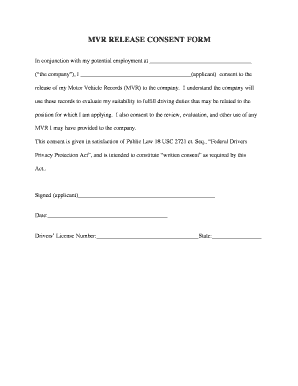
Photo Release Consent Form


Understanding the MVR Consent Form
The MVR consent form is a document that grants permission for an individual or organization to access a person's driving record. This form is essential for various purposes, including employment verification, insurance assessments, and legal matters. By signing this form, individuals authorize the release of their motor vehicle records, which may include details such as driving history, license status, and any violations. The MVR consent form is particularly important in the context of background checks for employers in the transportation and logistics sectors.
Steps to Complete the MVR Consent Form
Completing the MVR consent form involves several straightforward steps to ensure accuracy and compliance. First, gather all necessary personal information, including your full name, address, date of birth, and driver's license number. Next, carefully read through the form to understand what information will be released and to whom. After filling in the required fields, sign and date the form to validate your consent. Finally, submit the completed form to the requesting party, whether it be an employer, insurance company, or another authorized entity.
Legal Use of the MVR Consent Form
The legal use of the MVR consent form is governed by federal and state regulations. In the United States, the Fair Credit Reporting Act (FCRA) outlines the requirements for obtaining consent before accessing an individual's driving record. It is crucial for organizations to ensure they have a signed MVR consent form before conducting background checks to avoid potential legal issues. Additionally, the form must include specific disclosures about how the information will be used and the rights of the individual providing consent.
Key Elements of the MVR Consent Form
Several key elements must be included in a valid MVR consent form to ensure it meets legal standards. These elements typically include:
- Personal Information: Full name, address, date of birth, and driver's license number.
- Purpose of Request: A clear statement indicating why the driving record is being requested.
- Authorization Statement: A declaration that the individual consents to the release of their motor vehicle records.
- Signature and Date: The individual's signature, along with the date of signing, to validate the consent.
Obtaining the MVR Consent Form
The MVR consent form can typically be obtained from various sources, including online platforms that provide templates or directly from organizations requiring the form. Many employers and insurance companies have their own versions of the MVR consent form tailored to their specific needs. It is advisable to ensure that the form you are using complies with local and federal regulations, as this will help protect both the individual and the requesting organization.
Digital vs. Paper Version of the MVR Consent Form
Both digital and paper versions of the MVR consent form are valid, but digital forms offer several advantages. Electronic forms can be completed and submitted quickly, reducing processing time significantly. Additionally, digital signatures are legally binding under the ESIGN and UETA acts, making them a secure option for consent. However, some organizations may still prefer paper forms for their records. It is essential to check with the requesting party to determine their preferred format.
Quick guide on how to complete photo release consent form
Effortlessly Prepare Photo Release Consent Form on Any Device
Digital document management has gained popularity among businesses and individuals alike. It offers an excellent eco-friendly substitute for conventional printed and signed documents, as you can easily locate the necessary form and securely store it online. airSlate SignNow provides all the tools you require to create, modify, and electronically sign your documents swiftly without any delays. Handle Photo Release Consent Form on any device using the airSlate SignNow apps for Android or iOS, and enhance any document-related task today.
How to Modify and Electronically Sign Photo Release Consent Form with Ease
- Obtain Photo Release Consent Form and click on Get Form to begin.
- Utilize the tools we provide to fill out your form.
- Emphasize necessary sections of the documents or conceal sensitive information with the tools specifically designed for that purpose by airSlate SignNow.
- Generate your electronic signature using the Sign feature, which takes just seconds and carries the same legal validity as a traditional ink signature.
- Verify the details and click on the Done button to finalize your changes.
- Select how you wish to send your form: via email, text message (SMS), invite link, or download it to your computer.
Eliminate the hassle of lost or misplaced documents, tedious form searches, or errors that necessitate printing new copies. airSlate SignNow addresses all your document management requirements with just a few clicks from your preferred device. Modify and electronically sign Photo Release Consent Form to ensure outstanding communication at any stage of your form preparation process with airSlate SignNow.
Create this form in 5 minutes or less
Create this form in 5 minutes!
People also ask
-
What is an mvr consent form template?
An mvr consent form template is a pre-designed document that allows individuals to authorize the release of their motor vehicle records to a third party. Using an mvr consent form template simplifies the process, ensuring compliance with privacy laws while providing a clear framework for collecting necessary information.
-
How can the airSlate SignNow platform help with mvr consent form templates?
The airSlate SignNow platform provides easy access to customizable mvr consent form templates, enabling users to create and send documents efficiently. With its intuitive drag-and-drop features, businesses can modify these templates to match their specific requirements, ensuring a streamlined workflow.
-
Is there a cost associated with using mvr consent form templates on airSlate SignNow?
Yes, there are various pricing plans available on airSlate SignNow, which include access to mvr consent form templates. Each plan offers a range of features suited to different business needs, allowing users to choose a solution that fits their budget while enjoying the benefits of electronic signatures.
-
What features are included with the mvr consent form template on airSlate SignNow?
The mvr consent form template on airSlate SignNow comes with features like customizable fields, electronic signatures, and secure sharing options. Additionally, users can track document status in real-time, ensuring that all parties are informed and engaged throughout the signing process.
-
Are there any integrations available for the mvr consent form template?
Yes, airSlate SignNow offers various integrations with popular applications such as Google Drive, Salesforce, and Microsoft Office. These integrations facilitate seamless document management, allowing users to easily access and send mvr consent form templates directly from their preferred platforms.
-
What are the benefits of using an mvr consent form template?
Using an mvr consent form template streamlines the process of obtaining consent for vehicle record access, saving time and reducing paperwork. Additionally, it enhances accuracy and compliance, ensuring that all necessary legal requirements are met efficiently and securely.
-
Can I customize the mvr consent form template to fit my branding?
Absolutely! airSlate SignNow allows full customization of the mvr consent form template, so you can incorporate your company's branding elements such as logos, colors, and fonts. This ensures that the documents align with your brand identity while maintaining professionalism.
Get more for Photo Release Consent Form
- Affidavit financial status 497312698 form
- Notice to respondent regarding firearms minnesota form
- Complex will with credit shelter marital trust for large estates minnesota form
- Mn access online form
- Minnesota restitution order form
- Mn child support form
- Mn assumed renewal form
- Application temporary relief form
Find out other Photo Release Consent Form
- Sign Georgia Education Business Plan Template Now
- Sign Louisiana Education Business Plan Template Mobile
- Sign Kansas Education Rental Lease Agreement Easy
- Sign Maine Education Residential Lease Agreement Later
- How To Sign Michigan Education LLC Operating Agreement
- Sign Mississippi Education Business Plan Template Free
- Help Me With Sign Minnesota Education Residential Lease Agreement
- Sign Nevada Education LLC Operating Agreement Now
- Sign New York Education Business Plan Template Free
- Sign Education Form North Carolina Safe
- Sign North Carolina Education Purchase Order Template Safe
- Sign North Dakota Education Promissory Note Template Now
- Help Me With Sign North Carolina Education Lease Template
- Sign Oregon Education Living Will Easy
- How To Sign Texas Education Profit And Loss Statement
- Sign Vermont Education Residential Lease Agreement Secure
- How Can I Sign Washington Education NDA
- Sign Wisconsin Education LLC Operating Agreement Computer
- Sign Alaska Finance & Tax Accounting Purchase Order Template Computer
- Sign Alaska Finance & Tax Accounting Lease Termination Letter Free