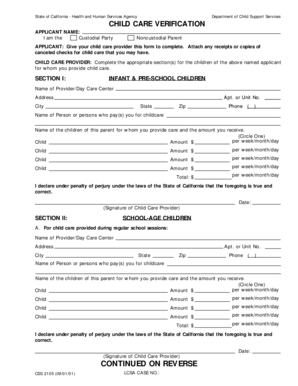
Child Care Verification Department of Child Support Services Index Stancodcss Form


What is the Child Care Verification Department Of Child Support Services Index Stancodcss
The Child Care Verification Department Of Child Support Services Index Stancodcss is a crucial document used in the child support system. It verifies that child care expenses are legitimate and necessary for the care of children involved in support cases. This form is typically required by courts and child support agencies to ensure that the financial resources allocated for child care are appropriate and justified. By validating these expenses, the form helps maintain transparency and accountability in child support arrangements.
Steps to complete the Child Care Verification Department Of Child Support Services Index Stancodcss
Completing the Child Care Verification Department Of Child Support Services Index Stancodcss involves several key steps:
- Gather all necessary documentation related to child care expenses, including receipts and invoices.
- Fill out the form accurately, ensuring that all required fields are completed. This includes personal information, details about the child, and specific child care costs.
- Review the completed form for accuracy and completeness to avoid delays in processing.
- Sign the form electronically or manually, depending on your submission method.
- Submit the form to the appropriate child support agency or court as instructed.
How to use the Child Care Verification Department Of Child Support Services Index Stancodcss
The Child Care Verification Department Of Child Support Services Index Stancodcss is used primarily by custodial parents or guardians seeking reimbursement for child care costs. To utilize this form effectively, follow these guidelines:
- Ensure that you meet the eligibility criteria set by your local child support agency.
- Complete the form with accurate information regarding the child care provider and the nature of the services rendered.
- Submit the form alongside any required documentation that supports your claims for child care expenses.
Legal use of the Child Care Verification Department Of Child Support Services Index Stancodcss
The legal use of the Child Care Verification Department Of Child Support Services Index Stancodcss is vital for ensuring compliance with child support laws. This form serves as a legal instrument that can be presented in court to substantiate claims for child care expenses. It is essential that all information provided is truthful and accurate, as any discrepancies could lead to legal repercussions, including penalties or adjustments to child support payments.
Key elements of the Child Care Verification Department Of Child Support Services Index Stancodcss
The key elements of the Child Care Verification Department Of Child Support Services Index Stancodcss include:
- Personal Information: Details about the custodial parent and the child.
- Child Care Provider Information: Name, address, and contact details of the child care provider.
- Expense Breakdown: A detailed account of all child care expenses incurred, including dates and amounts.
- Signatures: Required signatures from the custodial parent and, if applicable, the child care provider to validate the information.
How to obtain the Child Care Verification Department Of Child Support Services Index Stancodcss
To obtain the Child Care Verification Department Of Child Support Services Index Stancodcss, you can follow these steps:
- Visit your local child support agency's website or office to access the form.
- Request the form directly from your caseworker if you are currently involved in a child support case.
- Download the form from authorized government resources that provide child support documentation.
Quick guide on how to complete child care verification department of child support services index stancodcss
Complete Child Care Verification Department Of Child Support Services Index Stancodcss effortlessly on any device
Digital document management has gained traction among businesses and individuals alike. It serves as an ideal environmentally-friendly alternative to traditional printed and signed documents, allowing you to access the necessary form and securely keep it online. airSlate SignNow equips you with all the tools required to generate, modify, and eSign your documents swiftly without any holdups. Manage Child Care Verification Department Of Child Support Services Index Stancodcss on any device using the airSlate SignNow Android or iOS applications and simplify any document-related process today.
How to modify and eSign Child Care Verification Department Of Child Support Services Index Stancodcss effortlessly
- Obtain Child Care Verification Department Of Child Support Services Index Stancodcss and then click Get Form to begin.
- Utilize the tools we provide to fill out your document.
- Select important sections of the documents or conceal sensitive information using tools that airSlate SignNow offers specifically for this purpose.
- Generate your signature with the Sign feature, which takes mere seconds and carries the same legal standing as a conventional wet ink signature.
- Verify the details and click on the Done button to save your changes.
- Decide how you want to send your form, via email, text message (SMS), or invitation link, or download it to your PC.
Say goodbye to lost or misfiled documents, tedious form searches, or errors requiring new document copies. airSlate SignNow meets your document management needs in just a few clicks from your preferred device. Alter and eSign Child Care Verification Department Of Child Support Services Index Stancodcss to ensure excellent communication at any phase of your form preparation with airSlate SignNow.
Create this form in 5 minutes or less
Create this form in 5 minutes!
People also ask
-
What is the Child Care Verification Department Of Child Support Services Index Stancodcss?
The Child Care Verification Department Of Child Support Services Index Stancodcss provides essential resources to assist parents in verifying childcare eligibility and support. This system streamlines communication between service providers and custodial parents, promoting efficient processing of child support matters.
-
How does airSlate SignNow facilitate Child Care Verification Department Of Child Support Services Index Stancodcss?
airSlate SignNow simplifies the process of gathering necessary documents for the Child Care Verification Department Of Child Support Services Index Stancodcss by providing secure eSigning capabilities. This allows for quick signatures and streamlined workflows, ensuring compliance with child support requirements and reducing paperwork.
-
What features does airSlate SignNow offer for Child Care Verification Department Of Child Support Services Index Stancodcss?
airSlate SignNow offers features like document templates, customizable workflows, and advanced security protocols specifically tailored for the Child Care Verification Department Of Child Support Services Index Stancodcss. These features ensure that sensitive information remains protected while also enabling faster document processing.
-
Is airSlate SignNow cost-effective for businesses handling Child Care Verification?
Yes, airSlate SignNow is designed to be a cost-effective solution for businesses needing to manage processes related to the Child Care Verification Department Of Child Support Services Index Stancodcss. With flexible pricing plans, companies can choose an option that best fits their budget while still gaining powerful eSigning capabilities.
-
Can airSlate SignNow integrate with other software for Child Care Verification?
Absolutely! airSlate SignNow seamlessly integrates with various third-party applications, enhancing workflows for the Child Care Verification Department Of Child Support Services Index Stancodcss. Users can connect with popular platforms to automate tasks, facilitating smoother data transfer and communication.
-
What benefits does airSlate SignNow provide when working with the Child Care Verification process?
By using airSlate SignNow for the Child Care Verification Department Of Child Support Services Index Stancodcss, businesses gain increased efficiency and reduced turnaround times. The platform also minimizes errors associated with manual processes and enables better tracking of document status, ensuring adherence to deadlines.
-
Is airSlate SignNow user-friendly for those dealing with Child Care Verification?
Yes, airSlate SignNow is known for its user-friendly interface, making it intuitive for users managing Child Care Verification Department Of Child Support Services Index Stancodcss. The platform requires minimal training, allowing businesses and individuals to start using it effectively right away.
Get more for Child Care Verification Department Of Child Support Services Index Stancodcss
- Assignment of mortgage package new mexico form
- Assignment of lease package new mexico form
- New mexico purchase form
- Satisfaction cancellation or release of mortgage package new mexico form
- Premarital agreements package new mexico form
- Painting contractor package new mexico form
- Framing contractor package new mexico form
- Foundation contractor package new mexico form
Find out other Child Care Verification Department Of Child Support Services Index Stancodcss
- eSign Delaware Courts Operating Agreement Easy
- eSign Georgia Courts Bill Of Lading Online
- eSign Hawaii Courts Contract Mobile
- eSign Hawaii Courts RFP Online
- How To eSign Hawaii Courts RFP
- eSign Hawaii Courts Letter Of Intent Later
- eSign Hawaii Courts IOU Myself
- eSign Hawaii Courts IOU Safe
- Help Me With eSign Hawaii Courts Cease And Desist Letter
- How To eSign Massachusetts Police Letter Of Intent
- eSign Police Document Michigan Secure
- eSign Iowa Courts Emergency Contact Form Online
- eSign Kentucky Courts Quitclaim Deed Easy
- How To eSign Maryland Courts Medical History
- eSign Michigan Courts Lease Agreement Template Online
- eSign Minnesota Courts Cease And Desist Letter Free
- Can I eSign Montana Courts NDA
- eSign Montana Courts LLC Operating Agreement Mobile
- eSign Oklahoma Sports Rental Application Simple
- eSign Oklahoma Sports Rental Application Easy