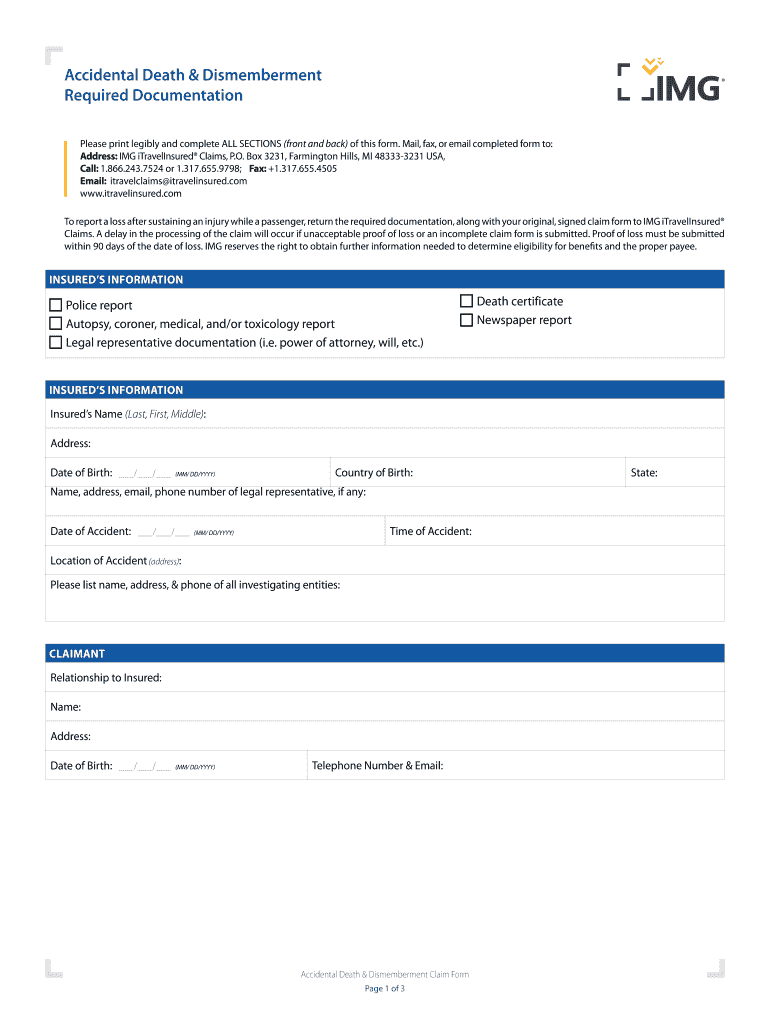
Accidental Death & Dismemberment Required Documentation Form


What is the Accidental Death & Dismemberment Required Documentation
The Accidental Death & Dismemberment Required Documentation is a crucial form used to claim benefits from an insurance policy that covers accidental death or dismemberment. This documentation provides necessary details about the incident, the insured individual, and the circumstances surrounding the claim. It serves as a formal request for compensation and must be filled out accurately to ensure a smooth claims process.
How to Obtain the Accidental Death & Dismemberment Required Documentation
To obtain the Accidental Death & Dismemberment Required Documentation, individuals typically need to contact their insurance provider directly. Most insurance companies provide the required forms on their websites or can send them via email or postal service. It is essential to ensure that you have the latest version of the form to avoid any delays in processing your claim.
Steps to Complete the Accidental Death & Dismemberment Required Documentation
Completing the Accidental Death & Dismemberment Required Documentation involves several key steps:
- Gather all necessary information, including policy details and incident specifics.
- Fill out the form with accurate and complete information regarding the insured individual and the nature of the claim.
- Attach any required supporting documents, such as police reports or medical records.
- Review the completed form for accuracy before submission.
Key Elements of the Accidental Death & Dismemberment Required Documentation
Important elements to include in the Accidental Death & Dismemberment Required Documentation are:
- The policy number and details of the insured individual.
- A clear description of the accident and the resulting injuries.
- Contact information for witnesses, if applicable.
- Any relevant medical documentation that supports the claim.
Legal Use of the Accidental Death & Dismemberment Required Documentation
The Accidental Death & Dismemberment Required Documentation must comply with legal standards to be considered valid. This includes ensuring that all information provided is truthful and that the form is signed by the appropriate parties. Compliance with regulations such as the ESIGN Act is essential for electronic submissions, ensuring that digital signatures hold the same weight as traditional ones.
Form Submission Methods
Individuals can submit the Accidental Death & Dismemberment Required Documentation through various methods:
- Online submission via the insurance provider's secure portal.
- Mailing the completed form to the designated claims department.
- In-person delivery at a local insurance office, if available.
Quick guide on how to complete accidental death ampamp dismemberment required documentation
Effortlessly Prepare Accidental Death & Dismemberment Required Documentation on Any Device
Digital document management has surged in popularity among companies and individuals alike. It offers an ideal environmentally friendly alternative to traditional printed and signed documents, as you can access the necessary form and securely store it online. airSlate SignNow provides you with all the tools required to create, modify, and electronically sign your documents quickly and without delays. Manage Accidental Death & Dismemberment Required Documentation on any device with airSlate SignNow's Android or iOS applications, and simplify any document-related tasks today.
How to Edit and eSign Accidental Death & Dismemberment Required Documentation with Ease
- Locate Accidental Death & Dismemberment Required Documentation and select Get Form to begin.
- Use the tools we offer to fill out your form.
- Highlight important sections of the documents or redact sensitive information with tools specifically provided by airSlate SignNow.
- Create your signature using the Sign tool, which only takes seconds and holds the same legal validity as a conventional wet ink signature.
- Review all the details and click on the Done button to save your changes.
- Choose how you wish to send your form, whether by email, text message (SMS), invitation link, or download it to your computer.
Eliminate worries about lost or misplaced documents, tedious form searches, or errors that require printing new copies. airSlate SignNow meets all your document management requirements with just a few clicks from your preferred device. Edit and eSign Accidental Death & Dismemberment Required Documentation and ensure effective communication at any stage of your form preparation process with airSlate SignNow.
Create this form in 5 minutes or less
Create this form in 5 minutes!
People also ask
-
What is the importance of Accidental Death & Dismemberment Required Documentation?
Accidental Death & Dismemberment Required Documentation is critical for claims processing. It ensures that your insurance provider has all necessary information to assess your claim accurately. Missing documentation can delay your claims, so understanding which documents are needed is essential for a smooth process.
-
How can airSlate SignNow assist with Accidental Death & Dismemberment Required Documentation?
airSlate SignNow provides an easy-to-use platform to collect and securely store Accidental Death & Dismemberment Required Documentation. With electronic signatures and cloud storage, users can seamlessly manage their documents without the hassle of paperwork. This not only simplifies the process but also enhances compliance and security.
-
What are the costs associated with managing Accidental Death & Dismemberment Required Documentation using airSlate SignNow?
The pricing for airSlate SignNow is competitive and offers flexible plans tailored to businesses of all sizes. Users can access tools that facilitate the management of Accidental Death & Dismemberment Required Documentation without incurring excessive costs. This cost-effective solution can lead to signNow savings in administrative overhead.
-
What features does airSlate SignNow offer for handling Accidental Death & Dismemberment Required Documentation?
airSlate SignNow includes features such as templates, automated workflows, and real-time tracking for Accidental Death & Dismemberment Required Documentation. These features streamline the documentation process, allowing users to focus on the claims themselves rather than the paperwork. Enhanced visibility and control signNowly improve operational efficiency.
-
Does airSlate SignNow integrate with other systems to manage Accidental Death & Dismemberment Required Documentation?
Yes, airSlate SignNow offers seamless integrations with various CRM and management systems. This capability enables businesses to efficiently manage Accidental Death & Dismemberment Required Documentation alongside other vital processes. Integration allows for smoother workflows and data continuity across platforms.
-
What benefits can I expect when using airSlate SignNow for Accidental Death & Dismemberment Required Documentation?
Using airSlate SignNow for Accidental Death & Dismemberment Required Documentation offers numerous benefits, including enhanced efficiency, improved accuracy, and reduced turnaround times for document management. The platform's user-friendly interface and powerful tools allow businesses to streamline their operations effectively. Overall, it helps in achieving a more organized approach to documentation.
-
Can I access Accidental Death & Dismemberment Required Documentation on mobile devices?
Absolutely! airSlate SignNow is designed to be mobile-friendly, allowing you to access your Accidental Death & Dismemberment Required Documentation anytime, anywhere. This flexibility ensures you can manage your important documents while on the go, enhancing productivity and convenience.
Get more for Accidental Death & Dismemberment Required Documentation
- Missouri legal documents 497313412 form
- New state resident package missouri form
- Missouri property 497313414 form
- General partnership package missouri form
- Mo contract deed form
- Statutory equivalent of living will or declaration missouri form
- Missouri attorney form
- Revised uniform anatomical gift act donation missouri
Find out other Accidental Death & Dismemberment Required Documentation
- Electronic signature Texas Legal Lease Agreement Template Free
- Can I Electronic signature Texas Legal Lease Agreement Template
- How To Electronic signature Texas Legal Stock Certificate
- How Can I Electronic signature Texas Legal POA
- Electronic signature West Virginia Orthodontists Living Will Online
- Electronic signature Legal PDF Vermont Online
- How Can I Electronic signature Utah Legal Separation Agreement
- Electronic signature Arizona Plumbing Rental Lease Agreement Myself
- Electronic signature Alabama Real Estate Quitclaim Deed Free
- Electronic signature Alabama Real Estate Quitclaim Deed Safe
- Electronic signature Colorado Plumbing Business Plan Template Secure
- Electronic signature Alaska Real Estate Lease Agreement Template Now
- Electronic signature Colorado Plumbing LLC Operating Agreement Simple
- Electronic signature Arizona Real Estate Business Plan Template Free
- Electronic signature Washington Legal Contract Safe
- How To Electronic signature Arkansas Real Estate Contract
- Electronic signature Idaho Plumbing Claim Myself
- Electronic signature Kansas Plumbing Business Plan Template Secure
- Electronic signature Louisiana Plumbing Purchase Order Template Simple
- Can I Electronic signature Wyoming Legal Limited Power Of Attorney