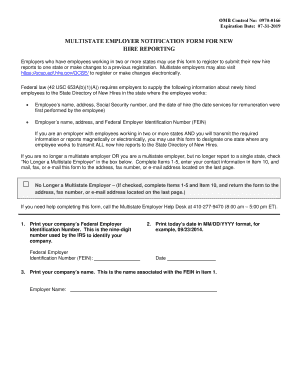
See the Bench Card Income Withholding for Support and the State Form


Understanding the HHS Hire Form
The HHS hire form is essential for employers to report new hires to the Department of Health and Human Services. This form plays a crucial role in maintaining accurate records for tax and benefit purposes. It helps ensure that all new employees are properly documented, which is vital for compliance with federal and state regulations. The information collected includes the employee's name, address, Social Security number, and date of hire, which are necessary for various administrative processes.
Steps to Complete the HHS Hire Form
Completing the HHS hire form involves several straightforward steps. First, gather the required information about the new employee, including personal details and employment specifics. Next, accurately fill out each section of the form to avoid any discrepancies. Ensure that all information is legible and complete. After filling out the form, review it for accuracy before submission. This thorough approach helps prevent delays in processing and ensures compliance with reporting requirements.
Legal Use of the HHS Hire Form
The HHS hire form is legally mandated for employers to report new hires. Compliance with this requirement is crucial as it helps in tracking employment for tax purposes and child support enforcement. Failure to submit the form can result in penalties for employers, including fines or other legal repercussions. Understanding the legal implications of this form is essential for maintaining a compliant hiring process.
Required Documents for HHS Hire Reporting
When reporting a new hire using the HHS hire form, several documents may be required. Employers should have the employee's Social Security card, proof of identity, and any relevant tax forms ready. These documents ensure that the information provided is accurate and verifiable. Keeping these documents organized can streamline the reporting process and help avoid potential issues with compliance.
Form Submission Methods
The HHS hire form can typically be submitted through various methods, including online, by mail, or in person. Employers should choose the method that best suits their operational needs. Online submission is often the quickest and most efficient option, allowing for immediate processing. However, paper submissions may be preferred by some organizations. It is important to confirm the submission method accepted by the relevant state agency to ensure compliance.
State-Specific Rules for HHS Hire Reporting
Each state may have its own specific rules regarding the HHS hire form. Employers should familiarize themselves with their state's requirements, including deadlines for submission and additional information that may be needed. Understanding these state-specific regulations helps ensure that employers remain compliant and avoid any potential penalties related to new hire reporting.
Quick guide on how to complete see the bench card income withholding for support and the state
Prepare See The Bench Card Income Withholding For Support And The State effortlessly on any device
Digital document management has gained popularity among businesses and individuals. It offers an ideal eco-friendly alternative to traditional printed and signed documents, allowing you to obtain the correct form and securely store it online. airSlate SignNow provides all the necessary tools to create, modify, and electronically sign your documents swiftly, without any delays. Manage See The Bench Card Income Withholding For Support And The State on any device with the airSlate SignNow Android or iOS applications and enhance any document-based procedure today.
The simplest way to modify and electronically sign See The Bench Card Income Withholding For Support And The State without any hassle
- Locate See The Bench Card Income Withholding For Support And The State and then click Get Form to begin.
- Utilize the tools we provide to complete your form.
- Emphasize pertinent sections of your documents or redact sensitive information using tools specifically designed for that purpose by airSlate SignNow.
- Generate your signature with the Sign tool, which takes only seconds and holds the same legal validity as a conventional wet ink signature.
- Review all the details and then click the Done button to save your changes.
- Choose your preferred method to send your form, whether by email, SMS, or invite link, or download it to your computer.
Eliminate concerns about lost or misplaced documents, tedious form searching, or errors that require printing new document copies. airSlate SignNow meets your document management needs in just a few clicks from any device of your choice. Edit and electronically sign See The Bench Card Income Withholding For Support And The State and ensure excellent communication at every stage of the form preparation process with airSlate SignNow.
Create this form in 5 minutes or less
Create this form in 5 minutes!
People also ask
-
What is an employer registration form in airSlate SignNow?
An employer registration form in airSlate SignNow is a digital document that businesses can use to streamline the process of onboarding new employees. This form allows employers to collect necessary information securely and efficiently. By utilizing this feature, companies can reduce paperwork and manage their workflows effectively.
-
How does airSlate SignNow simplify the employer registration form process?
airSlate SignNow simplifies the employer registration form process by offering a user-friendly interface that allows for easy document creation and editing. Businesses can customize their forms according to specific requirements and send them out for eSignature quickly. This ensures that the onboarding process is not just faster but also more convenient for both employers and new hires.
-
What are the pricing options for using the employer registration form in airSlate SignNow?
airSlate SignNow offers various pricing tiers to accommodate businesses of all sizes, ensuring that everyone can access the employer registration form feature. Pricing plans vary based on the number of users and functionalities offered, so companies can choose the plan that best fits their needs. Contact the airSlate SignNow sales team for detailed pricing information.
-
Can I integrate the employer registration form with other tools?
Yes, airSlate SignNow allows for seamless integration of the employer registration form with a variety of third-party applications. This means you can connect it with other HR management systems or CRM tools for enhanced efficiency. These integrations enable a more streamlined workflow, reducing the need for manual data entry.
-
What security measures are in place for the employer registration form?
Security is a top priority for airSlate SignNow, especially when it comes to sensitive documents like the employer registration form. The platform uses encryption and secure access protocols to protect your data. Additionally, it complies with data protection regulations to ensure that all submitted information is kept confidential.
-
What are the benefits of using an employer registration form in airSlate SignNow?
Using an employer registration form in airSlate SignNow offers several benefits, including increased efficiency in collecting employee information and reducing paper waste. The ability to eSign forms speeds up the onboarding process, allowing new employees to start work sooner. Furthermore, it enhances record-keeping through digital documentation.
-
Is it easy to customize the employer registration form in airSlate SignNow?
Absolutely! airSlate SignNow provides intuitive tools that make it easy to customize the employer registration form. Users can add fields, modify templates, and incorporate branding elements quickly. This flexibility allows businesses to tailor the form to better meet their specific requirements.
Get more for See The Bench Card Income Withholding For Support And The State
- Concrete mason contract for contractor new york form
- Demolition contract for contractor new york form
- Framing contract for contractor new york form
- New york contract form
- New york contract ny form
- Paving contract for contractor new york form
- Site work contract for contractor new york form
- Siding contract for contractor new york form
Find out other See The Bench Card Income Withholding For Support And The State
- eSignature Louisiana Non-Profit Business Plan Template Now
- How Do I eSignature North Dakota Life Sciences Operating Agreement
- eSignature Oregon Life Sciences Job Offer Myself
- eSignature Oregon Life Sciences Job Offer Fast
- eSignature Oregon Life Sciences Warranty Deed Myself
- eSignature Maryland Non-Profit Cease And Desist Letter Fast
- eSignature Pennsylvania Life Sciences Rental Lease Agreement Easy
- eSignature Washington Life Sciences Permission Slip Now
- eSignature West Virginia Life Sciences Quitclaim Deed Free
- Can I eSignature West Virginia Life Sciences Residential Lease Agreement
- eSignature New York Non-Profit LLC Operating Agreement Mobile
- How Can I eSignature Colorado Orthodontists LLC Operating Agreement
- eSignature North Carolina Non-Profit RFP Secure
- eSignature North Carolina Non-Profit Credit Memo Secure
- eSignature North Dakota Non-Profit Quitclaim Deed Later
- eSignature Florida Orthodontists Business Plan Template Easy
- eSignature Georgia Orthodontists RFP Secure
- eSignature Ohio Non-Profit LLC Operating Agreement Later
- eSignature Ohio Non-Profit LLC Operating Agreement Easy
- How Can I eSignature Ohio Lawers Lease Termination Letter