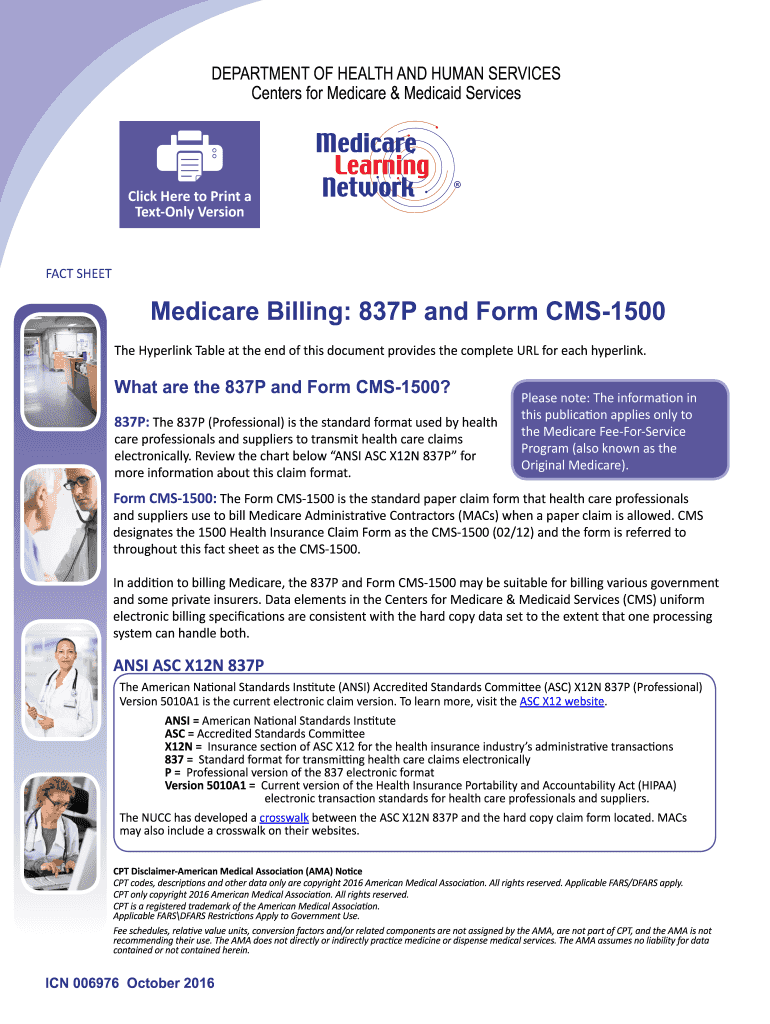
837p Form


What is the 837p Form
The 837p claim form is a standardized document used by healthcare providers to submit claims for services rendered to patients. This form is essential for billing purposes, ensuring that healthcare providers receive reimbursement from insurance companies. The 837p form captures detailed information about the patient, the services provided, and the provider's information, making it a crucial component of the healthcare billing process.
How to use the 837p Form
Using the 837p claim form involves several steps that ensure accurate and timely submission. First, gather all necessary patient and service information, including the patient's insurance details and the specific services rendered. Next, complete the form with accurate codes for diagnoses and procedures. Once the form is filled out, it can be submitted electronically through a clearinghouse or directly to the insurance company. Ensuring that all information is correct minimizes the risk of claim denials and delays in payment.
Steps to complete the 837p Form
Completing the 837p form requires careful attention to detail. Follow these steps for successful completion:
- Begin by entering the patient’s demographic information, including name, address, and date of birth.
- Provide the insurance policy number and the group number, if applicable.
- List the services provided, including dates of service and corresponding procedure codes.
- Include diagnosis codes that justify the services rendered.
- Ensure that the provider's information is accurately filled out, including the National Provider Identifier (NPI) number.
- Review the form for any errors or omissions before submission.
Legal use of the 837p Form
The 837p claim form is legally binding when completed and submitted according to established regulations. It is essential for healthcare providers to comply with the Health Insurance Portability and Accountability Act (HIPAA) and other relevant laws when using this form. Electronic submissions must meet the requirements set forth by the Electronic Signatures in Global and National Commerce (ESIGN) Act, ensuring that the form is treated with the same legal weight as a paper document.
Key elements of the 837p Form
Several key elements must be included in the 837p claim form to ensure its validity and effectiveness:
- Patient information: full name, address, and insurance details.
- Provider information: name, address, and NPI number.
- Service details: dates of service, procedure codes, and diagnosis codes.
- Billing information: total charges and payment details.
Form Submission Methods
The 837p claim form can be submitted through various methods, including:
- Electronic submission via a clearinghouse, which is the most common method.
- Direct submission to insurance companies through their online portals.
- Mailing a paper version of the completed form to the insurance provider, although this method is less efficient.
Quick guide on how to complete 837p form
Complete 837p Form effortlessly on any gadget
Digital document management has become increasingly favored by businesses and individuals alike. It offers an ideal eco-friendly substitute for conventional printed and signed papers, allowing you to access the right format and securely keep it online. airSlate SignNow equips you with all the resources necessary to create, modify, and electronically sign your documents quickly without any setbacks. Manage 837p Form on any gadget with airSlate SignNow's Android or iOS applications and enhance any document-related process today.
How to modify and eSign 837p Form with ease
- Obtain 837p Form and click Get Form to begin.
- Utilize the resources we provide to complete your form.
- Emphasize key sections of your documents or conceal sensitive data with tools offered by airSlate SignNow specifically for that purpose.
- Create your electronic signature using the Sign tool, which takes moments and carries the same legal authority as a conventional wet ink signature.
- Review all the details and click the Done button to save your updates.
- Choose how you wish to deliver your form, whether by email, SMS, invitation link, or download it to your computer.
Forget about lost or misplaced files, tiring form searching, or mistakes that necessitate printing new copies. airSlate SignNow addresses all your document management requirements in just a few clicks from any device you prefer. Modify and eSign 837p Form and ensure outstanding communication at every stage of the form preparation process with airSlate SignNow.
Create this form in 5 minutes or less
Create this form in 5 minutes!
People also ask
-
What is the 837p claim form and why is it important?
The 837p claim form is a standardized form used by healthcare providers to bill for services rendered. It is crucial for ensuring accurate and timely reimbursements from insurance companies. Understanding the 837p claim form can help streamline your billing process and reduce claim rejections.
-
How can airSlate SignNow help with the 837p claim form?
airSlate SignNow allows users to electronically sign and send the 837p claim form quickly and securely. With its user-friendly interface, you can simplify the submission process, ensuring that your claims are processed faster. This can ultimately lead to improved cash flow for your business.
-
What features does airSlate SignNow offer for managing 837p claim forms?
AirSlate SignNow offers features like document templates, customizable fields, and secure eSignature capabilities specifically for managing the 837p claim form. These tools allow users to easily generate, fill out, and send claims efficiently. Additionally, tracking features ensure you stay updated on the status of your submissions.
-
Is there a cost associated with using airSlate SignNow for the 837p claim form?
Yes, airSlate SignNow offers various pricing plans that cater to different business needs, including those who need to handle the 837p claim form. Each plan provides access to essential features to streamline your document workflow. Feel free to choose a plan that suits your financial and operational requirements.
-
Can I integrate airSlate SignNow with other software for the 837p claim form?
Absolutely! airSlate SignNow seamlessly integrates with various software solutions to enhance your workflow involving the 837p claim form. This includes popular healthcare management systems and CRMs, allowing you to sync data and improve operational efficiency through automation.
-
What are the benefits of using airSlate SignNow for electronic submissions of the 837p claim form?
Using airSlate SignNow for electronic submissions of the 837p claim form provides faster processing times, reduced errors, and improved compliance with healthcare regulations. Moreover, the platform's secure electronic signatures ensure that your claims are legally binding and tracked throughout the submission process.
-
How do I get started with airSlate SignNow for the 837p claim form?
To get started with airSlate SignNow for the 837p claim form, simply sign up for an account on the airSlate website. You can then explore the user-friendly interface, create your first claim form, and start using available templates. Additionally, our support resources and tutorials will guide you every step of the way.
Get more for 837p Form
- Letter from tenant to landlord about landlords refusal to allow sublease is unreasonable mississippi form
- Letter from landlord to tenant with 30 day notice of expiration of lease and nonrenewal by landlord vacate by expiration 497313868 form
- Letter from tenant to landlord for 30 day notice to landlord that tenant will vacate premises on or prior to expiration of 497313869 form
- Letter from tenant to landlord about insufficient notice to terminate rental agreement mississippi form
- Letter notice change form
- Letter from landlord to tenant as notice to remove unauthorized inhabitants mississippi form
- Landlord utility form
- Letter from tenant to landlord about inadequacy of heating resources insufficient heat mississippi form
Find out other 837p Form
- eSignature West Virginia Banking Limited Power Of Attorney Fast
- eSignature West Virginia Banking Limited Power Of Attorney Easy
- Can I eSignature Wisconsin Banking Limited Power Of Attorney
- eSignature Kansas Business Operations Promissory Note Template Now
- eSignature Kansas Car Dealer Contract Now
- eSignature Iowa Car Dealer Limited Power Of Attorney Easy
- How Do I eSignature Iowa Car Dealer Limited Power Of Attorney
- eSignature Maine Business Operations Living Will Online
- eSignature Louisiana Car Dealer Profit And Loss Statement Easy
- How To eSignature Maryland Business Operations Business Letter Template
- How Do I eSignature Arizona Charity Rental Application
- How To eSignature Minnesota Car Dealer Bill Of Lading
- eSignature Delaware Charity Quitclaim Deed Computer
- eSignature Colorado Charity LLC Operating Agreement Now
- eSignature Missouri Car Dealer Purchase Order Template Easy
- eSignature Indiana Charity Residential Lease Agreement Simple
- How Can I eSignature Maine Charity Quitclaim Deed
- How Do I eSignature Michigan Charity LLC Operating Agreement
- eSignature North Carolina Car Dealer NDA Now
- eSignature Missouri Charity Living Will Mobile