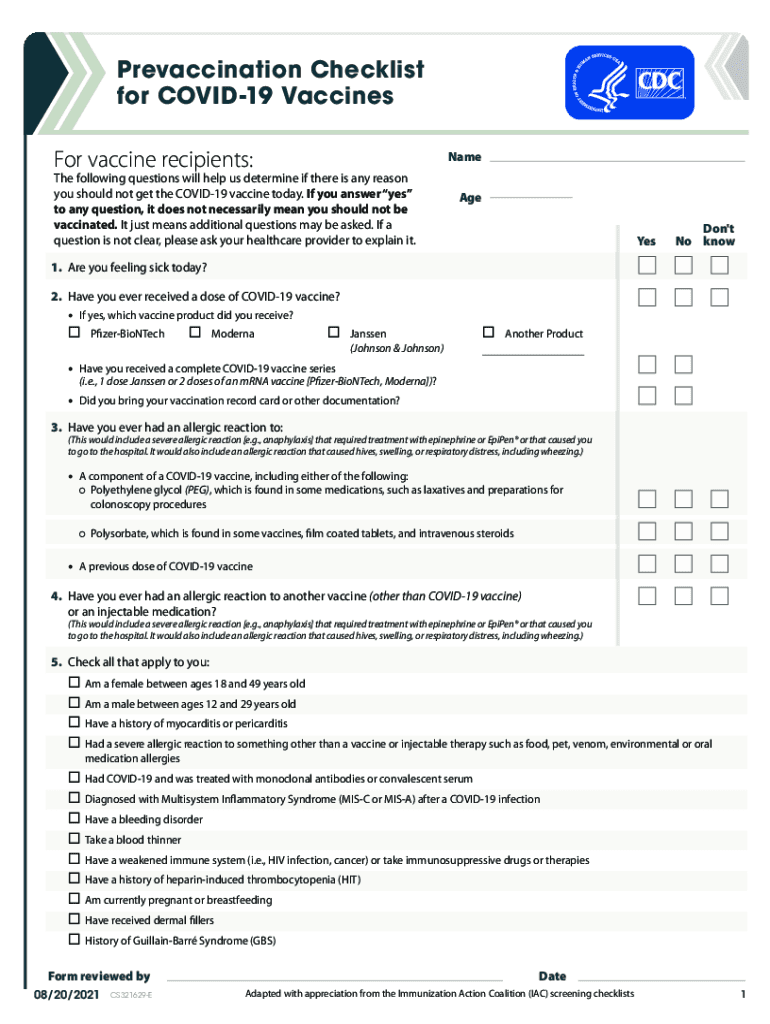
Cdc Checklist Form


What is the CDC Checklist?
The CDC Checklist is a vital tool designed to assist individuals and organizations in ensuring compliance with vaccination requirements. This checklist outlines the necessary steps and documentation needed to verify vaccination status, particularly for children. It serves as a guide for parents, guardians, and healthcare providers to keep track of immunizations and ensure that all vaccinations are up to date. By following this checklist, users can help prevent the spread of vaccine-preventable diseases and promote public health.
How to Use the CDC Checklist
Using the CDC Checklist involves several straightforward steps. First, gather all relevant vaccination records for the individual in question. Next, review the checklist to identify required vaccines based on age and health conditions. As you go through the list, check off each vaccine that has been administered. If any vaccines are missing, take note of them to discuss with a healthcare provider. This process helps ensure that individuals meet the recommended immunization schedule and maintain their health.
Steps to Complete the CDC Checklist
Completing the CDC Checklist requires careful attention to detail. Start by obtaining the most current version of the checklist, which can typically be found on the CDC website. Follow these steps:
- Collect vaccination records, including dates and types of vaccines received.
- Review the checklist for the age-appropriate vaccines required.
- Mark each vaccine that has been administered.
- Identify any missing vaccines and consult a healthcare provider for further action.
- Keep a copy of the completed checklist for personal records.
Legal Use of the CDC Checklist
The CDC Checklist is legally recognized as a valid document for verifying vaccination status in various settings, including schools and healthcare facilities. It is important to ensure that the information recorded on the checklist is accurate and up to date. In some cases, failure to provide the necessary vaccination documentation can result in penalties, including exclusion from school or other activities. Therefore, understanding the legal implications of the checklist is essential for compliance.
Key Elements of the CDC Checklist
The CDC Checklist includes several key elements that are crucial for effective use. These elements typically encompass:
- A comprehensive list of vaccines recommended for different age groups.
- Spaces to record the dates of vaccination.
- Sections for noting any exemptions or special considerations.
- Instructions for obtaining additional vaccines if needed.
By familiarizing oneself with these elements, users can ensure that they are fully utilizing the checklist to its potential.
Examples of Using the CDC Checklist
Practical examples of using the CDC Checklist can illustrate its effectiveness. For instance, a parent preparing for their child's enrollment in school may use the checklist to confirm that all required vaccinations are complete. Similarly, healthcare providers may utilize the checklist during patient visits to ensure that immunizations are up to date. These scenarios highlight the checklist's role in promoting health and safety within communities.
Quick guide on how to complete cdc checklist
Effortlessly Prepare Cdc Checklist on Any Device
Digital document management has surged in popularity among companies and individuals alike. It serves as an ideal environmentally friendly alternative to conventional printed and signed documents, allowing you to access the correct form and securely store it online. airSlate SignNow equips you with all the necessary tools to create, modify, and electronically sign your documents quickly without delays. Manage Cdc Checklist on any platform using airSlate SignNow Android or iOS applications and enhance any document-related process today.
How to Edit and Electronically Sign Cdc Checklist with Ease
- Locate Cdc Checklist and click Get Form to initiate the process.
- Utilize the tools provided to complete your form.
- Emphasize important sections of the documents or redact sensitive information using tools that airSlate SignNow specifically offers for that purpose.
- Generate your signature with the Sign tool, which takes mere seconds and has the same legal validity as a traditional handwritten signature.
- Review all the details and click on the Done button to save your adjustments.
- Select your preferred method for delivering your form, whether by email, text message (SMS), invitation link, or downloading it to your computer.
Simplify your life by eliminating lost or misplaced documents, tedious form searches, or errors that require printing new document copies. airSlate SignNow meets your document management needs in just a few clicks from any device you choose. Modify and electronically sign Cdc Checklist while ensuring excellent communication throughout your form preparation journey with airSlate SignNow.
Create this form in 5 minutes or less
Create this form in 5 minutes!
People also ask
-
What is the vaccines form get feature in airSlate SignNow?
The vaccines form get feature in airSlate SignNow allows users to easily create and manage forms related to vaccinations. This feature streamlines the gathering of vaccination information, making it efficient for organizations to maintain accurate records. With an intuitive interface, users can quickly send, sign, and track these forms.
-
How much does it cost to use the vaccines form get feature?
Pricing for the vaccines form get feature varies based on the overall plan chosen with airSlate SignNow. We offer flexible pricing tiers to accommodate different business needs, ensuring affordability while providing essential tools for managing vaccination documentation. For precise pricing, please visit our website or request a personalized quote.
-
What benefits does the vaccines form get feature provide?
The vaccines form get feature enhances efficiency by reducing manual paperwork, allowing users to automate the collection of vaccination data. Benefits include quicker access to signed documents, improved compliance, and better record-keeping. Additionally, it promotes a seamless experience for both senders and recipients.
-
Can I integrate the vaccines form get feature with other software?
Yes, airSlate SignNow supports integrations with various software platforms to enhance the functionality of the vaccines form get feature. Users can connect it with CRMs, document management systems, and more to streamline their workflows. Integration capabilities ensure that vaccination data flows efficiently between systems.
-
Is the vaccines form get feature secure?
Absolutely, the vaccines form get feature is designed with security in mind. airSlate SignNow implements robust encryption protocols and complies with industry standards to protect sensitive vaccination information. Users can trust that their data is secure during transmission and storage.
-
What types of documents can I send with the vaccines form get feature?
With the vaccines form get feature, users can send a variety of documents related to vaccinations, including consent forms and vaccination records. The platform allows for customization of forms to meet specific organizational needs, providing flexibility in document management. This enhances the overall usability for different business scenarios.
-
How user-friendly is the vaccines form get feature?
The vaccines form get feature is designed to be highly user-friendly, requiring no advanced technical skills. Users can quickly create, send, and track forms with just a few clicks. This ease of use contributes to a smooth experience for both administrators and individuals completing the forms.
Get more for Cdc Checklist
- Mutual wills containing last will and testaments for man and woman living together not married with no children mississippi form
- Mutual wills package of last wills and testaments for man and woman living together not married with adult children mississippi form
- Mutual wills or last will and testaments for man and woman living together not married with minor children mississippi form
- Non marital cohabitation living together agreement mississippi form
- Paternity case package establishment of paternity mississippi form
- Paternity law and procedure handbook mississippi form
- Parental rights 497313923 form
- Adoption forms mississippi
Find out other Cdc Checklist
- eSignature Washington Insurance Work Order Fast
- eSignature Utah High Tech Warranty Deed Free
- How Do I eSignature Utah High Tech Warranty Deed
- eSignature Arkansas Legal Affidavit Of Heirship Fast
- Help Me With eSignature Colorado Legal Cease And Desist Letter
- How To eSignature Connecticut Legal LLC Operating Agreement
- eSignature Connecticut Legal Residential Lease Agreement Mobile
- eSignature West Virginia High Tech Lease Agreement Template Myself
- How To eSignature Delaware Legal Residential Lease Agreement
- eSignature Florida Legal Letter Of Intent Easy
- Can I eSignature Wyoming High Tech Residential Lease Agreement
- eSignature Connecticut Lawers Promissory Note Template Safe
- eSignature Hawaii Legal Separation Agreement Now
- How To eSignature Indiana Legal Lease Agreement
- eSignature Kansas Legal Separation Agreement Online
- eSignature Georgia Lawers Cease And Desist Letter Now
- eSignature Maryland Legal Quitclaim Deed Free
- eSignature Maryland Legal Lease Agreement Template Simple
- eSignature North Carolina Legal Cease And Desist Letter Safe
- How Can I eSignature Ohio Legal Stock Certificate