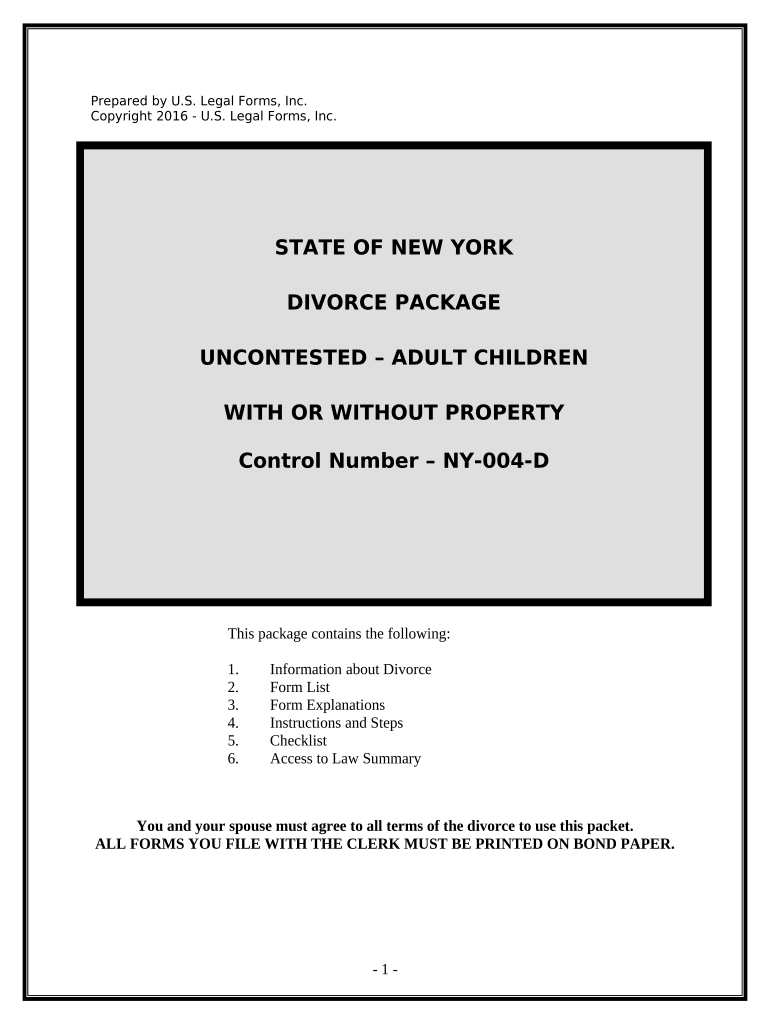
New York Form


What is the New York Divorce Form?
The New York divorce form is a legal document used to initiate the divorce process in the state of New York. It outlines the terms of the divorce, including the division of assets, debts, and custody arrangements if applicable. This form is essential for both contested and uncontested divorces. In an uncontested divorce, both parties agree on all terms, making the process smoother and often quicker. Understanding the specifics of this form is crucial for ensuring that all legal requirements are met and that the divorce is processed efficiently.
Steps to Complete the New York Divorce Form
Completing the New York divorce form involves several key steps to ensure accuracy and compliance with state laws. First, gather all necessary information about both spouses, including full names, addresses, and the date of marriage. Next, detail any children involved, along with their birth dates. After that, clearly outline the terms of the divorce, including property division and any support obligations. Once the form is filled out, review it carefully for any errors or omissions. Finally, sign the form in the presence of a notary public to ensure its legal validity.
Legal Use of the New York Divorce Form
The New York divorce form must be used in accordance with state laws to be considered legally binding. This includes adhering to specific filing procedures and deadlines. The form should be submitted to the appropriate court, along with any required supporting documents. It is also important to ensure that both parties are aware of their rights and obligations as outlined in the form. Using a reliable electronic signature service can further enhance the legal standing of the document, ensuring compliance with eSignature regulations.
Required Documents for the New York Divorce Form
When filing for divorce in New York, several documents are required in addition to the main divorce form. These may include:
- Proof of residency for at least one spouse
- Marriage certificate
- Financial disclosure forms detailing income, assets, and debts
- Child custody and support agreements, if applicable
- Any previous court orders related to the marriage
Gathering these documents ahead of time can streamline the filing process and reduce the likelihood of delays.
Form Submission Methods
The New York divorce form can be submitted through various methods, depending on the preferences of the parties involved. Options include:
- Online submission via the court's electronic filing system
- Mailing the completed form to the appropriate court
- In-person submission at the courthouse
Choosing the right method can depend on factors such as convenience, urgency, and the need for immediate confirmation of receipt.
Eligibility Criteria for Filing the New York Divorce Form
To file for divorce in New York, certain eligibility criteria must be met. At least one spouse must have been a resident of New York for a minimum of one year prior to filing. Additionally, the grounds for divorce must fall within the state's legal framework, which includes options such as irretrievable breakdown of the marriage or adultery. Understanding these criteria is essential to avoid complications during the divorce process.
Examples of Using the New York Divorce Form
There are various scenarios in which the New York divorce form may be utilized. For instance, in an uncontested divorce, both spouses may agree on the division of property and child custody arrangements, allowing for a smoother filing process. Conversely, in contested cases, the form may be used to initiate legal proceedings when there is disagreement over terms. Each situation may require additional documentation or legal representation, depending on the complexity of the case.
Quick guide on how to complete new york form 497321067
Manage New York Form seamlessly on any device
Digital document management has become increasingly popular among businesses and individuals. It offers a perfect eco-friendly substitute for traditional printed and signed paperwork, allowing you to find the right form and safely store it online. airSlate SignNow equips you with all the tools necessary to create, modify, and electronically sign your documents swiftly without delays. Handle New York Form on any device with the airSlate SignNow Android or iOS applications and enhance any document-driven procedure today.
How to modify and electronically sign New York Form effortlessly
- Find New York Form and click on Get Form to begin.
- Utilize the tools we provide to complete your form.
- Highlight necessary sections of the documents or obscure sensitive information with tools specifically designed for that purpose by airSlate SignNow.
- Create your signature with the Sign tool, which takes seconds and carries the same legal effect as a traditional handwritten signature.
- Review all the details and click on the Done button to save your changes.
- Choose how you want to send your form, whether by email, SMS, or invitation link, or download it to your computer.
Eliminate concerns about lost or misplaced documents, tedious form searches, or mistakes that necessitate printing new document copies. airSlate SignNow addresses your document management needs in just a few clicks from your preferred device. Modify and electronically sign New York Form to ensure exceptional communication throughout your form preparation process with airSlate SignNow.
Create this form in 5 minutes or less
Create this form in 5 minutes!
People also ask
-
What is airSlate SignNow and how does it help with New York divorce documents?
airSlate SignNow is an eSignature platform that simplifies the process of preparing, sending, and signing documents necessary for a New York divorce. With its user-friendly interface, you can easily create legally-binding agreements and file paperwork efficiently, reducing the hassle typically associated with divorce proceedings.
-
How much does airSlate SignNow cost for handling New York divorce paperwork?
airSlate SignNow offers various pricing plans tailored to your needs, starting at an affordable rate. This cost-effective solution allows you to manage your New York divorce documents without breaking the bank, ensuring you have the necessary tools for a smooth divorce process.
-
What features does airSlate SignNow offer for New York divorce cases?
airSlate SignNow includes features such as customizable templates, document tracking, and secure electronic signatures, making it an ideal tool for managing New York divorce paperwork. These features streamline the entire process, allowing users to focus more on their legal matters rather than document management.
-
Are the eSignatures from airSlate SignNow valid for New York divorce documents?
Yes, the eSignatures from airSlate SignNow are compliant with New York state laws and are legally recognized for divorce documents. This means you can confidently use this platform to ensure all your New York divorce documentation meets legal standards.
-
Can I integrate airSlate SignNow with other applications for my New York divorce needs?
Absolutely! airSlate SignNow offers integrations with numerous applications and software, allowing you to seamlessly manage your New York divorce documents alongside other legal tools. This integration capability ensures a more streamlined workflow, enhancing your efficiency during the divorce process.
-
Is there customer support available for airSlate SignNow users dealing with New York divorce?
Yes, airSlate SignNow provides dedicated customer support to assist you with any questions regarding New York divorce documents. Whether you need help navigating the platform or clarifying legal queries, their support team is available to ensure you have a smooth experience.
-
How does airSlate SignNow ensure the security of my New York divorce documents?
airSlate SignNow employs advanced security measures including encryption and secure cloud storage to protect your New York divorce documents. This commitment to security ensures your sensitive information remains confidential and is accessible only to authorized parties.
Get more for New York Form
- 71 prospect ave form
- Medicare open enrollment pharmacy benefit plans express scripts form
- Lincoln diagnostics llc form
- Demo form
- Authorization for release of health information montefiore nyack
- Leave without pay request form 1002 doc corporate rfmh
- Failure to provide information may interfere with
- Nyscopba dental insurance form
Find out other New York Form
- How To Electronic signature Colorado Courts PDF
- How To Electronic signature Nebraska Sports Form
- How To Electronic signature Colorado Courts Word
- How To Electronic signature Colorado Courts Form
- How To Electronic signature Colorado Courts Presentation
- Can I Electronic signature Connecticut Courts PPT
- Can I Electronic signature Delaware Courts Document
- How Do I Electronic signature Illinois Courts Document
- How To Electronic signature Missouri Courts Word
- How Can I Electronic signature New Jersey Courts Document
- How Can I Electronic signature New Jersey Courts Document
- Can I Electronic signature Oregon Sports Form
- How To Electronic signature New York Courts Document
- How Can I Electronic signature Oklahoma Courts PDF
- How Do I Electronic signature South Dakota Courts Document
- Can I Electronic signature South Dakota Sports Presentation
- How To Electronic signature Utah Courts Document
- Can I Electronic signature West Virginia Courts PPT
- Send Sign PDF Free
- How To Send Sign PDF