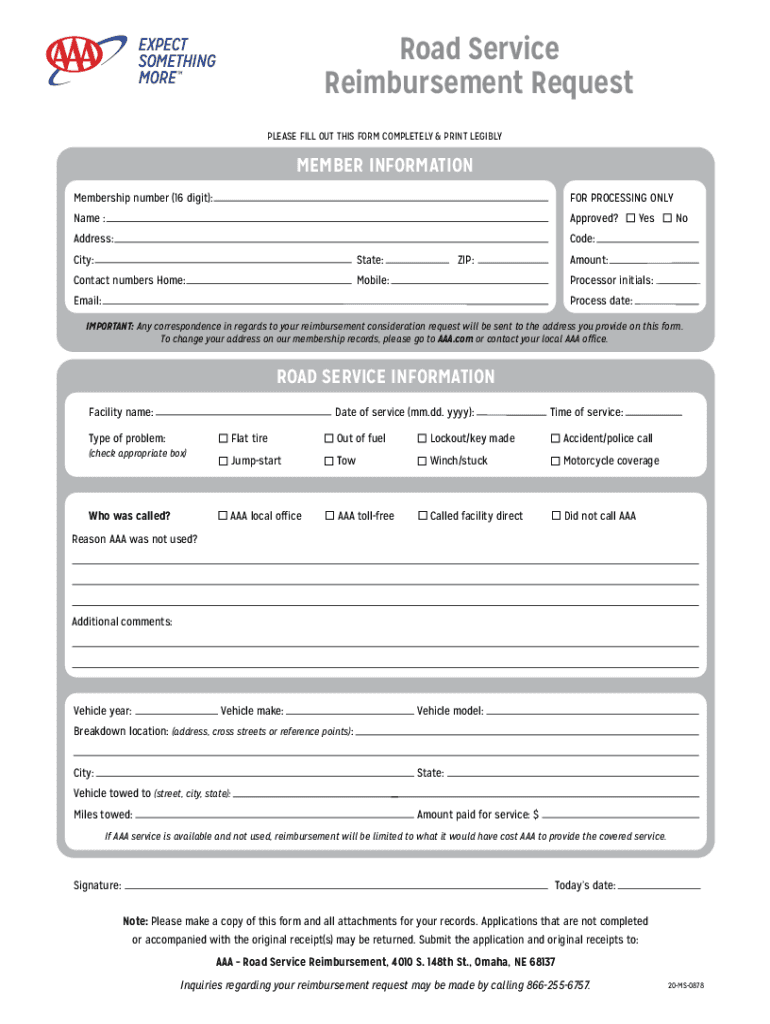
Aaa Service Reimbursement Form


Understanding the AAA Service Reimbursement
The AAA service reimbursement is designed to assist members with costs incurred from roadside assistance services. This reimbursement is available for various services, including towing, fuel delivery, and tire changes. Members can submit claims for eligible expenses after utilizing these services, ensuring they receive financial support when needed.
Steps to Complete the AAA Service Reimbursement
Completing the AAA service reimbursement involves several key steps:
- Gather all necessary documentation, including receipts for services rendered.
- Fill out the AAA claim form accurately, ensuring all required fields are completed.
- Attach the receipts and any other supporting documents to the claim form.
- Submit the completed form through your preferred method, either online or by mail.
How to Obtain the AAA Service Reimbursement
To obtain the AAA service reimbursement, members must first ensure they have valid receipts for the services used. After gathering the necessary documents, members can access the AAA claim form through the AAA website or by contacting customer service. Once the form is filled out and submitted, members should keep a copy for their records.
Key Elements of the AAA Service Reimbursement
The key elements of the AAA service reimbursement include:
- Eligibility: Members must be in good standing with AAA to qualify for reimbursement.
- Service Types: Reimbursement applies to specific roadside assistance services as outlined in the member agreement.
- Submission Requirements: All claims must include original receipts and the completed AAA claim form.
- Timeframe: Claims should be submitted within a specified period following the service date.
Legal Use of the AAA Service Reimbursement
The legal use of the AAA service reimbursement is governed by the terms and conditions set forth by AAA. Members must adhere to these guidelines to ensure their claims are processed correctly. This includes providing accurate information and submitting claims within the designated timeframe. Failure to comply with these regulations may result in denial of the reimbursement claim.
Required Documents for AAA Service Reimbursement
When submitting a claim for AAA service reimbursement, members must provide the following documents:
- Completed AAA claim form.
- Original receipts for all services claimed.
- Any additional documentation that may support the claim, such as membership verification.
Form Submission Methods
Members can submit the AAA claim form through various methods:
- Online: Many members prefer to submit claims electronically via the AAA website.
- Mail: Claims can also be sent via postal service to the address provided on the claim form.
- In-Person: Some members may choose to visit a local AAA branch to submit their claims directly.
Quick guide on how to complete aaa service reimbursement
Complete Aaa Service Reimbursement effortlessly on any device
Web-based document management has become increasingly favored by businesses and individuals alike. It offers an excellent eco-friendly alternative to conventional printed and signed documents, as you can easily access the correct form and securely save it online. airSlate SignNow equips you with all the tools necessary to create, modify, and eSign your documents promptly without any hold-ups. Manage Aaa Service Reimbursement on any device using airSlate SignNow’s Android or iOS applications and streamline any document-related process today.
The simplest way to modify and eSign Aaa Service Reimbursement with ease
- Obtain Aaa Service Reimbursement and click on Get Form to begin.
- Utilize the tools we provide to complete your document.
- Emphasize key sections of the documents or hide sensitive details with features that airSlate SignNow offers specifically for that purpose.
- Create your signature using the Sign tool, which takes mere seconds and carries the same legal authority as a traditional handwritten signature.
- Review all the information and click on the Done button to save your modifications.
- Choose your preferred method of delivering your form, whether by email, SMS, invitation link, or download it to your computer.
Say goodbye to lost or misplaced files, tedious form searching, or errors that require printing new document copies. airSlate SignNow meets all your document management needs in just a few clicks from any device you choose. Modify and eSign Aaa Service Reimbursement and ensure smooth communication at every stage of the form preparation process with airSlate SignNow.
Create this form in 5 minutes or less
Create this form in 5 minutes!
People also ask
-
What is the AAA roadside assistance reimbursement form?
The AAA roadside assistance reimbursement form is a document that members can use to request reimbursement for eligible roadside assistance services. By completing this form, you can efficiently submit your expenses and ensure that you receive the financial support you're entitled to.
-
How can airSlate SignNow help with the AAA roadside assistance reimbursement form?
AirSlate SignNow allows you to easily fill out and eSign the AAA roadside assistance reimbursement form online. This streamlines the submission process, ensuring you can quickly and securely send your form to AAA for processing.
-
Are there any fees associated with using the AAA roadside assistance reimbursement form through airSlate SignNow?
Using airSlate SignNow to fill out the AAA roadside assistance reimbursement form does not incur any additional fees for the document preparation. However, ensure that you are aware of any potential service fees that may be associated with the roadside assistance services.
-
What features does airSlate SignNow offer for managing the AAA roadside assistance reimbursement form?
AirSlate SignNow provides several features for managing the AAA roadside assistance reimbursement form, including templates for quick access, eSigning capabilities, and cloud storage for easy retrieval. These features help enhance your productivity and ensure your documentation is organized.
-
Can I track the status of my AAA roadside assistance reimbursement form submission?
Yes, airSlate SignNow allows you to track the status of your submitted AAA roadside assistance reimbursement form. This feature lets you stay updated on the processing stage and ensures you know when to expect your reimbursement.
-
Is it possible to integrate airSlate SignNow with other applications while using the AAA roadside assistance reimbursement form?
Absolutely! AirSlate SignNow supports integrations with various applications, allowing you to seamlessly manage the AAA roadside assistance reimbursement form alongside your other business processes. This enhances workflow efficiency and connection with your existing tools.
-
What are the benefits of using airSlate SignNow for the AAA roadside assistance reimbursement form?
Using airSlate SignNow for the AAA roadside assistance reimbursement form simplifies your experience with an intuitive interface and secure eSigning capabilities. Additionally, it reduces paperwork and speeds up reimbursement approvals, ultimately saving you time and effort.
Get more for Aaa Service Reimbursement
Find out other Aaa Service Reimbursement
- How Can I eSignature Kentucky Co-Branding Agreement
- How Can I Electronic signature Alabama Declaration of Trust Template
- How Do I Electronic signature Illinois Declaration of Trust Template
- Electronic signature Maryland Declaration of Trust Template Later
- How Can I Electronic signature Oklahoma Declaration of Trust Template
- Electronic signature Nevada Shareholder Agreement Template Easy
- Electronic signature Texas Shareholder Agreement Template Free
- Electronic signature Mississippi Redemption Agreement Online
- eSignature West Virginia Distribution Agreement Safe
- Electronic signature Nevada Equipment Rental Agreement Template Myself
- Can I Electronic signature Louisiana Construction Contract Template
- Can I eSignature Washington Engineering Proposal Template
- eSignature California Proforma Invoice Template Simple
- eSignature Georgia Proforma Invoice Template Myself
- eSignature Mississippi Proforma Invoice Template Safe
- eSignature Missouri Proforma Invoice Template Free
- Can I eSignature Mississippi Proforma Invoice Template
- eSignature Missouri Proforma Invoice Template Simple
- eSignature Missouri Proforma Invoice Template Safe
- eSignature New Hampshire Proforma Invoice Template Mobile