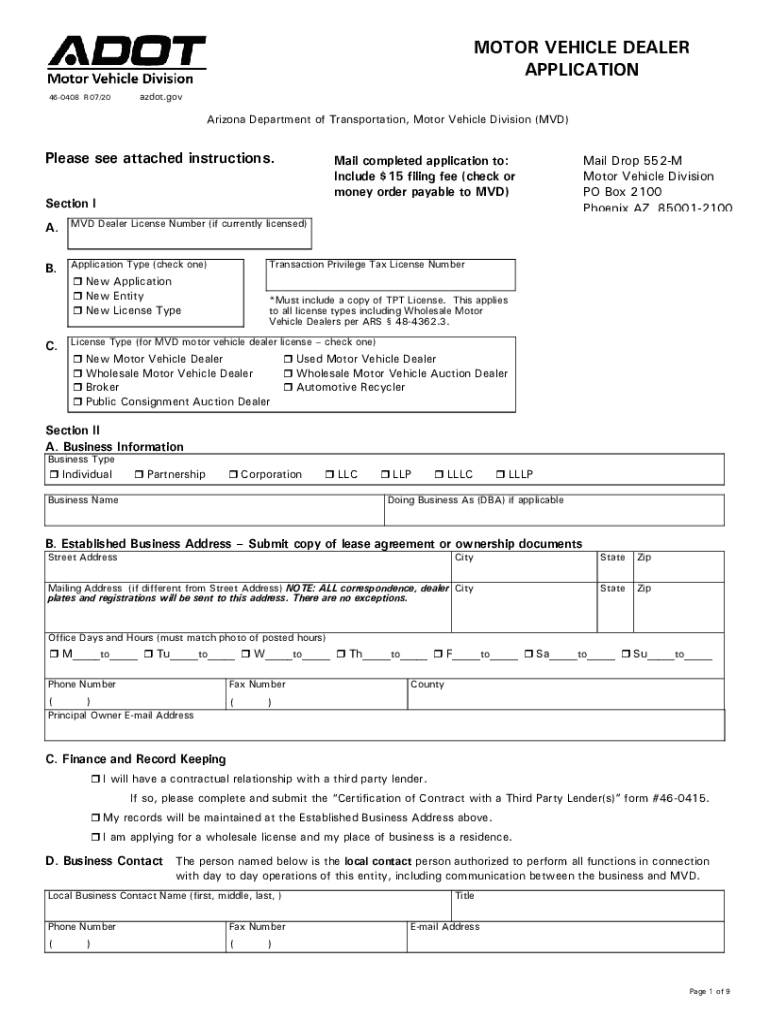
Adot Dealer Form


What is the Adot Dealer
The Adot Dealer refers to the Arizona Department of Transportation's dealer application process. This application is essential for individuals or businesses looking to operate as vehicle dealers in Arizona. It encompasses various types of dealerships, including new and used car sales, motorcycle dealerships, and more. The application ensures that dealers comply with state regulations and maintain the necessary standards for operating legally within the state.
Steps to complete the Adot Dealer
Completing the Adot Dealer application involves several key steps to ensure accuracy and compliance. First, gather all required documents, such as proof of identity, business licenses, and any specific certifications needed for your dealership type. Next, fill out the 0408 application fillable form carefully, ensuring all information is accurate and complete. After that, submit the application either online or by mail, depending on your preference. Finally, be prepared for any follow-up inquiries from the Arizona Department of Transportation regarding your application.
Legal use of the Adot Dealer
The legal use of the Adot Dealer application is governed by Arizona state laws. To be considered valid, the application must be filled out in accordance with the regulations set forth by the Arizona Department of Transportation. This includes ensuring that all necessary signatures are obtained and that the application is submitted within the designated timeframes. Additionally, compliance with eSignature laws is crucial for electronic submissions, ensuring that the application is legally binding and recognized by state authorities.
Required Documents
When applying for the Adot Dealer license, certain documents are required to support your application. These typically include:
- Proof of identity, such as a driver's license or state ID
- Business formation documents, like articles of incorporation or partnership agreements
- Sales tax license and any local business permits
- Background check authorization
- Financial statements or proof of funds may also be necessary
Gathering these documents in advance can streamline the application process and reduce potential delays.
Form Submission Methods (Online / Mail / In-Person)
The 0408 application can be submitted through various methods to accommodate different preferences. Applicants have the option to complete the form online, which is often the fastest method, or print and mail the application to the appropriate address. In some cases, applicants may also choose to submit the application in person at designated Arizona Department of Transportation offices. Each method has its own processing times and requirements, so it's important to select the one that best fits your needs.
Eligibility Criteria
To be eligible for the Adot Dealer application, applicants must meet certain criteria set forth by the Arizona Department of Transportation. Generally, this includes being of legal age, having a clean criminal record, and possessing the necessary business licenses. Additionally, applicants must demonstrate financial stability and the ability to comply with state regulations regarding vehicle sales. Meeting these criteria is essential for a successful application process.
Quick guide on how to complete adot dealer
Complete Adot Dealer effortlessly on any device
Online document management has become increasingly popular among businesses and individuals. It serves as an ideal sustainable alternative to conventional printed and signed paperwork, as you can access the appropriate form and securely store it online. airSlate SignNow provides you with all the tools necessary to create, modify, and eSign your documents swiftly without delays. Manage Adot Dealer on any device using airSlate SignNow's Android or iOS applications and enhance any document-centered workflow today.
How to modify and eSign Adot Dealer seamlessly
- Find Adot Dealer and click Get Form to begin.
- Use the tools we provide to fill out your form.
- Emphasize important sections of your documents or conceal sensitive information with tools that airSlate SignNow provides specifically for that purpose.
- Create your eSignature using the Sign tool, which takes mere seconds and carries the same legal validity as a conventional wet ink signature.
- Review the information and click the Done button to save your changes.
- Choose how you would like to send your form, whether by email, text message (SMS), invite link, or download it to your computer.
Say goodbye to lost or missing documents, tedious form searches, or mistakes that necessitate printing new copies. airSlate SignNow meets all your document management needs in just a few clicks from any device of your choice. Modify and eSign Adot Dealer to ensure excellent communication at every stage of the form preparation process using airSlate SignNow.
Create this form in 5 minutes or less
Create this form in 5 minutes!
People also ask
-
What advantages does airSlate SignNow offer for an Arizona motor vehicle dealer?
airSlate SignNow provides Arizona motor vehicle dealers with a user-friendly platform to electronically sign and send documents. This streamlines the transaction process, allowing for quicker sales and improved customer satisfaction. The solution is designed to reduce paperwork, minimize errors, and enhance overall efficiency.
-
How can airSlate SignNow help me save money as an Arizona motor vehicle dealer?
By utilizing airSlate SignNow, Arizona motor vehicle dealers can signNowly reduce costs associated with paper and printing. This eSignature solution eliminates the need for physical storage of documents, reducing administrative expenses. Additionally, faster transactions can lead to increased revenue and improved cash flow.
-
What features does airSlate SignNow include for Arizona motor vehicle dealers?
airSlate SignNow includes features such as customizable document templates, bulk sending, and advanced tracking options, specifically beneficial for Arizona motor vehicle dealers. These tools help streamline processes, maintain compliance, and manage customer interactions efficiently. The platform's ease of use ensures that your staff can adopt it quickly.
-
Is airSlate SignNow compliant with Arizona state laws for motor vehicle transactions?
Yes, airSlate SignNow is designed to comply with Arizona state laws concerning electronic signatures and document management. This compliance ensures that all transactions conducted via the platform hold the same legal weight as traditional paper documents. Arizona motor vehicle dealers can trust that their electronic transactions are secure and legally binding.
-
Can airSlate SignNow be integrated with other tools used by Arizona motor vehicle dealers?
Absolutely! airSlate SignNow can seamlessly integrate with various CRM systems, payment platforms, and other business tools that Arizona motor vehicle dealers may already be using. This integration capability helps streamline workflow, enhance data accuracy, and improve overall operational efficiency for your dealership.
-
What kind of support does airSlate SignNow provide for Arizona motor vehicle dealers?
airSlate SignNow offers comprehensive customer support tailored for Arizona motor vehicle dealers, including online resources, tutorials, and responsive customer service. Whether you have questions about setup or need help troubleshooting, the support team is readily available to assist you. This commitment to customer care ensures that you maximize the benefits of the platform.
-
How secure is airSlate SignNow for Arizona motor vehicle dealers?
Security is a top priority for airSlate SignNow, ensuring that all documents signed by Arizona motor vehicle dealers are protected. The platform employs advanced encryption standards and secure cloud storage to safeguard sensitive client information. With airSlate SignNow, dealers can confidently manage their transactions without worrying about data bsignNowes.
Get more for Adot Dealer
- Personnel policies manual town of pelahatchie mississippi form
- Employment agreement between sole proprietorship and an employee mississippi form
- Mississippi agreement 497314316 form
- Assignment and instruction to apply escrowed funds mississippi form
- Escrow agreement between limited partnerships mississippi form
- Escrow agreement involving bank loan mississippi form
- Notice of satisfaction of escrow agreement mississippi form
- Escrow release mississippi form
Find out other Adot Dealer
- How Can I Electronic signature Alabama Declaration of Trust Template
- How Do I Electronic signature Illinois Declaration of Trust Template
- Electronic signature Maryland Declaration of Trust Template Later
- How Can I Electronic signature Oklahoma Declaration of Trust Template
- Electronic signature Nevada Shareholder Agreement Template Easy
- Electronic signature Texas Shareholder Agreement Template Free
- Electronic signature Mississippi Redemption Agreement Online
- eSignature West Virginia Distribution Agreement Safe
- Electronic signature Nevada Equipment Rental Agreement Template Myself
- Can I Electronic signature Louisiana Construction Contract Template
- Can I eSignature Washington Engineering Proposal Template
- eSignature California Proforma Invoice Template Simple
- eSignature Georgia Proforma Invoice Template Myself
- eSignature Mississippi Proforma Invoice Template Safe
- eSignature Missouri Proforma Invoice Template Free
- Can I eSignature Mississippi Proforma Invoice Template
- eSignature Missouri Proforma Invoice Template Simple
- eSignature Missouri Proforma Invoice Template Safe
- eSignature New Hampshire Proforma Invoice Template Mobile
- eSignature North Carolina Proforma Invoice Template Easy