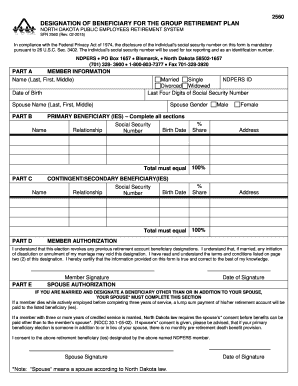
Update My Beneficiary NDPERS ND Gov Form


What is the Update My Beneficiary NDPERS ND gov
The Update My Beneficiary NDPERS ND gov form is a crucial document used by members of the North Dakota Public Employees Retirement System (NDPERS) to designate or change their beneficiaries. This form ensures that the designated individuals receive benefits in the event of the member's death. It is essential for maintaining accurate and current beneficiary information, which can affect the distribution of retirement benefits and insurance payouts.
Steps to complete the Update My Beneficiary NDPERS ND gov
Completing the Update My Beneficiary NDPERS ND gov form involves several straightforward steps:
- Obtain the form from the NDPERS website or your employer.
- Fill in your personal information, including your name, address, and employee identification number.
- Clearly specify the beneficiaries you wish to designate, including their relationship to you and their contact information.
- Review the form for accuracy and completeness.
- Sign and date the form, ensuring that your signature is consistent with other official documents.
- Submit the completed form according to the instructions provided, either online or via mail.
Legal use of the Update My Beneficiary NDPERS ND gov
The Update My Beneficiary NDPERS ND gov form is legally binding when completed and submitted correctly. It must adhere to specific state regulations governing beneficiary designations. This includes ensuring that the form is signed and dated by the member, which validates the intent to designate the listed beneficiaries. Failure to comply with legal requirements may result in disputes regarding the distribution of benefits.
Form Submission Methods (Online / Mail / In-Person)
Members can submit the Update My Beneficiary NDPERS ND gov form through various methods:
- Online: Many members prefer to complete and submit the form electronically via the NDPERS online portal.
- Mail: The completed form can be printed and mailed to the appropriate NDPERS office.
- In-Person: Members may also choose to deliver the form in person at designated NDPERS locations.
Key elements of the Update My Beneficiary NDPERS ND gov
Important elements of the Update My Beneficiary NDPERS ND gov form include:
- Member Information: Personal details of the member, including name and identification number.
- Beneficiary Details: Information about the beneficiaries, such as names, relationships, and contact information.
- Signature: The member's signature is required to validate the form.
- Date: The date of completion is essential for record-keeping and legal purposes.
How to use the Update My Beneficiary NDPERS ND gov
Using the Update My Beneficiary NDPERS ND gov form is a straightforward process. Members should first gather the necessary information about their beneficiaries. Once the form is obtained, it should be filled out carefully, ensuring that all required fields are completed accurately. After filling out the form, the member must sign and submit it through their chosen method. Regularly reviewing and updating beneficiary information is also advisable to reflect any changes in personal circumstances.
Quick guide on how to complete update my beneficiary ndpers ndgov
Prepare Update My Beneficiary NDPERS ND gov effortlessly on any device
Electronic document management has gained traction among businesses and individuals. It serves as an ideal environmentally friendly alternative to conventional printed and signed documents, allowing you to obtain the right form and securely store it online. airSlate SignNow equips you with all the necessary tools to create, modify, and electronically sign your documents quickly without interruptions. Handle Update My Beneficiary NDPERS ND gov on any device with the airSlate SignNow Android or iOS applications and streamline any document-related process today.
How to modify and eSign Update My Beneficiary NDPERS ND gov with ease
- Obtain Update My Beneficiary NDPERS ND gov and click on Get Form to begin.
- Employ the tools we provide to complete your document.
- Emphasize pertinent parts of your documents or redact sensitive information with tools specifically designed for that purpose by airSlate SignNow.
- Create your eSignature using the Sign feature, which takes seconds and carries the same legal validity as a traditional handwritten signature.
- Review the details and click on the Done button to save your modifications.
- Select your preferred method for sending your form, whether by email, SMS, invitation link, or download it to your computer.
Eliminate concerns about lost or misplaced documents, tedious form searching, or errors that necessitate printing additional document copies. airSlate SignNow meets all your document management needs in just a few clicks from any device you prefer. Adjust and eSign Update My Beneficiary NDPERS ND gov and ensure effective communication at any stage of the form preparation process with airSlate SignNow.
Create this form in 5 minutes or less
Create this form in 5 minutes!
People also ask
-
What is the process to update my beneficiary with NDPERS on ND gov?
To update your beneficiary with NDPERS on ND gov, you can log into your account and navigate to the beneficiary section. Follow the prompts to enter your new beneficiary information and submit the changes. This process is secure and ensures your information is updated promptly.
-
How long does it take to process my beneficiary update with NDPERS?
The processing time for updating your beneficiary with NDPERS typically takes between 5 to 10 business days. Once submitted, you will receive a confirmation email detailing the changes made. Always ensure your information is accurate to avoid delays.
-
Are there any fees associated with updating my beneficiary on NDPERS ND gov?
No, there are no fees associated with updating your beneficiary on NDPERS ND gov. This service is provided to ensure that your beneficiary information is always current without any financial burden. Make sure to keep your details up to date for the benefit of your loved ones.
-
Can I update my beneficiary information multiple times on NDPERS ND gov?
Yes, you can update your beneficiary information multiple times on NDPERS ND gov. However, it's important to review your selections periodically to ensure they reflect your current wishes. Each change will notify you with a confirmation upon completion.
-
What information do I need to provide to update my beneficiary on NDPERS?
To update your beneficiary on NDPERS, you will need to provide essential information such as the beneficiaries’ full name, date of birth, and relationship to you. Additionally, having your NDPERS account number handy will expedite the process. Make sure all details are accurate to avoid future complications.
-
Is there a way to view my existing beneficiary details on NDPERS ND gov?
Yes, you can easily view your existing beneficiary details by logging into your NDPERS ND gov account. Once logged in, navigate to the beneficiary section where you can see your current assignments and make any necessary updates. Reviewing this information regularly is a good practice.
-
How will I know if my beneficiary update was successful on NDPERS ND gov?
After you submit your beneficiary update on NDPERS ND gov, you will receive a confirmation email indicating the changes have been made successfully. Additionally, you can verify the update by logging back into your account and checking the beneficiary section for the new details.
Get more for Update My Beneficiary NDPERS ND gov
- Petition for authority to bring suit and for approval of contingent fee contract mississippi form
- Petition for authority to settle doubtful claim with joinder apartment complex injury mississippi form
- Joinder form
- Complaint with pregnant plaintiff involved in accident mississippi form
- Mississippi jury instructions 497315440 form
- Dismissal without prejudice mississippi 497315441 form
- Motion enlargement form
- Ms code form
Find out other Update My Beneficiary NDPERS ND gov
- eSign North Dakota Doctors Affidavit Of Heirship Now
- eSign Oklahoma Doctors Arbitration Agreement Online
- eSign Oklahoma Doctors Forbearance Agreement Online
- eSign Oregon Doctors LLC Operating Agreement Mobile
- eSign Hawaii Education Claim Myself
- eSign Hawaii Education Claim Simple
- eSign Hawaii Education Contract Simple
- eSign Hawaii Education NDA Later
- How To eSign Hawaii Education NDA
- How Do I eSign Hawaii Education NDA
- eSign Hawaii Education Arbitration Agreement Fast
- eSign Minnesota Construction Purchase Order Template Safe
- Can I eSign South Dakota Doctors Contract
- eSign Mississippi Construction Rental Application Mobile
- How To eSign Missouri Construction Contract
- eSign Missouri Construction Rental Lease Agreement Easy
- How To eSign Washington Doctors Confidentiality Agreement
- Help Me With eSign Kansas Education LLC Operating Agreement
- Help Me With eSign West Virginia Doctors Lease Agreement Template
- eSign Wyoming Doctors Living Will Mobile