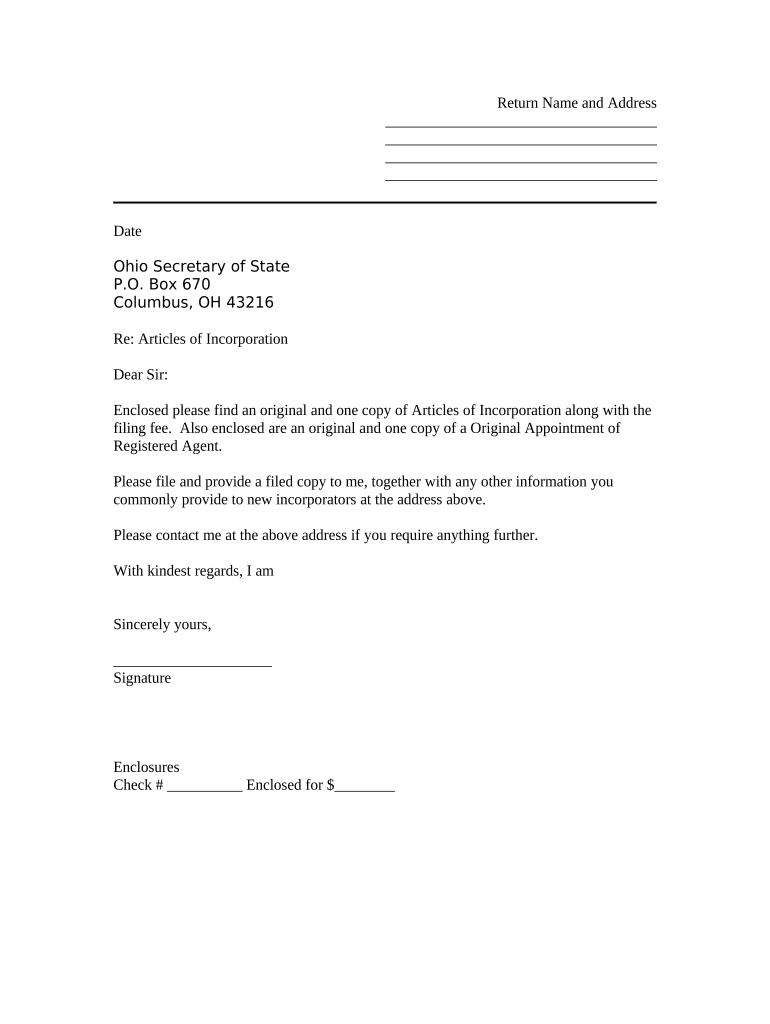
Ohio Incorporation Form


What is the Ohio Incorporation
The Ohio incorporation process involves legally establishing a business entity in the state of Ohio. This process allows individuals to create various types of business structures, such as corporations or limited liability companies (LLCs). Incorporation provides advantages like limited liability protection, which separates personal assets from business debts, and can enhance credibility with customers and suppliers. Additionally, incorporated businesses may benefit from certain tax advantages and easier access to capital.
Steps to complete the Ohio Incorporation
Completing the Ohio incorporation process requires several key steps:
- Choose a business name: Ensure the name is unique and complies with Ohio naming requirements.
- Select a business structure: Decide whether to form a corporation, LLC, or another type of entity.
- Prepare and file articles of incorporation: Complete the necessary forms and submit them to the Ohio Secretary of State.
- Appoint a registered agent: Designate an individual or business entity to receive legal documents on behalf of the corporation.
- Obtain necessary licenses and permits: Research and apply for any local, state, or federal licenses required for your business.
- Draft bylaws: Create internal rules governing the management of the corporation.
- Hold an organizational meeting: Conduct an initial meeting with the board of directors to approve bylaws and make key decisions.
Required Documents
To successfully incorporate in Ohio, you will need to gather and prepare several important documents:
- Articles of Incorporation: This document outlines the basic information about your business, including its name, purpose, and registered agent.
- Operating Agreement (for LLCs): While not mandatory, this document details the management structure and operating procedures of the LLC.
- Bylaws (for corporations): This outlines the governance structure and rules for the corporation.
- Identification documents: Personal identification for the incorporators may be required.
Legal use of the Ohio Incorporation
The legal use of the Ohio incorporation process ensures that businesses operate within the framework of state laws. This includes compliance with regulations regarding business operations, taxation, and reporting requirements. Incorporating in Ohio provides legal recognition, allowing businesses to enter contracts, sue or be sued, and protect personal assets from business liabilities. It is essential for business owners to understand their obligations under Ohio law to maintain good standing and avoid penalties.
Who Issues the Form
The Ohio Secretary of State is responsible for issuing the forms necessary for incorporation. This office oversees the registration of business entities and ensures compliance with state regulations. Business owners can access the required forms and guidelines through the Secretary of State's website or office. Proper submission of these forms is crucial for the successful incorporation of a business in Ohio.
Application Process & Approval Time
The application process for Ohio incorporation involves submitting the Articles of Incorporation to the Secretary of State. Upon submission, the processing time can vary. Typically, online submissions are processed faster than paper filings. The approval time can range from a few business days to several weeks, depending on the volume of applications and the completeness of the submitted documents. It is advisable to ensure all information is accurate and complete to avoid delays in the approval process.
Quick guide on how to complete ohio incorporation
Effortlessly prepare Ohio Incorporation on any device
Managing documents online has gained traction with businesses and individuals alike. It offers an excellent eco-friendly substitute for traditional printed and signed paperwork, as you can access the appropriate form and securely keep it online. airSlate SignNow equips you with all the tools necessary to create, modify, and electronically sign your documents swiftly and without delays. Manage Ohio Incorporation on any device using the airSlate SignNow Android or iOS applications and simplify any document-related tasks today.
How to modify and eSign Ohio Incorporation with ease
- Find Ohio Incorporation and click Get Form to begin.
- Utilize the tools we offer to complete your form.
- Emphasize pertinent sections of your documents or hide sensitive information with tools that airSlate SignNow provides specifically for that purpose.
- Create your signature using the Sign tool, which takes just seconds and holds the same legal authority as a conventional wet ink signature.
- Review the information and click the Done button to save your changes.
- Select how you wish to send your form, via email, SMS, invitation link, or download it to your computer.
Say goodbye to lost or misplaced documents, tedious form searches, or errors that require printing new copies. airSlate SignNow addresses all your document management needs in just a few clicks from any device of your choice. Modify and eSign Ohio Incorporation and ensure outstanding communication at every step of the form preparation process with airSlate SignNow.
Create this form in 5 minutes or less
Create this form in 5 minutes!
People also ask
-
What is Ohio incorporation?
Ohio incorporation is the process of legally forming a corporation in the state of Ohio. This involves filing specific documents with the Ohio Secretary of State and adhering to state laws. By incorporating in Ohio, businesses can benefit from limited liability protection, tax advantages, and increased credibility.
-
How much does Ohio incorporation cost?
The cost of Ohio incorporation can vary depending on the type of entity you choose to create and any additional services you might require. Generally, the filing fee for Articles of Incorporation is around $99. It's important to consider other potential costs, such as legal fees or registered agent services, when budgeting for your Ohio incorporation.
-
What are the benefits of Ohio incorporation?
Incorporating in Ohio offers numerous benefits, including personal liability protection for owners, easier access to capital through stock issuance, and enhanced business credibility. Additionally, incorporated businesses often enjoy favorable tax treatment and operational flexibility. All these factors make Ohio incorporation a smart choice for many entrepreneurs.
-
What documents are needed for Ohio incorporation?
To incorporate in Ohio, you typically need to prepare and file the Articles of Incorporation with the Ohio Secretary of State. Other essential documents may include corporate bylaws, a well-defined business plan, and obtaining necessary permits or licenses. Ensuring you have all necessary paperwork ready simplifies the Ohio incorporation process.
-
Can I incorporate my business online in Ohio?
Yes, you can complete the Ohio incorporation process online through the Ohio Secretary of State's website. This convenient method allows entrepreneurs to file their Articles of Incorporation and manage their business documentation effortlessly. Utilizing online services streamlines the entire process of Ohio incorporation.
-
What ongoing requirements are there after Ohio incorporation?
After Ohio incorporation, businesses must comply with ongoing requirements such as filing annual reports, paying franchise taxes, and maintaining proper corporate records. It's crucial to stay informed about changing regulations to ensure your corporation remains in good standing. Meeting these requirements is essential for the continued benefits of Ohio incorporation.
-
How does airSlate SignNow support Ohio incorporation processes?
airSlate SignNow streamlines the Ohio incorporation process by allowing businesses to easily send, sign, and manage important documents electronically. With its user-friendly platform, you can efficiently handle all necessary paperwork for incorporation. This solution enhances compliance and reduces delays, making it an ideal choice for those pursuing Ohio incorporation.
Get more for Ohio Incorporation
- Patient pain drawing form
- Mychart authorization proxy access form ohiohealth
- Access honorhealth com form
- State of california audit renewal paramedic license application form
- Sports photography contract template form
- Sports management contract template form
- Sports player contract template form
- Sports sponsorship contract template form
Find out other Ohio Incorporation
- How To Electronic signature Pennsylvania Government Document
- Can I Electronic signature Texas Government PPT
- How To Electronic signature Utah Government Document
- How To Electronic signature Washington Government PDF
- How Can I Electronic signature New Mexico Finance & Tax Accounting Word
- How Do I Electronic signature New York Education Form
- How To Electronic signature North Carolina Education Form
- How Can I Electronic signature Arizona Healthcare / Medical Form
- How Can I Electronic signature Arizona Healthcare / Medical Presentation
- How To Electronic signature Oklahoma Finance & Tax Accounting PDF
- How Can I Electronic signature Oregon Finance & Tax Accounting PDF
- How To Electronic signature Indiana Healthcare / Medical PDF
- How Do I Electronic signature Maryland Healthcare / Medical Presentation
- How To Electronic signature Tennessee Healthcare / Medical Word
- Can I Electronic signature Hawaii Insurance PDF
- Help Me With Electronic signature Colorado High Tech Form
- How To Electronic signature Indiana Insurance Document
- Can I Electronic signature Virginia Education Word
- How To Electronic signature Louisiana Insurance Document
- Can I Electronic signature Florida High Tech Document