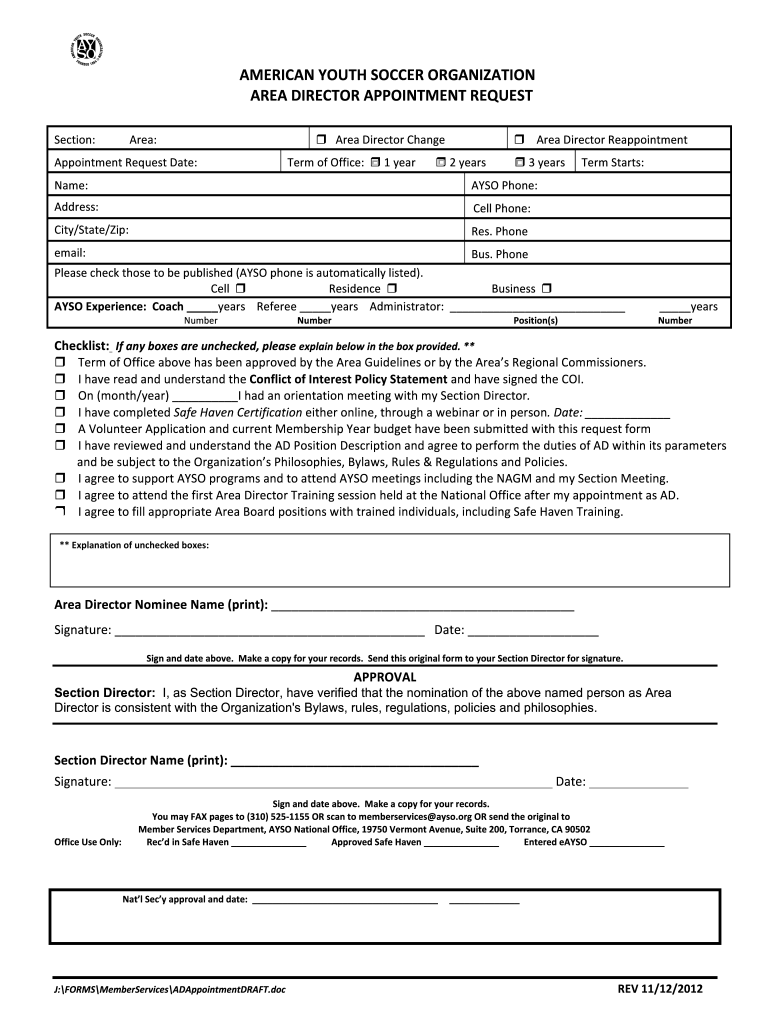
Medical Forms Online Health Care Form Templates


What are medical form templates?
Medical form templates are standardized documents designed to facilitate the collection of essential health information. These templates can include a variety of forms such as patient intake forms, consent forms, and medical history questionnaires. By using these templates, healthcare providers can streamline their processes, ensuring that they gather all necessary information efficiently and accurately.
How to use medical form templates
Using medical form templates involves a few straightforward steps. First, select the appropriate template based on the specific needs of your practice or the type of information you need to collect. Next, customize the template to include any additional fields relevant to your practice. Once the template is ready, it can be distributed to patients either in person or electronically. Patients can fill out the forms digitally, making the process more convenient and efficient.
Key elements of medical form templates
Effective medical form templates typically include several key elements to ensure they meet legal and practical requirements. These elements often consist of:
- Patient Information: Basic details such as name, date of birth, and contact information.
- Medical History: Sections for past illnesses, surgeries, and current medications.
- Consent Statements: Clear language outlining patient consent for treatment and data sharing.
- Signature Lines: Areas for patients to sign and date, confirming the accuracy of the information provided.
Legal use of medical form templates
To ensure that medical form templates are legally binding, they must comply with regulations such as the Health Insurance Portability and Accountability Act (HIPAA). This includes safeguarding patient information and ensuring that consent forms are clear and comprehensive. Additionally, using a reliable electronic signature solution can enhance the legal standing of these documents, as it provides verification of identity and intent.
Steps to complete medical form templates
Completing medical form templates can be done in a few simple steps:
- Access the template through a secure platform.
- Fill in the required fields, ensuring accuracy and completeness.
- Review the information for any errors or omissions.
- Sign the document electronically, if applicable, to validate the submission.
- Submit the completed form through the designated method, whether online or in person.
Examples of using medical form templates
Medical form templates can be utilized in various healthcare settings. For instance, a primary care clinic may use a patient intake form to gather initial health information during a patient's first visit. Similarly, a specialist may require a consent form for specific procedures, ensuring that patients are fully informed about the risks and benefits. These templates help maintain consistency and compliance across different healthcare practices.
Quick guide on how to complete medical forms online health care form templates
Complete Medical Forms Online Health Care Form Templates effortlessly on any device
Digital document management has gained signNow traction among businesses and individuals. It offers an ideal environmentally friendly substitute for traditional printed and signed files, as you can access the necessary form and securely archive it online. airSlate SignNow provides you with all the tools required to create, modify, and electronically sign your documents promptly without holdups. Manage Medical Forms Online Health Care Form Templates on any platform with airSlate SignNow's Android or iOS applications and streamline any document-related tasks today.
The easiest way to modify and eSign Medical Forms Online Health Care Form Templates without effort
- Obtain Medical Forms Online Health Care Form Templates and click on Get Form to begin.
- Utilize the tools we provide to complete your document.
- Emphasize necessary sections of the documents or obscure sensitive information with tools that airSlate SignNow provides specifically for that function.
- Generate your signature using the Sign feature, which takes moments and holds the same legal significance as a conventional wet ink signature.
- Review the information and click on the Done button to save your changes.
- Choose how you want to send your form, whether by email, text message (SMS), an invitation link, or download it to your computer.
Say goodbye to lost or mislaid documents, tedious form searching, or mistakes that necessitate printing new document copies. airSlate SignNow manages your document administration needs in just a few clicks from any device you prefer. Modify and eSign Medical Forms Online Health Care Form Templates to ensure excellent communication at any stage of the form preparation process with airSlate SignNow.
Create this form in 5 minutes or less
Create this form in 5 minutes!
People also ask
-
What are medical form templates and how can they be used?
Medical form templates are pre-designed documents that facilitate the collection of patient information, consent, and other medical-related data. They can be customized for various healthcare needs, ensuring compliance and streamlining workflows. By using airSlate SignNow's medical form templates, you can quickly create and send forms for eSignature, improving efficiency and accuracy in your practice.
-
How much do medical form templates cost with airSlate SignNow?
airSlate SignNow offers competitive pricing for its services, including access to medical form templates. Pricing varies depending on the subscription plan you choose, which includes features tailored for healthcare professionals. By investing in our solution, you're not just getting templates, but also a comprehensive tool that enhances your operational efficiency.
-
What features are included with airSlate SignNow's medical form templates?
Our medical form templates come equipped with features such as customizable fields, electronic signatures, and secure cloud storage. Additionally, they enable real-time collaboration and tracking, ensuring that you can manage patient documents efficiently. With airSlate SignNow, you can also automate reminders and follow-ups to enhance patient engagement.
-
Are airSlate SignNow's medical form templates HIPAA-compliant?
Yes, airSlate SignNow's medical form templates are designed to be HIPAA-compliant, ensuring that patient information remains confidential and secure. We prioritize security by implementing encryption and access controls. By using our templates, healthcare providers can safely handle sensitive data in line with regulatory requirements.
-
Can I integrate airSlate SignNow with other healthcare software?
Absolutely! airSlate SignNow offers integrations with various healthcare software systems, allowing you to seamlessly incorporate medical form templates into your existing workflows. This connectivity helps streamline data transfer and enhances overall productivity within your practice. We support integrations with popular platforms, making it easy to use our templates alongside your favorite tools.
-
How do I create and customize medical form templates in airSlate SignNow?
Creating and customizing medical form templates in airSlate SignNow is straightforward. Simply choose from our extensive library of pre-built templates or start from scratch to design your own. Our user-friendly interface allows you to add text fields, checkboxes, digital signatures, and more, ensuring that the forms meet your specific needs.
-
How can airSlate SignNow help improve my practice's efficiency with medical form templates?
Using airSlate SignNow's medical form templates can signNowly enhance your practice's efficiency by automating document management and reducing paper usage. With electronic signatures and cloud-based storage, you can quickly collect, store, and retrieve patient information. This leads to faster processing times and improved patient satisfaction.
Get more for Medical Forms Online Health Care Form Templates
- Oklahoma construction or mechanics lien package corporation oklahoma form
- Storage business package oklahoma form
- Child care services package oklahoma form
- Special or limited power of attorney for real estate sales transaction by seller oklahoma form
- Ok limited form
- Limited power of attorney where you specify powers with sample powers included oklahoma form
- Limited power of attorney for stock transactions and corporate powers oklahoma form
- Special durable power of attorney for bank account matters oklahoma form
Find out other Medical Forms Online Health Care Form Templates
- How Do I eSign Alaska Car Dealer Form
- How To eSign California Car Dealer Form
- Can I eSign Colorado Car Dealer Document
- How Can I eSign Colorado Car Dealer Document
- Can I eSign Hawaii Car Dealer Word
- How To eSign Hawaii Car Dealer PPT
- How To eSign Hawaii Car Dealer PPT
- How Do I eSign Hawaii Car Dealer PPT
- Help Me With eSign Hawaii Car Dealer PPT
- How Can I eSign Hawaii Car Dealer Presentation
- How Do I eSign Hawaii Business Operations PDF
- How Can I eSign Hawaii Business Operations PDF
- How To eSign Hawaii Business Operations Form
- How Do I eSign Hawaii Business Operations Form
- Help Me With eSign Hawaii Business Operations Presentation
- How Do I eSign Idaho Car Dealer Document
- How Do I eSign Indiana Car Dealer Document
- How To eSign Michigan Car Dealer Document
- Can I eSign Michigan Car Dealer PPT
- How Can I eSign Michigan Car Dealer Form