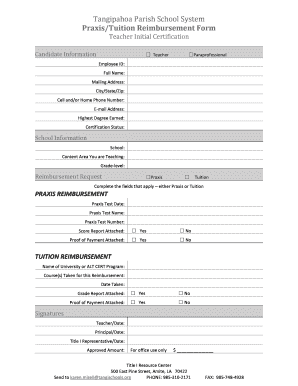
PraxisTuition Reimbursement Form


What is the Louisiana Assessment Form?
The Louisiana Assessment Form is a crucial document designed for educational reimbursement purposes within the state. It serves as a formal request for reimbursement related to educational expenses incurred by educators, including tuition for courses that enhance their teaching qualifications. This form is essential for ensuring compliance with state regulations and securing financial support for professional development.
Steps to Complete the Louisiana Assessment Form
Completing the Louisiana Assessment Form involves several key steps to ensure accuracy and compliance. First, gather all necessary documentation, including proof of payment for tuition and any relevant course details. Next, fill out the form with your personal information, including your name, address, and teaching certification details. Be sure to provide accurate course information and the total amount requested for reimbursement. Once completed, review the form for any errors before submission.
Required Documents for the Louisiana Assessment Form
To successfully submit the Louisiana Assessment Form, certain documents are required. These typically include:
- Proof of payment for educational expenses, such as receipts or invoices.
- Course syllabi or descriptions that outline the educational content.
- Any additional documentation requested by the educational institution or state department.
Having these documents ready will streamline the reimbursement process and help avoid delays.
Legal Use of the Louisiana Assessment Form
The Louisiana Assessment Form must be utilized in accordance with state regulations to ensure its legal validity. This includes adhering to guidelines set forth by the Louisiana Department of Education and ensuring that all provided information is truthful and accurate. Misrepresentation or failure to comply with these regulations can result in penalties or denial of reimbursement claims.
Eligibility Criteria for the Louisiana Assessment Form
Eligibility for submitting the Louisiana Assessment Form generally includes being a certified educator in the state of Louisiana. Additionally, the courses for which reimbursement is requested must be related to the educator's professional development and approved by the relevant educational authority. It's important to verify specific eligibility requirements as they may vary based on current state policies.
Form Submission Methods
The Louisiana Assessment Form can typically be submitted through various methods, including:
- Online submission via the state’s designated portal.
- Mailing the completed form to the appropriate educational authority.
- In-person submission at local educational offices.
Choosing the right submission method can help ensure timely processing of your reimbursement request.
Quick guide on how to complete praxistuition reimbursement form
Effortlessly prepare PraxisTuition Reimbursement Form on any device
Digital document management has gained traction among businesses and individuals alike. It offers an excellent eco-friendly substitute for traditional printed and signed documents, allowing you to locate the appropriate form and securely store it online. airSlate SignNow provides you with all the resources necessary to create, edit, and eSign your documents swiftly and without issues. Handle PraxisTuition Reimbursement Form on any platform with the airSlate SignNow Android or iOS applications and enhance any document-driven workflow today.
How to modify and eSign PraxisTuition Reimbursement Form effortlessly
- Find PraxisTuition Reimbursement Form and click on Get Form to begin.
- Utilize the tools we offer to complete your form.
- Select key sections of the documents or obscure sensitive information using tools that airSlate SignNow provides specifically for that purpose.
- Create your eSignature using the Sign tool, which takes only seconds and holds the same legal validity as a conventional wet ink signature.
- Review all the details and click on the Done button to save your modifications.
- Choose your delivery method for the form, whether by email, SMS, invitation link, or download it to your computer.
Eliminate the worry of missing or lost documents, tedious form searching, or errors that necessitate printing new copies. airSlate SignNow addresses all your document management needs in a few clicks from any device you prefer. Alter and eSign PraxisTuition Reimbursement Form and guarantee excellent communication at every stage of your form preparation process with airSlate SignNow.
Create this form in 5 minutes or less
Create this form in 5 minutes!
People also ask
-
What is a Louisiana assessment and why is it important for businesses?
A Louisiana assessment refers to the evaluation process used to measure various business aspects, including financial performance, compliance, and operational efficiency. Understanding this assessment is crucial for businesses as it helps identify areas for improvement and ensures adherence to regulatory standards.
-
How can airSlate SignNow streamline the Louisiana assessment process?
airSlate SignNow simplifies the Louisiana assessment process by enabling businesses to send and eSign essential documents digitally. This enhances efficiency, reduces processing time, and minimizes the risk of errors, ensuring a smoother and more organized assessment experience.
-
What features does airSlate SignNow offer for conducting a Louisiana assessment?
Key features of airSlate SignNow for conducting a Louisiana assessment include document templates, automated workflows, and real-time tracking. These functionalities allow businesses to manage documentation more efficiently and collect necessary signatures with ease.
-
Is airSlate SignNow affordable for small businesses needing a Louisiana assessment?
Yes, airSlate SignNow offers cost-effective pricing plans that cater to businesses of all sizes. Small businesses can take advantage of these competitive rates while still accessing powerful tools to facilitate their Louisiana assessments.
-
How can I integrate airSlate SignNow with other tools for my Louisiana assessment?
airSlate SignNow easily integrates with a variety of tools and platforms, ensuring a seamless workflow for your Louisiana assessment. Whether you use CRMs, project management software, or accounting systems, integration options enhance productivity and data management.
-
What benefits can businesses expect from using airSlate SignNow during their Louisiana assessment?
By using airSlate SignNow for their Louisiana assessment, businesses can expect improved efficiency, enhanced document security, and better collaboration among team members. These benefits lead to more actionable insights and streamlined compliance with assessment requirements.
-
Can I customize documents for my Louisiana assessment with airSlate SignNow?
Absolutely! airSlate SignNow allows you to customize documents for your Louisiana assessment with ease. You can create templates specific to your business needs, ensuring that all necessary information is included for a thorough assessment.
Get more for PraxisTuition Reimbursement Form
- Assignment of deed of trust by individual mortgage holder north carolina form
- Assignment of deed of trust by corporate mortgage holder north carolina form
- Unconditional waiver and release of lien upon final payment north carolina form
- Notice of default in payment of rent as warning prior to demand to pay or terminate for residential property north carolina form
- Notice of default in payment of rent as warning prior to demand to pay or terminate for nonresidential or commercial property 497316977 form
- Notice of intent to vacate at end of specified lease term from tenant to landlord for residential property north carolina form
- Notice of intent to vacate at end of specified lease term from tenant to landlord nonresidential north carolina form
- Notice of intent not to renew at end of specified term from landlord to tenant for residential property north carolina form
Find out other PraxisTuition Reimbursement Form
- How Do I eSign Mississippi Banking Living Will
- eSign New Jersey Banking Claim Mobile
- eSign New York Banking Promissory Note Template Now
- eSign Ohio Banking LLC Operating Agreement Now
- Sign Maryland Courts Quitclaim Deed Free
- How To Sign Massachusetts Courts Quitclaim Deed
- Can I Sign Massachusetts Courts Quitclaim Deed
- eSign California Business Operations LLC Operating Agreement Myself
- Sign Courts Form Mississippi Secure
- eSign Alabama Car Dealer Executive Summary Template Fast
- eSign Arizona Car Dealer Bill Of Lading Now
- How Can I eSign Alabama Car Dealer Executive Summary Template
- eSign California Car Dealer LLC Operating Agreement Online
- eSign California Car Dealer Lease Agreement Template Fast
- eSign Arkansas Car Dealer Agreement Online
- Sign Montana Courts Contract Safe
- eSign Colorado Car Dealer Affidavit Of Heirship Simple
- eSign Car Dealer Form Georgia Simple
- eSign Florida Car Dealer Profit And Loss Statement Myself
- eSign Georgia Car Dealer POA Mobile