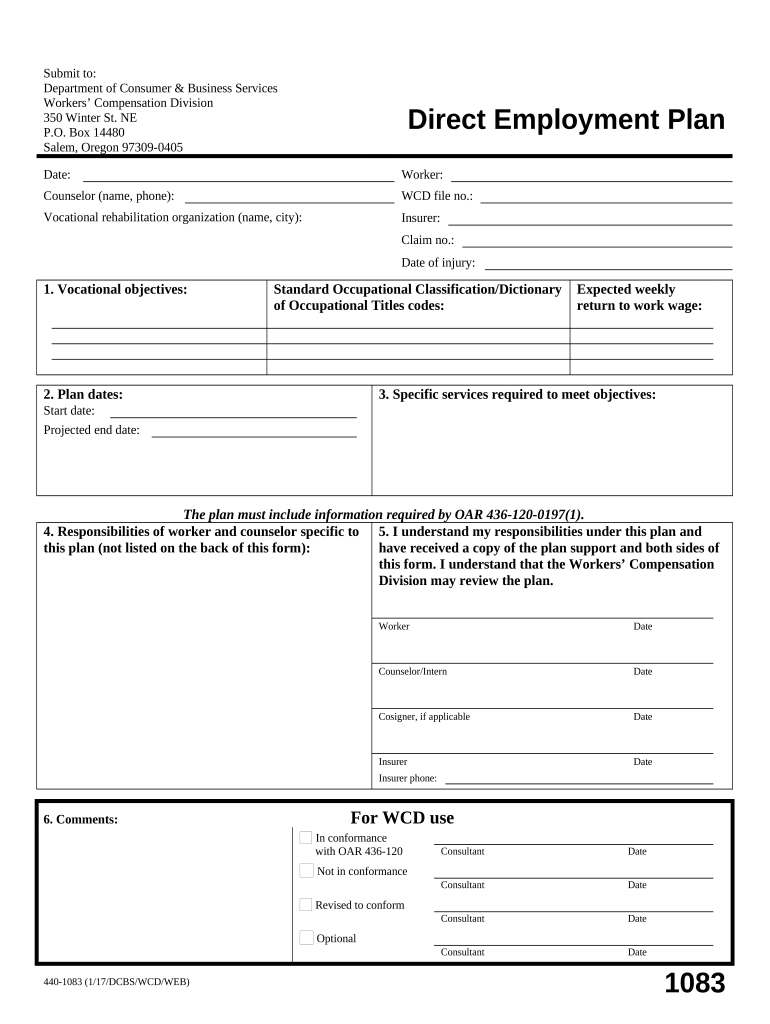
Oregon Return to Work Form


What is the Oregon Return To Work
The Oregon Return To Work form is a crucial document designed for individuals who are transitioning back to the workplace after a period of absence. This form helps employers and employees formalize the return process, ensuring compliance with state regulations and workplace policies. It typically includes information about the employee's previous role, any changes in job responsibilities, and any accommodations that may be necessary for a smooth reintegration into the workforce.
Steps to complete the Oregon Return To Work
Completing the Oregon Return To Work form involves several key steps to ensure accuracy and compliance. First, gather all necessary personal and employment information, including your job title, department, and any relevant medical documentation if applicable. Next, fill out the form carefully, ensuring that all sections are completed. Review the form for any errors or omissions before submission. Finally, submit the form through the designated method, whether online, by mail, or in person, as specified by your employer.
Legal use of the Oregon Return To Work
The legal use of the Oregon Return To Work form is governed by state employment laws and regulations. It is essential that both employers and employees understand their rights and responsibilities when using this form. The document serves as a legal record of the employee's return, which can be vital in case of disputes or claims related to workplace accommodations or employment status. Compliance with relevant laws, such as the Americans with Disabilities Act (ADA), is also necessary when filling out this form.
Eligibility Criteria
Eligibility for using the Oregon Return To Work form generally includes individuals who have been absent from their job due to various reasons, such as medical leave, family responsibilities, or other personal circumstances. Employees must be able to demonstrate their readiness to return to work, which may involve providing medical clearance or documentation of their ability to perform job duties. Employers may have specific criteria regarding the duration of absence and the nature of the employee's role.
Form Submission Methods
The Oregon Return To Work form can typically be submitted through multiple methods, depending on employer preferences. Common submission methods include:
- Online: Many employers provide a digital platform for submitting forms electronically, which can streamline the process.
- Mail: Employees may also have the option to print the form and send it via postal mail to the appropriate department.
- In-Person: Some workplaces may require or allow employees to submit the form directly to their supervisor or human resources department.
Key elements of the Oregon Return To Work
Key elements of the Oregon Return To Work form typically include personal identification information, details regarding the employee's previous employment, and any necessary medical documentation. The form may also require the employee to outline any accommodations needed for their return, such as modified work hours or responsibilities. Additionally, there may be a section for the employer to provide feedback or additional requirements related to the employee's return.
Quick guide on how to complete oregon return to work 497323705
Effortlessly Prepare Oregon Return To Work on Any Device
The management of online documents has become increasingly favored by both companies and individuals. It serves as an excellent eco-friendly substitute for conventional printed and signed documents, allowing you to find the right template and securely store it online. airSlate SignNow provides you with all the necessary tools to swiftly create, modify, and electronically sign your documents without any hold-ups. Manage Oregon Return To Work on any device through airSlate SignNow’s Android or iOS applications and enhance any document-focused task today.
The Easiest Way to Modify and Electronically Sign Oregon Return To Work with Ease
- Locate Oregon Return To Work and click Get Form to begin.
- Utilize the tools we offer to fill out your form.
- Highlight pertinent sections of the documents or redact sensitive information with tools that airSlate SignNow specifically provides for that purpose.
- Generate your signature using the Sign feature, which only takes seconds and holds the same legal validity as a traditional hand-signed signature.
- Review the information and click the Done button to save your modifications.
- Select how you wish to send your form, whether by email, SMS, or invitation link, or download it to your computer.
Eliminate concerns about lost or mismanaged documents, tedious form searching, or mistakes that necessitate printing new copies. airSlate SignNow fulfills all your document management requirements in just a few clicks from any preferred device. Modify and eSign Oregon Return To Work to ensure outstanding communication during any stage of the form preparation process with airSlate SignNow.
Create this form in 5 minutes or less
Create this form in 5 minutes!
People also ask
-
What is airSlate SignNow's role in the Oregon return to work process?
airSlate SignNow streamlines the Oregon return to work process by providing an efficient platform for electronic signatures on essential documents. By simplifying document management, businesses can quickly facilitate employee transitions back to the workplace, ensuring compliance and security.
-
How can airSlate SignNow help businesses comply with Oregon return to work regulations?
With airSlate SignNow, businesses can create, sign, and store documents electronically, ensuring they meet all Oregon return to work regulations. The platform provides templates and a secure environment for documenting compliance procedures effectively.
-
What are the pricing options for airSlate SignNow?
airSlate SignNow offers competitive pricing plans that cater to various business sizes and needs. Each plan is designed to provide features to facilitate the Oregon return to work process, ensuring you only pay for what you need with no hidden fees.
-
Does airSlate SignNow offer any integrations that support Oregon return to work processes?
Yes, airSlate SignNow integrates seamlessly with numerous applications that support the Oregon return to work process, such as HR software and collaborative tools. These integrations ensure that your teams can work efficiently and streamline document workflows.
-
What features of airSlate SignNow are particularly useful for the Oregon return to work?
Key features of airSlate SignNow include customizable templates, in-person signing options, and advanced tracking capabilities. These features specifically enhance the Oregon return to work process by making document handling fast and reliable.
-
Can airSlate SignNow improve communication during Oregon return to work initiatives?
Absolutely! airSlate SignNow facilitates better communication by allowing teams to share documents instantly and track their progress in real time. This enhances collaboration during the Oregon return to work initiatives, ensuring everyone is on the same page.
-
Is airSlate SignNow user-friendly for employees returning to work in Oregon?
Yes, airSlate SignNow is designed with user experience in mind, making it easy for employees to fill out and sign documents during their return to work in Oregon. With its intuitive interface, both new and returning employees can navigate the platform with ease.
Get more for Oregon Return To Work
- Loan payment schedule fillible form
- Note all applicants must be on property title form
- What is arvest bank adverse action form
- Rma personal financial statement form
- Operating statement form
- Flagstar third party authorization form
- Escrow waiver form
- Vca family and oahu veterinary specialty centerstaff form
Find out other Oregon Return To Work
- eSignature South Carolina Charity Confidentiality Agreement Easy
- Can I eSignature Tennessee Car Dealer Limited Power Of Attorney
- eSignature Utah Car Dealer Cease And Desist Letter Secure
- eSignature Virginia Car Dealer Cease And Desist Letter Online
- eSignature Virginia Car Dealer Lease Termination Letter Easy
- eSignature Alabama Construction NDA Easy
- How To eSignature Wisconsin Car Dealer Quitclaim Deed
- eSignature California Construction Contract Secure
- eSignature Tennessee Business Operations Moving Checklist Easy
- eSignature Georgia Construction Residential Lease Agreement Easy
- eSignature Kentucky Construction Letter Of Intent Free
- eSignature Kentucky Construction Cease And Desist Letter Easy
- eSignature Business Operations Document Washington Now
- How To eSignature Maine Construction Confidentiality Agreement
- eSignature Maine Construction Quitclaim Deed Secure
- eSignature Louisiana Construction Affidavit Of Heirship Simple
- eSignature Minnesota Construction Last Will And Testament Online
- eSignature Minnesota Construction Last Will And Testament Easy
- How Do I eSignature Montana Construction Claim
- eSignature Construction PPT New Jersey Later