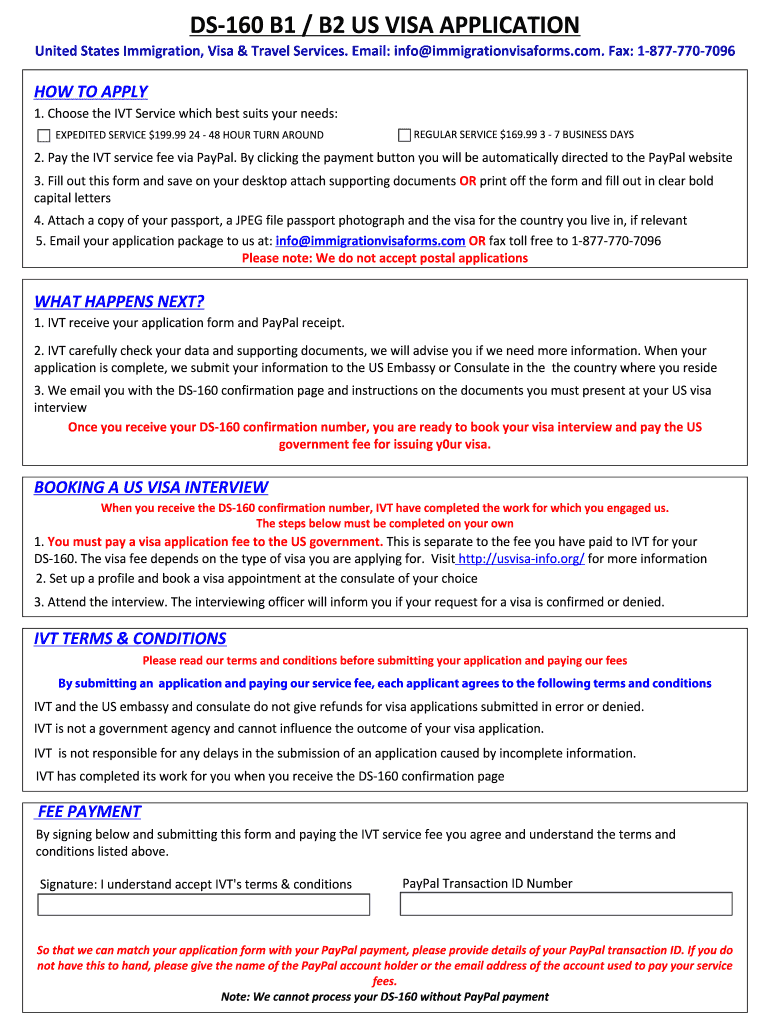
Ds 160 Blank Form Download PDF


What is the DS-160 Blank Form Download PDF
The DS-160 visa form is an online application used for non-immigrant visa processing in the United States. It is essential for individuals seeking to travel to the U.S. for tourism, business, or other temporary purposes. The DS-160 form collects personal information, travel plans, and other relevant details necessary for the visa application process. The blank form is available for download in PDF format, allowing applicants to review and prepare their responses before submitting the information online.
How to Obtain the DS-160 Blank Form Download PDF
To obtain the DS-160 blank form in PDF format, applicants can visit the official U.S. Department of State website. The form is available for download directly from the site. It is important to ensure that you are accessing the most current version of the form, as updates may occur. Once downloaded, you can save the form to your device for easy access and completion at your convenience.
Steps to Complete the DS-160 Blank Form Download PDF
Completing the DS-160 form involves several key steps:
- Download the DS-160 blank form PDF from the official website.
- Review the form to understand the required information.
- Fill out the form with accurate personal details, including your name, address, and travel information.
- Answer all questions thoroughly, ensuring that all information is truthful and complete.
- Save the completed form and prepare to submit it online as directed.
Legal Use of the DS-160 Blank Form Download PDF
The DS-160 form is a legally binding document once submitted. It is crucial that all information provided is accurate and truthful, as any discrepancies can lead to visa denial or future immigration issues. The form must be completed in accordance with U.S. immigration laws and regulations. By using the DS-160 form, applicants agree to the terms outlined by the U.S. Department of State regarding visa applications.
Key Elements of the DS-160 Blank Form Download PDF
The DS-160 form includes several key elements that applicants must address:
- Personal information: Name, date of birth, and nationality.
- Travel information: Purpose of travel and intended dates of visit.
- Passport details: Passport number, issuance, and expiration dates.
- Contact information: Address, email, and phone number.
- Security questions: Background questions related to health, criminal history, and immigration status.
Form Submission Methods (Online / Mail / In-Person)
The DS-160 form must be submitted online through the Consular Electronic Application Center. After completing the form, applicants receive a confirmation page, which is required for visa interviews. It is important to note that the DS-160 cannot be submitted via mail or in person; the online submission process is mandatory for all applicants seeking a non-immigrant visa.
Quick guide on how to complete ds 160 blank form download 6725570
Effortlessly Prepare Ds 160 Blank Form Download Pdf on Any Device
Digital document management has become increasingly favored by businesses and individuals. It serves as an ideal environmentally friendly alternative to traditional printed and signed documents, allowing you to obtain the necessary form and securely store it online. airSlate SignNow provides you with all the tools you need to create, amend, and electronically sign your documents swiftly without delays. Manage Ds 160 Blank Form Download Pdf on any device using airSlate SignNow's Android or iOS applications and streamline any document-related process today.
The simplest way to modify and electronically sign Ds 160 Blank Form Download Pdf effortlessly
- Find Ds 160 Blank Form Download Pdf and click Get Form to begin.
- Utilize the tools we offer to complete your form.
- Highlight pertinent sections of your documents or black out sensitive details with tools that airSlate SignNow provides specifically for that purpose.
- Create your signature using the Sign tool, which takes mere seconds and carries the same legal authority as a conventional wet ink signature.
- Review all the information and click on the Done button to save your modifications.
- Choose your preferred method to send your form, via email, text message (SMS), invitation link, or download it to your computer.
Eliminate concerns over lost or misplaced files, tedious form searching, or mistakes that necessitate printing new document copies. airSlate SignNow addresses your document management needs in just a few clicks from your chosen device. Modify and electronically sign Ds 160 Blank Form Download Pdf and ensure effective communication throughout your form preparation process with airSlate SignNow.
Create this form in 5 minutes or less
FAQs
-
Is it okay to pay visa fees before filling out the DS-160 form?
No you can’t make visa fee before submitting the DS-160, because once you submit the DS-160 form, it send a email to you with submission confirmation number which is important to synch the payments under your application. Bother how will they ever know who paid for which application.
-
Do I have to refill the DS-160 form? I remember having filled the "Person paying for your trip" as "Employer in the US", but when I printed out the entire DS-160, it shows a blank for that field. My biometric interview is already done.
Not important, they would know it , anyway as you have filled your application and in your interview they ask your purpose of travel. You can explain there. Just your company is sending you ans they are bearing the expense.
-
What should I have before filling out the DS-160 visa application form?
While filling up the US DS 160 form, keep all the documents ready as per the document checklist. Make sure to enter the same data as mentioned in your documents. There should not be any contradiction of information in the form and your documents.
-
How long can I take to fill and submit my DS-160 form after booking an interview appointment?
You must submit your DS-160 application online prior to making an appointment for an interview at the Consulate.Read here: Apply for a U.S. Visa
-
I just discovered that while filling out my DS-160 form, my passport issue and expiry dates turned out to be the same. Can this pose any issue?
You mean both the expiry and issue dates are the same? Very interesting.It means either your passport is showing as issued on a future date. Or your passport is already expired. In either case it is invalid. Best, you can get this error rectified and then proceed. Otherwise there can be problems with your visa application.
Create this form in 5 minutes!
How to create an eSignature for the ds 160 blank form download 6725570
How to make an eSignature for your Ds 160 Blank Form Download 6725570 online
How to generate an eSignature for your Ds 160 Blank Form Download 6725570 in Chrome
How to generate an eSignature for signing the Ds 160 Blank Form Download 6725570 in Gmail
How to generate an eSignature for the Ds 160 Blank Form Download 6725570 straight from your smart phone
How to make an electronic signature for the Ds 160 Blank Form Download 6725570 on iOS devices
How to make an eSignature for the Ds 160 Blank Form Download 6725570 on Android
People also ask
-
What is the ds 160 visa form pdf and why is it important?
The DS 160 visa form PDF is a crucial document required for applying for a U.S. visa. It collects information about your personal, travel, and security background, and submission of this form is mandatory for visa interviews. Accurately completing the DS 160 visa form PDF ensures a smoother consulate experience and helps avoid delays.
-
How can I access the ds 160 visa form pdf?
You can easily access the DS 160 visa form PDF from the official U.S. Department of State website. The form is available for download and can be filled out online before submission. Using services like airSlate SignNow makes it seamless to complete and eSign the DS 160 visa form PDF electronically.
-
Is there a fee for submitting the ds 160 visa form pdf?
The DS 160 visa form PDF itself is free to fill out; however, you will need to pay a visa application fee, which varies depending on the type of visa you are applying for. It’s essential to ensure that you have completed the DS 160 visa form PDF correctly, as any errors might result in additional costs at the consulate.
-
Can I edit my ds 160 visa form pdf after submission?
Once the DS 160 visa form PDF is submitted, you cannot make changes directly on it. If you realize there are errors after submission, you may need to fill out a new form and provide the updated confirmation at your visa interview. Using airSlate SignNow can help you manage changes more efficiently before final submission.
-
What features does airSlate SignNow offer for the ds 160 visa form pdf?
airSlate SignNow allows you to securely fill, sign, and send your DS 160 visa form PDF with ease. It includes features like e-signature, document sharing, and cloud storage, making the entire visa application process streamlined and efficient. Additionally, you can access your form anytime, anywhere, ensuring you have your documents ready for your visa interview.
-
How does airSlate SignNow ensure the security of my ds 160 visa form pdf?
Your security is our priority at airSlate SignNow. We use advanced encryption and secure servers to protect your DS 160 visa form PDF and any sensitive information it contains. Our platform complies with industry security standards, ensuring your data remains confidential and safe.
-
What are the benefits of using airSlate SignNow for the ds 160 visa form pdf?
Using airSlate SignNow for your DS 160 visa form PDF offers several benefits, including ease of use, time savings, and efficient document management. You can sign and send documents quickly from any device, signNowly reducing the hassle associated with traditional paper forms. Plus, our platform allows for easy tracking of your application process.
Get more for Ds 160 Blank Form Download Pdf
- Guam board of allied health examiners form
- Iowa medicaid mileage reimbursement form
- Certificate of immunization iowa department of public health idph state ia form
- Iowa 470 human services form
- N 5408 form
- Idaho form work verification
- Healthandwelfare idaho 100692015 form
- Idaho health care directive registry idaho secretary of state form
Find out other Ds 160 Blank Form Download Pdf
- Electronic signature Oregon Police Living Will Now
- Electronic signature Pennsylvania Police Executive Summary Template Free
- Electronic signature Pennsylvania Police Forbearance Agreement Fast
- How Do I Electronic signature Pennsylvania Police Forbearance Agreement
- How Can I Electronic signature Pennsylvania Police Forbearance Agreement
- Electronic signature Washington Real Estate Purchase Order Template Mobile
- Electronic signature West Virginia Real Estate Last Will And Testament Online
- Electronic signature Texas Police Lease Termination Letter Safe
- How To Electronic signature Texas Police Stock Certificate
- How Can I Electronic signature Wyoming Real Estate Quitclaim Deed
- Electronic signature Virginia Police Quitclaim Deed Secure
- How Can I Electronic signature West Virginia Police Letter Of Intent
- How Do I Electronic signature Washington Police Promissory Note Template
- Electronic signature Wisconsin Police Permission Slip Free
- Electronic signature Minnesota Sports Limited Power Of Attorney Fast
- Electronic signature Alabama Courts Quitclaim Deed Safe
- How To Electronic signature Alabama Courts Stock Certificate
- Can I Electronic signature Arkansas Courts Operating Agreement
- How Do I Electronic signature Georgia Courts Agreement
- Electronic signature Georgia Courts Rental Application Fast