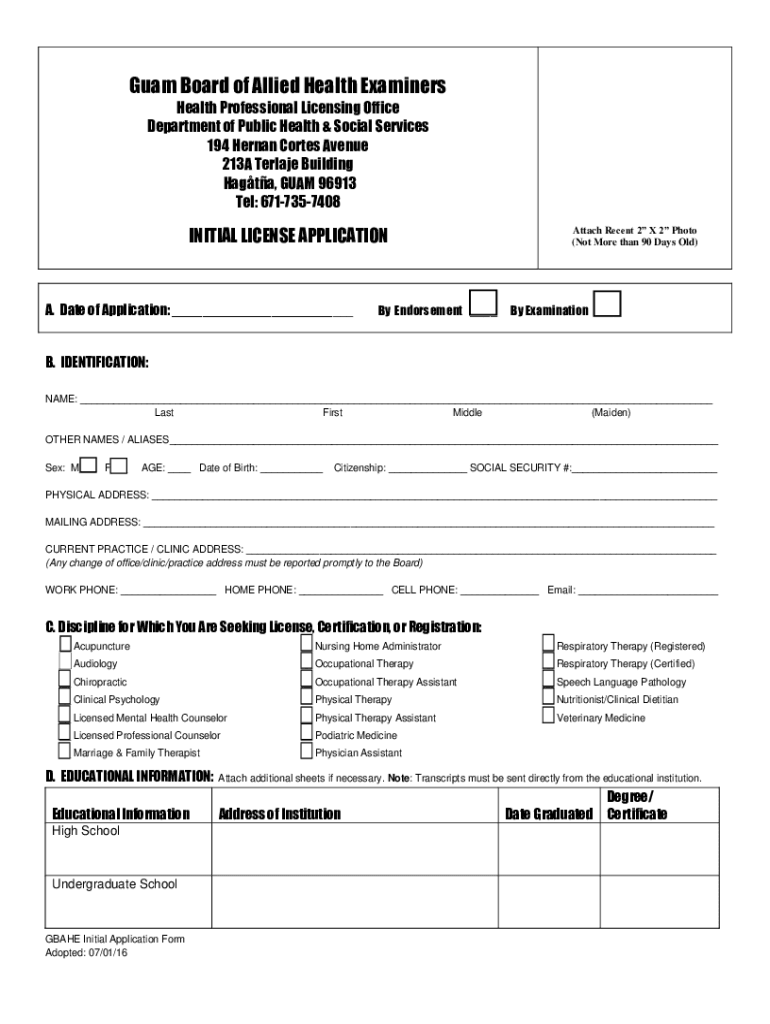
Guam Board of Allied Health Examiners Form


What is the Guam Board of Allied Health Examiners
The Guam Board of Allied Health Examiners is a regulatory body responsible for overseeing the practice of allied health professions in Guam. This board ensures that practitioners meet the necessary qualifications and standards to provide safe and effective healthcare services. It plays a crucial role in licensing, regulating, and supporting various allied health professionals, including those in fields such as physical therapy, occupational therapy, and medical imaging.
How to obtain the Guam Board of Allied Health Examiners license
To obtain a license from the Guam Board of Allied Health Examiners, applicants must follow a structured process. This typically includes submitting a completed application form, providing proof of education and training, and passing any required examinations. It is essential to review the specific eligibility criteria and documentation requirements outlined by the board. Applicants may also need to pay a licensing fee and submit to a background check as part of the process.
Steps to complete the Guam Board of Allied Health Examiners application
Completing the application for the Guam Board of Allied Health Examiners involves several key steps:
- Gather necessary documents, including transcripts and proof of clinical experience.
- Complete the application form accurately, ensuring all information is up to date.
- Pay the required application fee as specified by the board.
- Submit the application along with all supporting documents to the board for review.
- Prepare for and take any required examinations, if applicable.
Legal use of the Guam Board of Allied Health Examiners
The legal framework governing the Guam Board of Allied Health Examiners ensures that all licensed professionals adhere to established standards of practice. This includes compliance with local laws and regulations related to healthcare services. Practitioners must maintain their licenses through continuing education and renewals to remain compliant. Understanding these legal requirements is vital for maintaining professional integrity and providing quality care.
Key elements of the Guam Board of Allied Health Examiners
Several key elements define the Guam Board of Allied Health Examiners, including:
- Licensing requirements for various allied health professions.
- Regulatory standards that practitioners must meet to ensure public safety.
- Continuing education mandates to keep professionals updated on best practices.
- Enforcement of disciplinary actions against non-compliant practitioners.
Eligibility Criteria for the Guam Board of Allied Health Examiners
Eligibility for licensure through the Guam Board of Allied Health Examiners typically includes specific educational qualifications, such as a degree from an accredited program in the relevant field. Additionally, candidates may need to demonstrate clinical experience and pass a licensing examination. It is important for applicants to verify that they meet all criteria before submitting their application.
Quick guide on how to complete guam board of allied health examiners
Prepare Guam Board Of Allied Health Examiners easily on any device
Digital document management has become increasingly popular among businesses and individuals. It serves as an ideal environmentally friendly alternative to traditional printed and signed documents, allowing you to access the necessary form and securely store it online. airSlate SignNow provides all the tools you need to create, modify, and eSign your documents swiftly without delays. Manage Guam Board Of Allied Health Examiners on any platform with airSlate SignNow Android or iOS applications and simplify any document-oriented procedure today.
The simplest way to modify and eSign Guam Board Of Allied Health Examiners effortlessly
- Locate Guam Board Of Allied Health Examiners and click on Get Form to begin.
- Use the tools we provide to fill out your form.
- Mark important sections of the documents or obscure sensitive information with the features that airSlate SignNow offers specifically for that purpose.
- Create your eSignature using the Sign tool, which takes mere seconds and carries the same legal validity as a conventional wet ink signature.
- Review the details and click on the Done button to save your modifications.
- Choose how you would like to send your form, via email, SMS, or invite link, or download it to your computer.
Say goodbye to lost or misplaced documents, tedious form navigation, or errors that require reprinting new document copies. airSlate SignNow caters to all your document management needs in just a few clicks from your preferred device. Edit and eSign Guam Board Of Allied Health Examiners and ensure exceptional communication at every stage of the form preparation process with airSlate SignNow.
Create this form in 5 minutes or less
Create this form in 5 minutes!
How to create an eSignature for the guam board of allied health examiners
The best way to create an electronic signature for your PDF document in the online mode
The best way to create an electronic signature for your PDF document in Chrome
How to make an electronic signature for putting it on PDFs in Gmail
How to generate an electronic signature right from your mobile device
The way to create an electronic signature for a PDF document on iOS devices
How to generate an electronic signature for a PDF on Android devices
People also ask
-
What is the Guam Board Allied and how can airSlate SignNow help?
The Guam Board Allied oversees various professional practice areas, ensuring compliance and ethics among practitioners. With airSlate SignNow, you can streamline the document signing process for certifications and licenses related to the Guam Board Allied, making it easier to manage your paperwork efficiently.
-
Is airSlate SignNow cost-effective for businesses in Guam?
Yes, airSlate SignNow offers competitive pricing plans tailored for businesses in Guam. By choosing our service, you can signNowly reduce costs associated with paper documents and manual signatures, making it a smart choice for organizations looking to optimize their operations related to the Guam Board Allied.
-
What features does airSlate SignNow offer for documents associated with the Guam Board Allied?
airSlate SignNow provides features such as templates, automatic reminders, and secure storage to manage documents effectively. These features are specifically beneficial for professionals working with the Guam Board Allied, allowing easy access and organization of necessary documentation.
-
Can airSlate SignNow integrate with other tools used by the Guam Board Allied?
Absolutely! airSlate SignNow integrates seamlessly with popular business applications such as Google Workspace, Salesforce, and more, which are often utilized by clients connected to the Guam Board Allied. This integration enhances your workflow efficiency by allowing you to manage documents across different platforms.
-
What are the benefits of using airSlate SignNow for Guam Board Allied documents?
Using airSlate SignNow provides numerous benefits, including faster turnaround times for document signing and enhanced compliance with Guam Board Allied regulations. Its user-friendly interface and mobile accessibility make it easier for users to manage their documents anytime, anywhere.
-
How does airSlate SignNow ensure the security of documents for the Guam Board Allied?
airSlate SignNow prioritizes security with features such as encryption, two-factor authentication, and audit trails, ensuring that documents related to the Guam Board Allied are protected. These security measures help maintain the integrity and confidentiality of sensitive information.
-
Can I try airSlate SignNow before committing to a purchase for Guam Board Allied needs?
Yes, potential users can take advantage of a free trial of airSlate SignNow to experience its capabilities firsthand. This allows you to understand how it can help with your specific needs concerning the Guam Board Allied before making a financial commitment.
Get more for Guam Board Of Allied Health Examiners
- How to apply for senior pass form
- Nps cransdlcoin form 102
- How do i fill the isfaa form
- Vita certification test answers 2016 form
- 1701 bir form 2006 2013 2019
- Colorado post closing occupancy agreement form
- Institutionalreview board manual concordia university chicago cuchicago form
- Panola college transcrpit form
Find out other Guam Board Of Allied Health Examiners
- Electronic signature Alaska Real Estate Lease Agreement Template Now
- Electronic signature Colorado Plumbing LLC Operating Agreement Simple
- Electronic signature Arizona Real Estate Business Plan Template Free
- Electronic signature Washington Legal Contract Safe
- How To Electronic signature Arkansas Real Estate Contract
- Electronic signature Idaho Plumbing Claim Myself
- Electronic signature Kansas Plumbing Business Plan Template Secure
- Electronic signature Louisiana Plumbing Purchase Order Template Simple
- Can I Electronic signature Wyoming Legal Limited Power Of Attorney
- How Do I Electronic signature Wyoming Legal POA
- How To Electronic signature Florida Real Estate Contract
- Electronic signature Florida Real Estate NDA Secure
- Can I Electronic signature Florida Real Estate Cease And Desist Letter
- How Can I Electronic signature Hawaii Real Estate LLC Operating Agreement
- Electronic signature Georgia Real Estate Letter Of Intent Myself
- Can I Electronic signature Nevada Plumbing Agreement
- Electronic signature Illinois Real Estate Affidavit Of Heirship Easy
- How To Electronic signature Indiana Real Estate Quitclaim Deed
- Electronic signature North Carolina Plumbing Business Letter Template Easy
- Electronic signature Kansas Real Estate Residential Lease Agreement Simple