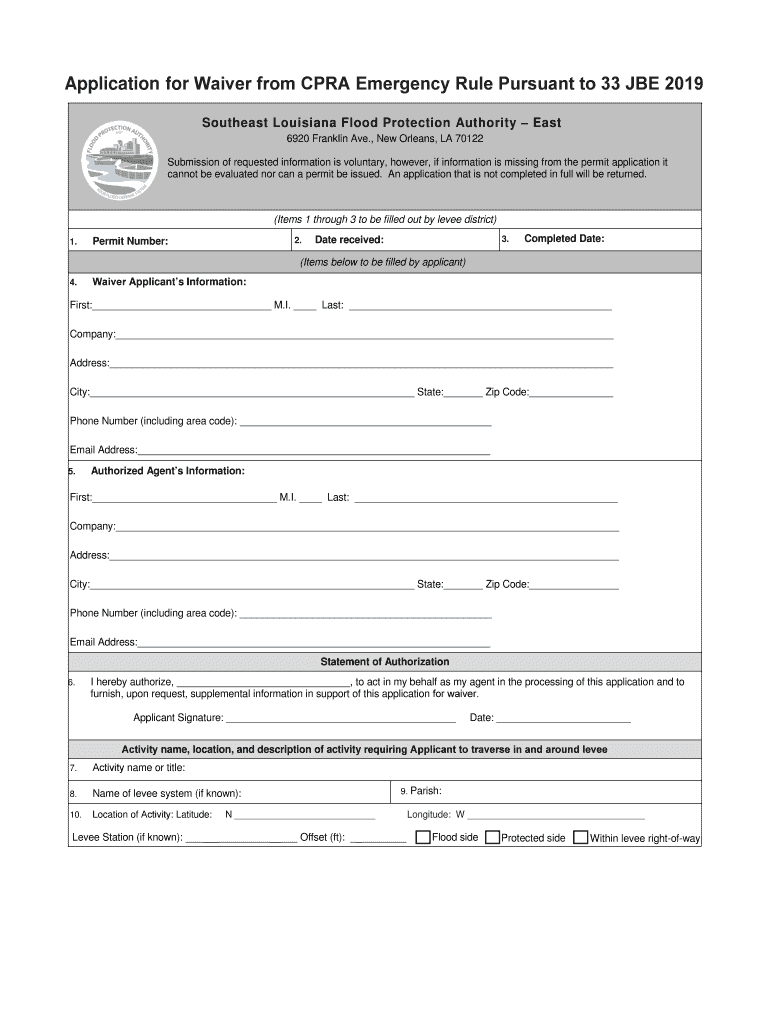
Request for Statement of Qualifications New Orleans Form


What is the Request For Statement Of Qualifications New Orleans
The Request For Statement Of Qualifications New Orleans is a formal document used by organizations seeking to evaluate potential contractors or service providers. This document outlines the qualifications and capabilities of interested parties, allowing the issuing organization to assess their suitability for specific projects or services. It typically includes information about the firm's experience, expertise, and resources, as well as any relevant certifications or licenses. This process is crucial in ensuring that the selected contractors meet the necessary standards and requirements for the project at hand.
How to use the Request For Statement Of Qualifications New Orleans
Using the Request For Statement Of Qualifications New Orleans involves several key steps. First, organizations must clearly define the project requirements and the qualifications they seek in potential bidders. Once the criteria are established, the organization can distribute the request to potential candidates, providing them with a deadline for submission. After receiving the statements of qualifications, the organization should evaluate each submission based on predetermined criteria, ultimately selecting the most qualified candidates for further consideration or interviews.
Steps to complete the Request For Statement Of Qualifications New Orleans
Completing the Request For Statement Of Qualifications New Orleans requires careful attention to detail. Here are the essential steps:
- Define project scope: Clearly outline the project objectives and requirements.
- Develop evaluation criteria: Establish the criteria that will be used to assess submissions.
- Distribute the request: Send the request to potential candidates, ensuring they have all necessary information.
- Collect submissions: Gather all statements of qualifications by the specified deadline.
- Evaluate submissions: Review each submission against the established criteria.
- Select candidates: Choose the most qualified candidates for interviews or further discussions.
Legal use of the Request For Statement Of Qualifications New Orleans
The legal use of the Request For Statement Of Qualifications New Orleans is governed by various regulations and standards. It is essential to ensure that the process adheres to applicable local, state, and federal laws. This includes maintaining transparency in the selection process and providing equal opportunity for all qualified candidates. Proper documentation and record-keeping are also vital to protect the organization from potential disputes or legal challenges related to the selection process.
Key elements of the Request For Statement Of Qualifications New Orleans
Key elements of the Request For Statement Of Qualifications New Orleans include:
- Project description: A detailed overview of the project and its objectives.
- Qualifications required: Specific skills, experience, and certifications needed from candidates.
- Submission guidelines: Instructions on how and when to submit qualifications.
- Evaluation criteria: Clear criteria for assessing submissions.
- Contact information: Details for candidates to reach out with questions or clarifications.
Examples of using the Request For Statement Of Qualifications New Orleans
Examples of using the Request For Statement Of Qualifications New Orleans can be found across various sectors. For instance, a city government may issue a request for qualifications to find a contractor for a public infrastructure project. Similarly, a nonprofit organization might seek qualifications from service providers for community outreach programs. Each example highlights the importance of assessing capabilities and ensuring that selected candidates align with the project's goals and requirements.
Quick guide on how to complete request for statement of qualifications new orleans
Effortlessly prepare Request For Statement Of Qualifications New Orleans on any device
Managing documents online has gained popularity among businesses and individuals. It serves as an ideal eco-friendly alternative to traditional printed and signed documents, allowing you to find the right form and securely store it online. airSlate SignNow provides all the tools necessary to swiftly create, edit, and eSign your documents without delays. Handle Request For Statement Of Qualifications New Orleans on any platform using airSlate SignNow Android or iOS applications and enhance any document-related process today.
The easiest way to modify and eSign Request For Statement Of Qualifications New Orleans without hassle
- Locate Request For Statement Of Qualifications New Orleans and click on Get Form to begin.
- Use the tools we offer to complete your document.
- Emphasize pertinent sections of your documents or obscure sensitive information using tools specifically provided by airSlate SignNow for that purpose.
- Create your eSignature with the Sign tool, which takes mere seconds and carries the same legal validity as a traditional wet ink signature.
- Review the information and click on the Done button to save your changes.
- Select your preferred method to send your form—via email, text message (SMS), invitation link, or download it to your computer.
Say goodbye to lost or misplaced files, tedious form searching, or errors that necessitate printing new document copies. airSlate SignNow addresses your document management needs in just a few clicks from any device you choose. Modify and eSign Request For Statement Of Qualifications New Orleans and ensure top-notch communication at any stage of the form preparation process with airSlate SignNow.
Create this form in 5 minutes or less
Create this form in 5 minutes!
People also ask
-
What is a Request For Statement Of Qualifications New Orleans, and how can it benefit my business?
A Request For Statement Of Qualifications New Orleans is a formal solicitation used by organizations to attract and evaluate potential vendors or consultants. By clearly outlining your qualifications, you can assure potential clients of your expertise and capabilities, thereby increasing your chances of winning contracts.
-
How can airSlate SignNow help streamline the Request For Statement Of Qualifications New Orleans process?
airSlate SignNow enables businesses to create, send, and eSign the Request For Statement Of Qualifications New Orleans efficiently. With its user-friendly interface, you can manage all your documents in one place, reducing time spent on administrative tasks and enabling quicker responses.
-
What are the pricing options available for airSlate SignNow for handling Requests For Statement Of Qualifications New Orleans?
airSlate SignNow offers flexible pricing plans that cater to different business needs. Whether you're a small business or a large enterprise, you can find a cost-effective solution that fits your budget while effectively managing your Request For Statement Of Qualifications New Orleans.
-
Is airSlate SignNow compliant with legal regulations for Requests For Statement Of Qualifications New Orleans?
Yes, airSlate SignNow complies with various legal standards and regulations, ensuring that your Request For Statement Of Qualifications New Orleans are handled securely. This includes eSignature laws, GDPR, and other relevant compliance requirements, providing peace of mind for your business transactions.
-
Can I integrate airSlate SignNow with other tools I use for managing Requests For Statement Of Qualifications New Orleans?
Absolutely! airSlate SignNow integrates with a variety of tools and applications that you may already be using. This makes it easy to incorporate eSigning and document management seamlessly into your existing workflows for handling Request For Statement Of Qualifications New Orleans.
-
What features does airSlate SignNow offer that support the Request For Statement Of Qualifications New Orleans?
airSlate SignNow includes features such as customizable templates, automated workflows, and real-time tracking, all of which enhance the process of managing the Request For Statement Of Qualifications New Orleans. These features help streamline your operations and improve efficiency.
-
How secure is the storage of my Request For Statement Of Qualifications New Orleans documents in airSlate SignNow?
The security of your documents is a priority for airSlate SignNow. All data is encrypted both at rest and in transit, and the platform follows strict security protocols to ensure that your Request For Statement Of Qualifications New Orleans are stored safely and accessed only by authorized users.
Get more for Request For Statement Of Qualifications New Orleans
- Salary verification form for potential lease north carolina
- North carolina agreement form
- Notice of default on residential lease north carolina form
- Landlord tenant lease co signer agreement north carolina form
- Application for sublease north carolina form
- North carolina post form
- Letter from landlord to tenant with directions regarding cleaning and procedures for move out north carolina form
- Property manager agreement north carolina form
Find out other Request For Statement Of Qualifications New Orleans
- Sign Idaho Non-Profit Lease Agreement Template Safe
- Help Me With Sign Illinois Non-Profit Business Plan Template
- Sign Maryland Non-Profit Business Plan Template Fast
- How To Sign Nevada Life Sciences LLC Operating Agreement
- Sign Montana Non-Profit Warranty Deed Mobile
- Sign Nebraska Non-Profit Residential Lease Agreement Easy
- Sign Nevada Non-Profit LLC Operating Agreement Free
- Sign Non-Profit Document New Mexico Mobile
- Sign Alaska Orthodontists Business Plan Template Free
- Sign North Carolina Life Sciences Purchase Order Template Computer
- Sign Ohio Non-Profit LLC Operating Agreement Secure
- Can I Sign Ohio Non-Profit LLC Operating Agreement
- Sign South Dakota Non-Profit Business Plan Template Myself
- Sign Rhode Island Non-Profit Residential Lease Agreement Computer
- Sign South Carolina Non-Profit Promissory Note Template Mobile
- Sign South Carolina Non-Profit Lease Agreement Template Online
- Sign Oregon Life Sciences LLC Operating Agreement Online
- Sign Texas Non-Profit LLC Operating Agreement Online
- Can I Sign Colorado Orthodontists Month To Month Lease
- How Do I Sign Utah Non-Profit Warranty Deed