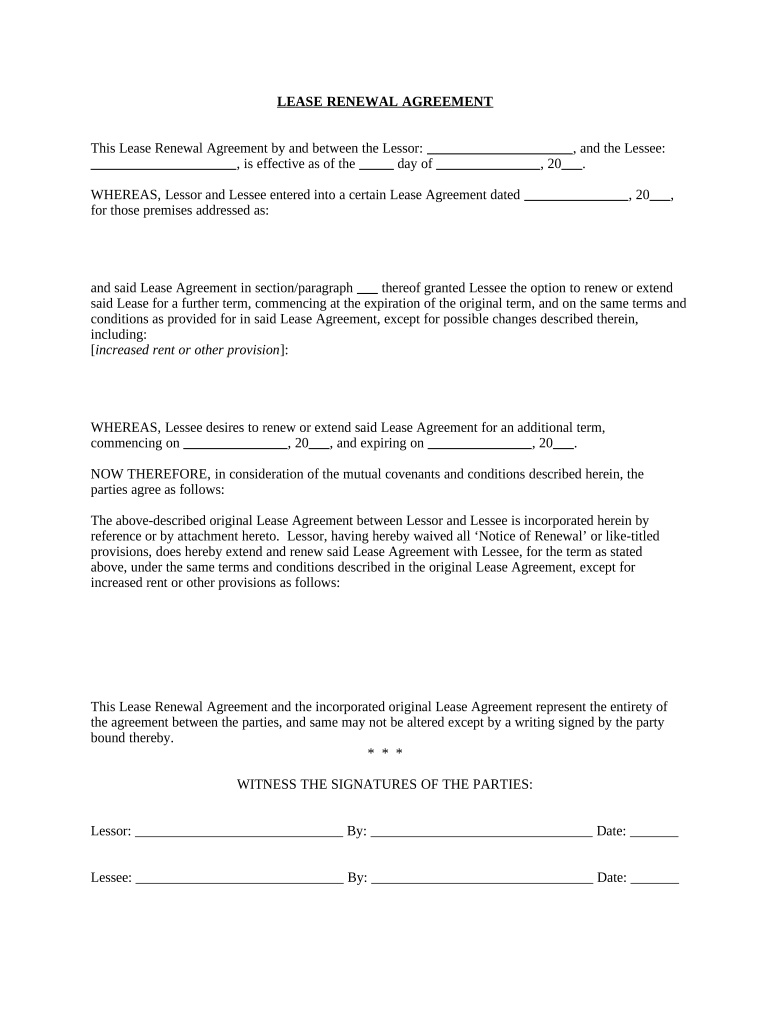
Oregon Lease Form


What is the Oregon Lease
The Oregon lease is a legally binding agreement between a landlord and tenant that outlines the terms of renting a residential or commercial property in Oregon. This document specifies the rights and responsibilities of both parties, including the duration of the lease, rent amount, payment schedule, and maintenance obligations. Understanding the components of the Oregon lease is essential for both landlords and tenants to ensure compliance with state laws and to protect their interests.
How to use the Oregon Lease
Using the Oregon lease involves several steps to ensure that both parties clearly understand the terms. First, both the landlord and tenant should review the lease thoroughly to confirm that all terms are acceptable. Next, any necessary amendments should be discussed and documented. Once both parties agree on the terms, they can proceed to sign the lease. Utilizing electronic signature tools can streamline this process, making it easier to execute the lease securely and efficiently.
Steps to complete the Oregon Lease
Completing the Oregon lease involves the following steps:
- Gather necessary information, including the names of the landlord and tenant, property address, and lease duration.
- Fill out the lease form accurately, ensuring all details are correct.
- Review the lease with both parties to confirm agreement on all terms.
- Sign the lease using a reliable electronic signature tool to ensure legal validity.
- Distribute copies of the signed lease to both parties for their records.
Legal use of the Oregon Lease
The Oregon lease must comply with state laws to be considered legally binding. This includes adhering to regulations regarding security deposits, eviction procedures, and tenant rights. Both landlords and tenants should be aware of their legal obligations to avoid disputes. Utilizing a well-structured lease that incorporates these legal requirements can help mitigate potential issues and provide clarity for both parties.
Key elements of the Oregon Lease
Key elements of the Oregon lease include:
- Parties involved: Names and contact information for both the landlord and tenant.
- Property description: Detailed information about the rental property, including address and any specific features.
- Lease term: Duration of the lease, including start and end dates.
- Rent details: Amount of rent, due dates, and accepted payment methods.
- Security deposit: Amount required, conditions for its return, and any deductions that may apply.
- Maintenance responsibilities: Clarification of who is responsible for repairs and upkeep of the property.
State-specific rules for the Oregon Lease
Oregon has specific laws that govern leases, including rules on security deposits, rent increases, and tenant rights. For example, landlords must provide written notice before increasing rent and must follow specific procedures for evictions. Familiarizing oneself with these state-specific regulations is crucial for both landlords and tenants to ensure compliance and to protect their rights throughout the lease term.
Quick guide on how to complete oregon lease 497323852
Complete Oregon Lease effortlessly on any device
Digital document management has gained traction among businesses and individuals. It offers a perfect environmentally-friendly substitute to conventional printed and signed documents, as you can obtain the correct form and securely store it online. airSlate SignNow provides you with all the tools you require to create, edit, and eSign your documents quickly without delays. Manage Oregon Lease on any device with airSlate SignNow Android or iOS applications and enhance any document-based process today.
The simplest method to edit and eSign Oregon Lease without hassle
- Find Oregon Lease and click Get Form to begin.
- Utilize the tools we provide to finish your form.
- Mark important sections of the documents or conceal sensitive information with tools that airSlate SignNow specifically offers for that purpose.
- Generate your eSignature with the Sign tool, which takes moments and carries the same legal validity as a traditional wet ink signature.
- Review all the details and click the Done button to save your changes.
- Select how you wish to send your form, by email, text message (SMS), or invitation link, or download it to your computer.
Eliminate concerns about lost or misplaced files, tedious form searching, or mistakes that require printing new document copies. airSlate SignNow fulfills all your document management needs in just a few clicks from any device you prefer. Edit and eSign Oregon Lease and guarantee effective communication at any point in the form preparation process with airSlate SignNow.
Create this form in 5 minutes or less
Create this form in 5 minutes!
People also ask
-
What features does airSlate SignNow offer for managing an Oregon lease?
airSlate SignNow provides innovative features for efficiently handling an Oregon lease, including e-signature capabilities, document templates, and automated workflows. These tools simplify the leasing process, reduce paperwork, and enhance collaboration among parties involved.
-
How does airSlate SignNow improve the lease signing experience in Oregon?
With airSlate SignNow, the lease signing experience in Oregon becomes seamless and user-friendly. Our platform allows users to sign documents electronically, which speeds up the process and minimizes the need for printing or faxing, making it ideal for busy landlords and tenants.
-
Is there a monthly or annual pricing plan for using airSlate SignNow for Oregon leases?
Yes, airSlate SignNow offers flexible pricing plans that cater to businesses managing Oregon leases. Users can choose between monthly and annual subscriptions, allowing them to select a plan that best fits their budget and frequency of use.
-
What are the benefits of using airSlate SignNow for Oregon lease agreements?
Using airSlate SignNow for Oregon lease agreements provides numerous benefits, including enhanced security, improved efficiency, and reduced costs. Landlords and tenants can quickly sign documents from anywhere, ensuring that important agreements are finalized without delays.
-
Does airSlate SignNow integrate with other tools for managing Oregon leases?
Absolutely, airSlate SignNow offers integrations with various third-party applications to streamline the management of Oregon leases. Integrations with software like CRM systems and accounting tools can help keep all aspects of lease agreements organized and accessible.
-
Can I customize the documents for my Oregon lease using airSlate SignNow?
Yes, you can easily customize your Oregon lease documents using airSlate SignNow. The platform provides editable templates that allow you to tailor leases to fit specific terms and conditions, ensuring that all necessary legal requirements are met.
-
What security measures does airSlate SignNow implement for Oregon lease documents?
airSlate SignNow prioritizes the security of your Oregon lease documents by employing robust encryption protocols and secure access features. You can trust that your sensitive information remains protected throughout the signing and storage processes.
Get more for Oregon Lease
- Printable w 9 nm 2012 form
- New mexico report of adoption form
- Nm 1915b medicaid bh waiver renewal nm behavioral health bhc state nm form
- Employee address change form supreme court state of ohio supremecourt ohio
- Saampi form 2012xls sai ok
- Oklahoma corporation commission form 1006b
- Tdf 19 2014 2019 form
- Form 215 tax 2007 2019
Find out other Oregon Lease
- Can I eSign Oklahoma Online Donation Form
- How Can I Electronic signature North Dakota Claim
- How Do I eSignature Virginia Notice to Stop Credit Charge
- How Do I eSignature Michigan Expense Statement
- How Can I Electronic signature North Dakota Profit Sharing Agreement Template
- Electronic signature Ohio Profit Sharing Agreement Template Fast
- Electronic signature Florida Amendment to an LLC Operating Agreement Secure
- Electronic signature Florida Amendment to an LLC Operating Agreement Fast
- Electronic signature Florida Amendment to an LLC Operating Agreement Simple
- Electronic signature Florida Amendment to an LLC Operating Agreement Safe
- How Can I eSignature South Carolina Exchange of Shares Agreement
- Electronic signature Michigan Amendment to an LLC Operating Agreement Computer
- Can I Electronic signature North Carolina Amendment to an LLC Operating Agreement
- Electronic signature South Carolina Amendment to an LLC Operating Agreement Safe
- Can I Electronic signature Delaware Stock Certificate
- Electronic signature Massachusetts Stock Certificate Simple
- eSignature West Virginia Sale of Shares Agreement Later
- Electronic signature Kentucky Affidavit of Service Mobile
- How To Electronic signature Connecticut Affidavit of Identity
- Can I Electronic signature Florida Affidavit of Title