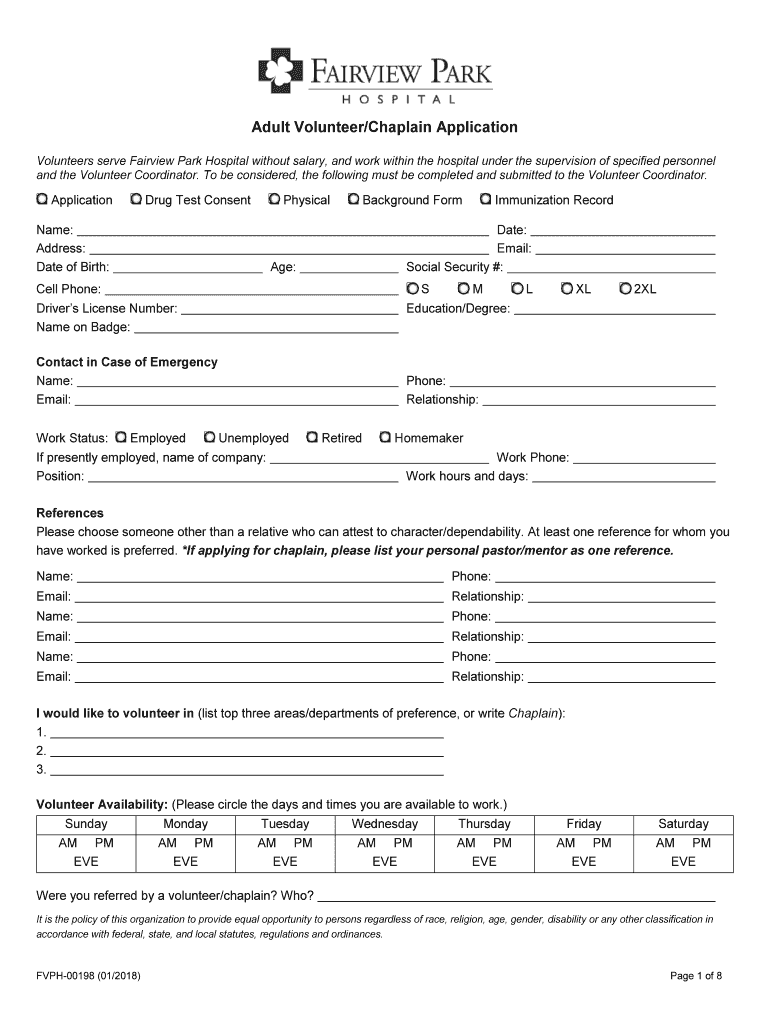
Adult Volunteer Chaplain Application Adult VolunteerChaplain Application Form


What is the volunteer chaplain form?
The volunteer chaplain form is an application designed for individuals seeking to serve as volunteer chaplains within various organizations, such as hospitals, prisons, or community service groups. This form collects essential information about the applicant, including personal details, background, and relevant experience. It serves as a crucial step in the selection process, allowing organizations to assess the suitability of candidates for chaplaincy roles.
Steps to complete the volunteer chaplain form
Completing the volunteer chaplain form involves several important steps to ensure accuracy and compliance. Start by gathering all necessary personal information, including your full name, contact details, and any relevant qualifications or certifications. Next, carefully read each section of the form to understand the requirements. Fill out the form completely, providing detailed responses where necessary. Finally, review your entries for any errors or omissions before submitting the form electronically or as instructed.
Legal use of the volunteer chaplain form
The volunteer chaplain form must adhere to specific legal standards to be considered valid. In the United States, electronic signatures are legally recognized under the ESIGN Act and UETA, provided that certain conditions are met. This means that when you sign the form electronically, it carries the same weight as a handwritten signature, as long as the process complies with these regulations. Organizations must ensure that they maintain proper documentation and security measures to protect the integrity of the signed forms.
Key elements of the volunteer chaplain form
Several key elements are typically included in the volunteer chaplain form. These elements may consist of:
- Personal Information: Full name, address, phone number, and email.
- Background Information: Educational qualifications, professional experience, and any relevant training.
- References: Contact details of individuals who can vouch for the applicant's character and suitability.
- Availability: Information regarding the applicant's availability for service.
- Signature: A section for the applicant to sign, indicating their consent and understanding of the responsibilities involved.
How to use the volunteer chaplain form
Using the volunteer chaplain form is a straightforward process. Begin by accessing the form through the designated platform or organization’s website. Fill in the required fields with accurate information. If the form is available in a digital format, you may have the option to eSign it, which simplifies the submission process. After completing the form, ensure that you save a copy for your records. Submit the form as directed, whether electronically or via mail, and follow up if necessary to confirm receipt.
Eligibility criteria for the volunteer chaplain form
Eligibility criteria for completing the volunteer chaplain form can vary by organization. Generally, applicants should meet certain requirements, such as:
- Being at least eighteen years old.
- Having a background in counseling, theology, or a related field.
- Possessing strong interpersonal skills and a commitment to serving others.
- Undergoing background checks or screening processes as required by the organization.
Quick guide on how to complete adult volunteer chaplain application adult volunteerchaplain application
Complete Adult Volunteer Chaplain Application Adult VolunteerChaplain Application effortlessly on any device
Digital document management has gained popularity among organizations and individuals. It offers an ideal environmentally friendly alternative to conventional printed and signed documents, allowing you to obtain the proper form and securely store it online. airSlate SignNow provides all the tools necessary to create, modify, and electronically sign your documents quickly without delays. Handle Adult Volunteer Chaplain Application Adult VolunteerChaplain Application on any device using the airSlate SignNow Android or iOS applications and simplify any document-related process today.
The easiest way to modify and eSign Adult Volunteer Chaplain Application Adult VolunteerChaplain Application seamlessly
- Find Adult Volunteer Chaplain Application Adult VolunteerChaplain Application and click Get Form to begin.
- Utilize the tools we provide to fill out your document.
- Emphasize signNow sections of the documents or obscure sensitive information with tools that airSlate SignNow offers specifically for that purpose.
- Create your signature using the Sign tool, which takes seconds and holds the same legal validity as a traditional wet ink signature.
- Review the details and click on the Done button to save your modifications.
- Choose how you want to send your form, whether by email, text message (SMS), or invitation link, or download it to your computer.
Forget about lost or misplaced files, tedious form searching, or errors that require printing new document copies. airSlate SignNow meets all your document management needs in just a few clicks from any chosen device. Modify and eSign Adult Volunteer Chaplain Application Adult VolunteerChaplain Application and ensure excellent communication at every stage of the document preparation process with airSlate SignNow.
Create this form in 5 minutes or less
Create this form in 5 minutes!
People also ask
-
What is a volunteer chaplain form?
A volunteer chaplain form is a document used to facilitate the onboarding and registration of volunteer chaplains. It typically includes essential information about the applicant, such as contact details and availability. With airSlate SignNow, you can create, send, and eSign your volunteer chaplain forms efficiently.
-
How can I create a volunteer chaplain form using airSlate SignNow?
Creating a volunteer chaplain form with airSlate SignNow is simple. You can design a customized template using our intuitive drag-and-drop builder, allowing you to add fields as needed. Once your form is ready, you can quickly send it out to potential volunteers for eSigning.
-
Is there a cost associated with using the volunteer chaplain form feature?
Yes, airSlate SignNow offers various pricing plans that include the ability to create volunteer chaplain forms. Our plans are designed to be cost-effective and provide access to all essential features, ensuring that your organization can manage document signing without breaking the budget.
-
What are the key benefits of using the volunteer chaplain form?
The primary benefits of using the volunteer chaplain form include streamlined document management and improved efficiency. This digital solution allows for faster onboarding of chaplains, eliminates the need for paper forms, and ensures that critical information is securely stored and easily accessible.
-
Can I integrate the volunteer chaplain form with other software?
Absolutely! airSlate SignNow supports integrations with popular software tools, enabling you to connect your volunteer chaplain form with apps like CRM systems, email marketing tools, and more. This integration simplifies the workflow and helps in managing volunteer data seamlessly.
-
How secure is the information submitted through the volunteer chaplain form?
Security is a top priority at airSlate SignNow. Submissions through the volunteer chaplain form are protected with bank-level encryption, ensuring that sensitive information remains confidential. Our platform is compliant with industry standards for data protection.
-
Can multiple users collaborate on the volunteer chaplain form?
Yes, airSlate SignNow allows multiple users to collaborate on the volunteer chaplain form. You can invite team members to review and edit the form, ensuring that it meets your organization’s requirements before sending it out for signatures.
Get more for Adult Volunteer Chaplain Application Adult VolunteerChaplain Application
- Pennsylvania general form
- Revocation of general durable power of attorney pennsylvania form
- Essential legal life documents for newlyweds pennsylvania form
- Pa legal documents 497324788 form
- Essential legal life documents for new parents pennsylvania form
- Pa custody form
- Small business accounting package pennsylvania form
- Pennsylvania procedures form
Find out other Adult Volunteer Chaplain Application Adult VolunteerChaplain Application
- Sign Vermont Construction Rental Lease Agreement Safe
- Sign Utah Construction Cease And Desist Letter Computer
- Help Me With Sign Utah Construction Cease And Desist Letter
- Sign Wisconsin Construction Purchase Order Template Simple
- Sign Arkansas Doctors LLC Operating Agreement Free
- Sign California Doctors Lease Termination Letter Online
- Sign Iowa Doctors LLC Operating Agreement Online
- Sign Illinois Doctors Affidavit Of Heirship Secure
- Sign Maryland Doctors Quitclaim Deed Later
- How Can I Sign Maryland Doctors Quitclaim Deed
- Can I Sign Missouri Doctors Last Will And Testament
- Sign New Mexico Doctors Living Will Free
- Sign New York Doctors Executive Summary Template Mobile
- Sign New York Doctors Residential Lease Agreement Safe
- Sign New York Doctors Executive Summary Template Fast
- How Can I Sign New York Doctors Residential Lease Agreement
- Sign New York Doctors Purchase Order Template Online
- Can I Sign Oklahoma Doctors LLC Operating Agreement
- Sign South Dakota Doctors LLC Operating Agreement Safe
- Sign Texas Doctors Moving Checklist Now