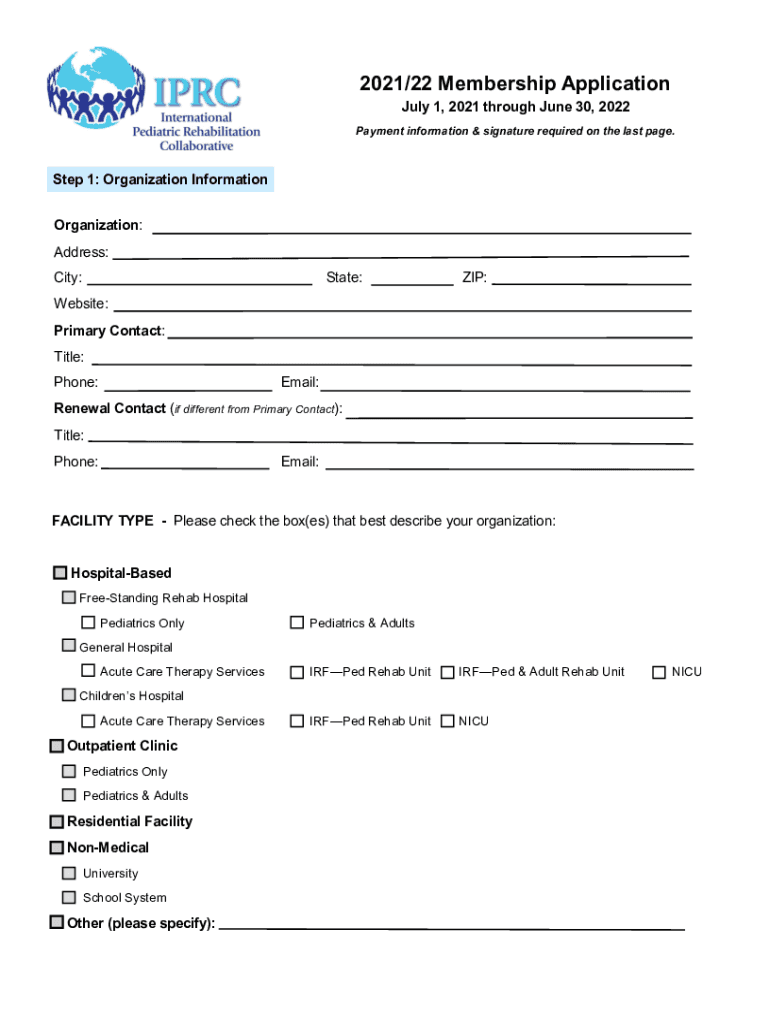
Instructions for Form 2290 Rev July Internal Revenue


What is the Instructions For Form 2290 Rev July Internal Revenue
The Instructions for Form 2290 Rev July are essential guidelines provided by the Internal Revenue Service (IRS) for taxpayers who need to report and pay the Heavy Vehicle Use Tax (HVUT). This form is specifically designed for individuals and businesses operating heavy vehicles with a gross weight of 55,000 pounds or more on public highways. Understanding these instructions is crucial for ensuring compliance with federal tax regulations and avoiding penalties.
Steps to complete the Instructions For Form 2290 Rev July Internal Revenue
Completing the Instructions for Form 2290 Rev July involves several key steps. First, gather all necessary information about your vehicle, including its weight, identification number, and the date it was first used on public highways. Next, fill out the form accurately, ensuring that all sections are completed as per the guidelines. After completing the form, review it for any errors before submitting it. Finally, choose your preferred method of submission, whether online or by mail, to ensure timely processing.
Filing Deadlines / Important Dates
Filing deadlines for the Instructions for Form 2290 Rev July are crucial for compliance. Typically, the form must be filed by the last day of the month following the month of first use of the vehicle. For example, if a vehicle is first used in July, the form must be submitted by August 31. Additionally, it is important to keep track of annual renewal deadlines to avoid late fees and penalties.
Required Documents
When preparing to complete the Instructions for Form 2290 Rev July, certain documents are necessary. These include the vehicle's identification number, proof of weight, and any previous Form 2290 filings if applicable. Having these documents ready will streamline the process and ensure accurate reporting of the Heavy Vehicle Use Tax.
Legal use of the Instructions For Form 2290 Rev July Internal Revenue
The legal use of the Instructions for Form 2290 Rev July is governed by IRS regulations. The form must be filled out and submitted in accordance with the guidelines to be considered valid. Electronic signatures are acceptable, provided they meet the requirements set forth by federal law. Compliance with these instructions is essential to avoid potential legal issues and ensure that the Heavy Vehicle Use Tax is paid correctly.
Form Submission Methods (Online / Mail / In-Person)
There are several methods for submitting the Instructions for Form 2290 Rev July. Taxpayers can file online through the IRS e-file system, which is often the fastest method. Alternatively, the form can be mailed to the appropriate IRS address, depending on the taxpayer's location. In-person submission is also an option at designated IRS offices, although this method may require an appointment and is less common.
Quick guide on how to complete instructions for form 2290 rev july 2021 internal revenue
Complete Instructions For Form 2290 Rev July Internal Revenue effortlessly on any device
Digital document management has gained signNow traction among businesses and individuals. It offers an ideal eco-friendly alternative to traditional printed and signed documents, allowing you to locate the correct form and securely store it online. airSlate SignNow equips you with all the necessary tools to create, modify, and electronically sign your documents promptly without any hold-ups. Manage Instructions For Form 2290 Rev July Internal Revenue on any platform with the airSlate SignNow Android or iOS applications and enhance any document-focused task today.
The easiest way to modify and electronically sign Instructions For Form 2290 Rev July Internal Revenue effortlessly
- Locate Instructions For Form 2290 Rev July Internal Revenue and click on Get Form to begin.
- Utilize the tools we offer to complete your form.
- Emphasize relevant parts of your documents or redact sensitive information using the tools specifically provided by airSlate SignNow for this purpose.
- Create your electronic signature using the Sign tool, which only takes seconds and holds the same legal validity as a traditional wet ink signature.
- Review the information and click on the Done button to save your modifications.
- Select your preferred method for delivering your form, whether by email, text message (SMS), invitation link, or downloading it to your computer.
Eliminate concerns regarding lost or misplaced documents, tedious form searching, or errors that necessitate printing new copies. airSlate SignNow meets your document management needs in just a few clicks from any device you prefer. Edit and electronically sign Instructions For Form 2290 Rev July Internal Revenue and ensure exceptional communication at every stage of your form preparation with airSlate SignNow.
Create this form in 5 minutes or less
Create this form in 5 minutes!
People also ask
-
What are the Instructions For Form 2290 Rev July Internal Revenue?
The Instructions For Form 2290 Rev July Internal Revenue provide guidelines on how to complete the form for vehicle use tax. This document outlines the filing requirements, calculation methods, and necessary information to report. Familiarizing yourself with these instructions helps ensure compliance and avoid penalties.
-
How can airSlate SignNow assist with completing the Instructions For Form 2290 Rev July Internal Revenue?
airSlate SignNow allows users to easily fill out and eSign the Instructions For Form 2290 Rev July Internal Revenue. Our user-friendly platform simplifies the process of signing and submitting forms electronically. This not only speeds up the filing process but also ensures better accuracy and compliance.
-
Are there any costs associated with using airSlate SignNow for the Instructions For Form 2290 Rev July Internal Revenue?
airSlate SignNow offers a variety of pricing plans, making it affordable for businesses of all sizes to obtain assistance with the Instructions For Form 2290 Rev July Internal Revenue. Our flexible pricing structures cater to different needs, whether you’re a small business or a large enterprise. Interested users can start with a free trial to explore our features.
-
What features does airSlate SignNow offer for managing Instructions For Form 2290 Rev July Internal Revenue?
airSlate SignNow offers several features that enhance the management of Instructions For Form 2290 Rev July Internal Revenue, including easy document upload, collaborative editing, and secure electronic signing. The platform also provides templates that help you get started quickly and accurately. Additionally, our audit trail ensures complete accountability during the signing process.
-
Can I integrate airSlate SignNow with other software for handling Instructions For Form 2290 Rev July Internal Revenue?
Yes, airSlate SignNow seamlessly integrates with various third-party applications to help streamline the process of handling Instructions For Form 2290 Rev July Internal Revenue. Whether you use accounting software or document management systems, our integrations enhance productivity and efficiency. Check our integration page to find compatible tools.
-
What are the benefits of using airSlate SignNow for Instructions For Form 2290 Rev July Internal Revenue?
Using airSlate SignNow for Instructions For Form 2290 Rev July Internal Revenue offers numerous benefits, including increased efficiency, reduced paper waste, and improved compliance. Our platform helps ensure that your submissions are timely and error-free, minimizing the risk of fines. Additionally, the ease of use we provide can save time and resources for your team.
-
Is airSlate SignNow secure for handling sensitive Instructions For Form 2290 Rev July Internal Revenue?
Absolutely! airSlate SignNow employs top-tier security protocols to safeguard sensitive information related to the Instructions For Form 2290 Rev July Internal Revenue. Our platform uses encryption technology, secure cloud storage, and user authentication methods to protect your data at all times. You can trust us to handle your documents securely.
Get more for Instructions For Form 2290 Rev July Internal Revenue
- Mental health care power of attorney pennsylvania form
- Sale of a business package pennsylvania form
- Health power pa form
- Legal documents for the guardian of a minor package pennsylvania form
- New state resident 497324805 form
- Commercial property sales package pennsylvania form
- General partnership package pennsylvania form
- Pennsylvania advance directive form
Find out other Instructions For Form 2290 Rev July Internal Revenue
- How To Sign Wyoming Non-Profit Business Plan Template
- How To Sign Wyoming Non-Profit Credit Memo
- Sign Wisconsin Non-Profit Rental Lease Agreement Simple
- Sign Wisconsin Non-Profit Lease Agreement Template Safe
- Sign South Dakota Life Sciences Limited Power Of Attorney Mobile
- Sign Alaska Plumbing Moving Checklist Later
- Sign Arkansas Plumbing Business Plan Template Secure
- Sign Arizona Plumbing RFP Mobile
- Sign Arizona Plumbing Rental Application Secure
- Sign Colorado Plumbing Emergency Contact Form Now
- Sign Colorado Plumbing Emergency Contact Form Free
- How Can I Sign Connecticut Plumbing LLC Operating Agreement
- Sign Illinois Plumbing Business Plan Template Fast
- Sign Plumbing PPT Idaho Free
- How Do I Sign Wyoming Life Sciences Confidentiality Agreement
- Sign Iowa Plumbing Contract Safe
- Sign Iowa Plumbing Quitclaim Deed Computer
- Sign Maine Plumbing LLC Operating Agreement Secure
- How To Sign Maine Plumbing POA
- Sign Maryland Plumbing Letter Of Intent Myself