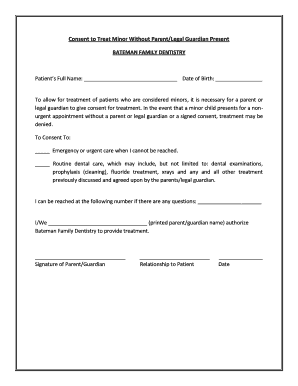
Consent for Minor Treatment Form


What is the consent for minor treatment form
The consent for minor treatment form is a legal document that allows a parent or legal guardian to give permission for medical treatment for a minor child. This form is essential in situations where the minor requires medical care but cannot provide consent themselves due to age or legal status. The form typically includes information about the child, the type of treatment being authorized, and the signature of the guardian. It ensures that healthcare providers have the necessary authorization to proceed with treatment, safeguarding the child's health and well-being.
How to use the consent for minor treatment form
Using the consent for minor treatment form involves several steps to ensure that it is completed correctly and legally binding. First, the guardian should gather all necessary information about the minor, including their full name, date of birth, and any relevant medical history. Next, the guardian must clearly specify the type of treatment being authorized, whether it is a routine check-up, emergency care, or a specific medical procedure. Once the form is filled out, the guardian should sign and date it, ensuring that all required fields are completed. This form can then be presented to healthcare providers as needed.
Key elements of the consent for minor treatment form
Several key elements are crucial for the validity of the consent for minor treatment form. These include:
- Minor's Information: Full name, date of birth, and any relevant medical history.
- Guardian's Information: Name, relationship to the minor, and contact details.
- Type of Treatment: A clear description of the medical treatment being authorized.
- Signature: The signature of the guardian, indicating consent.
- Date: The date when the consent is given.
Including these elements helps ensure that the form meets legal requirements and provides clear authorization for medical treatment.
Steps to complete the consent for minor treatment form
Completing the consent for minor treatment form requires careful attention to detail. Follow these steps:
- Gather all necessary information about the minor and the treatment.
- Fill out the form completely, ensuring all fields are accurate.
- Review the form for any errors or missing information.
- Sign and date the form as the guardian.
- Provide the completed form to the healthcare provider when treatment is needed.
Following these steps helps ensure that the form is valid and that the minor receives appropriate care.
Legal use of the consent for minor treatment form
The legal use of the consent for minor treatment form is governed by state laws and regulations. In general, the form must be signed by a parent or legal guardian to be considered valid. It is important for guardians to understand their rights and responsibilities when providing consent for medical treatment. The form must be clear and specific about the treatment being authorized, as vague language may lead to complications. Additionally, guardians should keep a copy of the signed form for their records and provide a copy to the healthcare provider.
Digital vs. paper version of the consent for minor treatment form
Both digital and paper versions of the consent for minor treatment form are acceptable, but there are some differences to consider. Digital forms can be completed and signed electronically, making the process more efficient and convenient. They often include features such as secure storage and easy sharing with healthcare providers. However, it is essential to ensure that the digital format complies with legal standards for electronic signatures. Paper forms, while more traditional, may require physical storage and can be less convenient for quick access. Ultimately, the choice between digital and paper versions depends on the guardian's preference and the requirements of the healthcare provider.
Quick guide on how to complete consent for minor treatment form
Complete Consent For Minor Treatment Form effortlessly on any device
Digital document management has gained traction among businesses and individuals. It offers an ideal environmentally friendly substitute for conventional printed and signed papers, enabling you to find the right form and securely store it online. airSlate SignNow provides you with all the tools necessary to create, modify, and electronically sign your documents quickly and without delays. Handle Consent For Minor Treatment Form on any device with airSlate SignNow Android or iOS applications and enhance any document-related workflow today.
The easiest way to alter and electronically sign Consent For Minor Treatment Form with minimal effort
- Locate Consent For Minor Treatment Form and click Get Form to begin.
- Utilize the tools we provide to fill out your form.
- Emphasize pertinent sections of your documents or obscure sensitive data with tools that airSlate SignNow offers specifically for that purpose.
- Create your electronic signature using the Sign tool, which takes seconds and holds the same legal validity as a conventional wet ink signature.
- Verify the details and click on the Done button to save your modifications.
- Select how you wish to share your form, whether by email, text message (SMS), or invitation link, or download it to your computer.
Forget about lost or misplaced documents, tedious form searching, or mistakes that require printing new document copies. airSlate SignNow fulfills your document management needs in just a few clicks from a device of your selection. Alter and electronically sign Consent For Minor Treatment Form and guarantee outstanding communication at any stage of the form preparation process with airSlate SignNow.
Create this form in 5 minutes or less
Create this form in 5 minutes!
People also ask
-
What is a consent to treat form?
A consent to treat form is a legal document that allows healthcare providers to obtain permission from patients before conducting medical procedures or treatments. This form ensures that patients are fully informed about their treatments and the associated risks. Using airSlate SignNow simplifies the process of creating, sending, and managing consent to treat forms digitally.
-
How can I create a consent to treat form using airSlate SignNow?
Creating a consent to treat form with airSlate SignNow is straightforward. You can start by using our customizable templates or create one from scratch. Once designed, you can easily send it for eSignature, ensuring a fast and secure process for obtaining patient consent.
-
What are the benefits of using an electronic consent to treat form?
Using an electronic consent to treat form offers numerous advantages, such as improved efficiency and reduced paper waste. With airSlate SignNow, you can easily track the status of your documents and ensure that they are signed in a timely manner. This digital solution also enhances patient engagement and satisfaction.
-
Is airSlate SignNow safe for managing consent to treat forms?
Yes, airSlate SignNow prioritizes the security of all documents, including consent to treat forms. Our platform utilizes advanced encryption and complies with industry standards to protect sensitive information. You can trust that your patient data is safe when using our electronic signature solution.
-
What is the pricing for using airSlate SignNow for consent to treat forms?
airSlate SignNow offers competitive pricing plans tailored to fit various business needs. Our plans include features to create, send, and manage consent to treat forms efficiently. You can choose a plan that provides the best value and functionality for your organization.
-
Can I integrate airSlate SignNow with other software for managing consent to treat forms?
Absolutely! airSlate SignNow supports seamless integrations with various software applications, including CRM and practice management systems. This capability allows you to manage consent to treat forms and other documents in a unified workflow, streamlining your processes.
-
How long does it take to get a consent to treat form signed through airSlate SignNow?
The time it takes to get a consent to treat form signed can vary, but airSlate SignNow signNowly speeds up the process. Once sent, recipients can review and sign documents quickly using any device. Many users report receiving completed forms within minutes, which enhances the overall efficiency of healthcare operations.
Get more for Consent For Minor Treatment Form
Find out other Consent For Minor Treatment Form
- How To Electronic signature Oklahoma Lawers Cease And Desist Letter
- How To Electronic signature Tennessee High Tech Job Offer
- Electronic signature South Carolina Lawers Rental Lease Agreement Online
- How Do I Electronic signature Arizona Legal Warranty Deed
- How To Electronic signature Arizona Legal Lease Termination Letter
- How To Electronic signature Virginia Lawers Promissory Note Template
- Electronic signature Vermont High Tech Contract Safe
- Electronic signature Legal Document Colorado Online
- Electronic signature Washington High Tech Contract Computer
- Can I Electronic signature Wisconsin High Tech Memorandum Of Understanding
- How Do I Electronic signature Wisconsin High Tech Operating Agreement
- How Can I Electronic signature Wisconsin High Tech Operating Agreement
- Electronic signature Delaware Legal Stock Certificate Later
- Electronic signature Legal PDF Georgia Online
- Electronic signature Georgia Legal Last Will And Testament Safe
- Can I Electronic signature Florida Legal Warranty Deed
- Electronic signature Georgia Legal Memorandum Of Understanding Simple
- Electronic signature Legal PDF Hawaii Online
- Electronic signature Legal Document Idaho Online
- How Can I Electronic signature Idaho Legal Rental Lease Agreement