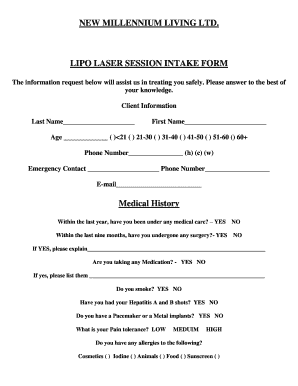
Lipo Laser Form


What is the lipo laser form
The lipo laser form is a specialized document used to facilitate procedures related to non-invasive body contouring treatments. This form typically collects essential information from clients, including personal details, medical history, and consent for the procedure. It serves as a record of the client's agreement to undergo treatment and outlines the risks and benefits associated with the lipo laser procedure. Understanding this form is crucial for both clients and practitioners to ensure a smooth and compliant treatment process.
How to use the lipo laser form
Using the lipo laser form involves several steps to ensure that all necessary information is accurately captured. Clients should first review the form carefully to understand the information requested. It is important to fill out all sections completely, providing accurate details about medical history and any previous treatments. Once completed, the form should be signed and dated to indicate consent. Practitioners should then review the form for completeness before proceeding with the treatment, ensuring that all legal and safety protocols are followed.
Steps to complete the lipo laser form
Completing the lipo laser form requires attention to detail. Follow these steps for successful completion:
- Read the entire form to understand its purpose and requirements.
- Fill in personal information, including your full name, contact details, and date of birth.
- Provide relevant medical history, including any allergies or previous surgeries.
- Indicate any medications currently being taken.
- Review the consent section thoroughly before signing.
- Date the form to confirm when it was completed.
Legal use of the lipo laser form
The legal use of the lipo laser form is essential for ensuring that both the client and practitioner are protected. This form must comply with applicable regulations, including informed consent laws. By signing the form, clients acknowledge their understanding of the procedure and its potential risks. It is important for practitioners to retain these forms as part of their records to demonstrate compliance with legal standards and to protect against potential liability issues.
Key elements of the lipo laser form
Several key elements are critical to the lipo laser form, ensuring it serves its purpose effectively. These elements typically include:
- Client Information: Personal details such as name, address, and contact information.
- Medical History: A section for clients to disclose relevant health information.
- Informed Consent: A statement outlining the risks and benefits of the procedure.
- Signature and Date: Required to validate the form and confirm consent.
Examples of using the lipo laser form
Examples of using the lipo laser form can vary based on the treatment setting. For instance, in a clinical environment, the form is used to document client consent before starting a session. In a spa setting, it may also serve to inform clients about the procedure and gather feedback post-treatment. Each instance highlights the importance of clear communication and documentation in the lipo laser treatment process.
Quick guide on how to complete lipo laser form
Effortlessly prepare Lipo Laser Form on any device
The online management of documents has become increasingly popular among businesses and individuals alike. It offers an ideal eco-friendly alternative to traditional printed and signed forms, allowing you to find the necessary template and securely store it online. airSlate SignNow provides all the tools needed to create, edit, and electronically sign your documents quickly and without hold-ups. Manage Lipo Laser Form on any system with airSlate SignNow's Android or iOS applications and enhance any document-related process today.
Your ultimate guide to editing and electronically signing Lipo Laser Form with ease
- Locate Lipo Laser Form and click on Get Form to begin.
- Utilize the tools we offer to complete your document.
- Emphasize relevant sections of your documents or redact sensitive information using tools that airSlate SignNow offers specifically for this purpose.
- Create your signature with the Sign feature, which takes only seconds and holds the same legal validity as a traditional ink signature.
- Review the details and click on the Done button to finalize your edits.
- Choose how you wish to send your form, via email, SMS, or invitation link, or download it to your computer.
Eliminate concerns about lost or misplaced documents, tedious form searches, or mistakes that require printing new copies. airSlate SignNow meets your document management needs in just a few clicks from any device you prefer. Modify and electronically sign Lipo Laser Form to ensure seamless communication at every stage of the form preparation process with airSlate SignNow.
Create this form in 5 minutes or less
Create this form in 5 minutes!
People also ask
-
What is a lipo laser form and how does it work?
A lipo laser form is a digital document that facilitates the signing and processing of lipo laser treatment agreements. This form allows clinics to capture client consent electronically, streamlining the workflow for both practitioners and patients. Utilizing the lipo laser form improves efficiency while maintaining compliance with health regulations.
-
How can I customize my lipo laser form?
You can easily customize your lipo laser form using airSlate SignNow’s intuitive drag-and-drop editor. This feature allows you to add your branding, adjust fields, and tailor the content to suit your specific treatment offerings. Customization ensures that the lipo laser form aligns with your business needs and enhances your professional image.
-
What are the benefits of using a lipo laser form?
Using a lipo laser form streamlines the patient intake process and speeds up document management. It provides a secure and efficient method for obtaining client consent digitally, reducing paperwork and storage costs. Plus, the lipo laser form can enhance client satisfaction through quick and easy signing.
-
Is the lipo laser form eSignature legally binding?
Yes, the eSignature collected via the lipo laser form is legally binding in compliance with the ESIGN and UETA acts. airSlate SignNow utilizes advanced security measures to ensure that signatures are authentic and tamper-proof. This legal validity provides peace of mind for both practitioners and clients.
-
Can I integrate the lipo laser form with my existing software?
Absolutely! airSlate SignNow offers seamless integrations with various CRM, EMR, and practice management systems. By integrating your lipo laser form, you can manage documents more efficiently and maintain smoother operations across your business.
-
What is the cost associated with using a lipo laser form on airSlate SignNow?
airSlate SignNow offers various pricing plans, which include features such as the lipo laser form. Plans are tailored to meet the needs of businesses of any size, ensuring you get the best value for your investment. You can start with a free trial to explore how the lipo laser form can benefit your practice.
-
How does airSlate SignNow ensure the security of my lipo laser form?
airSlate SignNow employs industry-leading security measures to protect your data, including encryption and secure cloud storage. The lipo laser form is stored safely, ensuring that sensitive client information is well-protected against unauthorized access. These security protocols help maintain trust with your clients.
Get more for Lipo Laser Form
- Letter from landlord to tenant as notice to remove wild animals in premises nebraska form
- Ne landlord tenant form
- Letter from tenant to landlord containing notice that premises in uninhabitable in violation of law and demand immediate repair 497318056 form
- Letter from tenant to landlord containing notice that premises leaks during rain and demand for repair nebraska form
- Letter from tenant to landlord containing notice that doors are broken and demand repair nebraska form
- Letter from tenant to landlord with demand that landlord repair broken windows nebraska form
- Letter from tenant to landlord with demand that landlord repair plumbing problem nebraska form
- Letter from tenant to landlord containing notice that heater is broken unsafe or inadequate and demand for immediate remedy 497318061 form
Find out other Lipo Laser Form
- How To Sign Alaska Insurance Promissory Note Template
- Sign Arizona Insurance Moving Checklist Secure
- Sign New Mexico High Tech Limited Power Of Attorney Simple
- Sign Oregon High Tech POA Free
- Sign South Carolina High Tech Moving Checklist Now
- Sign South Carolina High Tech Limited Power Of Attorney Free
- Sign West Virginia High Tech Quitclaim Deed Myself
- Sign Delaware Insurance Claim Online
- Sign Delaware Insurance Contract Later
- Sign Hawaii Insurance NDA Safe
- Sign Georgia Insurance POA Later
- How Can I Sign Alabama Lawers Lease Agreement
- How Can I Sign California Lawers Lease Agreement
- Sign Colorado Lawers Operating Agreement Later
- Sign Connecticut Lawers Limited Power Of Attorney Online
- Sign Hawaii Lawers Cease And Desist Letter Easy
- Sign Kansas Insurance Rental Lease Agreement Mobile
- Sign Kansas Insurance Rental Lease Agreement Free
- Sign Kansas Insurance Rental Lease Agreement Fast
- Sign Kansas Insurance Rental Lease Agreement Safe