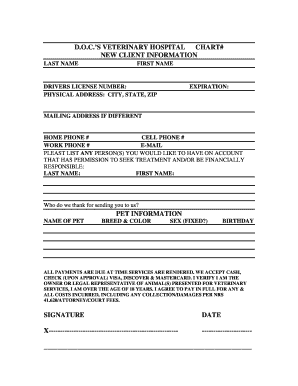
New Client Forms DOC


What is the New Client Forms doc
The New Client Forms doc is a crucial document used by businesses to gather essential information from new clients. This form typically includes personal details such as name, address, contact information, and other relevant data necessary for establishing a professional relationship. It serves as a foundational tool for onboarding clients efficiently and effectively, ensuring that all required information is collected in a standardized manner.
How to use the New Client Forms doc
Using the New Client Forms doc involves several straightforward steps. First, ensure that the form is accessible in a digital format, allowing for easy completion. Next, fill out the required fields with accurate information. It is important to review the form for completeness before submission. Once filled out, the form can be electronically signed, ensuring a smooth and secure submission process. This method enhances the efficiency of client onboarding while maintaining compliance with legal standards.
Steps to complete the New Client Forms doc
Completing the New Client Forms doc involves a series of clear steps:
- Access the form digitally through a secure platform.
- Enter personal and business information as prompted.
- Review all entries for accuracy and completeness.
- Sign the document electronically to validate it.
- Submit the completed form through the designated method, whether online or via email.
Legal use of the New Client Forms doc
The New Client Forms doc holds legal significance when completed correctly. For it to be considered valid, it must adhere to the requirements set forth by relevant eSignature laws, such as the ESIGN Act and UETA. These laws ensure that electronic signatures and documents are legally binding, provided that the signers have consented to use electronic means for the transaction. This legal framework supports businesses in securely managing client information while maintaining compliance.
Key elements of the New Client Forms doc
Several key elements are essential in the New Client Forms doc to ensure it serves its purpose effectively:
- Client Identification: Accurate personal and business information.
- Contact Details: Current phone numbers and email addresses for communication.
- Signature Section: A designated area for electronic signatures to validate the form.
- Date of Submission: A timestamp indicating when the form was completed.
Examples of using the New Client Forms doc
The New Client Forms doc can be utilized in various scenarios across different industries. For instance, a marketing agency may use it to gather client preferences and contact information, while a law firm might require it to collect essential details for case management. Additionally, healthcare providers often employ this form to obtain patient information and consent for treatment. Each example highlights the flexibility of the New Client Forms doc in facilitating client onboarding across diverse sectors.
Quick guide on how to complete new client formsdoc
Complete New Client Forms doc effortlessly on any gadget
Online document management has become increasingly favored by businesses and individuals. It offers an excellent eco-friendly alternative to traditional printed and signed papers, as you can easily access the needed form and securely save it online. airSlate SignNow equips you with all the resources necessary to create, alter, and eSign your documents quickly without delays. Handle New Client Forms doc on any platform with airSlate SignNow Android or iOS applications and enhance any document-oriented process today.
How to modify and eSign New Client Forms doc with ease
- Locate New Client Forms doc and click Get Form to begin.
- Utilize the tools we provide to fill out your document.
- Emphasize pertinent sections of the documents or conceal sensitive information with tools specifically designed for that purpose by airSlate SignNow.
- Create your eSignature using the Sign feature, which takes mere seconds and carries the same legal validity as a conventional wet ink signature.
- Review the details and click on the Done button to save your modifications.
- Choose how you wish to send your form, via email, SMS, invite link, or download it to your computer.
Forget about lost or misplaced documents, tedious form searches, or mistakes that require printing new document copies. airSlate SignNow addresses your document management needs in just a few clicks from any device you prefer. Modify and eSign New Client Forms doc and guarantee exceptional communication at any point in your form preparation process with airSlate SignNow.
Create this form in 5 minutes or less
Create this form in 5 minutes!
People also ask
-
What are New Client Forms doc in airSlate SignNow?
New Client Forms doc are customizable digital documents that allow businesses to efficiently gather essential information from new clients. With airSlate SignNow, you can create, send, and eSign these forms seamlessly, ensuring a professional onboarding experience.
-
How much does it cost to use New Client Forms doc?
airSlate SignNow offers competitive pricing for using New Client Forms doc, with various plans suited for different business sizes. You can select from monthly or annual subscriptions, with the option for a free trial to explore its features before committing.
-
What features are included with New Client Forms doc?
New Client Forms doc come with a range of powerful features, including customizable templates, eSignature capabilities, and automated workflows. These features make it easier to manage client information and streamline your onboarding process.
-
How can New Client Forms doc benefit my business?
Using New Client Forms doc can signNowly enhance your business efficiency by reducing paperwork and accelerating response times. They help to ensure that all necessary information is collected upfront, creating a smoother client experience.
-
Can I integrate New Client Forms doc with other software?
Yes, airSlate SignNow allows you to integrate New Client Forms doc with various popular software solutions such as CRMs, project management tools, and cloud storage services. This integration boosts productivity by synchronizing client information and documents across platforms.
-
Is it easy to create New Client Forms doc?
Absolutely! airSlate SignNow offers an intuitive interface for creating New Client Forms doc. You can easily add fields, change layouts, and customize the design to match your brand, even if you have no prior design experience.
-
How secure are New Client Forms doc?
New Client Forms doc are highly secure, with advanced encryption and compliance with international security standards. airSlate SignNow prioritizes user data protection, ensuring that your clients' sensitive information is always safe.
Get more for New Client Forms doc
- Life documents 497318311 form
- General durable power of attorney for property and finances or financial effective upon disability nebraska form
- Essential legal life documents for baby boomers nebraska form
- General durable power of attorney for property and finances or financial effective immediately nebraska form
- Revocation of general durable power of attorney nebraska form
- Essential legal life documents for newlyweds nebraska form
- Essential legal documents 497318317 form
- Essential legal life documents for new parents nebraska form
Find out other New Client Forms doc
- How Can I Sign California Rental house lease agreement
- How To Sign Nebraska Rental house lease agreement
- How To Sign North Dakota Rental house lease agreement
- Sign Vermont Rental house lease agreement Now
- How Can I Sign Colorado Rental lease agreement forms
- Can I Sign Connecticut Rental lease agreement forms
- Sign Florida Rental lease agreement template Free
- Help Me With Sign Idaho Rental lease agreement template
- Sign Indiana Rental lease agreement forms Fast
- Help Me With Sign Kansas Rental lease agreement forms
- Can I Sign Oregon Rental lease agreement template
- Can I Sign Michigan Rental lease agreement forms
- Sign Alaska Rental property lease agreement Simple
- Help Me With Sign North Carolina Rental lease agreement forms
- Sign Missouri Rental property lease agreement Mobile
- Sign Missouri Rental property lease agreement Safe
- Sign West Virginia Rental lease agreement forms Safe
- Sign Tennessee Rental property lease agreement Free
- Sign West Virginia Rental property lease agreement Computer
- How Can I Sign Montana Rental lease contract