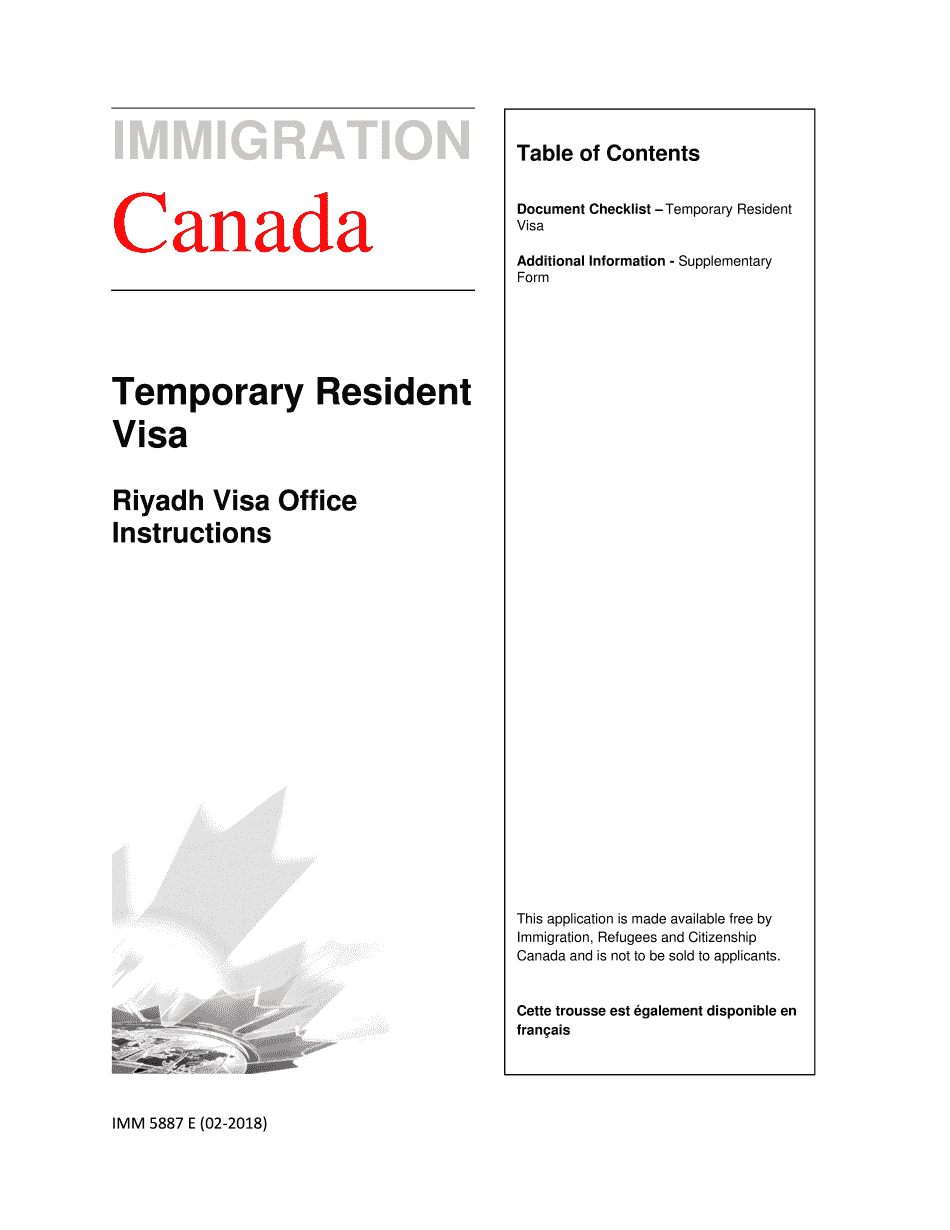
IMM 5887 E Temporary Resident Visa 2018-2026


What is the IMM 5257 Form PDF?
The IMM 5257 form is a critical document used by individuals applying for a Temporary Resident Visa to Canada. This form collects essential information about the applicant, including personal details, travel history, and the purpose of the visit. The IMM 5257 form PDF is specifically designed for those who wish to fill it out digitally, making the process more efficient and accessible. By completing this form, applicants can ensure that they provide all necessary information to facilitate their visa application.
Steps to Complete the IMM 5257 Form PDF
Completing the IMM 5257 form PDF involves several key steps to ensure accuracy and compliance with Canadian immigration requirements. First, download the latest version of the form from a reliable source. Next, carefully read the instructions provided with the form to understand what information is required. Fill out the form digitally, ensuring that all fields are completed accurately. It is essential to double-check your entries for any errors or omissions. Once completed, save the form securely before submitting it as part of your visa application package.
Required Documents for the IMM 5257 Form PDF
When submitting the IMM 5257 form PDF, applicants must include several supporting documents to strengthen their visa application. Commonly required documents include:
- A valid passport or travel document
- Proof of funds to support the stay in Canada
- Travel itinerary, including flight details
- Photographs that meet Canadian visa photo requirements
- Any additional documents specific to the applicant's situation, such as invitation letters or proof of employment
Gathering these documents in advance can streamline the application process and help avoid delays.
Form Submission Methods for the IMM 5257
The IMM 5257 form PDF can be submitted through various methods, depending on the applicant's preference and the specific requirements of the visa office. Common submission methods include:
- Online submission through the official Canadian immigration website
- Mailing the completed form and supporting documents to the appropriate visa office
- In-person submission at designated visa application centers
Choosing the right submission method is crucial for ensuring that the application is processed efficiently.
Eligibility Criteria for the IMM 5257 Form PDF
To successfully complete and submit the IMM 5257 form PDF, applicants must meet specific eligibility criteria. These criteria typically include:
- Having a valid passport or travel document
- Intending to visit Canada temporarily for tourism, business, or family visits
- Demonstrating the ability to financially support oneself during the stay
- Not having a criminal record or posing a risk to Canadian security
Meeting these criteria is essential for a successful visa application and to avoid potential complications.
Legal Use of the IMM 5257 Form PDF
The IMM 5257 form PDF must be used in accordance with Canadian immigration laws and regulations. It is important for applicants to understand that providing false information or failing to disclose relevant details can lead to visa denial or future immigration issues. Using a reliable platform for filling out and submitting the form can help ensure compliance with legal standards. Additionally, applicants should keep copies of their completed forms and all submitted documents for their records.
Quick guide on how to complete imm 5887 e temporary resident visa
Complete IMM 5887 E Temporary Resident Visa effortlessly on any device
Online document administration has gained traction among businesses and individuals. It offers an ideal eco-friendly substitute for traditional printed and signed documents, allowing you to easily find the right form and securely save it online. airSlate SignNow provides you with all the tools necessary to create, modify, and electronically sign your documents promptly without any delays. Manage IMM 5887 E Temporary Resident Visa on any device using airSlate SignNow's Android or iOS applications and enhance any document-driven process today.
The easiest way to modify and electronically sign IMM 5887 E Temporary Resident Visa without breaking a sweat
- Find IMM 5887 E Temporary Resident Visa and click on Get Form to begin.
- Utilize the tools we offer to complete your form.
- Mark relevant sections of the documents or obscure sensitive information with tools that airSlate SignNow offers specifically for that purpose.
- Generate your signature using the Sign tool, which takes only seconds and holds the same legal validity as a traditional wet ink signature.
- Verify the details and click the Done button to save your changes.
- Choose how you would like to send your form, whether by email, SMS, or invitation link, or download it to your computer.
Say goodbye to lost or mislaid documents, tedious form searches, or errors that necessitate printing new copies. airSlate SignNow addresses all your document management needs in just a few clicks from any device you prefer. Modify and electronically sign IMM 5887 E Temporary Resident Visa and guarantee outstanding communication at any stage of your form preparation process with airSlate SignNow.
Create this form in 5 minutes or less
Find and fill out the correct imm 5887 e temporary resident visa
Create this form in 5 minutes!
How to create an eSignature for the imm 5887 e temporary resident visa
How to create an electronic signature for your Imm 5887 E Temporary Resident Visa in the online mode
How to make an electronic signature for the Imm 5887 E Temporary Resident Visa in Chrome
How to make an electronic signature for putting it on the Imm 5887 E Temporary Resident Visa in Gmail
How to generate an electronic signature for the Imm 5887 E Temporary Resident Visa straight from your smartphone
How to make an electronic signature for the Imm 5887 E Temporary Resident Visa on iOS
How to make an electronic signature for the Imm 5887 E Temporary Resident Visa on Android OS
People also ask
-
What is the imm 5257 form 2024 pdf download?
The imm 5257 form 2024 pdf download is an essential document for individuals applying for a visitor visa to Canada. It serves as a comprehensive application form that must be filled out and submitted to Immigration, Refugees and Citizenship Canada (IRCC). Accessing the imm 5257 form 2024 pdf download ensures you have the most recent version for your visa application.
-
How can I get the imm 5257 form 2024 pdf download through airSlate SignNow?
You can easily obtain the imm 5257 form 2024 pdf download by visiting our website and utilizing our document management features. Simply search for the form within our platform, and you can download it directly in PDF format. airSlate SignNow provides a streamlined process for accessing important documents like the imm 5257 form.
-
What features does airSlate SignNow offer for eSigning the imm 5257 form 2024?
airSlate SignNow offers a variety of features for eSigning the imm 5257 form 2024, including customizable signature fields, easy-to-use templates, and secure document storage. Our platform ensures that you can sign important documents quickly and legally. By using airSlate SignNow, you can complete your imm 5257 form 2024 pdf download with confidence.
-
Is airSlate SignNow cost-effective for downloading forms like the imm 5257 form 2024?
Yes, airSlate SignNow is a cost-effective solution for individuals and businesses looking to download and eSign documents, including the imm 5257 form 2024 pdf download. Our pricing plans are designed to cater to various needs, ensuring that you only pay for what you use. This makes it a smart choice for managing your document workflows.
-
Can I integrate airSlate SignNow with other applications for processing the imm 5257 form 2024?
Absolutely! airSlate SignNow offers integrations with a wide range of applications, making it easy to process the imm 5257 form 2024 pdf download and streamline your workflow. You can connect with tools like Google Drive, Dropbox, and various CRM systems to facilitate a seamless document management experience. This integration capability enhances productivity and efficiency.
-
What benefits can I expect from using airSlate SignNow for the imm 5257 form 2024?
Using airSlate SignNow for the imm 5257 form 2024 offers numerous benefits, including enhanced security, easy collaboration, and faster turnaround times. Our platform allows multiple signers to collaborate seamlessly on documents, ensuring that your visa application process is efficient and hassle-free. With airSlate SignNow, your documents are in safe hands.
-
Is there customer support available when downloading the imm 5257 form 2024 pdf?
Yes, airSlate SignNow provides excellent customer support to assist you with any questions or issues related to downloading the imm 5257 form 2024 pdf. Our dedicated support team is available via chat, email, and phone to ensure you have a smooth experience. Whether you need help with your account or navigating our platform, we are here to help.
Get more for IMM 5887 E Temporary Resident Visa
Find out other IMM 5887 E Temporary Resident Visa
- How Can I Sign Ohio Real Estate LLC Operating Agreement
- Sign Ohio Real Estate Quitclaim Deed Later
- How Do I Sign Wisconsin Sports Forbearance Agreement
- How To Sign Oregon Real Estate Resignation Letter
- Can I Sign Oregon Real Estate Forbearance Agreement
- Sign Pennsylvania Real Estate Quitclaim Deed Computer
- How Do I Sign Pennsylvania Real Estate Quitclaim Deed
- How Can I Sign South Dakota Orthodontists Agreement
- Sign Police PPT Alaska Online
- How To Sign Rhode Island Real Estate LLC Operating Agreement
- How Do I Sign Arizona Police Resignation Letter
- Sign Texas Orthodontists Business Plan Template Later
- How Do I Sign Tennessee Real Estate Warranty Deed
- Sign Tennessee Real Estate Last Will And Testament Free
- Sign Colorado Police Memorandum Of Understanding Online
- How To Sign Connecticut Police Arbitration Agreement
- Sign Utah Real Estate Quitclaim Deed Safe
- Sign Utah Real Estate Notice To Quit Now
- Sign Hawaii Police LLC Operating Agreement Online
- How Do I Sign Hawaii Police LLC Operating Agreement