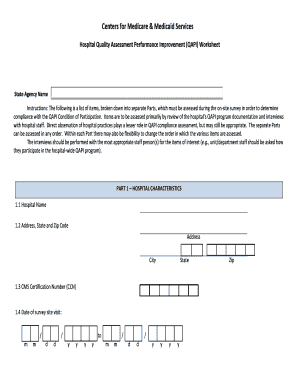
Cms Worksheet Form


What is the CMS Worksheet?
The CMS worksheet is a critical document used in healthcare settings, particularly within hospitals and other medical facilities. It serves as a tool for assessing and improving the quality of care provided to patients. This worksheet is essential for compliance with the Centers for Medicare & Medicaid Services (CMS) regulations, which aim to ensure that healthcare providers meet specific quality standards. The CMS worksheet typically includes various metrics and indicators that help healthcare organizations evaluate their performance and identify areas for improvement.
How to Use the CMS Worksheet
Using the CMS worksheet effectively involves several key steps. First, healthcare providers should familiarize themselves with the specific metrics outlined in the worksheet. These metrics often cover areas such as patient safety, clinical outcomes, and patient satisfaction. Once the metrics are understood, the next step is to gather relevant data from various sources, including patient records and quality improvement initiatives. After data collection, providers can analyze the information to identify trends and areas needing attention. Regularly updating and reviewing the worksheet helps maintain compliance and improve overall care quality.
Steps to Complete the CMS Worksheet
Completing the CMS worksheet requires a systematic approach. Begin by collecting all necessary data related to the quality indicators specified in the worksheet. This may involve reviewing patient charts, conducting surveys, and consulting with staff members. After data collection, input the information into the worksheet accurately. It is important to ensure that all entries are complete and reflect the current state of the facility's performance. Once the worksheet is filled out, review it for accuracy and completeness before submitting it to the appropriate regulatory body or using it for internal quality assessments.
Key Elements of the CMS Worksheet
The CMS worksheet includes several key elements that are crucial for effective quality assessment. These elements typically encompass performance metrics related to patient care, safety protocols, and operational efficiency. Common indicators found in the worksheet may include readmission rates, patient satisfaction scores, and adherence to clinical guidelines. Understanding these elements allows healthcare providers to focus their improvement efforts on the most impactful areas, ultimately enhancing patient outcomes and compliance with CMS standards.
Legal Use of the CMS Worksheet
The legal use of the CMS worksheet is governed by various regulations and standards set forth by CMS. To ensure compliance, healthcare organizations must use the worksheet as intended, which includes accurately reporting data and adhering to submission deadlines. Failure to comply with these regulations can result in penalties, including loss of funding or accreditation. Therefore, it is essential for healthcare providers to understand the legal implications of using the CMS worksheet and to maintain thorough documentation of all data submitted.
Examples of Using the CMS Worksheet
Examples of using the CMS worksheet can provide valuable insights into its practical application. For instance, a hospital may utilize the worksheet to track its performance on patient readmission rates over a specific period. By analyzing this data, the facility can implement targeted interventions to reduce readmissions, such as enhancing discharge planning processes. Additionally, another example could involve using the worksheet to assess patient satisfaction scores following a new care initiative, allowing the hospital to adjust its strategies based on patient feedback.
Quick guide on how to complete cms worksheet
Complete Cms Worksheet effortlessly on any gadget
Digital document management has become increasingly favored by businesses and individuals. It offers an ideal eco-friendly alternative to traditional printed and signed documents, allowing you to locate the necessary form and securely store it online. airSlate SignNow equips you with all the resources required to create, modify, and eSign your documents promptly without any hitches. Handle Cms Worksheet on any gadget with airSlate SignNow Android or iOS applications and streamline any document-related process today.
The simplest method to modify and eSign Cms Worksheet with ease
- Obtain Cms Worksheet and click on Get Form to begin.
- Utilize the tools we provide to complete your form.
- Emphasize important sections of your documents or redact sensitive information with tools that airSlate SignNow provides specifically for that purpose.
- Create your eSignature with the Sign tool, which takes seconds and carries the same legal validity as a traditional wet ink signature.
- Review all the details and click on the Done button to save your changes.
- Select how you wish to send your form, via email, SMS, or invitation link, or download it to your PC.
Say goodbye to lost or misplaced files, tedious form searching, or mistakes that necessitate printing new document copies. airSlate SignNow fulfills all your document management needs in just a few clicks from a device of your preference. Modify and eSign Cms Worksheet and ensure effective communication at any stage of the form preparation process with airSlate SignNow.
Create this form in 5 minutes or less
Create this form in 5 minutes!
People also ask
-
What is a QAPI worksheet template?
A QAPI worksheet template is a structured document used to facilitate Quality Assurance and Performance Improvement initiatives in healthcare organizations. It helps teams collate and analyze data relevant to improving patient care and operational processes. By using a QAPI worksheet template, organizations can track progress and ensure compliance with relevant standards.
-
How can airSlate SignNow help with my QAPI worksheet template?
airSlate SignNow simplifies the process of managing your QAPI worksheet template by making it easy to create, edit, and share documents electronically. With advanced eSignature capabilities, your team can quickly approve changes and collaborate effectively, which ensures that your initiatives progress smoothly. By utilizing airSlate SignNow, you enhance your productivity without compromising on security.
-
Is airSlate SignNow affordable for small businesses needing a QAPI worksheet template?
Absolutely! airSlate SignNow offers competitive pricing plans that cater to businesses of all sizes, including small businesses. Our solution provides an affordable way to manage your QAPI worksheet template without sacrificing features or usability. Plus, you can often save on operational costs by streamlining document management.
-
What features should I look for in a QAPI worksheet template?
When choosing a QAPI worksheet template, important features include customizable fields, the capability to insert approvals and comments, and seamless sharing options. Additionally, integration with eSignature platforms like airSlate SignNow can enhance collaboration. Customizability is crucial as it ensures that the template effectively meets your organization's specific needs.
-
Can I integrate airSlate SignNow with other tools for my QAPI worksheet template?
Yes, airSlate SignNow offers various integrations with popular productivity and project management tools. This allows you to easily incorporate your QAPI worksheet template into existing workflows. Our platform can connect with applications such as Google Drive, Dropbox, and CRM systems, enabling streamlined document management.
-
What are the benefits of using a QAPI worksheet template?
Using a QAPI worksheet template provides several benefits, including improved organization of quality improvement data and enhanced compliance tracking. This structured approach allows teams to focus on key performance indicators relevant to patient care. Moreover, it ensures consistent documentation and facilitates better communication among stakeholders.
-
How can I customize my QAPI worksheet template in airSlate SignNow?
Customizing your QAPI worksheet template in airSlate SignNow is user-friendly. You can easily add or modify fields, insert your organization's branding, and adjust layouts to fit your needs. The platform's intuitive interface enables you to make these changes without any coding knowledge, empowering your team to personalize their documents.
Get more for Cms Worksheet
- Ne lien 497318399 form
- Nebraska mechanics form
- Storage business package nebraska form
- Child care services package nebraska form
- Special or limited power of attorney for real estate sales transaction by seller nebraska form
- Special or limited power of attorney for real estate purchase transaction by purchaser nebraska form
- Limited power of attorney where you specify powers with sample powers included nebraska form
- Limited power of attorney for stock transactions and corporate powers nebraska form
Find out other Cms Worksheet
- eSignature Mississippi Government Limited Power Of Attorney Myself
- Can I eSignature South Dakota Doctors Lease Agreement Form
- eSignature New Hampshire Government Bill Of Lading Fast
- eSignature Illinois Finance & Tax Accounting Purchase Order Template Myself
- eSignature North Dakota Government Quitclaim Deed Free
- eSignature Kansas Finance & Tax Accounting Business Letter Template Free
- eSignature Washington Government Arbitration Agreement Simple
- Can I eSignature Massachusetts Finance & Tax Accounting Business Plan Template
- Help Me With eSignature Massachusetts Finance & Tax Accounting Work Order
- eSignature Delaware Healthcare / Medical NDA Secure
- eSignature Florida Healthcare / Medical Rental Lease Agreement Safe
- eSignature Nebraska Finance & Tax Accounting Business Letter Template Online
- Help Me With eSignature Indiana Healthcare / Medical Notice To Quit
- eSignature New Jersey Healthcare / Medical Credit Memo Myself
- eSignature North Dakota Healthcare / Medical Medical History Simple
- Help Me With eSignature Arkansas High Tech Arbitration Agreement
- eSignature Ohio Healthcare / Medical Operating Agreement Simple
- eSignature Oregon Healthcare / Medical Limited Power Of Attorney Computer
- eSignature Pennsylvania Healthcare / Medical Warranty Deed Computer
- eSignature Texas Healthcare / Medical Bill Of Lading Simple