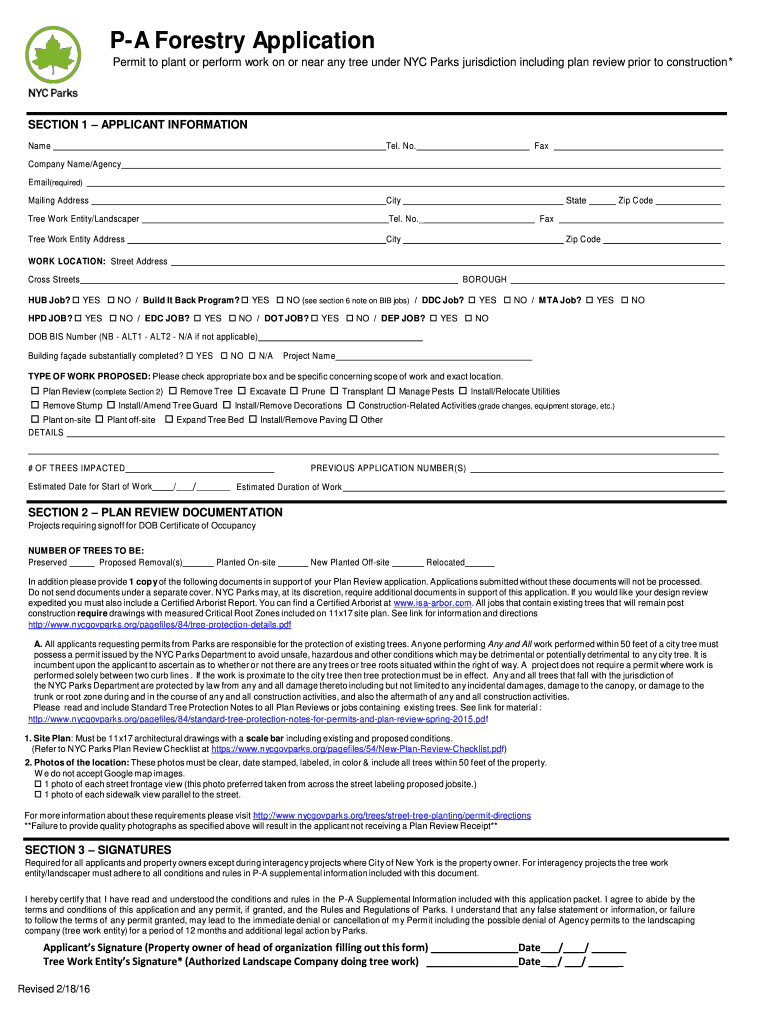
Forestry Application 2013-2026


What is the forestry application?
The forestry application is a formal request used to manage and regulate activities related to forestry, including timber harvesting, land use, and conservation efforts. This application is essential for individuals and organizations looking to engage in forestry practices legally and responsibly. It often requires detailed information about the land, intended use, and compliance with environmental regulations.
Steps to complete the forestry application
Completing the forestry application involves several key steps to ensure accuracy and compliance. Begin by gathering necessary information about the property, including location, size, and current land use. Next, fill out the application form, providing details on the proposed forestry activities and any relevant environmental considerations. After completing the form, review it for completeness and accuracy. Finally, submit the application through the designated channels, whether online, by mail, or in person, depending on state regulations.
Legal use of the forestry application
The legal use of the forestry application is governed by various federal and state laws that ensure sustainable forestry practices. To be considered legally binding, the application must comply with the requirements set forth by agencies such as the U.S. Forest Service and state forestry departments. This includes adhering to environmental assessments and obtaining necessary permits. Utilizing a reliable eSignature solution can enhance the legal standing of your application by ensuring compliance with eSignature laws like ESIGN and UETA.
Required documents
When submitting a forestry application, specific documents are typically required to support the request. These may include:
- Proof of land ownership or lease agreements
- Maps of the property highlighting the areas of interest
- Environmental impact assessments, if applicable
- Detailed plans for proposed forestry activities
- Compliance documentation with local, state, and federal regulations
Eligibility criteria
Eligibility to submit a forestry application often depends on several factors. Typically, applicants must be landowners or authorized representatives of landowners. Additionally, the proposed forestry activities must align with local zoning laws and environmental regulations. It is essential to review specific state guidelines to determine any additional eligibility requirements that may apply.
Application process & approval time
The application process for the forestry application generally involves several stages, including submission, review, and approval. After submitting the application, it will be reviewed by the appropriate regulatory agency, which may take anywhere from a few weeks to several months, depending on the complexity of the request and the agency's workload. During this time, applicants may be required to provide additional information or make adjustments to their proposals to meet regulatory standards.
Quick guide on how to complete p a forestry application form
Effortlessly Prepare Forestry Application on Any Device
Digital document management has become increasingly popular among businesses and individuals. It offers an ideal environmentally friendly alternative to conventional printed and signed materials, allowing you to obtain the necessary forms and securely store them online. airSlate SignNow equips you with all the tools you need to create, modify, and electronically sign your documents swiftly with no delays. Manage Forestry Application on any device using airSlate SignNow's Android or iOS applications and enhance any document-related workflow today.
Simplest way to modify and electronically sign Forestry Application with ease
- Find Forestry Application and click Get Form to begin.
- Utilize the resources we provide to finalize your document.
- Mark important sections of your documents or redact sensitive information using tools that airSlate SignNow specifically offers for that purpose.
- Create your signature using the Sign tool, which takes just seconds and holds the same legal validity as a traditional handwritten signature.
- Review the details and click the Done button to save your changes.
- Choose your preferred method for sending your form—via email, SMS, or invitation link, or download it to your computer.
Eliminate worries about missing or lost documents, tedious form searches, or errors requiring new document printouts. airSlate SignNow meets your document management needs in just a few clicks from any device of your choice. Edit and electronically sign Forestry Application while ensuring exceptional communication at every stage of the document preparation process with airSlate SignNow.
Create this form in 5 minutes or less
FAQs
-
How many application forms does a person need to fill out in his/her lifetime?
As many as you want to !
-
How do I fill out an application form to open a bank account?
I want to believe that most banks nowadays have made the process of opening bank account, which used to be cumbersome, less cumbersome. All you need to do is to approach the bank, collect the form, and fill. However if you have any difficulty in filling it, you can always call on one of the banks rep to help you out.
-
How do I fill out a CLAT 2019 application form?
Hi thereFirst of all, let me tell you some important points:CLAT 2019 has gone OFFLINE this yearBut the application forms for CLAT 2019 have to be filled ONLINEThe payment of the application fees also should be made onlineNow, kindly note the important dates:Note the details regarding the application fees:Here, if you want the Previous Year Question papers, Rs.500 would be added to the application fees.Apart from this, there would be bank transaction charges added to the application fees.The application fees is non-refundable.Note one important point here that before you fill the application form, check for your eligibility.To know the complete details of filling the application form along with other information like the eligibility - in terms of age, educational qualification, list of NLUs participating and the seats offered under each category, CLAT Reservation policies, CLAT exam pattern, marking scheme, syllabus, important documents required to be kept ready before filling the form, kindly go to the link below:How to fill CLAT 2019 Application form? Registration OPEN | All you need to knowTo know how to prepare for one of the very important section of CLAT exam, GK and Current Affairs, kindly go to the link below:How to prepare GK & Current Affairs for CLAT 2019To practice, daily MCQs on Current Affairs, kindly go to the link below:#CLAT2019 | #AILET2019 | #DULLB2019 | GK and Current Affairs Series: 5 in 10 Series: Day 12For any other queries, kindly write to us at mailateasyway@gmail.comThanks & Regards!
-
Where can I get the form for migration certificate?
Migration is issued by the Universities themselves.The best way is to inquire your college they will guide you further.In case you happen to be from A.P.J Abdul Kalam Technical Universityhere is the link to get it issued online.Hope it helpsStudent Service (Dashboard) Dr. A.P.J. Abdul Kalam Technical University (Lucknow)Regards
-
What's the easiest survey form application to fill out on a mobile device?
I’d like to recommend you MySurveyLab - a professional survey tool.It enables users to create attractive surveys with responsive design. It means that they will look great at any type of devices: PCs, tablets or smartphones.The tool is really flexible: you can use it for creating short polls, quizzes, and advanced survey researches as well.Here is the list of main features, that you might be interested in:more than 20 types of questions.Many methods of sharing surveys:as a linkemail, email-embedded surveyweb widget or pop-up,QR code surveys,offline surveys with the mobile app.Survey branding. This feature will help you to create really attractive surveys. Moreover, you will be able to fit it to your company’s branding - add the logo, change colors, fonts, opacity and etc.Advanced survey logic. This function enables you to create different question paths for different respondents. It can be based on previous answers, contact information, type of the device.Multi-language surveys. Also right-to-left written languages.Real-time reports, which can be downloaded in PDF, PowerPoint, Excel, and SPSS.Report filtering. An innovative feature, which helps to compare reports, respondents and etc.Dashboards. Another one feature, that helps with data analysis. It provides you with information about your respondents in a really attractive and understandable way.The tool has a free trial! So don’t hesitate to sign in and check all the possibilities.Hope to be helpful! Good luck!
Create this form in 5 minutes!
How to create an eSignature for the p a forestry application form
How to generate an eSignature for your P A Forestry Application Form in the online mode
How to generate an eSignature for the P A Forestry Application Form in Google Chrome
How to make an electronic signature for putting it on the P A Forestry Application Form in Gmail
How to make an electronic signature for the P A Forestry Application Form straight from your smart phone
How to generate an eSignature for the P A Forestry Application Form on iOS
How to create an electronic signature for the P A Forestry Application Form on Android
People also ask
-
What is a forestry application in the context of airSlate SignNow?
A forestry application with airSlate SignNow refers to the digital tools and features designed to facilitate the signing and management of documents specifically for the forestry industry. With this application, professionals can streamline their workflows, ensuring documents are signed quickly and securely, which is essential in the fast-paced forestry sector.
-
How does airSlate SignNow enhance document workflows for forestry applications?
AirSlate SignNow enhances document workflows by allowing users to create templates, automate document routing, and track the signing process in real-time. This efficiency is critical in forestry applications, where timely approvals and documentation can signNowly impact project success.
-
What are the pricing options available for forestry applications using airSlate SignNow?
AirSlate SignNow offers flexible pricing plans to accommodate businesses of all sizes looking for forestry applications. These plans include pricing tiers based on features and usage, ensuring that companies can choose a cost-effective solution that meets their needs without compromising on essential functionalities.
-
Can airSlate SignNow integrate with other software used in forestry applications?
Yes, airSlate SignNow can seamlessly integrate with various software solutions commonly used in forestry applications, such as project management and CRM tools. This integration capability allows for enhanced productivity, as users can manage all their workflows from a centralized platform.
-
What security features does airSlate SignNow offer for forestry applications?
AirSlate SignNow provides robust security features for forestry applications, including encryption, secure user authentication, and compliance with industry standards. These features ensure that sensitive documents related to forestry projects are protected against unauthorized access and bsignNowes.
-
How can airSlate SignNow benefit teams working in forestry applications?
Teams using airSlate SignNow for forestry applications benefit from improved collaboration and faster document turnaround times. The platform's intuitive interface allows team members to easily share, sign, and store documents, which helps them stay organized and focused on their project goals.
-
Is there a mobile app for airSlate SignNow that supports forestry applications?
Yes, airSlate SignNow offers a mobile app that supports forestry applications, allowing users to sign documents on-the-go. This feature is particularly beneficial for forestry professionals who are often in the field and need immediate access to their documents and signing capabilities.
Get more for Forestry Application
Find out other Forestry Application
- How Do I Sign Maine Banking Resignation Letter
- Sign Maine Banking Resignation Letter Free
- Sign Louisiana Banking Separation Agreement Now
- Sign Maryland Banking Quitclaim Deed Mobile
- Sign Massachusetts Banking Purchase Order Template Myself
- Sign Maine Banking Operating Agreement Computer
- Sign Banking PPT Minnesota Computer
- How To Sign Michigan Banking Living Will
- Sign Michigan Banking Moving Checklist Mobile
- Sign Maine Banking Limited Power Of Attorney Simple
- Sign Michigan Banking Moving Checklist Free
- Sign Montana Banking RFP Easy
- Sign Missouri Banking Last Will And Testament Online
- Sign Montana Banking Quitclaim Deed Secure
- Sign Montana Banking Quitclaim Deed Safe
- Sign Missouri Banking Rental Lease Agreement Now
- Sign Nebraska Banking Last Will And Testament Online
- Sign Nebraska Banking LLC Operating Agreement Easy
- Sign Missouri Banking Lease Agreement Form Simple
- Sign Nebraska Banking Lease Termination Letter Myself