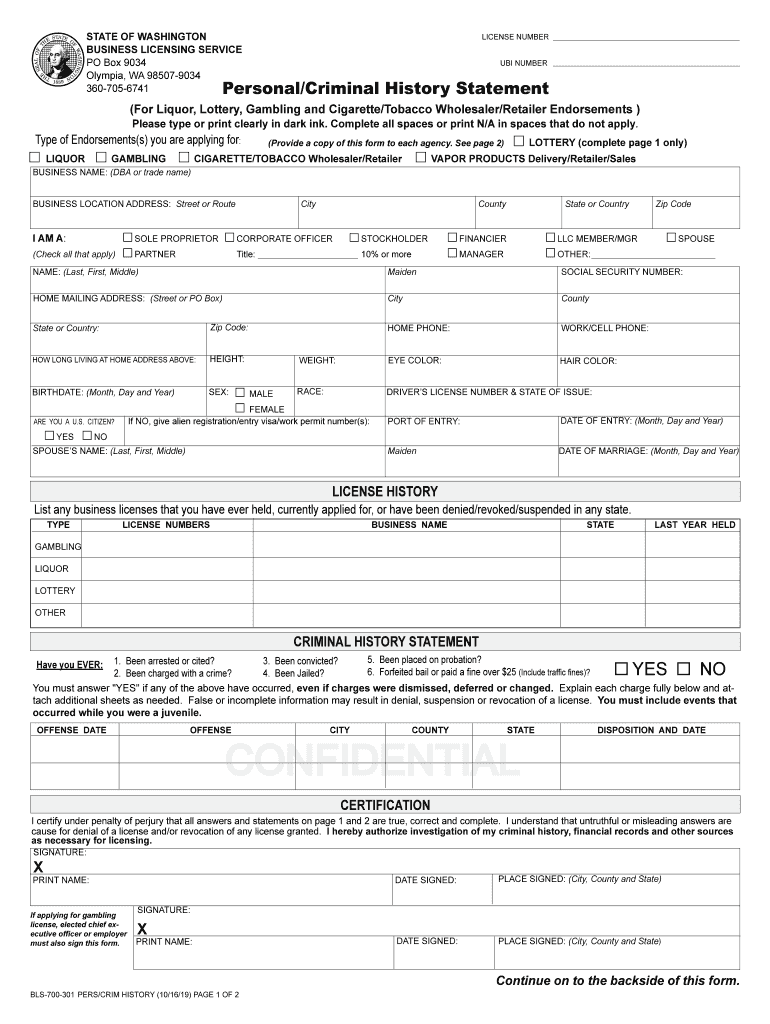
CONFIDENTIAL Business Licensing Service Form


Understanding the Criminal History Statement
A criminal history statement is a document that outlines an individual's past legal issues, including arrests, convictions, and other relevant criminal activities. This statement is often required for various applications, such as employment, licensing, or housing. It serves as a formal record of an individual's interactions with the legal system, providing essential information to employers or agencies that need to assess a person's background.
Steps to Complete the Criminal History Statement
Completing a criminal history statement involves several steps to ensure accuracy and compliance with legal requirements. First, gather all necessary personal information, including full name, date of birth, and Social Security number. Next, review your criminal record, if available, to ensure all information is correct. After that, fill out the statement accurately, providing details about any past legal issues. Finally, sign and date the document, ensuring that it is submitted to the appropriate agency or employer as required.
Legal Use of the Criminal History Statement
The criminal history statement is legally binding when filled out correctly and submitted to authorized entities. It is crucial to understand that providing false information can lead to legal consequences, including penalties or denial of applications. The statement must be used in accordance with local, state, and federal laws, which may dictate how the information can be used and shared.
Required Documents for Submission
When submitting a criminal history statement, certain documents may be required to support your application. These documents can include a government-issued identification card, proof of residency, and any court documents related to past legal issues. It's important to check with the requesting agency to ensure you have all necessary documents to avoid delays in processing your statement.
State-Specific Rules for the Criminal History Statement
Each state may have its own rules and regulations regarding the criminal history statement. These can include specific forms to be used, additional documentation required, and varying processing times. It is essential to familiarize yourself with your state's requirements to ensure compliance and to facilitate a smooth application process.
Examples of Using the Criminal History Statement
The criminal history statement is commonly used in various scenarios, such as job applications, where employers may require a background check to assess an applicant's suitability. It is also utilized in licensing applications for professions that require a clean legal record, such as healthcare or education. Additionally, landlords may request this statement as part of their tenant screening process to ensure a safe living environment.
Quick guide on how to complete confidential business licensing service
Easily Prepare CONFIDENTIAL Business Licensing Service on Any Device
Online document management has become increasingly common among businesses and individuals. It offers a fantastic eco-friendly substitute for traditional printed and signed paperwork, allowing you to obtain the correct form and securely store it online. airSlate SignNow equips you with all the tools necessary to create, edit, and electronically sign your documents rapidly without delays. Handle CONFIDENTIAL Business Licensing Service on any device with the airSlate SignNow applications for Android or iOS, and streamline any document-related tasks today.
How to Edit and Electronically Sign CONFIDENTIAL Business Licensing Service Effortlessly
- Obtain CONFIDENTIAL Business Licensing Service and click on Get Form to initiate.
- Utilize the tools we provide to fill out your form.
- Emphasize important sections of your documents or redact sensitive information using the tools that airSlate SignNow supplies specifically for this purpose.
- Create your signature using the Sign tool, which takes a few seconds and carries the same legal validity as a conventional wet ink signature.
- Review all the information and click on the Done button to save your modifications.
- Choose how you would prefer to send your form, via email, text message (SMS), or invite link, or download it to your computer.
Say goodbye to lost or misplaced documents, frustrating form searches, or mistakes that require reprinting new document copies. airSlate SignNow meets your document management needs in just a few clicks from any device you choose. Edit and electronically sign CONFIDENTIAL Business Licensing Service to ensure excellent communication at every stage of the form preparation process with airSlate SignNow.
Create this form in 5 minutes or less
Create this form in 5 minutes!
People also ask
-
What is a criminal history statement and why is it important?
A criminal history statement is a document that provides an overview of an individual's criminal record. It is important for background checks in employment, licensing, and other situations where verifying an individual’s history is necessary. Using airSlate SignNow, you can easily send and eSign these documents to ensure compliance and streamline your hiring process.
-
How does airSlate SignNow facilitate the creation of a criminal history statement?
AirSlate SignNow simplifies the process of creating a criminal history statement by offering customizable templates and an easy-to-use interface. Users can quickly fill out required fields and add digital signatures, making document management efficient and hassle-free. This ensures the criminal history statement is accurate and professionally formatted.
-
What are the pricing options for using airSlate SignNow for criminal history statements?
AirSlate SignNow offers flexible pricing plans designed to accommodate businesses of all sizes. We provide affordable monthly subscriptions that include features to manage criminal history statements, ensuring you get value for your investment. Choosing the right plan allows you to send and eSign documents without breaking the bank.
-
Can I integrate airSlate SignNow with my existing HR software for criminal history statements?
Yes, airSlate SignNow can easily integrate with various HR software and applications. This allows users to streamline their workflows when managing criminal history statements and other essential documents. Integration enhances efficiency, enabling seamless data transfer and document management.
-
What are the benefits of using airSlate SignNow for managing criminal history statements?
Using airSlate SignNow to manage criminal history statements provides numerous benefits, including increased efficiency, improved document security, and easier tracking of the signing process. The platform’s user-friendly interface allows for quick updates, ensuring that your documents are always current and compliant. This means you can focus more on your core business activities while leaving document management to us.
-
Is it safe to use airSlate SignNow for sensitive documents like criminal history statements?
Absolutely! AirSlate SignNow employs advanced security measures to protect sensitive documents, including criminal history statements. Our platform utilizes encryption, secure sign-in options, and compliance with industry standards to ensure your information is safe and confidential throughout the signing process.
-
How can I track the status of my criminal history statement sent through airSlate SignNow?
AirSlate SignNow provides a comprehensive dashboard where you can easily track the status of any document, including criminal history statements. Users can see when a document is sent, viewed, and completed, making it efficient to manage and organize all signing activities in one place. This feature enhances transparency and accountability in your document handling.
Get more for CONFIDENTIAL Business Licensing Service
- South carolina affidavit form
- Complex will with credit shelter marital trust for large estates south carolina form
- Sc corporation 497325807 form
- South carolina dissolution package to dissolve limited liability company llc south carolina form
- Sc living trust form
- Living trust individual 497325810 form
- Living trust individual 497325811 form
- Living trust for husband and wife with one child south carolina form
Find out other CONFIDENTIAL Business Licensing Service
- eSignature Connecticut Outsourcing Services Contract Computer
- eSignature New Hampshire Outsourcing Services Contract Computer
- eSignature New York Outsourcing Services Contract Simple
- Electronic signature Hawaii Revocation of Power of Attorney Computer
- How Do I Electronic signature Utah Gift Affidavit
- Electronic signature Kentucky Mechanic's Lien Free
- Electronic signature Maine Mechanic's Lien Fast
- Can I Electronic signature North Carolina Mechanic's Lien
- How To Electronic signature Oklahoma Mechanic's Lien
- Electronic signature Oregon Mechanic's Lien Computer
- Electronic signature Vermont Mechanic's Lien Simple
- How Can I Electronic signature Virginia Mechanic's Lien
- Electronic signature Washington Mechanic's Lien Myself
- Electronic signature Louisiana Demand for Extension of Payment Date Simple
- Can I Electronic signature Louisiana Notice of Rescission
- Electronic signature Oregon Demand for Extension of Payment Date Online
- Can I Electronic signature Ohio Consumer Credit Application
- eSignature Georgia Junior Employment Offer Letter Later
- Electronic signature Utah Outsourcing Services Contract Online
- How To Electronic signature Wisconsin Debit Memo