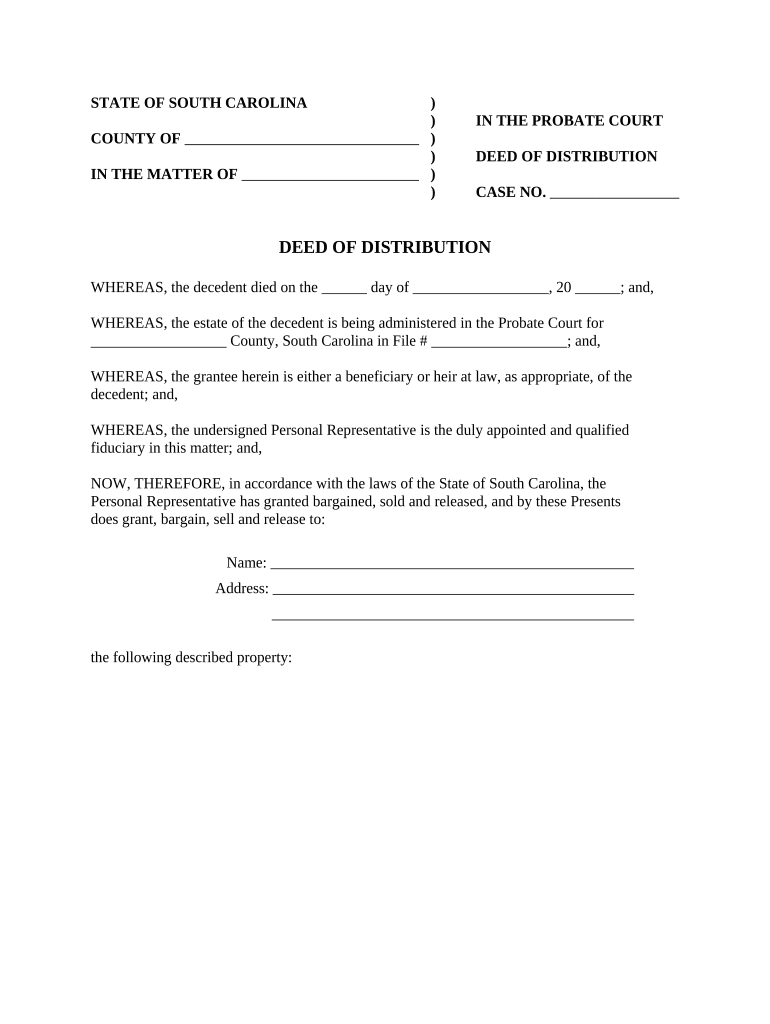
Deed of Distribution Form


What is the Deed of Distribution
The Deed of Distribution is a legal document used in South Carolina to transfer property from a deceased person's estate to their beneficiaries. This document outlines how the estate's assets are distributed among the heirs or beneficiaries named in the will or determined by state law if no will exists. It serves to formalize the distribution process and ensure that the personal representative of the estate fulfills their duties in accordance with the law.
Key Elements of the Deed of Distribution
A Deed of Distribution typically includes several key elements that are essential for its validity and effectiveness. These elements include:
- Identification of the deceased: The full name and date of death of the individual whose estate is being distributed.
- Details of the estate: A description of the assets being distributed, including real estate, personal property, and financial accounts.
- Beneficiary information: Names and contact information of all beneficiaries receiving a portion of the estate.
- Signature of the personal representative: The document must be signed by the personal representative, affirming their authority to distribute the assets.
- Witnesses and notarization: Depending on state requirements, the deed may need to be witnessed and notarized to ensure its legality.
Steps to Complete the Deed of Distribution
Completing a Deed of Distribution involves several important steps to ensure that the document is legally compliant and accurately reflects the distribution of assets. The following steps outline the process:
- Gather necessary information about the deceased, including their will, if applicable.
- List all assets in the estate and determine their value.
- Identify the beneficiaries and their respective shares of the estate.
- Draft the Deed of Distribution, including all required information and legal language.
- Have the document signed by the personal representative in the presence of witnesses, if required.
- Notarize the document to enhance its legal standing.
- File the Deed of Distribution with the appropriate South Carolina court, if necessary.
Legal Use of the Deed of Distribution
The legal use of the Deed of Distribution is crucial in ensuring that the distribution of assets adheres to South Carolina laws. This document serves as proof that the personal representative has fulfilled their obligations and that the beneficiaries have received their rightful shares. It is important to ensure compliance with state laws regarding the execution and filing of the deed, as improper handling can lead to disputes or legal challenges.
Required Documents
When preparing a Deed of Distribution, several documents may be required to support the process. These documents include:
- The original will, if one exists.
- Death certificate of the deceased.
- Inventory of the estate's assets.
- Any relevant court documents, such as letters of administration or testamentary.
- Identification of the personal representative.
Who Issues the Form
The Deed of Distribution is typically issued by the personal representative of the estate, who is appointed either through the will or by the court. This individual is responsible for managing the estate's assets, settling debts, and distributing property to the beneficiaries. In some cases, legal counsel may assist in drafting the deed to ensure compliance with all legal requirements.
Quick guide on how to complete deed of distribution
Effortlessly Prepare Deed Of Distribution on Any Device
Managing documents online has gained traction among businesses and individuals alike. It offers an ideal environmentally friendly alternative to conventional printed and signed documents, allowing you to access the appropriate form and securely store it online. airSlate SignNow equips you with all the necessary tools to create, edit, and electronically sign your documents swiftly without delays. Handle Deed Of Distribution on any platform using the airSlate SignNow Android or iOS applications and streamline any document-related tasks today.
How to Edit and Electronically Sign Deed Of Distribution with Ease
- Find Deed Of Distribution and click Get Form to begin.
- Utilize the tools we offer to complete your document.
- Highlight important sections of your documents or redact sensitive information with tools specifically designed for that purpose by airSlate SignNow.
- Generate your signature using the Sign tool, which only takes a few seconds and has the same legal validity as a traditional handwritten signature.
- Review all the details and then click on the Done button to save your modifications.
- Choose your preferred method for sending your form, whether by email, SMS, invitation link, or download it to your computer.
Say goodbye to lost or misplaced documents, lengthy form searches, or mistakes that necessitate printing new copies. airSlate SignNow addresses your document management needs in just a few clicks from your device of choice. Modify and electronically sign Deed Of Distribution while ensuring outstanding communication throughout the form preparation process with airSlate SignNow.
Create this form in 5 minutes or less
Create this form in 5 minutes!
People also ask
-
What is a South Carolina deed?
A South Carolina deed is a legal document that facilitates the transfer of property ownership. In South Carolina, deeds must be executed and recorded to validate the transfer. Understanding the different types of deeds can help you determine which is appropriate for your real estate transaction.
-
How can airSlate SignNow help with South Carolina deeds?
airSlate SignNow simplifies the process of creating, signing, and managing South Carolina deeds. With an easy-to-use interface, you can quickly generate deeds, get them signed electronically, and store them securely in the cloud. This streamlines your property transactions and enhances efficiency.
-
What are the costs associated with using airSlate SignNow for South Carolina deeds?
airSlate SignNow offers cost-effective pricing plans tailored for businesses needing to manage South Carolina deeds and other documents. Subscriptions are available with various features to fit different budget needs. You can start with a free trial to ensure it meets your needs before committing.
-
Is eSigning a South Carolina deed legally binding?
Yes, eSigning a South Carolina deed is legally binding, provided it complies with state regulations. airSlate SignNow ensures your electronic signatures are secure and verifiable, giving you peace of mind for all your property transactions. This means you can efficiently manage your deeds without the need for physical paperwork.
-
What features does airSlate SignNow offer for managing South Carolina deeds?
airSlate SignNow offers an array of features tailored for managing South Carolina deeds, including customizable templates, document routing, and real-time tracking of signatures. These features save time and enhance collaboration between all parties involved in the transaction. You can also access your documents anytime from anywhere.
-
Can I integrate airSlate SignNow with other software for South Carolina deed management?
Yes, airSlate SignNow seamlessly integrates with various software solutions to enhance your South Carolina deed management process. This includes popular CRM and document storage platforms, enabling you to streamline your workflows. Integrations help you reduce manual data entry and improve overall efficiency.
-
What are the benefits of electronic signatures for South Carolina deeds?
Electronic signatures provide a range of benefits for South Carolina deeds, including faster processing times, enhanced security, and improved accuracy. By using airSlate SignNow, you can eliminate the hassle of printing, signing, and scanning documents. This not only saves time but also reduces costs associated with physical paperwork.
Get more for Deed Of Distribution
Find out other Deed Of Distribution
- How To eSign California Stock Transfer Form Template
- How Can I eSign Colorado Stock Transfer Form Template
- Help Me With eSignature Wisconsin Pet Custody Agreement
- eSign Virginia Stock Transfer Form Template Easy
- How To eSign Colorado Payment Agreement Template
- eSign Louisiana Promissory Note Template Mobile
- Can I eSign Michigan Promissory Note Template
- eSign Hawaii Football Registration Form Secure
- eSign Hawaii Football Registration Form Fast
- eSignature Hawaii Affidavit of Domicile Fast
- Can I eSignature West Virginia Affidavit of Domicile
- eSignature Wyoming Affidavit of Domicile Online
- eSign Montana Safety Contract Safe
- How To eSign Arizona Course Evaluation Form
- How To eSign California Course Evaluation Form
- How To eSign Florida Course Evaluation Form
- How To eSign Hawaii Course Evaluation Form
- How To eSign Illinois Course Evaluation Form
- eSign Hawaii Application for University Free
- eSign Hawaii Application for University Secure