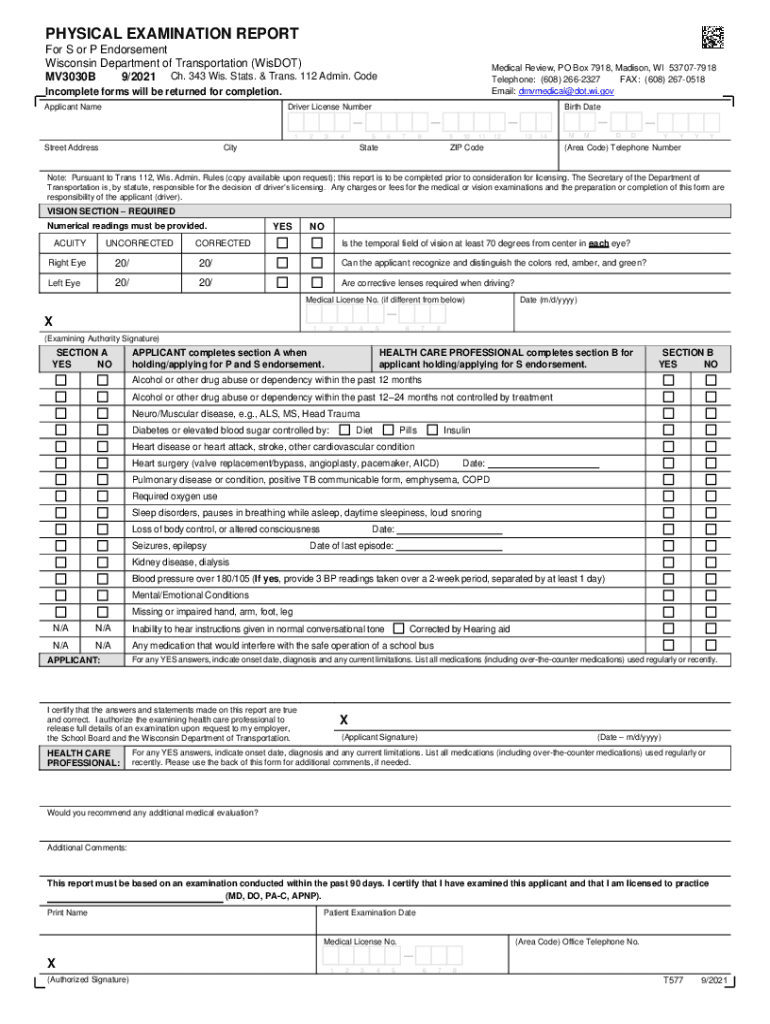
Physical Examination Report Form


What is the Physical Examination Report Form
The physical examination report form is a critical document used to assess an individual's health status, typically required for various purposes such as employment, school admissions, or participation in sports. This form collects essential information regarding a person's medical history, physical condition, and any necessary evaluations performed by a qualified healthcare professional. It serves as a formal record that can be used to ensure that individuals meet the required health standards for specific activities or roles.
How to use the Physical Examination Report Form
Using the physical examination report form involves several key steps. First, ensure that you have the correct version of the form, as requirements may vary by state or institution. Next, a healthcare provider should complete the form, documenting the individual's medical history, vital signs, and any physical assessments conducted. Once filled out, the form may need to be submitted to a specific organization, such as a school or employer, to verify the individual's health status. It is essential to keep a copy of the completed form for personal records.
Steps to complete the Physical Examination Report Form
Completing the physical examination report form requires careful attention to detail. Here are the steps to follow:
- Obtain the latest version of the physical examination report form.
- Fill in personal information, including the individual’s name, date of birth, and contact details.
- Provide a comprehensive medical history, including any chronic conditions, allergies, or previous surgeries.
- Have a healthcare professional conduct a physical examination and record findings, such as height, weight, and vital signs.
- Include any additional tests or evaluations required by the requesting organization.
- Sign and date the form, ensuring that the healthcare provider also provides their signature and credentials.
Legal use of the Physical Examination Report Form
The physical examination report form is legally binding when completed accurately and signed by a licensed healthcare provider. It is essential to adhere to any state-specific regulations that govern the use of this form, as certain jurisdictions may have additional requirements. The form may be used in various legal contexts, including employment verification, school enrollment, and insurance purposes. Ensuring compliance with relevant laws protects both the individual and the organization requesting the form.
Key elements of the Physical Examination Report Form
Several key elements must be included in the physical examination report form to ensure its completeness and validity. These elements typically include:
- Personal information of the individual being examined.
- A thorough medical history that outlines any pre-existing conditions.
- Results of the physical examination, including vital signs and any abnormalities noted.
- Documentation of any laboratory tests or screenings conducted.
- Signatures from both the individual and the healthcare provider, along with the date of completion.
State-specific rules for the Physical Examination Report Form
Each state may have unique regulations regarding the physical examination report form. It is important to review these rules to ensure compliance. Some states may require specific information to be included, such as immunization records or additional health assessments. Additionally, certain organizations may have their own guidelines that dictate how the form should be completed and submitted. Staying informed about state-specific requirements helps avoid delays or complications in the acceptance of the form.
Quick guide on how to complete physical examination report form
Effortlessly prepare Physical Examination Report Form on any device
Digital document management has gained traction among organizations and individuals alike. It serves as an ideal eco-friendly alternative to conventional printed and signed documents, allowing you to access the required form and securely store it online. airSlate SignNow provides you with all the necessary tools to quickly create, edit, and eSign your documents without any delays. Manage Physical Examination Report Form on any device using the airSlate SignNow apps for Android or iOS and enhance any document-oriented process today.
How to modify and eSign Physical Examination Report Form with ease
- Locate Physical Examination Report Form and click on Get Form to begin.
- Utilize the tools available to fill out your form.
- Emphasize relevant parts of the documents or obscure sensitive details using the tools specifically provided by airSlate SignNow for that purpose.
- Generate your eSignature with the Sign tool, which takes mere seconds and holds the same legal significance as a traditional handwritten signature.
- Review all the details and click on the Done button to save your changes.
- Select how you wish to share your form, whether by email, SMS, invite link, or download it to your computer.
Eliminate the hassle of lost or misplaced files, tedious form searching, or errors that necessitate reprinting documents. airSlate SignNow meets your document management needs in just a few clicks from any device you prefer. Modify and eSign Physical Examination Report Form to ensure effective communication throughout the form preparation process with airSlate SignNow.
Create this form in 5 minutes or less
Create this form in 5 minutes!
People also ask
-
What is a physical examination report form?
A physical examination report form is a standardized document used to record the results of a physical exam performed by a healthcare professional. This form helps ensure that essential health information is documented accurately, facilitating better communication between medical providers and patients.
-
How can airSlate SignNow help with my physical examination report form?
airSlate SignNow streamlines the process of creating, sending, and eSigning your physical examination report form. With our easy-to-use platform, you can customize forms to suit your specific needs and essentials, ensuring compliance and efficiency.
-
Is there a cost associated with using airSlate SignNow for physical examination report forms?
Yes, airSlate SignNow offers cost-effective pricing plans that cater to different business needs. You can choose from a range of subscription options that enable you to manage unlimited physical examination report forms while staying within your budget.
-
What features does airSlate SignNow offer for physical examination report forms?
Our platform includes features such as customizable templates, eSignature capabilities, automated workflows, and document storage. These features make managing your physical examination report form straightforward, ensuring that all necessary details are captured and easily accessible.
-
Can I integrate airSlate SignNow with other applications for my physical examination report form?
Absolutely! airSlate SignNow supports seamless integrations with various applications and tools such as CRM systems, cloud storage, and productivity software. This enables you to further streamline the management of your physical examination report form and enhance overall workflow efficiency.
-
What benefits do I gain by using airSlate SignNow for physical examination report forms?
Using airSlate SignNow for your physical examination report form offers benefits such as improved accuracy, faster processing times, and reduced paperwork. Our digital solution minimizes human error and enhances patient experience, making healthcare processes more efficient.
-
Is airSlate SignNow compliant with healthcare regulations for handling physical examination report forms?
Yes, airSlate SignNow is designed to comply with healthcare regulations, including HIPAA. This ensures that your physical examination report form and patient data are protected, giving you peace of mind while managing sensitive information.
Get more for Physical Examination Report Form
- Notice termination lease form
- Nj assignment mortgage form
- Assignment of mortgage by corporate mortgage holder new jersey form
- New jersey assignment form
- Notice of default in payment of rent as warning prior to demand to pay or terminate for residential property new jersey form
- Nj payment rent form
- Notice of intent to vacate at end of specified lease term from tenant to landlord for residential property new jersey form
- Notice of intent to vacate at end of specified lease term from tenant to landlord nonresidential new jersey form
Find out other Physical Examination Report Form
- eSignature Pennsylvania High Tech Bill Of Lading Safe
- eSignature Washington Insurance Work Order Fast
- eSignature Utah High Tech Warranty Deed Free
- How Do I eSignature Utah High Tech Warranty Deed
- eSignature Arkansas Legal Affidavit Of Heirship Fast
- Help Me With eSignature Colorado Legal Cease And Desist Letter
- How To eSignature Connecticut Legal LLC Operating Agreement
- eSignature Connecticut Legal Residential Lease Agreement Mobile
- eSignature West Virginia High Tech Lease Agreement Template Myself
- How To eSignature Delaware Legal Residential Lease Agreement
- eSignature Florida Legal Letter Of Intent Easy
- Can I eSignature Wyoming High Tech Residential Lease Agreement
- eSignature Connecticut Lawers Promissory Note Template Safe
- eSignature Hawaii Legal Separation Agreement Now
- How To eSignature Indiana Legal Lease Agreement
- eSignature Kansas Legal Separation Agreement Online
- eSignature Georgia Lawers Cease And Desist Letter Now
- eSignature Maryland Legal Quitclaim Deed Free
- eSignature Maryland Legal Lease Agreement Template Simple
- eSignature North Carolina Legal Cease And Desist Letter Safe