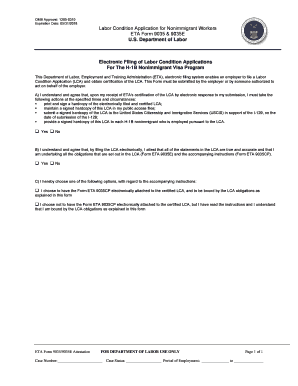
Labor Condition Application Form


What is the Labor Condition Application Form
The Labor Condition Application (LCA) is a crucial document used by employers in the United States when seeking to employ nonimmigrant workers under specific visa categories, such as H-1B, H-1B1, and E-3. This form is submitted to the Department of Labor (DOL) and ensures that the employment of foreign workers will not adversely affect the wages and working conditions of similarly employed U.S. workers. The LCA requires employers to attest to various conditions, including wage levels, working conditions, and the availability of U.S. workers for the position being filled.
How to use the Labor Condition Application Form
Using the Labor Condition Application form involves several steps. First, employers must gather necessary information about the job position, including job title, duties, and salary. Next, they need to complete the form accurately, ensuring that all required fields are filled out. Once completed, the form must be submitted to the DOL for approval. Employers should also keep a copy of the submitted LCA, as it may be required for future reference or during audits. It is essential to adhere to the guidelines set by the DOL to ensure compliance and avoid penalties.
Steps to complete the Labor Condition Application Form
Completing the Labor Condition Application form requires careful attention to detail. Here are the steps involved:
- Gather information about the job, including job title, duties, and location.
- Determine the prevailing wage for the position using DOL resources.
- Fill out the LCA form, ensuring all required sections are completed accurately.
- Review the form for any errors or omissions before submission.
- Submit the completed LCA to the DOL electronically or via mail.
- Retain a copy of the submitted form for your records.
Legal use of the Labor Condition Application Form
The Labor Condition Application form must be used in compliance with U.S. labor laws. Employers are required to attest that hiring a nonimmigrant worker will not negatively impact the wages and working conditions of U.S. workers. Additionally, employers must adhere to the terms outlined in the LCA throughout the employment period. Failure to comply with these legal requirements can result in penalties, including fines and disqualification from future visa sponsorships.
Key elements of the Labor Condition Application Form
Several key elements are essential to the Labor Condition Application form. These include:
- Employer Information: Details about the employer, including name, address, and contact information.
- Job Information: Description of the job title, duties, and location where the work will be performed.
- Wage Information: The wage offered to the nonimmigrant worker, which must meet or exceed the prevailing wage.
- Attestation Statements: Employers must attest to various conditions regarding the employment of nonimmigrant workers.
Eligibility Criteria
To submit a Labor Condition Application, employers must meet specific eligibility criteria. These criteria include being a U.S. employer seeking to hire nonimmigrant workers in specialty occupations, and having the ability to pay the offered wage. Additionally, employers must comply with all labor laws and regulations related to the employment of foreign workers. It is crucial for employers to understand these criteria to ensure a smooth application process.
Quick guide on how to complete labor condition application form
Effortlessly Prepare Labor Condition Application Form on Any Device
Managing documents online has gained popularity among businesses and individuals. It serves as a superb eco-friendly substitute for traditional printed and signed paperwork, allowing you to obtain the right format and securely save it online. airSlate SignNow equips you with all the tools necessary to create, modify, and electronically sign your documents quickly and efficiently. Manage Labor Condition Application Form on any device using the airSlate SignNow apps for Android or iOS and enhance any document-related process today.
How to Modify and Electronically Sign Labor Condition Application Form with Ease
- Obtain Labor Condition Application Form and click Get Form to begin.
- Utilize the tools we provide to fill out your form.
- Emphasize relevant portions of the documents or conceal sensitive information using tools that airSlate SignNow specifically provides for that purpose.
- Create your electronic signature with the Sign feature, which takes only seconds and holds the same legal value as a conventional wet ink signature.
- Review the information and click the Done button to save your changes.
- Select your preferred method to send your form, whether by email, SMS, invitation link, or download it to your computer.
Eliminate the hassle of lost or misplaced files, tedious form searches, or mistakes that require printing new document copies. airSlate SignNow meets your document management needs in just a few clicks from a device of your choice. Edit and electronically sign Labor Condition Application Form to ensure smooth communication at any stage of the form preparation process with airSlate SignNow.
Create this form in 5 minutes or less
Find and fill out the correct labor condition application form
Create this form in 5 minutes!
People also ask
-
What is the condition application workers form, and how does it work?
The condition application workers form is a digital document designed to streamline the process of applying for worker conditions. It allows users to electronically fill out necessary information, attach supporting documents, and submit the form via airSlate SignNow, ensuring a hassle-free experience.
-
How can airSlate SignNow benefit my business in managing condition application workers forms?
airSlate SignNow offers a user-friendly interface and efficient document management tools that simplify handling condition application workers forms. Businesses can minimize paperwork, reduce processing time, and enhance collaboration among team members, leading to improved productivity.
-
What are the pricing options available for using airSlate SignNow for condition application workers forms?
airSlate SignNow provides various pricing tiers tailored to meet different business needs. Whether you're a small business or a large enterprise, you can choose a plan that offers the right features for managing condition application workers forms at a cost-effective rate.
-
Can I integrate airSlate SignNow with other tools to manage condition application workers forms?
Yes, airSlate SignNow supports integration with a wide range of applications and software. This allows you to connect your existing systems with airSlate SignNow for a seamless workflow in managing condition application workers forms and automating processes.
-
How secure is the airSlate SignNow platform when handling condition application workers forms?
Security is a top priority at airSlate SignNow. The platform employs industry-standard encryption and compliance measures to ensure that your condition application workers forms and other sensitive data are protected throughout the signing and submission process.
-
What features does airSlate SignNow offer for condition application workers forms?
airSlate SignNow offers features like customizable templates, eSignature capabilities, status tracking, and automated reminders, specifically designed to enhance the experience of handling condition application workers forms. These features make the process more efficient and user-friendly.
-
Is there a mobile app available for managing condition application workers forms?
Yes, airSlate SignNow provides a mobile app that allows users to manage condition application workers forms on-the-go. This enables you to fill out, sign, and send forms from anywhere, ensuring flexibility and accessibility for busy professionals.
Get more for Labor Condition Application Form
Find out other Labor Condition Application Form
- Electronic signature New Mexico Credit agreement Mobile
- Help Me With Electronic signature New Mexico Credit agreement
- How Do I eSignature Maryland Articles of Incorporation Template
- How Do I eSignature Nevada Articles of Incorporation Template
- How Do I eSignature New Mexico Articles of Incorporation Template
- How To Electronic signature Georgia Home lease agreement
- Can I Electronic signature South Carolina Home lease agreement
- Can I Electronic signature Wisconsin Home lease agreement
- How To Electronic signature Rhode Island Generic lease agreement
- How Can I eSignature Florida Car Lease Agreement Template
- How To eSignature Indiana Car Lease Agreement Template
- How Can I eSignature Wisconsin Car Lease Agreement Template
- Electronic signature Tennessee House rent agreement format Myself
- How To Electronic signature Florida House rental agreement
- eSignature Connecticut Retainer Agreement Template Myself
- How To Electronic signature Alaska House rental lease agreement
- eSignature Illinois Retainer Agreement Template Free
- How Do I Electronic signature Idaho Land lease agreement
- Electronic signature Illinois Land lease agreement Fast
- eSignature Minnesota Retainer Agreement Template Fast