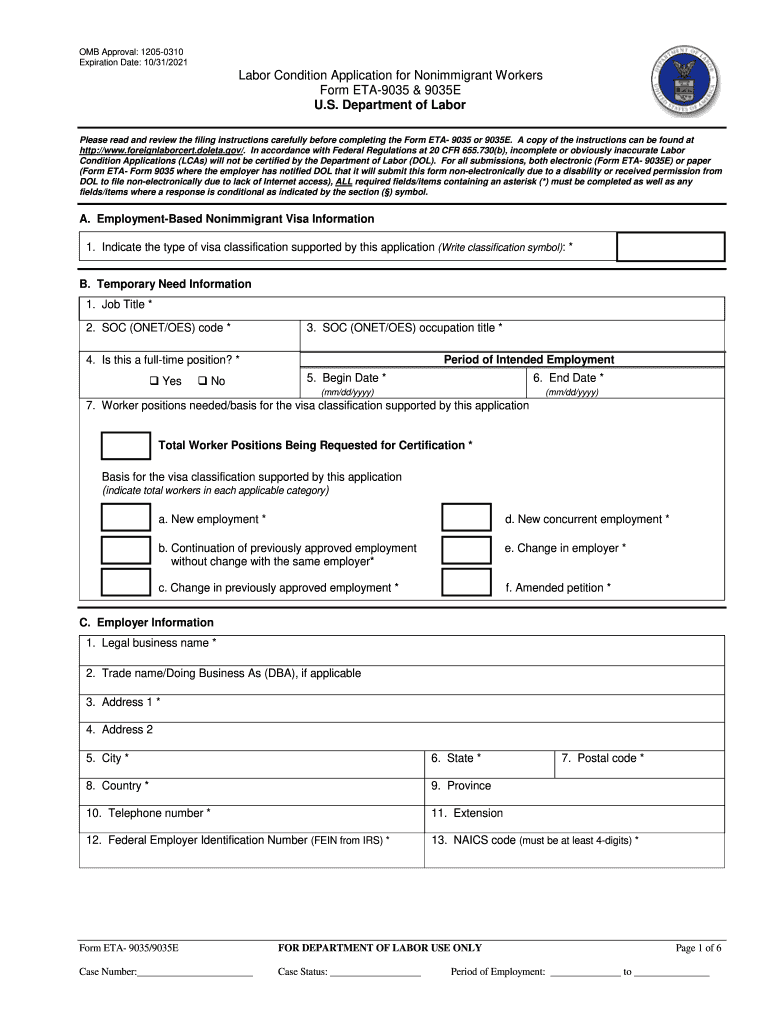
Condition Application 2018


What is the Labor Condition Application?
The Labor Condition Application (LCA) is a crucial document for nonimmigrant workers seeking employment in the United States. It is primarily used by employers to demonstrate compliance with labor regulations when sponsoring foreign workers under specific visa categories, such as the H-1B visa. The LCA ensures that the employment of foreign workers will not adversely affect the wages and working conditions of similarly employed U.S. workers. Employers must file the LCA with the U.S. Department of Labor (DOL) before submitting a visa petition.
Steps to Complete the Labor Condition Application
Completing the Labor Condition Application involves several key steps:
- Determine the appropriate job classification and wage level for the position.
- Gather necessary information, including employer details, job description, and wage information.
- Complete the LCA form, ensuring all fields are filled accurately.
- Submit the LCA electronically through the DOL's iCERT system.
- Wait for the DOL to process the application and issue a certified LCA.
It is essential to double-check all entries for accuracy, as errors can lead to delays or denials.
Legal Use of the Labor Condition Application
The Labor Condition Application must be used in accordance with U.S. labor laws and regulations. Employers are legally required to adhere to the terms outlined in the LCA, including wage commitments and working conditions. Failure to comply can result in penalties, including fines and disqualification from future visa sponsorship. Moreover, the LCA serves as a protective measure for both U.S. and foreign workers, ensuring fair labor practices are maintained.
Required Documents for the Labor Condition Application
When preparing to file a Labor Condition Application, several documents are necessary:
- Employer's Federal Employer Identification Number (EIN).
- Details about the job position, including job title, duties, and requirements.
- Proposed wage information, including the prevailing wage determination.
- Evidence of recruitment efforts, if applicable.
- Any additional supporting documentation that may be required by the DOL.
Having these documents ready can streamline the application process and help ensure compliance with all legal requirements.
Eligibility Criteria for the Labor Condition Application
To be eligible for a Labor Condition Application, both the employer and the position must meet specific criteria:
- The employer must be a U.S. entity with a valid EIN.
- The job position must qualify under a visa category that requires an LCA, such as H-1B.
- The position must offer wages at or above the prevailing wage for the occupation in the area of employment.
- The employer must demonstrate that hiring a foreign worker will not negatively impact the working conditions of U.S. workers.
Ensuring that all eligibility criteria are met is vital for a successful application process.
Form Submission Methods for the Labor Condition Application
The Labor Condition Application can be submitted electronically through the DOL's iCERT system. This online platform allows employers to file the LCA efficiently and track its status. While electronic submission is the preferred method, it is important to ensure that all required information is accurate and complete before submission to avoid delays. Employers should also keep a copy of the submitted LCA for their records.
Quick guide on how to complete condition application
Complete Condition Application effortlessly on any device
Digital document management has become popular among businesses and individuals. It offers an ideal environmentally-friendly alternative to conventional printed and signed paperwork, allowing you to access the necessary forms and securely store them online. airSlate SignNow equips you with all the tools required to create, modify, and electronically sign your documents swiftly without delays. Manage Condition Application on any platform with airSlate SignNow Android or iOS applications and simplify any document-related process today.
The easiest method to edit and electronically sign Condition Application without hassle
- Obtain Condition Application and click Get Form to begin.
- Utilize the tools we provide to complete your document.
- Emphasize important sections of your documents or conceal sensitive information using tools that airSlate SignNow offers specifically for that purpose.
- Generate your eSignature with the Sign tool, which takes just seconds and holds the same legal validity as a traditional wet ink signature.
- Review the details and click on the Done button to save your changes.
- Choose how you wish to send your form, via email, SMS, or a shared link, or download it to your computer.
Eliminate the hassle of missing or lost files, tedious form searches, or errors that necessitate printing new document copies. airSlate SignNow addresses your document management needs in just a few clicks from any device you prefer. Edit and eSign Condition Application and guarantee effective communication at every step of the form preparation process with airSlate SignNow.
Create this form in 5 minutes or less
Find and fill out the correct condition application
Create this form in 5 minutes!
People also ask
-
What is a labor condition application?
A labor condition application (LCA) is a document that employers must submit to the U.S. Department of Labor to ensure that they are paying their workers fairly and meeting labor standards. The LCA verifies that the working conditions for foreign workers will not negatively affect the wage structure of the local workforce.
-
How does airSlate SignNow simplify the labor condition application process?
airSlate SignNow streamlines the labor condition application process by providing an intuitive platform for creating, sending, and eSigning necessary documents. Our solution simplifies the workflow, reducing the time and effort needed to manage LCA forms, thereby allowing you to focus on hiring qualified talent.
-
What are the pricing options for using airSlate SignNow for labor condition applications?
airSlate SignNow offers flexible pricing plans tailored to fit various business needs. Our pricing options are designed to be cost-effective, making it easy for businesses of all sizes to manage their labor condition applications without overspending.
-
Can airSlate SignNow integrate with other software for managing labor condition applications?
Yes, airSlate SignNow integrates seamlessly with popular applications like Google Drive, Dropbox, and CRM systems. This integration capability ensures that your labor condition applications can be managed efficiently alongside your other business processes.
-
What features does airSlate SignNow provide for labor condition applications?
airSlate SignNow comes equipped with features such as eSigning, document templates, and real-time tracking of your labor condition applications. These functionalities enhance the efficiency of document handling and ensure that your application processes remain compliant with labor laws.
-
Is airSlate SignNow suitable for small businesses handling labor condition applications?
Absolutely! airSlate SignNow is designed to cater to businesses of all sizes, including small businesses. Its user-friendly interface and affordable pricing make it an ideal choice for small companies needing to manage their labor condition applications effectively.
-
What benefits can I expect from using airSlate SignNow for labor condition applications?
Utilizing airSlate SignNow for labor condition applications offers numerous benefits, including reduced processing time, improved document accuracy, and enhanced compliance with labor regulations. Our platform ensures that you can complete LCA processes with confidence and ease.
Get more for Condition Application
Find out other Condition Application
- How To eSign Vermont Non-Profit Presentation
- How Do I eSign Hawaii Orthodontists PDF
- How Can I eSign Colorado Plumbing PDF
- Can I eSign Hawaii Plumbing PDF
- How Do I eSign Hawaii Plumbing Form
- Can I eSign Hawaii Plumbing Form
- How To eSign Hawaii Plumbing Word
- Help Me With eSign Hawaii Plumbing Document
- How To eSign Hawaii Plumbing Presentation
- How To eSign Maryland Plumbing Document
- How Do I eSign Mississippi Plumbing Word
- Can I eSign New Jersey Plumbing Form
- How Can I eSign Wisconsin Plumbing PPT
- Can I eSign Colorado Real Estate Form
- How To eSign Florida Real Estate Form
- Can I eSign Hawaii Real Estate Word
- How Do I eSign Hawaii Real Estate Word
- How To eSign Hawaii Real Estate Document
- How Do I eSign Hawaii Real Estate Presentation
- How Can I eSign Idaho Real Estate Document