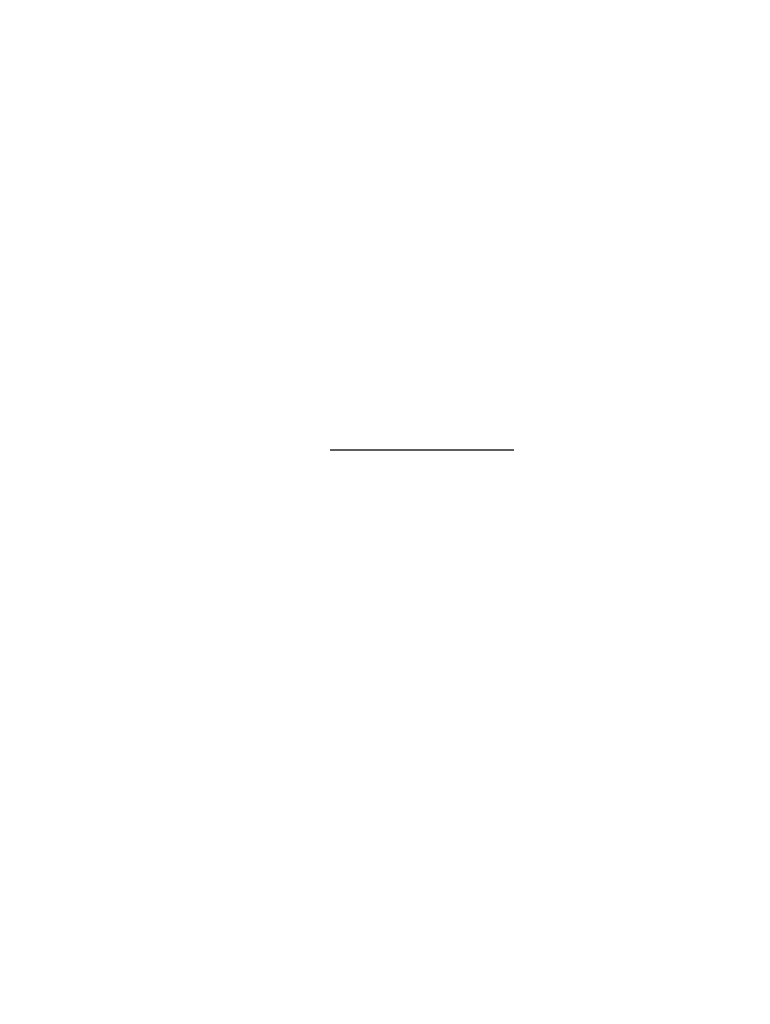
Paid Family Leave Application Form


What is the Paid Family Leave Application
The Paid Family Leave Application is a formal request submitted by employees seeking financial assistance while taking time off from work to care for a family member or to bond with a new child. This application is part of state-specific programs designed to provide income support during critical life events. Each state has its own guidelines, eligibility criteria, and benefits associated with the application, making it essential for applicants to understand their local regulations.
Steps to complete the Paid Family Leave Application
Completing the Paid Family Leave Application involves several key steps to ensure accuracy and compliance with state requirements. Begin by gathering the necessary documentation, such as proof of relationship to the family member needing care or birth certificates for new children. Next, fill out the application form, providing detailed information about your employment status and the reason for your leave. After completing the form, review it for any errors or missing information. Finally, submit the application through the designated method, whether online, by mail, or in person, depending on your state's guidelines.
Eligibility Criteria
Eligibility for the Paid Family Leave Application varies by state but generally includes criteria such as the length of employment, the nature of the leave, and the employee's earnings. Most states require that applicants have worked a minimum number of hours within a specific timeframe prior to applying. Additionally, the leave must be taken for qualifying reasons, such as caring for a seriously ill family member or bonding with a newborn. It is important for applicants to review their state’s specific eligibility requirements to ensure they qualify before submitting their application.
Required Documents
When applying for Paid Family Leave, certain documents are typically required to support your application. Commonly requested documents include proof of employment, such as pay stubs or an employment verification letter, and documentation related to the reason for the leave, such as medical certificates or birth records. Some states may also require additional forms or information, so it is advisable to check the specific requirements for your state to avoid delays in processing your application.
Form Submission Methods
Submitting the Paid Family Leave Application can be done through various methods, depending on state regulations. Many states offer an online portal where applicants can fill out and submit their forms electronically, which is often the fastest option. Alternatively, applicants may choose to print the application and send it via mail or deliver it in person to the appropriate state agency. It is essential to follow the submission guidelines provided by your state to ensure timely processing of your application.
Legal use of the Paid Family Leave Application
The legal use of the Paid Family Leave Application is governed by state laws that outline the rights and responsibilities of both employees and employers. To be considered valid, the application must be completed accurately and submitted within the designated timeframe. Additionally, it must comply with any specific legal requirements set forth by the state, such as providing necessary documentation and adhering to privacy regulations. Understanding these legal aspects helps ensure that the application process is smooth and that the benefits are received without complications.
Quick guide on how to complete paid family leave application
Effortlessly prepare Paid Family Leave Application on any device
Digital document management has gained traction among businesses and individuals alike. It offers an ideal environmentally friendly alternative to conventional printed and signed documents, allowing you to locate the right form and store it securely online. airSlate SignNow equips you with all the functionalities necessary to create, edit, and electronically sign your documents swiftly and without holdups. Handle Paid Family Leave Application on any device using the airSlate SignNow applications for Android or iOS and enhance any document-related process today.
How to edit and eSign Paid Family Leave Application with ease
- Obtain Paid Family Leave Application and then click Get Form to begin.
- Make use of the tools provided to complete your form.
- Emphasize important sections of the documents or obscure sensitive information using the tools specifically offered by airSlate SignNow for that purpose.
- Generate your signature with the Sign tool, which takes mere seconds and holds the same legal validity as a traditional wet signature.
- Review all the details and then click the Done button to finalize your changes.
- Choose your preferred method to submit your form, whether by email, SMS, invitation link, or download it to your computer.
Say goodbye to lost or misplaced documents, tedious form searches, or mistakes that necessitate printing new document copies. airSlate SignNow meets your document management needs in just a few clicks from any device of your choosing. Modify and eSign Paid Family Leave Application to ensure outstanding communication at every step of the document preparation process with airSlate SignNow.
Create this form in 5 minutes or less
Create this form in 5 minutes!
People also ask
-
What is a Paid Family Leave Application?
A Paid Family Leave Application is a formal request that allows employees to take time off work to care for a family member or bond with a new child while receiving pay. By utilizing airSlate SignNow, users can streamline the process of filling out and submitting these applications efficiently. Our platform ensures that all necessary documents are securely signed and tracked.
-
How does airSlate SignNow simplify the Paid Family Leave Application process?
AirSlate SignNow simplifies the Paid Family Leave Application process by providing users with customizable templates and intuitive eSigning features. This makes it easy to complete and submit applications without the hassle of paperwork. Additionally, notifications and reminders keep both users and employers informed throughout the process.
-
What are the pricing options for airSlate SignNow when managing Paid Family Leave Applications?
AirSlate SignNow offers tiered pricing plans to accommodate businesses of all sizes handling Paid Family Leave Applications. Each plan comes with different features and capabilities, so you can choose the option that best fits your organization's needs. We also provide a free trial, allowing you to explore the platform before committing to a subscription.
-
Can I integrate airSlate SignNow with my existing HR software for Paid Family Leave Applications?
Yes, airSlate SignNow seamlessly integrates with various HR software systems to enhance the management of Paid Family Leave Applications. This integration allows for automatic data syncing, reducing manual entry and errors. You can easily streamline workflows and improve overall efficiency in handling employee leave requests.
-
What security measures does airSlate SignNow have for Paid Family Leave Applications?
AirSlate SignNow takes the security of your Paid Family Leave Applications seriously. Our platform employs advanced encryption, secure signing practices, and strict compliance with data protection regulations. This ensures that all sensitive information related to employee leave applications is well-protected throughout the process.
-
Is there support available for users handling Paid Family Leave Applications?
Absolutely! AirSlate SignNow provides dedicated support for users managing Paid Family Leave Applications. Whether you need assistance with setup, troubleshooting, or best practices, our support team is ready to help via chat, email, or phone to ensure a smooth experience.
-
How do I track the status of a Paid Family Leave Application using airSlate SignNow?
With airSlate SignNow, tracking the status of your Paid Family Leave Application is straightforward. Users can monitor application progress in real-time through the dashboard, which displays up-to-date information on submissions, approvals, and any pending action items. This transparency helps to keep all stakeholders informed.
Get more for Paid Family Leave Application
- Letter notice demand 497319957 form
- Letter demand repair form
- New mexico tenant landlord form
- New mexico letter demand form
- Letter from tenant to landlord with demand that landlord provide proper outdoor garbage receptacles new mexico form
- Letter from tenant to landlord about landlords failure to make repairs new mexico form
- Letter landlord notice rent 497319963 form
- Letter from tenant to landlord about landlord using unlawful self help to gain possession new mexico form
Find out other Paid Family Leave Application
- Electronic signature Massachusetts Legal Quitclaim Deed Easy
- Electronic signature Minnesota Legal LLC Operating Agreement Free
- Electronic signature Minnesota Legal LLC Operating Agreement Secure
- Electronic signature Louisiana Life Sciences LLC Operating Agreement Now
- Electronic signature Oregon Non-Profit POA Free
- Electronic signature South Dakota Non-Profit Business Plan Template Now
- Electronic signature South Dakota Non-Profit Lease Agreement Template Online
- Electronic signature Legal Document Missouri Online
- Electronic signature Missouri Legal Claim Online
- Can I Electronic signature Texas Non-Profit Permission Slip
- Electronic signature Missouri Legal Rental Lease Agreement Simple
- Electronic signature Utah Non-Profit Cease And Desist Letter Fast
- Electronic signature Missouri Legal Lease Agreement Template Free
- Electronic signature Non-Profit PDF Vermont Online
- Electronic signature Non-Profit PDF Vermont Computer
- Electronic signature Missouri Legal Medical History Mobile
- Help Me With Electronic signature West Virginia Non-Profit Business Plan Template
- Electronic signature Nebraska Legal Living Will Simple
- Electronic signature Nevada Legal Contract Safe
- How Can I Electronic signature Nevada Legal Operating Agreement