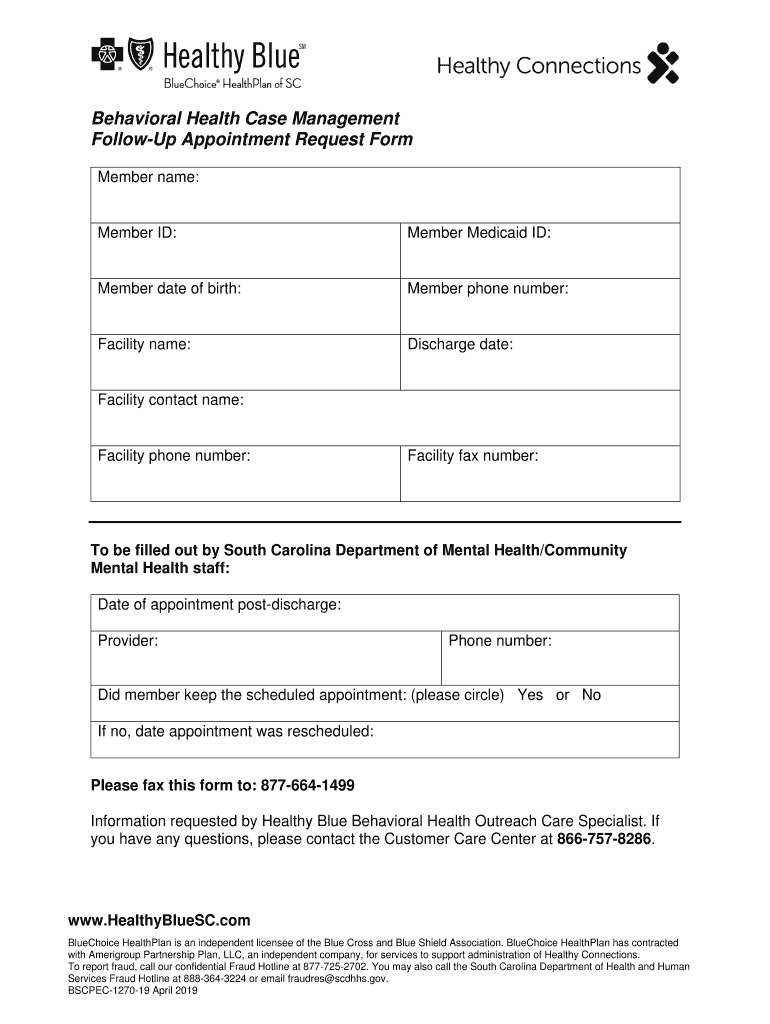
Behavioral Health Service Request Form Molina


What is the Behavioral Health Service Request Form Molina
The Behavioral Health Service Request Form Molina is a crucial document used to initiate requests for behavioral health services under Molina Healthcare. This form is designed to gather essential information about the individual seeking services, including personal details, medical history, and specific needs. It serves as a formal request to access necessary mental health or substance use treatment, ensuring that individuals receive the appropriate care tailored to their circumstances.
How to use the Behavioral Health Service Request Form Molina
Using the Behavioral Health Service Request Form Molina involves a few straightforward steps. First, individuals need to obtain the form, which can typically be found on Molina Healthcare's website or through healthcare providers. Once the form is in hand, users should carefully fill it out, ensuring all required fields are completed accurately. This includes providing personal information, details about the behavioral health issue, and any relevant medical history. After completing the form, it can be submitted electronically or via mail, depending on the submission guidelines provided by Molina Healthcare.
Steps to complete the Behavioral Health Service Request Form Molina
Completing the Behavioral Health Service Request Form Molina requires attention to detail. Here are the steps to follow:
- Download or request the form from Molina Healthcare.
- Read the instructions carefully to understand the information required.
- Fill in personal information, including name, address, and contact details.
- Provide a brief description of the behavioral health issue and any relevant medical history.
- Sign and date the form to validate the request.
- Submit the completed form according to the specified submission method.
Legal use of the Behavioral Health Service Request Form Molina
The legal use of the Behavioral Health Service Request Form Molina is essential for ensuring that requests for services are processed correctly. To be considered valid, the form must be filled out completely and accurately, with all necessary signatures included. Compliance with relevant healthcare regulations, such as HIPAA, is also crucial to protect the privacy of the individual submitting the request. Using a secure platform for submission, such as an eSignature service, can further enhance the legal standing of the document.
Key elements of the Behavioral Health Service Request Form Molina
Several key elements must be included in the Behavioral Health Service Request Form Molina to ensure its effectiveness. These elements typically include:
- Personal Information: Name, address, date of birth, and contact information.
- Insurance Details: Information about the individual's Molina Healthcare plan.
- Behavioral Health History: A brief overview of past treatments and current issues.
- Signature: A signature or electronic signature to validate the request.
Form Submission Methods
The Behavioral Health Service Request Form Molina can be submitted through various methods, depending on the preferences of the individual and the guidelines set by Molina Healthcare. Common submission methods include:
- Online Submission: Users can fill out and submit the form electronically through Molina's secure online portal.
- Mail: The completed form can be printed and sent via postal mail to the designated address provided by Molina.
- In-Person: Individuals may also have the option to deliver the form directly to a local Molina office.
Quick guide on how to complete behavioral health service request form molina
Complete Behavioral Health Service Request Form Molina effortlessly on any device
Digital document management has gained traction among organizations and individuals. It offers an ideal eco-friendly substitute for traditional printed and signed documents, as you can easily find the needed form and securely store it online. airSlate SignNow equips you with all the necessary tools to create, edit, and eSign your documents swiftly without any hold-ups. Manage Behavioral Health Service Request Form Molina on any platform with airSlate SignNow’s Android or iOS applications and simplify any document-based process today.
The easiest way to alter and eSign Behavioral Health Service Request Form Molina without hassle
- Find Behavioral Health Service Request Form Molina and click on Get Form to initiate the process.
- Use the tools at your disposal to fill out your document.
- Emphasize pertinent sections of the documents or conceal sensitive information with tools specifically provided by airSlate SignNow for this purpose.
- Create your eSignature using the Sign feature, which takes moments and possesses the same legal validity as a conventional wet ink signature.
- Review the information and then click the Done button to save your updates.
- Choose how you wish to send your form, whether by email, SMS, invitation link, or download it to your computer.
Eliminate concerns about missing or lost documents, tedious form searches, or errors that necessitate printing new document copies. airSlate SignNow meets your document management requirements in just a few clicks from any device you prefer. Edit and eSign Behavioral Health Service Request Form Molina and ensure exceptional communication at every stage of the form preparation process with airSlate SignNow.
Create this form in 5 minutes or less
Create this form in 5 minutes!
People also ask
-
What is the Behavioral Health Service Request Form Molina?
The Behavioral Health Service Request Form Molina is an essential document used for initiating requests for mental health services. This form is designed to streamline the process of obtaining necessary authorizations and services for individuals in need of behavioral health support.
-
How can I access the Behavioral Health Service Request Form Molina?
You can easily access the Behavioral Health Service Request Form Molina through the airSlate SignNow platform. Simply log in or create an account to find the form, fill it out online, and securely eSign it to expedite your service request.
-
Is there a cost associated with using the Behavioral Health Service Request Form Molina on airSlate SignNow?
Using the Behavioral Health Service Request Form Molina on airSlate SignNow is typically part of our subscription plans, which are designed to be cost-effective. We offer various pricing tiers to cater to different business needs, ensuring you'll find a plan that suits your budget.
-
What features does the Behavioral Health Service Request Form Molina include?
The Behavioral Health Service Request Form Molina includes features such as customizable fields, secure eSignature capabilities, and real-time tracking. These features enhance the efficiency and reliability of your service requests, making it easier to manage your documentation.
-
Can I integrate the Behavioral Health Service Request Form Molina with other software?
Yes, the Behavioral Health Service Request Form Molina can be integrated seamlessly with various healthcare management systems and applications. This allows for better workflow automation and ensures that all your data remains synchronized across platforms.
-
What are the benefits of using the Behavioral Health Service Request Form Molina?
Using the Behavioral Health Service Request Form Molina streamlines the request process, ensuring prompt responses and improved patient care. It enhances accuracy, minimizes paperwork errors, and accelerates service delivery to those in need of behavioral health support.
-
How does airSlate SignNow ensure the security of the Behavioral Health Service Request Form Molina?
airSlate SignNow prioritizes the security of your documents, including the Behavioral Health Service Request Form Molina, through advanced encryption and compliance with health regulations. Our platform uses secure servers and offers features such as user authentication to protect all sensitive information.
Get more for Behavioral Health Service Request Form Molina
- Interrogatories to defendant for motor vehicle accident nevada form
- Llc notices resolutions and other operations forms package nevada
- Notice of dishonored check civil keywords bad check bounced check nevada form
- Nevada certificate of trust by individual nevada form
- Nevada certificate trust form
- Mutual wills containing last will and testaments for unmarried persons living together with no children nevada form
- Mutual wills package of last wills and testaments for unmarried persons living together with adult children nevada form
- Mutual wills or last will and testaments for unmarried persons living together with minor children nevada form
Find out other Behavioral Health Service Request Form Molina
- How Do I Sign Washington Healthcare / Medical Word
- How Can I Sign Indiana High Tech PDF
- How To Sign Oregon High Tech Document
- How Do I Sign California Insurance PDF
- Help Me With Sign Wyoming High Tech Presentation
- How Do I Sign Florida Insurance PPT
- How To Sign Indiana Insurance Document
- Can I Sign Illinois Lawers Form
- How To Sign Indiana Lawers Document
- How To Sign Michigan Lawers Document
- How To Sign New Jersey Lawers PPT
- How Do I Sign Arkansas Legal Document
- How Can I Sign Connecticut Legal Document
- How Can I Sign Indiana Legal Form
- Can I Sign Iowa Legal Document
- How Can I Sign Nebraska Legal Document
- How To Sign Nevada Legal Document
- Can I Sign Nevada Legal Form
- How Do I Sign New Jersey Legal Word
- Help Me With Sign New York Legal Document