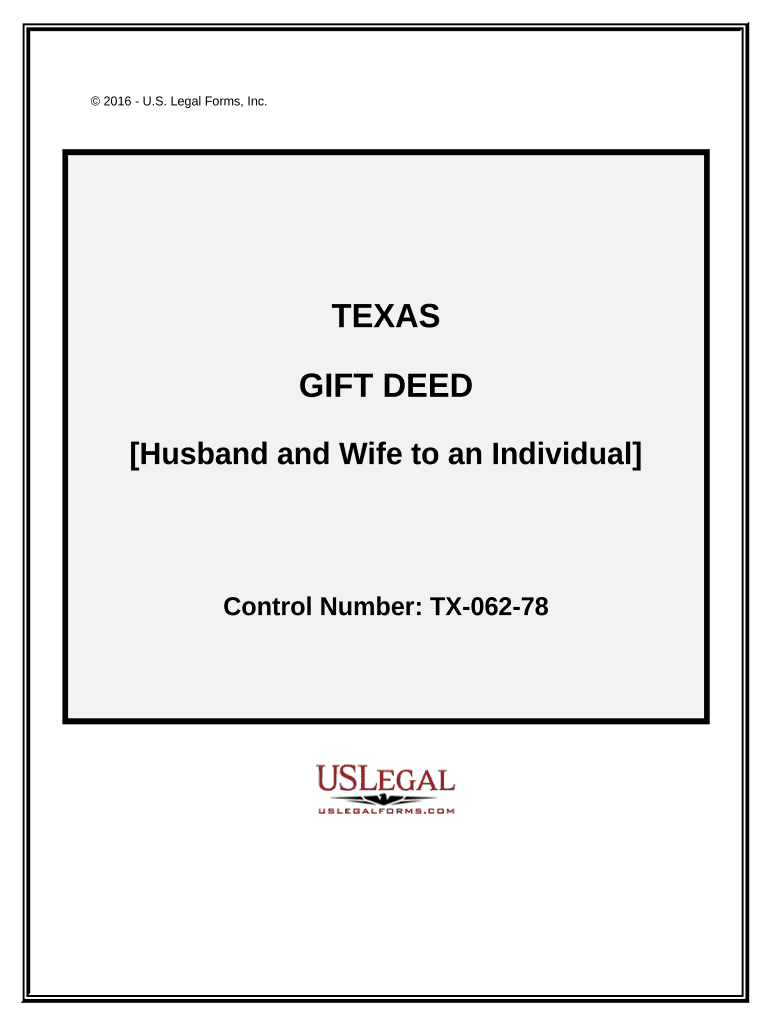
Deed Wife to Form


What is the Deed Wife To
The deed wife to is a legal document that facilitates the transfer of property ownership between spouses. This form is particularly relevant in situations where one spouse wishes to transfer their interest in a property to their partner. It is essential for ensuring that the property title reflects the correct ownership, especially in cases of marriage or divorce. The deed serves as a formal acknowledgment of the transfer and is crucial for maintaining clear property records.
How to use the Deed Wife To
Using the deed wife to involves a few straightforward steps. First, both parties should gather necessary information, including property details and identification. Next, the document must be filled out accurately, ensuring that all required fields are completed. After that, both spouses should sign the form in the presence of a notary public, who will verify their identities and witness the signing. Once notarized, the deed should be filed with the appropriate local government office to make the transfer official.
Steps to complete the Deed Wife To
Completing the deed wife to requires careful attention to detail. Follow these steps for a successful execution:
- Gather necessary information about the property, including the legal description and address.
- Fill out the form with accurate details, including the names of both spouses and the property description.
- Sign the document in front of a notary public to ensure it is legally binding.
- Submit the completed deed to the local county recorder's office for official recording.
Legal use of the Deed Wife To
The legal use of the deed wife to is significant in the context of property law. This document must comply with state-specific regulations to be considered valid. It is essential for the deed to be executed correctly, as improper usage can lead to disputes regarding property ownership. Additionally, the deed must be recorded with the appropriate local authority to provide public notice of the transfer, thereby protecting the rights of both parties involved.
Key elements of the Deed Wife To
Several key elements must be included in the deed wife to for it to be valid:
- The full names and addresses of both spouses.
- A clear legal description of the property being transferred.
- The date of the transfer.
- Signatures of both spouses, along with a notary's acknowledgment.
State-specific rules for the Deed Wife To
Each state in the U.S. has specific rules governing the use of the deed wife to. These rules may dictate how the form must be executed, the necessary witnesses, and the filing process. It is important to consult state laws or a legal professional to ensure compliance with local regulations. Understanding these state-specific rules helps prevent any legal issues that may arise from improper execution or filing.
Quick guide on how to complete deed wife to 497327429
Easily Prepare Deed Wife To on Any Device
Digital document management has become increasingly favored by businesses and individuals alike. It serves as an ideal environmentally friendly alternative to traditional printed and signed documents, allowing you to access the correct form and securely archive it online. airSlate SignNow equips you with all the tools necessary to create, modify, and electronically sign your documents quickly and without delays. Manage Deed Wife To on any device using airSlate SignNow's Android or iOS applications and simplify any document-related task today.
Simplified Process to Modify and eSign Deed Wife To Effortlessly
- Obtain Deed Wife To and click Get Form to initiate.
- Utilize the tools we provide to complete your document.
- Mark important sections of your documents or conceal sensitive details with tools specifically designed by airSlate SignNow for this purpose.
- Create your signature using the Sign tool, which takes only seconds and carries the same legal validity as a standard wet ink signature.
- Review all the information and click on the Done button to save your changes.
- Choose how you wish to share your document, either via email, text message (SMS), invitation link, or download it directly to your computer.
Eliminate concerns about lost or misplaced files, tedious form searching, or errors that necessitate new document printouts. airSlate SignNow meets your document management needs in just a few clicks from any device you choose. Modify and eSign Deed Wife To and ensure effective communication at every stage of your document preparation process with airSlate SignNow.
Create this form in 5 minutes or less
Create this form in 5 minutes!
People also ask
-
What is a deed wife to and how can airSlate SignNow help?
A deed wife to is a specific document that can be essential for various legal processes. With airSlate SignNow, you can create, sign, and manage deeds efficiently, ensuring that your legal documents are executed accurately and securely. Our user-friendly platform streamlines the eSigning process and allows you to track document statuses effortlessly.
-
How does airSlate SignNow ensure the security of my deed wife to documents?
Security is a top priority at airSlate SignNow. We utilize advanced encryption methods and secure cloud storage to protect your deed wife to and other important documents. This way, you can trust that your sensitive information remains confidential and secure throughout the signing process.
-
What is the pricing structure for using airSlate SignNow for deed wife to documents?
airSlate SignNow offers flexible pricing plans to suit different business needs when managing deed wife to documents. We provide pay-as-you-go options as well as subscription plans, ensuring that you only pay for what you use. Detailed pricing information can be found on our website, and we also offer a free trial to help you evaluate our services.
-
Can I integrate airSlate SignNow with other applications for managing deed wife to?
Absolutely! airSlate SignNow supports seamless integrations with various applications that help you manage your deed wife to documents more efficiently. Whether you use CRM systems, project management tools, or cloud storage services, we can connect the dots to meet your specific requirements.
-
What features does airSlate SignNow offer to improve the workflow for my deed wife to process?
With airSlate SignNow, you'll have access to robust features such as bulk sending, custom templates, and automated reminders that enhance your workflow for handling deed wife to documents. Our intuitive dashboard provides a clear overview of document status, helping you stay organized and efficient.
-
Is it easy to use airSlate SignNow for creating and signing a deed wife to?
Yes, airSlate SignNow is designed with user-friendliness in mind, making it easy to create and sign a deed wife to. Our platform features a simple drag-and-drop interface, allowing you to add necessary fields and customize your documents quickly, saving you time and effort.
-
What are the benefits of using airSlate SignNow for my deed wife to needs?
By using airSlate SignNow for your deed wife to documents, you'll benefit from accelerated processes, enhanced security, and improved collaboration with all parties involved. Our cost-effective solution ensures that your document-related tasks are completed swiftly, allowing you to focus more on your core business operations.
Get more for Deed Wife To
- Independent contractorworker opers opers form
- Enlisted evaluation system ees informationunited states
- Missouri div form
- Attachment a op 050109 type and print 2014 2019 form
- Definitions for biographic data sheet legal or voting form
- Claimant request for appeal of unemployment insurance determination form
- To veterans their eligible dependents and members of the selected reserve form
- Bylaws national marine corps league auxiliary form
Find out other Deed Wife To
- How Can I Electronic signature Oklahoma Doctors Document
- How Can I Electronic signature Alabama Finance & Tax Accounting Document
- How To Electronic signature Delaware Government Document
- Help Me With Electronic signature Indiana Education PDF
- How To Electronic signature Connecticut Government Document
- How To Electronic signature Georgia Government PDF
- Can I Electronic signature Iowa Education Form
- How To Electronic signature Idaho Government Presentation
- Help Me With Electronic signature Hawaii Finance & Tax Accounting Document
- How Can I Electronic signature Indiana Government PDF
- How Can I Electronic signature Illinois Finance & Tax Accounting PPT
- How To Electronic signature Maine Government Document
- How To Electronic signature Louisiana Education Presentation
- How Can I Electronic signature Massachusetts Government PDF
- How Do I Electronic signature Montana Government Document
- Help Me With Electronic signature Louisiana Finance & Tax Accounting Word
- How To Electronic signature Pennsylvania Government Document
- Can I Electronic signature Texas Government PPT
- How To Electronic signature Utah Government Document
- How To Electronic signature Washington Government PDF