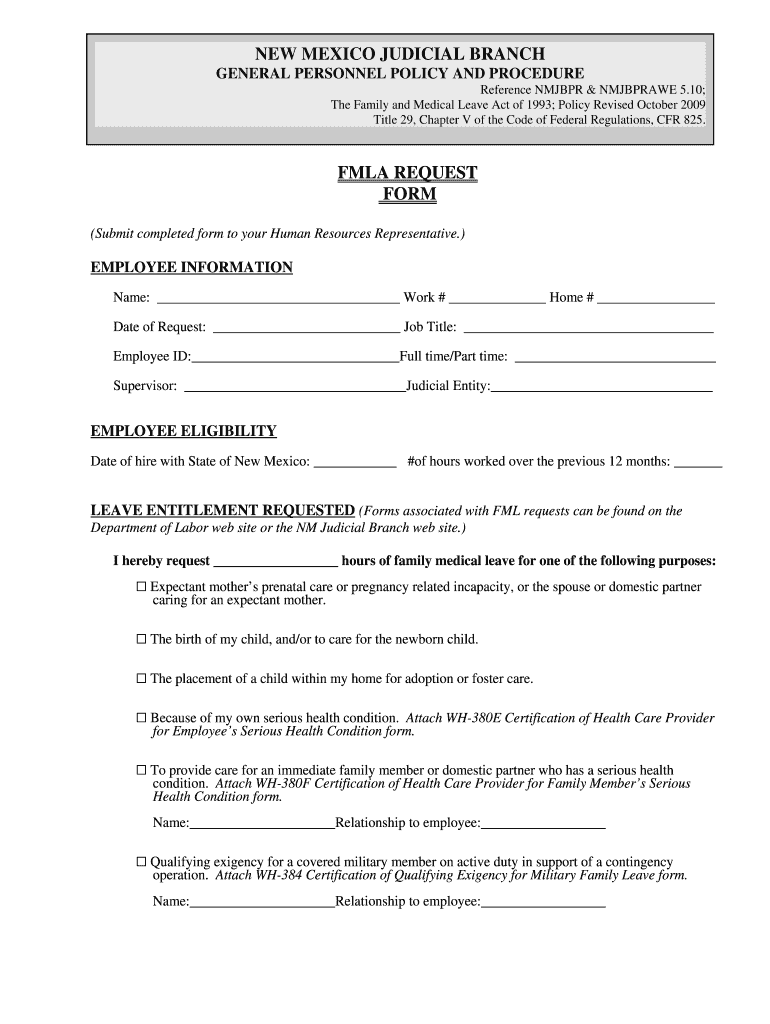
Fmla Paperwork 2009-2026


What is the FMLA Paperwork
The Family and Medical Leave Act (FMLA) paperwork consists of various forms that employees must complete to request leave for specific family and medical reasons. This federal law allows eligible employees to take up to twelve weeks of unpaid leave per year while maintaining job protection. The FMLA paperwork includes forms such as the FMLA application form, which requires information about the employee's eligibility, the reason for the leave, and supporting documentation, like a doctor's note. Understanding these forms is crucial for both employees and employers to ensure compliance with the law.
Steps to Complete the FMLA Paperwork
Completing the FMLA paperwork involves several key steps to ensure accuracy and compliance. First, the employee should determine their eligibility based on the criteria set by the FMLA, which includes having worked for the employer for at least twelve months and having logged at least 1,250 hours of service in the past year. Next, the employee must fill out the FMLA application form, providing necessary details such as the type of leave requested and the expected duration. It is important to gather any required supporting documents, such as medical certifications. Once completed, the forms should be submitted to the employer's HR department within the specified time frame.
Legal Use of the FMLA Paperwork
The legal use of FMLA paperwork is governed by federal regulations that ensure the protection of employees' rights. Employers are required to provide eligible employees with the necessary forms and information regarding their FMLA rights. The paperwork must be completed accurately and submitted within the designated timelines to avoid any legal repercussions. Additionally, employers must keep all information confidential and handle it in compliance with privacy laws. Failure to properly manage FMLA paperwork can lead to penalties, including fines and potential lawsuits.
Eligibility Criteria
To qualify for FMLA leave, employees must meet specific eligibility criteria. They must have worked for their employer for at least twelve months and have completed a minimum of 1,250 hours of work during the past year. The employer must also be covered under the FMLA, which typically includes businesses with fifty or more employees within a seventy-five-mile radius. Eligible reasons for taking FMLA leave include the birth of a child, adoption, serious health conditions, or caring for an immediate family member with a serious health condition.
Required Documents
When completing the FMLA paperwork, certain documents are required to support the application. These may include the FMLA application form, medical certification from a healthcare provider, and any relevant documentation that verifies the need for leave. Employees may also need to provide proof of relationship for family-related leave, such as a birth certificate or adoption papers. Ensuring that all required documents are submitted can help streamline the approval process and avoid delays.
Form Submission Methods
Employees can submit their FMLA paperwork through various methods, depending on their employer's policies. Common submission methods include online submission through a designated HR portal, mailing the completed forms to the HR department, or delivering them in person. It is essential to follow the employer's specific guidelines for submission to ensure that the paperwork is received and processed in a timely manner. Keeping a copy of the submitted forms can also be beneficial for record-keeping purposes.
Quick guide on how to complete state of new mexico fmla request forms
Utilize the simpler approach to handle your Fmla Paperwork
The traditional methods for filling out and approving documents consume an inordinate amount of time compared to modern paperwork management solutions. Previously, you would search for the appropriate forms, print them, input all the information, and dispatch them via mail. Nowadays, you can obtain, fill out, and sign your Fmla Paperwork in a single web browser tab with airSlate SignNow. Completing your Fmla Paperwork is now easier than ever.
Steps to fill out your Fmla Paperwork with airSlate SignNow
- Access the category page you require and find your state-specific Fmla Paperwork. Alternatively, use the search box.
- Verify that the version of the form is correct by previewing it.
- Click Obtain form and enter editing mode.
- Fill in your document with the necessary information using the editing tools.
- Examine the entered details and hit the Sign tool to validate your form.
- Choose the most suitable method to create your signature: generate it, sketch your signature, or upload its image.
- Click FINISHED to apply changes.
- Download the document to your device or proceed to Sharing options to send it digitally.
Efficient online tools like airSlate SignNow simplify the process of completing and submitting your forms. Give it a try to discover how long document management and approval processes truly should take. You will save a signNow amount of time.
Create this form in 5 minutes or less
FAQs
-
Will New Mexico fill an out of state pain med subscription?
New Mexico is part of the United States of America so if any other state would refill it, I would think NM would also. However, I do not work in the medical nor pharmacy businesses in New Mexico so I can’t speak on this subject. My suggestion would be to contact a pharmacist in New Mexico and ask them that question instead of Quora because of the complexity of state medical laws.
-
How do you fill in a State University of New York at Oswego transcript request?
In all USA institutes all aspiring foreigner students are required to submit their academic record of their native country, endorsed by the school or college in original and these documents shall be NOT be returned.If you are applying for pre-college / pre-university courses, you will submit your school records. If applying for post graduate courses then submit your marks list of your graduated course.Transcript = Marks list, academic records (certificates of class performance) these are the documents which you need to take from your college i.e. take duplicate mark sheets or take color photocopies & get it endorsed by your school or college, and submit it in YOUR school / college LOGO sealed envelope.Sometimes, they may not accept color photocopies also, in such case, go back to your school or college and take duplicate marks sheet / qualifying exam completion certificate get it endorsed by the school or college and then submit.Remember : Be careful = Do not submit your ORIGINALs for they will NOT BE RETURNED.
-
How do I respond to a request for a restraining order? Do I need to fill out a form?
As asked of me specifically;The others are right, you will likely need a lawyer. But to answer your question, there is a response form to respond to a restraining order or order of protection. Worst case the form is available at the courthouse where your hearing is set to be heard in, typically at the appropriate clerk's window, which may vary, so ask any of the clerk's when you get there.You only have so many days to respond, and it will specify in the paperwork.You will also have to appear in court on the date your hearing is scheduled.Most courts have a department that will help you respond to forms at no cost. I figure you are asking because you can't afford an attorney which is completely understandable.The problem is that if you aren't represented and the other person is successful in getting a temporary restraining order made permanent in the hearing you will not be allowed at any of the places the petitioner goes, without risking arrest.I hope this helps.Not given as legal advice-
-
How to decide my bank name city and state if filling out a form, if the bank is a national bank?
Somewhere on that form should be a blank for routing number and account number. Those are available from your check and/or your bank statements. If you can't find them, call the bank and ask or go by their office for help with the form. As long as those numbers are entered correctly, any error you make in spelling, location or naming should not influence the eventual deposit into your proper account.
-
How do I fill out the SS-4 form for a new Delaware C-Corp to get an EIN?
You indicate this is a Delaware C Corp so check corporation and you will file Form 1120.Check that you are starting a new corporation.Date business started is the date you actually started the business. Typically you would look on the paperwork from Delaware and put the date of incorporation.December is the standard closing month for most corporations. Unless you have a signNow business reason to pick a different month use Dec.If you plan to pay yourself wages put one. If you don't know put zero.Unless you are fairly sure you will owe payroll taxes the first year check that you will not have payroll or check that your liability will be less than $1,000. Anything else and the IRS will expect you to file quarterly payroll tax returns.Indicate the type of SaaS services you will offer.
Create this form in 5 minutes!
How to create an eSignature for the state of new mexico fmla request forms
How to make an electronic signature for the State Of New Mexico Fmla Request Forms in the online mode
How to create an eSignature for the State Of New Mexico Fmla Request Forms in Google Chrome
How to create an electronic signature for signing the State Of New Mexico Fmla Request Forms in Gmail
How to make an electronic signature for the State Of New Mexico Fmla Request Forms right from your smart phone
How to generate an eSignature for the State Of New Mexico Fmla Request Forms on iOS
How to make an eSignature for the State Of New Mexico Fmla Request Forms on Android
People also ask
-
What are printable FMLA forms 2024?
Printable FMLA forms 2024 are official documents that employees can use to request leave under the Family and Medical Leave Act. These forms need to be completed and submitted to the employer to initiate the FMLA process. Using airSlate SignNow, you can easily fill out and print these forms for a seamless experience.
-
How can airSlate SignNow help with printable FMLA forms 2024?
airSlate SignNow provides an intuitive platform for completing and eSigning printable FMLA forms 2024. This eliminates the need for physical paperwork and speeds up the submission process, ensuring you can manage FMLA requests efficiently. Its user-friendly interface simplifies the handling of necessary documentation.
-
Are there any costs associated with printable FMLA forms 2024 on airSlate SignNow?
While printable FMLA forms 2024 can be downloaded for free from various sources, using airSlate SignNow offers added features and convenience. There is a subscription fee for accessing premium features like eSigning, templates, and integrations. The investment can save you time and improve document management.
-
What features are included for printable FMLA forms 2024 on airSlate SignNow?
With airSlate SignNow, users can access features like electronic signatures, cloud storage, and customizable templates for printable FMLA forms 2024. These tools streamline the workflow, allowing for easy tracking and management of all FMLA requests. This enhances productivity and keeps records organized.
-
Can I integrate airSlate SignNow with other applications for printable FMLA forms 2024?
Yes, airSlate SignNow allows integrations with various applications such as Google Drive, Salesforce, and more. This feature enhances the usability of printable FMLA forms 2024, enabling you to manage documents directly from your favorite platforms. It simplifies the process, helping you to maintain efficient workflows.
-
What are the benefits of using airSlate SignNow for printable FMLA forms 2024?
Using airSlate SignNow for printable FMLA forms 2024 offers several benefits such as quick eSigning, efficient document management, and easy accessibility from anywhere. The platform is designed to enhance productivity and ensure compliance with FMLA regulations. This means less time spent on paperwork and more time focusing on what matters.
-
Is airSlate SignNow mobile-friendly for managing printable FMLA forms 2024?
Absolutely! airSlate SignNow is mobile-friendly, allowing users to access printable FMLA forms 2024 from their smartphones or tablets. Whether you’re on the go or in the office, you can review and sign documents easily. This flexibility increases efficiency for both employees and employers.
Get more for Fmla Paperwork
- Practice management conference and webcasts american form
- Prenatal genetic questionnaire prenatal questionnaire form
- Mri questionnaire form
- Liability release indemnity ampamp medical authorization lee college volleyball tryouts form
- Long term care home service accountability agreements form
- Tour our dental office in tampaflex dental form
- Your preadmission surgical visits what you need to know your preadmission surgical visits what you need to know form
- 2020 order form
Find out other Fmla Paperwork
- Sign South Dakota Car Dealer Limited Power Of Attorney Now
- Sign Wisconsin Car Dealer Quitclaim Deed Myself
- Sign Wisconsin Car Dealer Quitclaim Deed Free
- Sign Virginia Car Dealer POA Safe
- Sign Wisconsin Car Dealer Quitclaim Deed Fast
- How To Sign Wisconsin Car Dealer Rental Lease Agreement
- How To Sign Wisconsin Car Dealer Quitclaim Deed
- How Do I Sign Wisconsin Car Dealer Quitclaim Deed
- Sign Wyoming Car Dealer Purchase Order Template Mobile
- Sign Arizona Charity Business Plan Template Easy
- Can I Sign Georgia Charity Warranty Deed
- How To Sign Iowa Charity LLC Operating Agreement
- Sign Kentucky Charity Quitclaim Deed Myself
- Sign Michigan Charity Rental Application Later
- How To Sign Minnesota Charity Purchase Order Template
- Sign Mississippi Charity Affidavit Of Heirship Now
- Can I Sign Nevada Charity Bill Of Lading
- How Do I Sign Nebraska Charity Limited Power Of Attorney
- Sign New Hampshire Charity Residential Lease Agreement Online
- Sign New Jersey Charity Promissory Note Template Secure