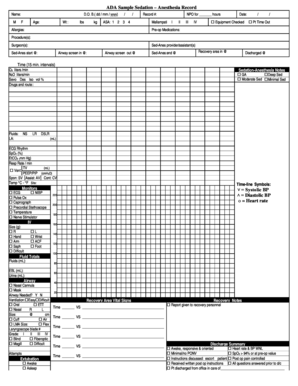
Consious Sedationn Records Sheet Form


What is the conscious sedation records sheet?
The conscious sedation records sheet is a critical document used in medical settings to track and document the administration of sedation during procedures. This sheet ensures that all necessary information is recorded, including patient details, the type and dosage of sedatives used, and the monitoring of the patient's vital signs throughout the procedure. It serves as both a legal record and a tool for maintaining patient safety.
How to use the conscious sedation records sheet
To effectively use the conscious sedation records sheet, healthcare providers should follow a structured approach. Start by filling in the patient's demographic information, including name, age, and medical history. Next, document the specific procedure being performed and the type of sedation administered. Throughout the procedure, continuously monitor the patient's vital signs and record them at regular intervals on the sheet. This ongoing documentation is essential for ensuring patient safety and compliance with legal requirements.
Key elements of the conscious sedation records sheet
Several key elements must be included on the conscious sedation records sheet to ensure its effectiveness and legality. These elements typically include:
- Patient Information: Name, age, and medical history.
- Procedure Details: Description of the procedure being performed.
- Sedation Information: Type of sedation, dosage, and administration method.
- Monitoring Data: Vital signs, including heart rate, blood pressure, and oxygen saturation.
- Provider Signatures: Signatures of the administering provider and any assistants involved.
Steps to complete the conscious sedation records sheet
Completing the conscious sedation records sheet involves several important steps:
- Prepare the Sheet: Ensure you have the correct version of the records sheet ready for use.
- Fill in Patient Details: Enter the patient's name, age, and relevant medical history.
- Document the Procedure: Clearly state the procedure being performed and the sedation method.
- Record Sedation Administration: Note the type and dosage of sedation given, including the time of administration.
- Monitor and Record Vital Signs: Continuously check and document the patient's vital signs throughout the procedure.
- Finalize Documentation: Ensure all sections are completed, and obtain necessary signatures from the healthcare providers involved.
Legal use of the conscious sedation records sheet
The legal use of the conscious sedation records sheet is governed by various regulations that ensure patient safety and compliance. It is essential to maintain accurate and thorough records as they may be required for legal purposes, including audits, malpractice claims, or regulatory reviews. The sheet should be completed in real-time during the procedure to ensure all information is current and accurate. Providers must also be aware of state-specific regulations that may dictate additional documentation requirements.
Examples of using the conscious sedation records sheet
Examples of using the conscious sedation records sheet can vary based on the type of procedure and the sedation method used. For instance, during a dental procedure requiring sedation, the provider would document the patient's vital signs before, during, and after the procedure. In a surgical setting, the sheet may include more detailed monitoring data and specific sedation protocols. Each example emphasizes the importance of comprehensive documentation to ensure patient safety and legal compliance.
Quick guide on how to complete consious sedationn records sheet
Complete Consious Sedationn Records Sheet effortlessly on any device
Online document organization has gained traction with businesses and individuals. It offers an ideal eco-friendly substitute for conventional printed and signed documents, allowing you to locate the necessary form and securely store it online. airSlate SignNow equips you with all the tools you require to create, modify, and electronically sign your documents swiftly without delays. Handle Consious Sedationn Records Sheet on any platform using airSlate SignNow's Android or iOS applications and streamline any document-related task today.
The easiest way to modify and eSign Consious Sedationn Records Sheet with ease
- Find Consious Sedationn Records Sheet and click Get Form to commence.
- Make use of the tools we provide to fill out your form.
- Highlight important sections of your documents or obscure sensitive information with tools that airSlate SignNow specifically offers for that purpose.
- Create your signature using the Sign tool, which takes mere seconds and carries the same legal authority as a conventional handwritten signature.
- Verify the details and click on the Done button to save your changes.
- Choose how you prefer to send your form, via email, text message (SMS), or invitation link, or download it to your computer.
Say goodbye to lost or misplaced files, tiring form searches, or mistakes that necessitate printing new document copies. airSlate SignNow meets all your document management needs in just a few clicks from any device you select. Edit and eSign Consious Sedationn Records Sheet and ensure excellent communication at every stage of the form preparation process with airSlate SignNow.
Create this form in 5 minutes or less
Create this form in 5 minutes!
People also ask
-
What is the anesthesia download feature in airSlate SignNow?
The anesthesia download feature in airSlate SignNow allows users to easily access and store important anesthesia-related documents. This feature streamlines the eSigning process, ensuring all necessary paperwork is completed swiftly and efficiently. It's designed to enhance workflow in healthcare settings.
-
How does airSlate SignNow ensure the security of my anesthesia download?
airSlate SignNow prioritizes security by employing advanced encryption methods to protect your anesthesia download and sensitive information. With permission-based access controls and audit trails, you can be confident that your documents are safe. Compliance with industry standards further enhances the security measures in place.
-
Can I try the anesthesia download feature before committing to a subscription?
Yes, airSlate SignNow offers a free trial that includes access to the anesthesia download feature. This allows you to explore the functionality and see how it can benefit your workflow without any financial commitment. Sign up today to experience the difference it can make in document management.
-
What are the pricing options for using airSlate SignNow's anesthesia download?
airSlate SignNow offers flexible pricing plans tailored to fit various organizational needs, including those specifically for healthcare providers requiring an anesthesia download. Each plan includes access to essential features, ensuring you get the best value. Visit our pricing page for detailed information and choose the plan that suits your requirements.
-
How can airSlate SignNow improve my practice's efficiency regarding anesthesia downloads?
By utilizing airSlate SignNow for your anesthesia downloads, you can signNowly enhance efficiency through streamlined document workflows. The intuitive interface allows for quick eSigning and sharing, which saves time and reduces administrative burden. Ultimately, this enables your practice to focus more on patient care rather than paperwork.
-
Does airSlate SignNow integrate with other healthcare systems for anesthesia downloads?
Yes, airSlate SignNow seamlessly integrates with various healthcare systems, allowing for a smooth workflow when managing anesthesia downloads. Integration with popular platforms ensures that you can easily access and manage your documents within your existing solutions. This flexibility provides a comprehensive approach to document management.
-
Are there any mobile applications for managing anesthesia downloads with airSlate SignNow?
Absolutely! airSlate SignNow offers mobile applications that enable you to manage anesthesia downloads on the go. Whether you are in the office or at a remote site, you can access, sign, and share documents from your smartphone or tablet. This feature enhances flexibility and responsiveness in your practice.
Get more for Consious Sedationn Records Sheet
- Nv legal form
- Nv minor form
- Legal last will and testament form for domestic partner with minor children nevada
- Nevada will 497321047 form
- Legal last will and testament form for married person with adult and minor children from prior marriage nevada
- Legal last will and testament form for domestic partner with adult and minor children from prior marriage nevada
- Legal last will and testament form for married person with adult and minor children nevada
- Nv domestic form
Find out other Consious Sedationn Records Sheet
- How To Electronic signature Utah Landlord lease agreement
- Electronic signature Wyoming Landlord lease agreement Safe
- Electronic signature Illinois Landlord tenant lease agreement Mobile
- Electronic signature Hawaii lease agreement Mobile
- How To Electronic signature Kansas lease agreement
- Electronic signature Michigan Landlord tenant lease agreement Now
- How Can I Electronic signature North Carolina Landlord tenant lease agreement
- Can I Electronic signature Vermont lease agreement
- Can I Electronic signature Michigan Lease agreement for house
- How To Electronic signature Wisconsin Landlord tenant lease agreement
- Can I Electronic signature Nebraska Lease agreement for house
- eSignature Nebraska Limited Power of Attorney Free
- eSignature Indiana Unlimited Power of Attorney Safe
- Electronic signature Maine Lease agreement template Later
- Electronic signature Arizona Month to month lease agreement Easy
- Can I Electronic signature Hawaii Loan agreement
- Electronic signature Idaho Loan agreement Now
- Electronic signature South Carolina Loan agreement Online
- Electronic signature Colorado Non disclosure agreement sample Computer
- Can I Electronic signature Illinois Non disclosure agreement sample