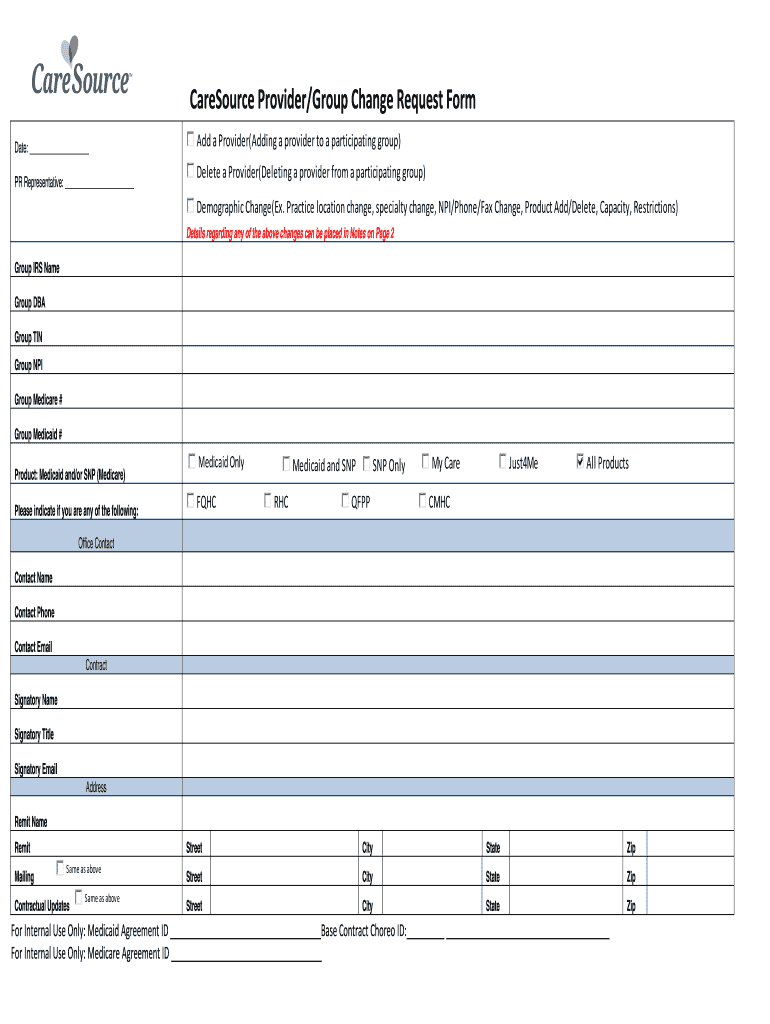
CareSource ProviderGroup Hierarchy Change Request Form


What is the CareSource ProviderGroup Hierarchy Change Request Form
The CareSource ProviderGroup Hierarchy Change Request Form is a specialized document used by healthcare providers to request changes in their organizational hierarchy within the CareSource system. This form is essential for ensuring that provider information is accurately reflected in CareSource's records, which can impact billing, claims processing, and overall provider participation in CareSource programs. Completing this form accurately helps maintain compliance with CareSource policies and ensures that providers receive the appropriate support and resources.
How to use the CareSource ProviderGroup Hierarchy Change Request Form
Using the CareSource ProviderGroup Hierarchy Change Request Form involves several steps. First, ensure that you have the most current version of the form, which can typically be obtained from the CareSource website or through your CareSource representative. Next, fill out the required fields, including the provider's name, identification number, and the specific changes being requested. It is important to provide clear and detailed information to avoid delays in processing. Once completed, submit the form according to the specified submission methods outlined by CareSource.
Steps to complete the CareSource ProviderGroup Hierarchy Change Request Form
Completing the CareSource ProviderGroup Hierarchy Change Request Form requires careful attention to detail. Follow these steps:
- Gather necessary information, including provider identification and details of the hierarchy changes.
- Download or access the form from the CareSource website.
- Fill in all required fields accurately, ensuring that all information is current and correct.
- Review the form for completeness and accuracy before submission.
- Submit the completed form via the designated method, such as online submission, mail, or in-person delivery.
Key elements of the CareSource ProviderGroup Hierarchy Change Request Form
Several key elements must be included in the CareSource ProviderGroup Hierarchy Change Request Form to ensure its validity. These elements typically include:
- Provider Information: Name, identification number, and contact details.
- Requested Changes: A clear description of the changes to the provider hierarchy.
- Signature: The signature of the authorized representative of the provider group.
- Date: The date on which the request is submitted.
Legal use of the CareSource ProviderGroup Hierarchy Change Request Form
The CareSource ProviderGroup Hierarchy Change Request Form has legal implications, as it serves as an official request for changes within the provider's organizational structure. To be legally binding, the form must be completed in accordance with CareSource guidelines and applicable laws. This includes ensuring that all signatures are valid and that the form is submitted in a timely manner. Compliance with these regulations helps protect the interests of both the provider and CareSource, ensuring that all parties are held accountable for the information provided.
Form Submission Methods
Submitting the CareSource ProviderGroup Hierarchy Change Request Form can be done through several methods, depending on the preferences of the provider and the guidelines set by CareSource. Common submission methods include:
- Online Submission: Completing and submitting the form through the CareSource online portal.
- Mail: Sending the completed form via postal service to the designated CareSource address.
- In-Person: Delivering the form directly to a CareSource office or representative.
Quick guide on how to complete caresource providergroup hierarchy change request form
Complete CareSource ProviderGroup Hierarchy Change Request Form effortlessly on any device
Digital document management has gained popularity among businesses and individuals. It offers an excellent eco-friendly replacement for traditional printed and signed paperwork, as you can access the necessary form and securely store it online. airSlate SignNow provides you with all the essential tools to create, modify, and eSign your documents swiftly without delays. Manage CareSource ProviderGroup Hierarchy Change Request Form on any platform using airSlate SignNow’s Android or iOS applications and enhance any document-centric operation today.
How to adjust and eSign CareSource ProviderGroup Hierarchy Change Request Form with ease
- Find CareSource ProviderGroup Hierarchy Change Request Form and click on Get Form to begin.
- Use the tools we offer to complete your form.
- Emphasize relevant sections of the documents or redact sensitive information with tools that airSlate SignNow provides specifically for that purpose.
- Create your signature using the Sign tool, which takes moments and holds the same legal validity as a traditional wet ink signature.
- Review the information and click on the Done button to save your changes.
- Choose how you want to send your form, via email, text message (SMS), invitation link, or download it to your computer.
Eliminate concerns about lost or misplaced files, tedious form hunting, or errors that require reprinting new document copies. airSlate SignNow fulfills all your document management needs in just a few clicks from any device of your preference. Modify and eSign CareSource ProviderGroup Hierarchy Change Request Form and ensure excellent communication at every stage of the form preparation process with airSlate SignNow.
Create this form in 5 minutes or less
Create this form in 5 minutes!
People also ask
-
What is the caresource hierarchy form?
The caresource hierarchy form is a structured document used for organizing and managing healthcare provider information within the airSlate SignNow platform. It simplifies data entry and maintenance, ensuring that users can efficiently keep track of provider hierarchies and relationships.
-
How much does the airSlate SignNow service cost for using the caresource hierarchy form?
Pricing for airSlate SignNow is competitive and varies based on the chosen package. The caresource hierarchy form is included in all plans, allowing users to leverage its features at an affordable rate without hidden fees.
-
What features does the caresource hierarchy form provide?
The caresource hierarchy form offers features such as customizable fields, automated workflows, and easy data sharing. These capabilities help businesses streamline their document management processes while ensuring compliance and accuracy.
-
How can the caresource hierarchy form benefit my business?
Using the caresource hierarchy form can signNowly enhance your business's operational efficiency by reducing manual data entry and improving data accuracy. It also fosters better collaboration among team members by providing a clear view of provider relationships.
-
Can I integrate the caresource hierarchy form with other tools?
Yes, the caresource hierarchy form can be easily integrated with various applications and platforms through airSlate SignNow's API. This allows businesses to create a seamless workflow across different tools, enhancing overall productivity.
-
Is the caresource hierarchy form compliant with healthcare regulations?
Absolutely! The caresource hierarchy form is designed with compliance in mind, ensuring that your data management adheres to relevant healthcare regulations. By using this form, businesses can maintain regulatory standards while managing their data efficiently.
-
How do I get started with the caresource hierarchy form?
Getting started with the caresource hierarchy form is simple. First, sign up for an airSlate SignNow account, then access the caresource hierarchy form within the platform to customize it according to your business needs and start managing your documents with ease.
Get more for CareSource ProviderGroup Hierarchy Change Request Form
- Brick mason contract for contractor new york form
- Roofing contract for contractor new york form
- Electrical contract for contractor new york form
- Sheetrock drywall contract for contractor new york form
- Flooring contract template 497321098 form
- Agreement or contract for deed for sale and purchase of real estate aka land or executory contract new york form
- Notice of intent to enforce forfeiture provisions of contact for deed new york form
- Final notice of forfeiture and request to vacate property under contract for deed new york form
Find out other CareSource ProviderGroup Hierarchy Change Request Form
- How To Sign Connecticut Construction Document
- How To Sign Iowa Construction Presentation
- How To Sign Arkansas Doctors Document
- How Do I Sign Florida Doctors Word
- Can I Sign Florida Doctors Word
- How Can I Sign Illinois Doctors PPT
- How To Sign Texas Doctors PDF
- Help Me With Sign Arizona Education PDF
- How To Sign Georgia Education Form
- How To Sign Iowa Education PDF
- Help Me With Sign Michigan Education Document
- How Can I Sign Michigan Education Document
- How Do I Sign South Carolina Education Form
- Can I Sign South Carolina Education Presentation
- How Do I Sign Texas Education Form
- How Do I Sign Utah Education Presentation
- How Can I Sign New York Finance & Tax Accounting Document
- How Can I Sign Ohio Finance & Tax Accounting Word
- Can I Sign Oklahoma Finance & Tax Accounting PPT
- How To Sign Ohio Government Form