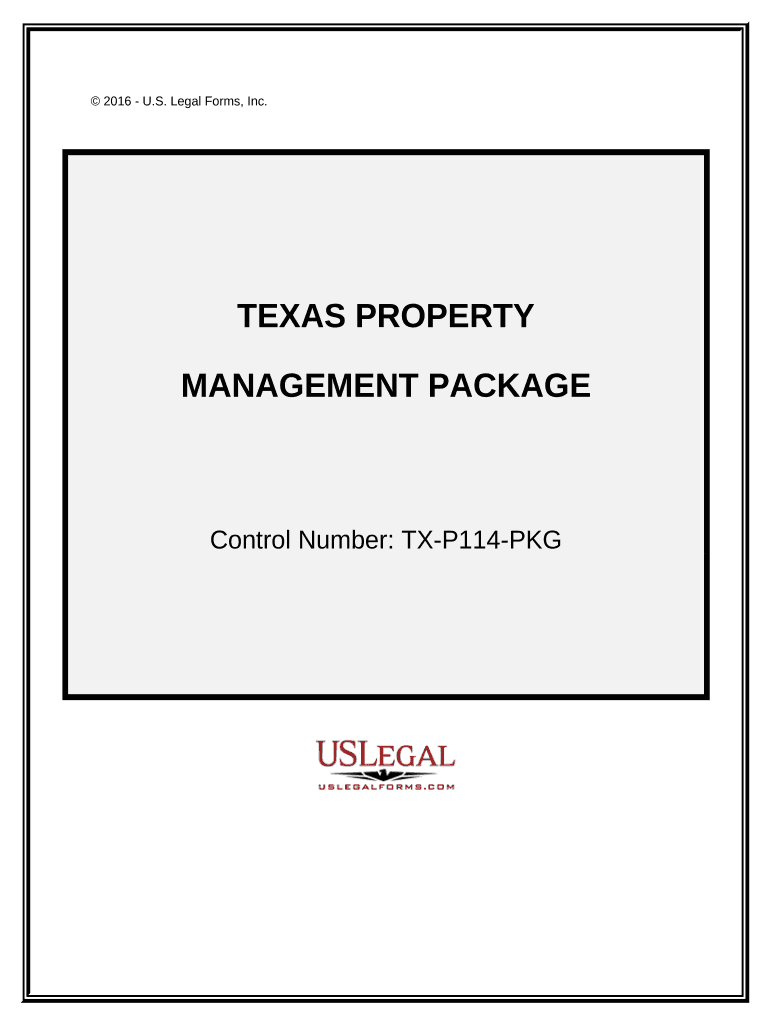
Property Form Real


What is the Property Form Real
The property form real is a legal document used in real estate transactions to outline details related to property management and ownership. This form typically includes essential information such as the property address, owner details, and any relevant terms or conditions regarding the management of the property. It serves as a foundational document that establishes the rights and responsibilities of all parties involved in the real estate transaction.
How to use the Property Form Real
Using the property form real involves several straightforward steps. First, gather all necessary information about the property and the parties involved. This may include the property’s legal description, ownership details, and any specific management requirements. Next, fill out the form accurately, ensuring that all information is complete and correct. Once the form is filled out, it should be reviewed for accuracy before being signed by all relevant parties. Digital signing options can streamline this process, making it easier to execute the document securely and efficiently.
Steps to complete the Property Form Real
Completing the property form real requires careful attention to detail. Follow these steps for a smooth process:
- Gather necessary information, including property details and owner information.
- Access the property form real through a reliable digital platform.
- Fill in the required fields, ensuring accuracy and completeness.
- Review the form for any errors or omissions.
- Sign the form electronically or in person, as required.
- Submit the completed form to the relevant authority or keep it for personal records.
Legal use of the Property Form Real
The legal use of the property form real is crucial for ensuring that all transactions comply with state and federal regulations. To be considered valid, the form must meet specific legal requirements, including proper signatures and adherence to relevant laws governing real estate transactions. Utilizing a trusted eSignature solution can help ensure that the document is executed in compliance with the ESIGN Act and UETA, providing legal protection for all parties involved.
Key elements of the Property Form Real
Several key elements must be included in the property form real to ensure its effectiveness and legality. These elements typically include:
- Property Description: A detailed account of the property, including its location and characteristics.
- Owner Information: Names and contact details of the property owners or management.
- Terms and Conditions: Any specific agreements or stipulations related to the property management.
- Signatures: Required signatures from all parties involved to validate the document.
State-specific rules for the Property Form Real
Each state may have unique regulations governing the use of the property form real. It is essential to be aware of these state-specific rules to ensure compliance. This can include variations in required information, submission methods, and legal stipulations. Consulting with a legal professional or real estate expert familiar with local laws can provide valuable guidance in navigating these requirements.
Quick guide on how to complete property form real
Accomplish Property Form Real seamlessly on any device
Online document management has increased in popularity among businesses and individuals. It serves as an ideal eco-friendly substitute for traditional printed and signed documents, allowing you to obtain the necessary form and securely store it online. airSlate SignNow equips you with all the resources needed to create, edit, and eSign your documents efficiently without delays. Handle Property Form Real on any platform with airSlate SignNow Android or iOS applications and enhance any document-oriented task today.
The simplest method to edit and eSign Property Form Real effortlessly
- Obtain Property Form Real and click Get Form to commence.
- Utilize the tools we provide to complete your document.
- Emphasize pertinent sections of your documents or redact sensitive information using tools specifically provided by airSlate SignNow for that purpose.
- Create your signature with the Sign tool, which takes mere seconds and holds the same legal validity as a conventional wet ink signature.
- Verify the details and then click on the Done button to save your changes.
- Select how you wish to share your form, via email, SMS, or invite link, or download it to your computer.
Forget about lost or misplaced documents, tedious form searching, or mistakes that necessitate printing new document copies. airSlate SignNow meets your document management needs in just a few clicks from any device you prefer. Edit and eSign Property Form Real while ensuring superior communication at every step of the form preparation process with airSlate SignNow.
Create this form in 5 minutes or less
Create this form in 5 minutes!
People also ask
-
What is the purpose of a property form real?
A property form real is designed to streamline the process of managing property transactions by facilitating electronic signatures and document management. airSlate SignNow offers an easy-to-use platform that allows users to complete and sign property forms seamlessly online, improving efficiency in real estate dealings.
-
How does airSlate SignNow ensure the security of property form real transactions?
airSlate SignNow prioritizes security by implementing advanced encryption and authentication measures for all property form real transactions. This ensures that your sensitive data remains protected, giving users peace of mind while using the platform for important real estate documents.
-
Can I integrate airSlate SignNow with my existing real estate software?
Yes, airSlate SignNow offers integrations with various real estate software applications, allowing you to enhance your property form real processing capabilities. This seamless integration ensures that your workflow remains uninterrupted and efficient, no matter the tools you already use.
-
What are the pricing options for using property form real with airSlate SignNow?
airSlate SignNow provides flexible pricing plans to accommodate various business needs for property form real usage. From basic plans for individuals to comprehensive packages for larger teams, you can choose a plan that fits your budget while benefiting from all the necessary features for effective document management.
-
What features does airSlate SignNow offer for managing property form real documents?
airSlate SignNow includes features such as customizable templates, automatic reminders, and real-time tracking for all property form real documents. These tools enhance user experience and ensure that crucial timelines are met during property transactions.
-
How can airSlate SignNow benefit my real estate business?
Using airSlate SignNow for property form real can signNowly streamline your operations, reduce paperwork, and enhance client satisfaction. The ease of electronic signing and management of documents helps your business save time and resources, allowing you to focus on closing deals.
-
Is there customer support available for users of property form real?
Absolutely! airSlate SignNow provides dedicated customer support for all users dealing with property form real documents. Whether you have questions about features or need assistance with technical issues, their support team is ready to help you anytime.
Get more for Property Form Real
- Relationship details humanservices gov form
- Communications amp marketing request form www1 villanova
- Jv 800 2016 2019 form
- Motion and order for continuance forms and instructions packet number 18c courts oregon
- Cori form page 1
- Careplus authorization bformb
- Orr russwurm memorial scholarship university of mississippi umc form
- Cava square led pendant directindirect www form
Find out other Property Form Real
- Can I eSignature Massachusetts Real Estate PDF
- How Can I eSignature New Jersey Police Document
- How Can I eSignature New Jersey Real Estate Word
- Can I eSignature Tennessee Police Form
- How Can I eSignature Vermont Police Presentation
- How Do I eSignature Pennsylvania Real Estate Document
- How Do I eSignature Texas Real Estate Document
- How Can I eSignature Colorado Courts PDF
- Can I eSignature Louisiana Courts Document
- How To Electronic signature Arkansas Banking Document
- How Do I Electronic signature California Banking Form
- How Do I eSignature Michigan Courts Document
- Can I eSignature Missouri Courts Document
- How Can I Electronic signature Delaware Banking PDF
- Can I Electronic signature Hawaii Banking Document
- Can I eSignature North Carolina Courts Presentation
- Can I eSignature Oklahoma Courts Word
- How To Electronic signature Alabama Business Operations Form
- Help Me With Electronic signature Alabama Car Dealer Presentation
- How Can I Electronic signature California Car Dealer PDF